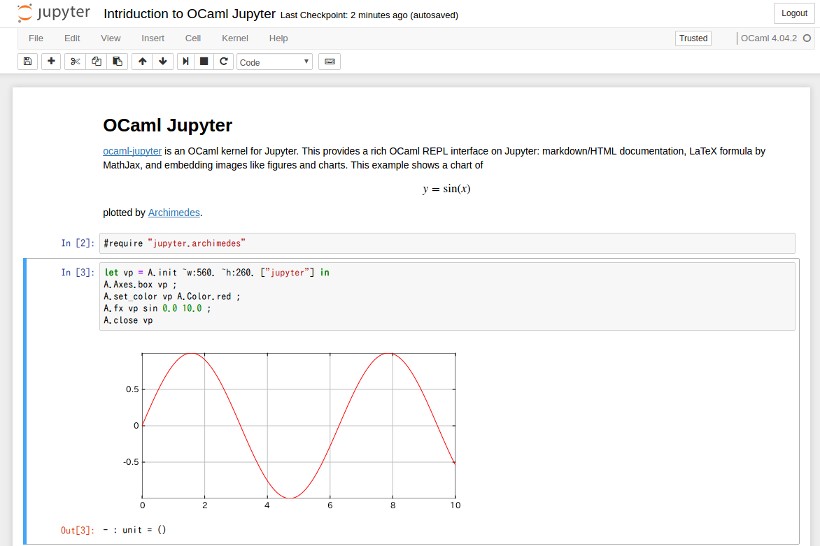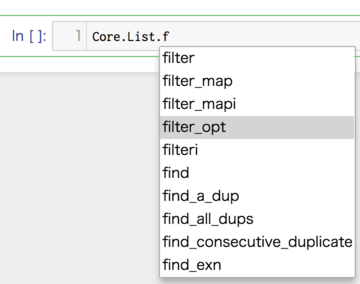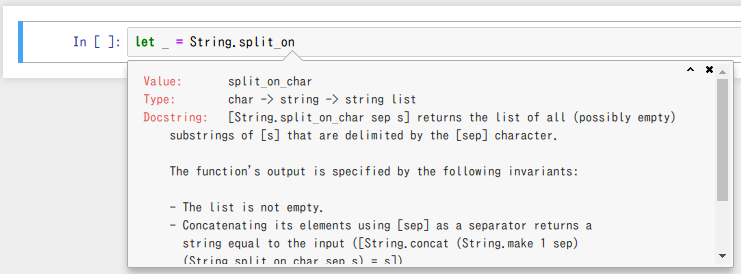akabe / Ocaml Jupyter
Programming Languages
Projects that are alternatives of or similar to Ocaml Jupyter
OCaml Jupyter
An OCaml kernel for Jupyter notebook.
This provides an OCaml REPL with a great user interface such as markdown/HTML documentation, LaTeX formula by MathJax, and image embedding.
Getting started
Requirements:
- zlib
- Debian / Ubuntu:
apt install zlib1g-dev - RHEL / CentOS:
yum install -y zlib-devel - MacOS:
brew install zlib
- Debian / Ubuntu:
- libffi
- Debian / Ubuntu:
apt install libffi-dev - RHEL / CentOS:
yum install -y libffi-dev - MacOS:
brew install libffi
- Debian / Ubuntu:
- libgmp
- Debian / Ubuntu:
apt install libgmp-dev - RHEL / CentOS:
yum install gmp-devel - MacOS:
brew install gmp
- Debian / Ubuntu:
- libzmq 5+
- Debian / Ubuntu:
apt install libzmq5-dev - RHEL / CentOS:
yum install zeromq-devel(epel-release required) - MacOS:
brew install zeromq
- Debian / Ubuntu:
OCaml Jupyter can be installed by OPAM as follows:
$ pip install jupyter
$ opam install jupyter
$ opam install jupyter-archimedes # Jupyter-friendly 2D plotting library
$ ocaml-jupyter-opam-genspec
$ jupyter kernelspec install [ --user ] --name ocaml-jupyter "$(opam var share)/jupyter"
which will add the kernel to Jupyter. If the last command fails due to permission, --user option or sudo is required. You can use ocaml-jupyter kernel by launching Jupyter notebook server:
$ jupyter notebook
If you get an error related to archimedes.cairo during installation of jupyter-archimedes,
manually install cairo2 before archimedes:
$ opam install "cairo2<0.6"
$ opam reinstall archimedes
$ opam install jupyter-archimedes
Development version
$ opam pin add jupyter https://github.com/akabe/ocaml-jupyter.git
Usage
Examples
- Introduction: a very simple example for use of OCaml Jupyter and sub-packages.
-
Get a description of a word from DuckDuckGo API:
request to DuckDuckGo API server by
cohttp.lwt, and parse a response JSON byyojsonandppx_deriving_yojson.
In addition, many examples (e.g, image processing, voice analysis, etc.) are available at docker-ocaml-jupyter-datascience/notebooks.
These examples are placed in the public domain, e.g., you can edit, copy, and re-distribute with no copyright messages.
NBConvert
OCaml notebooks can be converted to HTML, Markdown, LaTeX, .ml files, etc. using the jupyter nbconvert command.
For example, a .ipynb file is converted into a .html file as follows:
$ jupyter nbconvert --to html notebooks/introduction.ipynb
[NbConvertApp] Converting notebook notebooks/introduction.ipynb to html
[NbConvertApp] Writing 463004 bytes to notebooks/introduction.html
For exporting .ml files, we recommend Jupyter-NBConvert-OCaml. It outputs .ml files with Markdown cells as comments. After installation of Jupyter-NBConvert-OCaml, you can use --to ocaml option to export a .ml file:
$ jupyter nbconvert --to ocaml notebooks/introduction.ipynb
[NbConvertApp] Converting notebook notebooks/introduction.ipynb to ocaml
[NbConvertApp] Writing 2271 bytes to notebooks/introduction.ml
Code completion
OCaml Jupyter kernel supports merlin-based code completion. Candidates are shown by Tab key like
The kernel uses .merlin file at a notebook directory for completion.
Inspection
Inspection in Jupyter is also achieved by merlin. You can see documentation and type of an identifier by Shift+Tab key like
API documentation
OCaml Jupyter includes some sub-packages:
- jupyter is a core library of OCaml Jupyter. This package is internally used. You don't need it directly.
- jupyter.notebook is a library to control Jupyter from OCaml REPL in notebooks. This provides dynamic generation of HTML/markdown, and image embedding.
- jupyter.comm is a library for communication between OCaml notebooks and Jupyter/Web frontend.
-
jupyter-archimedes is a Jupyter backend for Archimedes, an easy-to-use 2D plotting library. This package only registers the
jupyterbackend to Archimedes, and provides an empty interface.
Registration of multiple kernels
You can add kernels of different versions of OCaml as different names like:
$ opam switch create 4.06.0
$ ocaml-jupyter-opam-genspec
$ jupyter kernelspec install --name ocaml-jupyter-4.06.0 "$(opam var share)/jupyter"
$ opam switch create 4.07.1
$ ocaml-jupyter-opam-genspec
$ jupyter kernelspec install --name ocaml-jupyter-4.07.1 "$(opam var share)/jupyter"
OCaml 4.06.0 and OCaml 4.07.1 are displayed on Jupyter.
If you want to prepare kernels for each opam-switch environment,
the following commands are useful:
$ ocaml-jupyter-opam-genspec
$ jupyter kernelspec install --name ocaml-jupyter-$(opam var switch) "$(opam var share)/jupyter"
Customize kernel parameters
ocaml-jupyter-opam-genspec generates a configuration file like:
$ cat "$(opam var share)/jupyter/kernel.json"
{
"display_name": "OCaml 4.08.1",
"language": "OCaml",
"argv": [
"/bin/sh",
"-c",
"eval $(opam config env --switch=4.08.1) && /home/xxxx/.opam/4.08.1/bin/ocaml-jupyter-kernel \"[email protected]\"",
"-init", "/home/xxxx/.ocamlinit",
"--merlin", "/home/xxxx/.opam/4.08.1/bin/ocamlmerlin",
"--verbosity", "app",
"--connection-file", "{connection_file}"
]
}
See ocaml-jupyter-kernel --help for details of command-line parameters in argv. After you edit the file, re-register the kernel:
$ jupyter kernelspec install --name ocaml-jupyter "$(opam var share)/jupyter"
Installation without OPAM
ocaml-jupyter-opam-genspec depends on OPAM. If you use an other package manager, you need to write kernel.json by hand or use provided suitable way for registering a new kernel (e.g., jupyter module on Nix).
Docker image
A ready-to-use Docker image akabe/ocaml-jupyter-datascience is available on DockerHub. It contains OCaml Jupyter and many packages for data science.
$ docker run -it -p 8888:8888 akabe/ocaml-jupyter-datascience
[I 15:38:04.170 NotebookApp] Writing notebook server cookie secret to /home/opam/.local/share/jupyter/runtime/notebook_cookie_secret
[W 15:38:04.190 NotebookApp] WARNING: The notebook server is listening on all IP addresses and not using encryption. This is not recommended.
[I 15:38:04.197 NotebookApp] Serving notebooks from local directory: /notebooks
[I 15:38:04.197 NotebookApp] 0 active kernels
[I 15:38:04.197 NotebookApp] The Jupyter Notebook is running at: http://[all ip addresses on your system]:8888/?token=4df0fee0719115f474c8dd9f9281abed28db140d25f933e9
[I 15:38:04.197 NotebookApp] Use Control-C to stop this server and shut down all kernels (twice to skip confirmation).
[W 15:38:04.198 NotebookApp] No web browser found: could not locate runnable browser.
[C 15:38:04.198 NotebookApp]
Copy/paste this URL into your browser when you connect for the first time,
to login with a token:
http://localhost:8888/?token=4df0fee0719115f474c8dd9f9281abed28db140d25f933e9
Running OCaml Jupyter on Binder
OCaml Jupyter can be run on Binder. Click
the button to get started:
For more information, see this repository.
Running OCaml Jupyter on Google Colab
OCaml Jupyter can be run on Google Colab. In order to do this you first have to run this Python notebook in your Colab instance. This will install the kernel and after that OCaml notebooks can be used on the same instance.
Related work
Many Jupyter kernels for functional programming languages are available such as IHaskell, Jupyter Scala, and Jupyter Rust. IOCaml is another practical OCaml kernel that inspires us, but it seems no longer maintained. OCaml Jupyter kernel differs from IOCaml in
| OCaml Jupyter | IOCaml v0.4.8 | |
|---|---|---|
| Jupyter protocol | v5.2 | v3.2 |
| OCaml PPX support | Yes | No |
| Session key support | Yes | No |
| Code completion | Yes | Yes |
| Introspection | Yes | Yes |
| User-defined messages | Yes | No |
| Stdin | Yes | No |
Another OCaml kernel simple_jucaml seems too simple to use in practice. jupyter-kernel is a library to write OCaml kernels (not a kernel), but OCaml Jupyter kernel does not use this library.
Contact
Open an issue for any question, bug report, feature request. Your comments may help other users. Discussion in issues is better than contacting maintainers directly (e.g. by email).
Contribution
We welcome your patch!
- Fork this repository and clone your repository.
ln -sf $PWD/git/pre-commit $PWD/.git/hooks/pre-commit-
opam install ocp-indentfor code format (in the git pre-commit hook) - Create a new branch and commit your changes.
-
git pushthe commits into your (forked) repository. - Pull request to
masterof this repository from the branch you pushed.
The environment variable OCAML_JUPYTER_LOG controls the log level of OCaml Jupyter kernel.
The following setting verbosely outputs log messages. They might help you debug.
$ export OCAML_JUPYTER_LOG='debug'
$ jupyter notebook