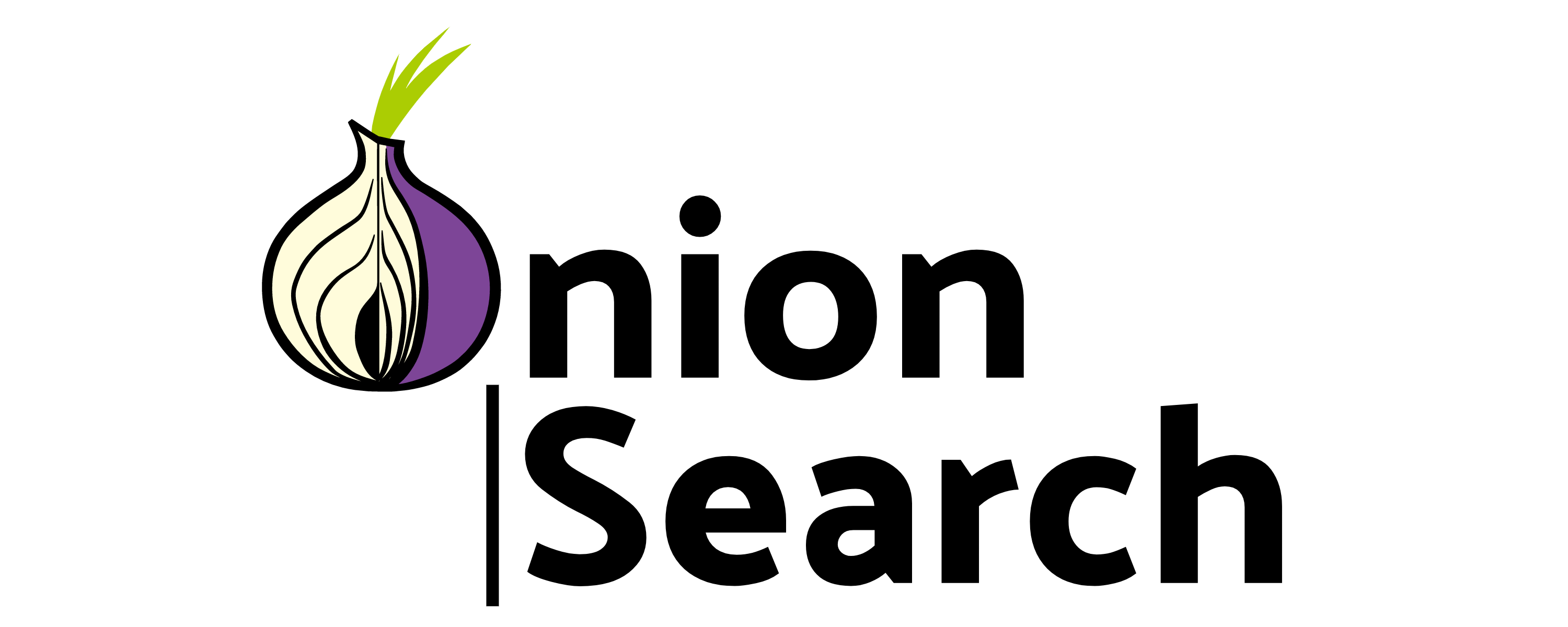megadose / Onionsearch
Programming Languages
Projects that are alternatives of or similar to Onionsearch
OnionSearch
For BTC Donations : 1FHDM49QfZX6pJmhjLE5tB2K6CaTLMZpXZ
Educational purposes only
OnionSearch is a Python3 script that scrapes urls on different ".onion" search engines.
Demo
💡 Prerequisite
📚 Currently supported Search engines
- ahmia
- darksearchio
- onionland
- notevil
- darksearchenginer
- phobos
- onionsearchserver
- torgle
- onionsearchengine
- tordex
- tor66
- tormax
- haystack
- multivac
- evosearch
- deeplink
🛠️ Installation
With PyPI
pip3 install onionsearch
With Github
git clone https://github.com/megadose/OnionSearch.git
cd OnionSearch/
python3 setup.py install
📈 Usage
Help:
usage: onionsearch [-h] [--proxy PROXY] [--output OUTPUT]
[--continuous_write CONTINUOUS_WRITE] [--limit LIMIT]
[--engines [ENGINES [ENGINES ...]]]
[--exclude [EXCLUDE [EXCLUDE ...]]]
[--fields [FIELDS [FIELDS ...]]]
[--field_delimiter FIELD_DELIMITER] [--mp_units MP_UNITS]
search
positional arguments:
search The search string or phrase
optional arguments:
-h, --help show this help message and exit
--proxy PROXY Set Tor proxy (default: 127.0.0.1:9050)
--output OUTPUT Output File (default: output_$SEARCH_$DATE.txt), where $SEARCH is replaced by the first chars of the search string and $DATE is replaced by the datetime
--continuous_write CONTINUOUS_WRITE
Write progressively to output file (default: False)
--limit LIMIT Set a max number of pages per engine to load
--engines [ENGINES [ENGINES ...]]
Engines to request (default: full list)
--exclude [EXCLUDE [EXCLUDE ...]]
Engines to exclude (default: none)
--fields [FIELDS [FIELDS ...]]
Fields to output to csv file (default: engine name link), available fields are shown below
--field_delimiter FIELD_DELIMITER
Delimiter for the CSV fields
--mp_units MP_UNITS Number of processing units (default: core number minus 1)
[...]
Multi-processing behaviour
By default, the script will run with the parameter mp_units = cpu_count() - 1. It means if you have a machine with 4 cores,
it will run 3 scraping functions in parallel. You can force mp_units to any value but it is recommended to leave to default.
You may want to set it to 1 to run all requests sequentially (disabling multi-processing feature).
Please note that continuous writing to csv file has not been heavily tested with multiprocessing feature and therefore may not work as expected.
Please also note that the progress bars may not be properly displayed when mp_units is greater than 1.
It does not affect the results, so don't worry.
Examples
To request all the engines for the word "computer":
onionsearch "computer"
To request all the engines excepted "Ahmia" and "Candle" for the word "computer":
onionsearch "computer" --exclude ahmia candle
To request only "Tor66", "DeepLink" and "Phobos" for the word "computer":
onionsearch "computer" --engines tor66 deeplink phobos
The same as previously but limiting to 3 the number of pages to load per engine:
onionsearch "computer" --engines tor66 deeplink phobos --limit 3
Please kindly note that the list of supported engines (and their keys) is given in the script help (-h).
Output
Default output
By default, the file is written at the end of the process. The file will be csv formatted, containing the following columns:
"engine","name of the link","url"
Customizing the output fields
You can customize what will be flush in the output file by using the parameters --fields and --field_delimiter.
--fields allows you to add, remove, re-order the output fields. The default mode is show just below. Instead, you can for instance
choose to output:
"engine","name of the link","url","domain"
by setting --fields engine name link domain.
Or even, you can choose to output:
"engine","domain"
by setting --fields engine domain.
These are examples but there are many possibilities.
Finally, you can also choose to modify the CSV delimiter (comma by default), for instance: --field_delimiter ";".
Changing filename
The filename will be set by default to output_$DATE_$SEARCH.txt, where $DATE represents the current datetime and $SEARCH the first
characters of the search string.
You can modify this filename by using --output when running the script, for instance:
onionsearch "computer" --output "\$DATE.csv"
onionsearch "computer" --output output.txt
onionsearch "computer" --output "\$DATE_\$SEARCH.csv"
...
(Note that it might be necessary to escape the dollar character.)
In the csv file produced, the name and url strings are sanitized as much as possible, but there might still be some problems...
Write progressively
You can choose to progressively write to the output (instead of everything at the end, which would prevent
losing the results if something goes wrong). To do so you have to use --continuous_write True, just as is:
onionsearch "computer" --continuous_write True
You can then use the tail -f (tail follow) Unix command to actively watch or monitor the results of the scraping.