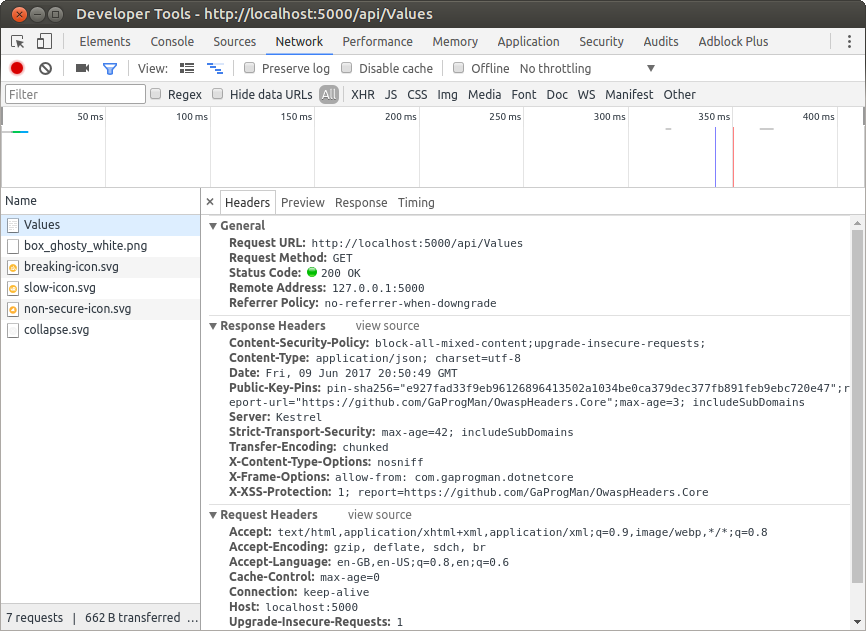GaProgMan / Owaspheaders.core
Projects that are alternatives of or similar to Owaspheaders.core
OwaspHeaders.Core
A .NET Core middleware for injecting the Owasp recommended HTTP Headers for increased security.
Build status
Changelog
See the changelog file for a rough breakdown of the changes made to each of the major versions of the repo.
Licence Used
See the contents of the LICENSE file for details
Support This Project
If you have found this project helpful, either as a library that you use or as a learning tool, please consider buying me a coffee:
Code Triage Status
Code of Conduct
ClacksMiddleware has a Code of Conduct which all contributors, maintainers and forkers must adhere to. When contributing, maintaining, forking or in any other way changing the code presented in this repository, all users must agree to this Code of Conduct.
See Code of Conduct.md for details.
Pull Requests
Pull requests are welcome, but please take a moment to read the Code of Conduct before submitting them or commenting on any work in this repo.
NuGet package
OwaspHeaders.Core is now availble as a NuGet package. The NuGet package can be accessed here
Development Logs
This repository forms the basis for a series of blog posts that I have written on the topic of ASP.NET Core middleware.
If you would like to read about how I have developed the code in this repository, please see the first in the blog post series entitled: ".NET Core Middleware – OWASP Headers Part 1"
Description
A collection of ASP.NET Core middleware classes designed to increase web application security by adopting the recommended OWASP settings.
Secure Headers
The SecureHeadersMiddleware is used to inject the HTTP headers recommended by the OWASP Secure Headers project into all responses generated by the ASP.NET Core pipeline.
Usage
Add a reference to the NuGet package to your project
dotnet add package OwaspHeaders.Core
Configuration
For both versions 1.x and 2.x, a secureHeaderSettings.json file was used. However, from version 3.x onwards, a build-time builder pattern is now used for configuring the secure headers.
Please see the following sections for how to configure the OwaspHeaders.Core middlware.
Configuration in Version 3.x
Version 3.x of OwaspHaders.Core no longer uses the secureHeaderSettings.json file as this is a runtime dependency. It now uses the builder pattern to set up the header information, which is a compile time dependency.
In your Startup class, add a using statement for the OwaspHeaders.Core middleware
using OwaspHeaders.Core.Extensions;
Then in the Configure method, add the following
app.UseSecureHeadersMiddleware(SecureHeadersMiddlewareExtensions.BuildDefaultConfiguration());
This will use the default configuration for the OwaspHeaders.Core middleware. The method (found in /src/Extensions/SecureHeadersMiddlewareExtensions.cs) looks like this:
public static SecureHeadersMiddlewareConfiguration BuildDefaultConfiguration()
{
return SecureHeadersMiddlewareBuilder
.CreateBuilder()
.UseHsts()
.UseXFrameOptions()
.UseXSSProtection()
.UseContentTypeOptions()
.UseContentDefaultSecurityPolicy()
.UsePermittedCrossDomainPolicies()
.UseReferrerPolicy()
.Build();
}
In order to use a custom configuration, follow the same pattern (perhaps creating your own extension method to encapsulate it):
public static SecureHeadersMiddlewareConfiguration CustomConfiguration()
{
return SecureHeadersMiddlewareBuilder
.CreateBuilder()
.UseHsts(1200, false)
.UseXSSProtection(XssMode.oneReport, "https://reporturi.com/some-report-url")
.UseContentDefaultSecurityPolicy()
.UsePermittedCrossDomainPolicies(XPermittedCrossDomainOptionValue.masterOnly)
.UseReferrerPolicy(ReferrerPolicyOptions.sameOrigin)
.Build();
}
Then consume it in the following manner:
app.UseSecureHeadersMiddleware(CustomSecureHeaderExtensions.CustomConfiguration());
Configuration in Version 2.x
In the constructor for the Startup class, add a reference to a secureHeaderSettings.json
public Startup(IHostingEnvironment env)
{
var builder = new ConfigurationBuilder()
.SetBasePath(env.ContentRootPath)
.AddJsonFile("appsettings.json", optional: true, reloadOnChange: true)
.AddJsonFile($"appsettings.{env.EnvironmentName}.json", optional: true)
.AddJsonFile("secureHeaderSettings.json", optional:true, reloadOnChange: true)
.AddEnvironmentVariables();
Configuration = builder.Build();
}
The contents of the secureHeaderSettings.json file take the following format:
{
"SecureHeadersMiddlewareConfiguration": {
"UseHsts": "true",
"HstsConfiguration": {
"MaxAge": 42,
"IncludeSubDomains": "true"
},
"UseHpkp": "true",
"HPKPConfiguration" :{
"PinSha256" : [
"e927fad33f9eb96126896413502a1034be0ca379dec377fb891feb9ebc720e47"
],
"MaxAge": 3,
"IncludeSubDomains": "true",
"ReportUri": "https://github.com/GaProgMan/OwaspHeaders.Core"
},
"UseXFrameOptions": "true",
"XFrameOptionsConfiguration": {
"OptionValue": "allowfrom",
"AllowFromDomain": "com.gaprogman.dotnetcore"
},
"UseXssProtection": "true",
"XssConfiguration": {
"XssSetting": "oneReport",
"ReportUri": "https://github.com/GaProgMan/OwaspHeaders.Core"
},
"UseXContentTypeOptions": "true",
"UseContentSecurityPolicy": "true",
"ContentSecurityPolicyConfiguration": {
"BlockAllMixedContent": "true",
"UpgradeInsecureRequests": "true"
}
}
}
(the above file is provided for illustration purposes)
Load the contents of the secureHeaderSettings.json into an instance of the SecureHeadersMiddlewareConfiguration in the Startup class' ConfigureServices method.
public void ConfigureServices(IServiceCollection services)
{
// Add framework services
// Add functionality to inject IOptions<T>
services.AddOptions();
// Add our Config object so it can be injected
services.Configure<SecureHeadersMiddlewareConfiguration>(Configuration.GetSection("SecureHeadersMiddlewareConfiguration"));
}
Add the SecureHeadersMiddleware into the ASP.NET Core pipeline, in the Startup class' Configure method.
public void Configure(IApplicationBuilder app, IHostingEnvironment env,
IOptions<SecureHeadersMiddlewareConfiguration> secureHeaderSettings)
{
// Add SecureHeadersMiddleware to the pipeline
app.UseSecureHeadersMiddleware(secureHeaderSettings.Value);
}
Testing the Middleware
Run the application, request one of the pages that it serves and view the headers for the page.
This can be done in Google Chrome, using the Dev tools and checking the network tab.
Shown above in the Response Headers section of the Values response.