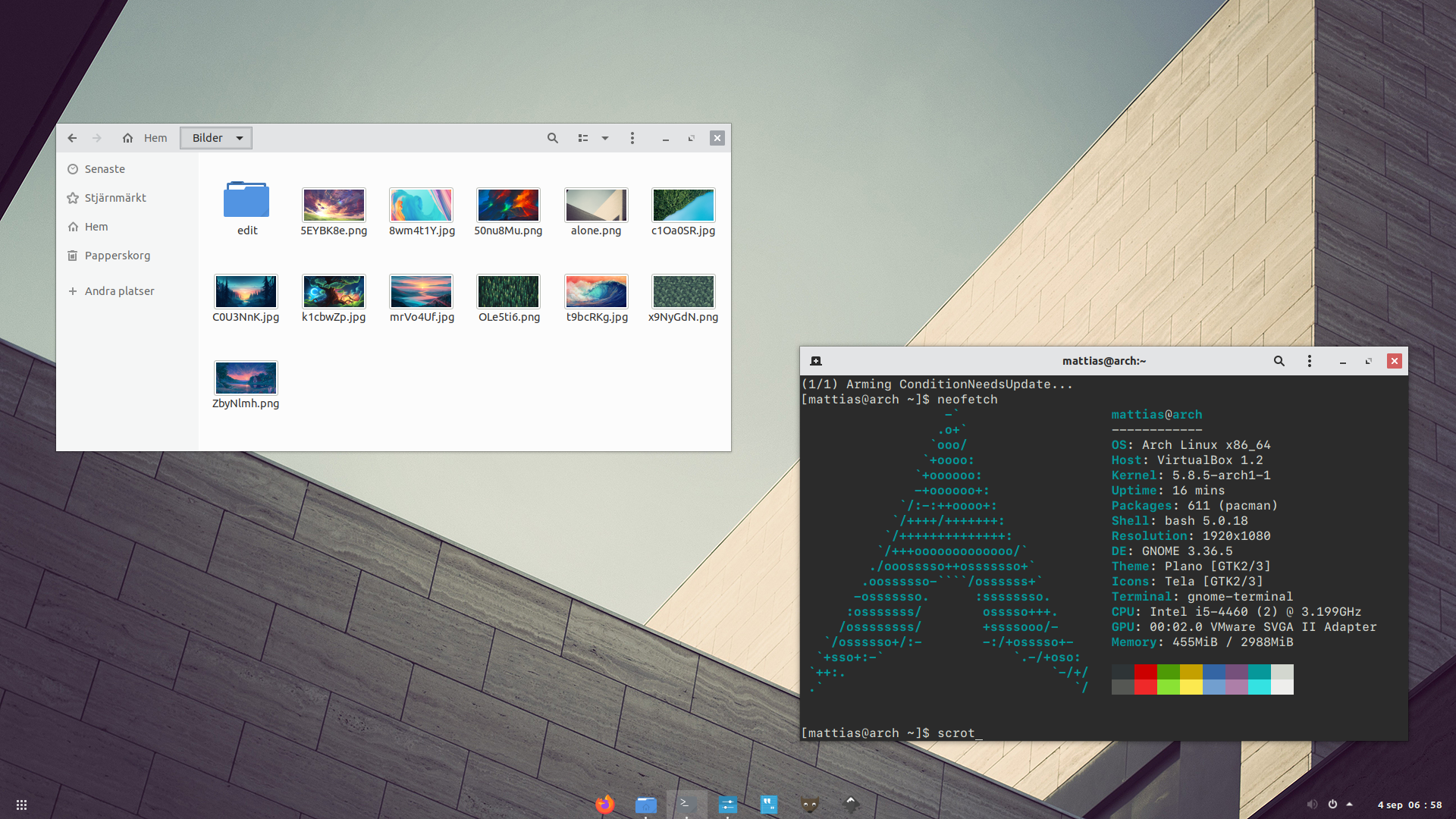lassekongo83 / Plano Theme
Labels
Projects that are alternatives of or similar to Plano Theme
Plano Theme
Plano is a flat theme for GNOME and Xfce.
Screenshot Details: Wallpaper | Icons | GNOME shell extension: Dash to panel
Requirements
- GNOME Shell 3.38 (Older versions can be found under the releases section.)
- GTK 3.24.13+
I can't guarantee that the themes will look as intended on older versions.
Some of these packages may already be installed by default on some distros.
- Debian/Ubuntu/Mint -
apt install gtk2-engines-murrine gtk2-engines-pixbuf ninja-build git meson sassc - Arch/Manjaro -
pacman -S gtk-engines gtk-engine-murrine ninja git meson sassc - Opensuse -
zypper in gtk2-engine-murrine gtk2-engines ninja git meson sassc - Fedora -
dnf install gtk-murrine-engine gtk2-engines ninja-build git meson sassc
Other distros may have named the above packages differently.
Installation
When the above requirements are installed, simply run these commands:
git clone https://github.com/lassekongo83/plano-theme.git
cd plano-theme
meson build
sudo ninja -C build install
The theme(s) will be installed in: /usr/share/themes/
Updating the theme
Navigate to the plano-theme folder that was originally cloned. (If you removed it, do the steps above instead).
Then simply run:
git pull
sudo ninja -C build install
Changing themes
Use gnome-tweaks to change themes.
You can also change your GTK themes using a terminal.
# Changing the theme to Plano
gsettings set org.gnome.desktop.interface gtk-theme Plano
# Reverting the change to the default GNOME theme
gsettings set org.gnome.desktop.interface gtk-theme Adwaita
To change the gnome-shell theme you need to activate the User themes extension on the Extensions page in gnome-tweaks.
- If it's not installed, then look for the package
gnome-shell-extensionsorgnome-shell-extension-user-themeand install it. - Restart
gnome-tweaks(if it was open) and activateUser themeson the Extensions page ingnome-tweaks. - Go to the Appearance page in
gnome-tweaksand change the Shell theme to Plano in the drop-down list. (If it still shows a yellow rectangle, then restartgnome-tweaksor relog.)
Xfce users can change themes in Settings > Appearance and Settings > Window manager
Flatpak applications
To use the theme in Flatpak applications you'll have to copy the theme(s) from /usr/share/themes to ~/.themes (Symbolic links won't work.)
As long as the version of the included GTK3 for the Flatpak app is at 3.24.x the theme should be used. Some apps may require you to change the theme in the app's settings.
Removing the theme(s)
To be safe from any gnome-shell crashes or weird behavior, change the gnome-shell theme to another one before running the command below.
Run sudo rm -r /usr/share/themes/Plano*
Copying or Reusing
The GTK theme(s) and included scripts are free software licensed under the terms of the GNU General Public License, version 3.