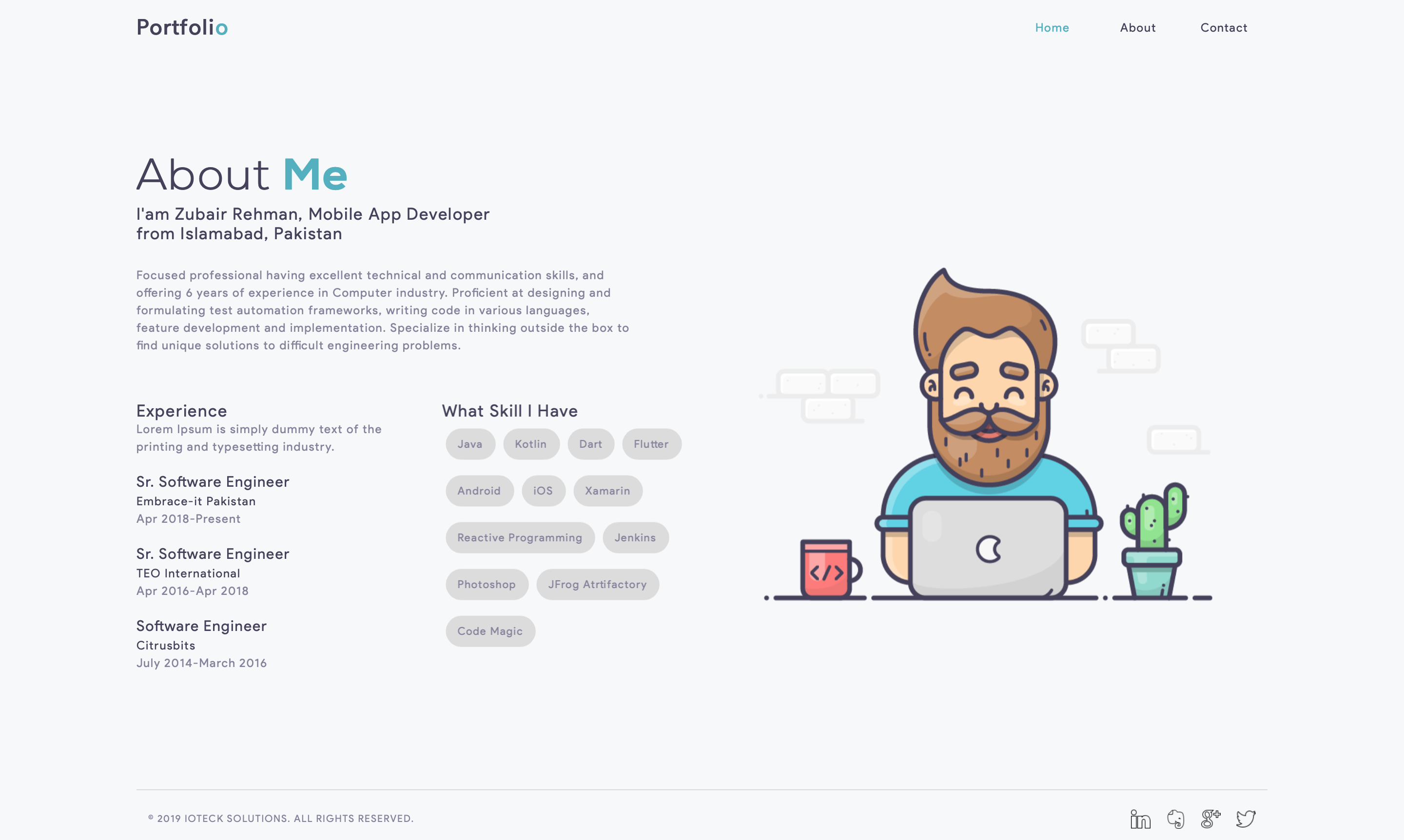zubairehman / Portfolio Demo
Programming Languages
Projects that are alternatives of or similar to Portfolio Demo
Portfolio
A portfolio build by using flutter for web.
Demo
How to Create and Deploy
Follow the links below to learn more about how to create and deploy web applications in flutter.
-
Flutter For Web: A Complete Guide to Create & Run a Web Application
-
Flutter For Web: A Complete Guide to Deploy a Web Application
How to Use
Step 1:
Download or clone this repo by using the link below:
https://github.com/zubairehman/Portfolio-Demo.git
Step 2:
Go to project root and execute the following command in console to get the required dependencies:
flutter pub get
Step 3:
To use the Flutter SDK with the flutter_web preview make sure you have upgraded Flutter to at least v1.5.4 by running flutter upgrade from your machine. Follow the link to learn more about how to configure flutter for web: https://medium.com/@zubairehman.work/flutter-for-web-c75011a41956
Step 4:
To run this application simply type in the following command:
flutter packages pub global run webdev serve
Folder Structure
Here is the core folder structure which flutter provides.
flutter-app/
|- android
|- build
|- ios
|- lib
|- test
Here is the folder structure we have been using in this project
lib/
|- constants/
|- ui/
|- utils/
|- widgets/
|- main.dart
Now, lets dive into the lib folder which has the main code for the application.
1- constants - All the application level constants are defined in this directory with-in their respective files. This directory contains the constants for `theme`, `dimentions`, `api endpoints`, `preferences` and `strings`.
2- ui — Contains all the ui of your project, contains sub directory for each screen.
3- util — Contains the utilities/common functions of your application.
4- widgets — Contains the common widgets for your applications. For example, Button, TextField etc.
5- main.dart - This is the starting point of the application. All the application level configurations are defined in this file i.e, theme, routes, title, orientation etc.
Constants
This directory contains all the application level constants. A separate file is created for each type as shown in example below:
constants/
|- assets.dart
|- fonts.dart
|- strings.dart
|- text_styles.dart
UI
This directory contains all the ui of your application. Each screen is located in a separate folder making it easy to combine group of files related to that particular screen. All the screen specific widgets will be placed in widgets directory as shown in the example below:
ui/
|- login
|- login_screen.dart
|- widgets
|- login_form.dart
|- login_button.dart
Utils
Contains the common file(s) and utilities used in a project. The folder structure is as follows:
utils/
|- encryption
|- xxtea.dart
|- date
|- date_time.dart
Widgets
Contains the common widgets that are shared across multiple screens. For example, Button, TextField etc.
widgets/
|- app_icon_widget.dart
|- empty_app_bar.dart
|- progress_indicator.dart
Main
This is the starting point of the application. All the application level configurations are defined in this file i.e, theme, routes, title, orientation etc.
import 'package:flutter_web/material.dart';
import 'package:portfolio/ui/home.dart';
import 'package:portfolio/utils/screen/screen_utils.dart';
void main() {
runApp(MyApp());
}
class MyApp extends StatelessWidget {
@override
Widget build(BuildContext context) {
return MaterialApp(
debugShowCheckedModeBanner: false,
theme: ThemeData(
brightness: Brightness.light,
primaryColorBrightness: Brightness.light,
accentColorBrightness: Brightness.light
),
home: MyAppChild(),
);
}
}
class MyAppChild extends StatefulWidget {
@override
_MyAppChildState createState() => _MyAppChildState();
}
class _MyAppChildState extends State<MyAppChild> {
@override
Widget build(BuildContext context) {
// instantiating ScreenUtil singleton instance, as this will be used throughout
// the app to get screen size and other stuff
ScreenUtil.instance = ScreenUtil.getInstance()..init(context);
return HomePage();
}
}
If you liked my work, don’t forget to ⭐ star the repo to show your support.