shiwaforce / Postcss High Contrast
Programming Languages
Projects that are alternatives of or similar to Postcss High Contrast
PostCSS High Contrast
Why?
Accessible websites are getting more popular. Some countries even pass laws obliging IT companies create high contrast versions of their projects. Creating high contrast version of your project due some reasons can be painful.
Live Example
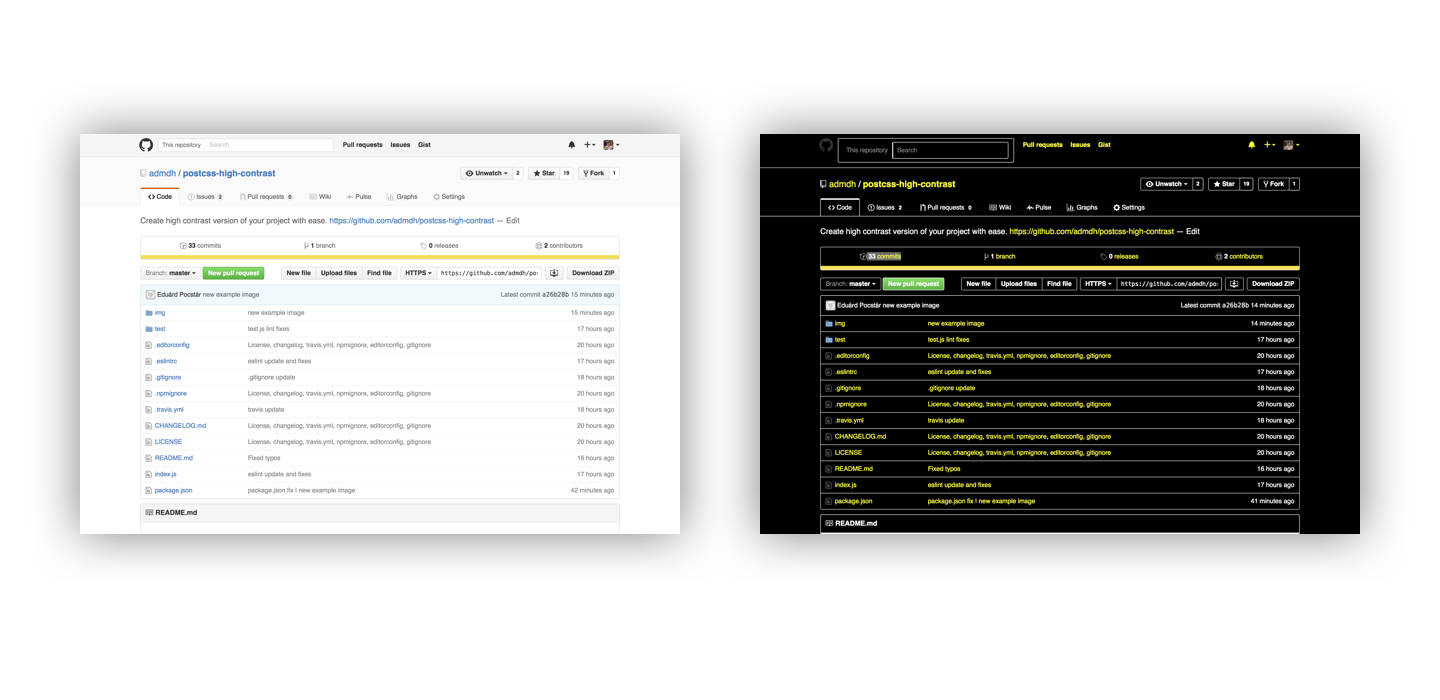
Basic Usage
postcss([
require('postcss-high-contrast')({
aggressiveHC: true,
aggressiveHCDefaultSelectorList: ['h1', 'h2', 'h3', 'h4', 'h5', 'h6', 'p', 'li', 'th', 'td'],
aggressiveHCCustomSelectorList: ['div', 'span'],
colorProps: ['color', 'fill'],
backgroundColor: '#000',
altBgColor: '#fff',
textColor: '#fff',
buttonSelector: ['button'],
buttonColor: '#000',
buttonBackgroundColor: '#fcff3c',
buttonBorderColor: 'none',
linkSelectors: ['a'],
linkColor: '#fcff3c',
linkHoverColor: '#fcff3c',
borderColor: '#fff',
disableShadow: true,
customSelectors: ['input'],
customSelectorColor: '#fff',
customSelectorBackgroundColor: '#000',
customSelectorBorderdColor: '#fff',
selectorsBlackList: ['textfield'],
imageFilter: 'invert(100%)',
imageSelectors: ['img'],
removeCSSProps: false,
CSSPropsWhiteList: ['background', 'background-color', 'color', 'border', 'border-top', 'border-bottom',
'border-left', 'border-right', 'border-color', 'border-top-color', 'border-right-color',
'border-bottom-color', 'border-left-color', 'box-shadow', 'filter', 'text-shadow', 'fill']
})
]);
How It works?
None Aggressive Mode
PostCSS High Contrast plugin will find all colors and replace them to high contrast ones. input.css:
body {
background: #fff;
color: #000;
}
a {
color: #0b39e1;
}
output.css:
body {
background: #000;
color: #fff;
}
a {
color: #fcff3c;
}
Aggressive Mode
In addition to replacing colors to high contrast colors, there is "Aggressive Mode". "Aggressive Mode" (aggressiveHC) is enabled by default. If selector doesn't have color property it will automatically append it for increasing specificity and providing more accurate results.
input.css:
h1 {
font-size: 48px;
margin: 0;
padding: 0 24px;
width: 100%;
}
p {
font-size: 48px;
margin: 0 0 24px;
}
output.css:
h1 {
color: #fff;
font-size: 48px;
margin: 0;
padding: 0 24px;
width: 100%;
}
p {
color: #fff;
font-size: 48px;
margin: 0 0 24px;
}
Use aggressiveHCDefaultSelectorList and aggressiveHCCustomSelectorList to define own lists of properties.
Removing Unused CSS
For better css optimization there is an option to remove unused css. input.css:
h1 {
font-size: 48px;
margin: 0;
padding: 0 24px;
width: 100%;
}
p {
font-size: 48px;
margin: 0 0 24px;
}
output.css:
h1 {
color: #fff;
}
p {
color: #fff;
}
For merging CSS selectors use CSS minifiers like CSSNano or CSSO.
If you are using PostCSS High Contrast Plugins with some other PostCSS Plugins like PostCSS Increase Text Sizes you might need some other properties to remain. For this case there is CSSPropsWhiteList option that prevents from deleting css properties:
CSSPropsWhiteList: ['background', 'background-color', 'color', 'border', 'border-top', 'border-bottom', 'border-left', 'border-right', 'border-color', 'border-top-color', 'border-right-color', 'border-bottom-color', 'border-left-color', 'box-shadow', 'filter', 'text-shadow']
WARNING!
removeCSSProps also can remove css properies generated by PostCSS High Contrast. To Prevent this use CSSPropsWhiteList!
Appending to wepbage
Using this plugin it's better to generate new high contrast version of css file. Than it is very easy to add/append high contrast version css to a webpage using JavaScript. JQuery example:
function appendHighContrastCss(){
var hc = '<link rel="stylesheet" href="/assets/css/high-contrast.css" id="hccss"/>';
if(!$('#highContrastCss').length ){
$('head').append(hc);
} else {
$('#hccss').remove();
}
}
$('a.high-contrast').click(loadHighContrastCSS);
appendHighContrastCss();
}
Tip: use cookies to remember turned on high contrast css on different sessions and pages.
Options
| Name | Default Value | Description |
|---|---|---|
aggressiveHC |
true |
Will append properties even if they do not exist |
aggressiveHCDefaultSelectorList |
['h1', 'h2', 'h3', 'h4', 'h5', 'h6','p', 'li', 'th', 'td'] |
Default list of selectors for aggressive property append |
aggressiveHCCustomSelectorList |
['span'] |
Custom list of selectors for aggressive property append |
colorProps |
['color','fill'] |
List of Properties that will be considered for color changing |
backgroundColor |
#000 |
Backgound color |
altBgColor |
#fff |
Alternative background color |
textColor |
#fff |
Text color |
buttonSelector |
[button] |
Button Selector |
buttonColor |
#000 |
Button color |
buttonBackgroundColor |
#fcff3c |
Button background color |
buttonBorderColor |
none |
Button border color |
linkColor |
#fcff3c |
Link color |
linkHoverBgColor |
#fff |
Link hover bacground color |
linkHoverColor |
#000 |
Link hover color |
borderColor |
#fff |
Border color |
disableShadow |
true |
Disable shadow |
imageFilter |
false/invert(100%)/grayscale(100%)/contrast(200%)
|
Image Filter (disabled by default). false to disable. Any css filter option can be passed |
imageSelectors |
['img'] |
Default list of image selectors to apply imageFilter
|
removeCSSProps |
false |
This option will remove all unused CSS selectors or properties for better optimization. Use CSS minifiers like CSSNano or CSSO to merge selectors |
CSSPropsWhiteList |
['background', 'background-color', 'color', 'border', 'border-top', 'border-bottom', 'border-left', 'border-right', 'border-color', 'border-top-color', 'border-right-color', 'border-bottom-color', 'border-left-color', 'box-shadow', 'filter', 'text-shadow'] |
CSS properties whitelist |
