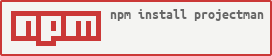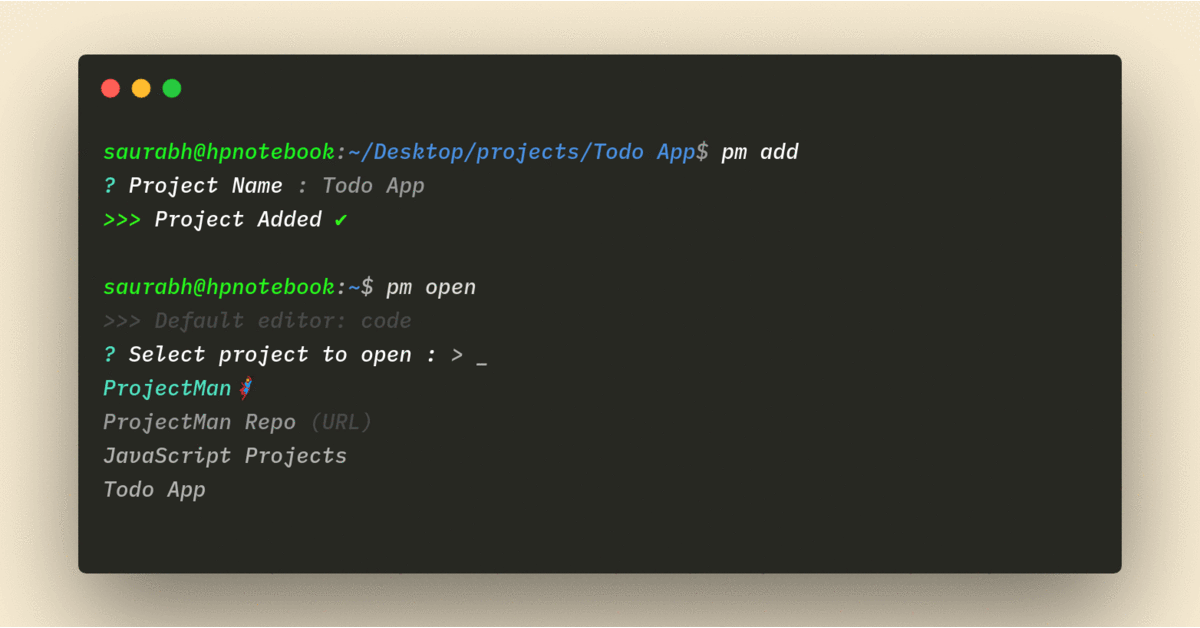saurabhdaware / Projectman
Programming Languages
Projects that are alternatives of or similar to Projectman
ProjectMan🦸
ProjectMan is a CLI which lets you add projects to favorites using command pm add and open them from anywhere you want using command pm open.
Along with this there are also other commands like pm seteditor, pm remove, cd $(pm getpath) mentioned in documentation below.
# Installation
## Using NPM
If you have NodeJS installed in your machine
npm install -g projectman
OR
## Download Binaries
# Commands
pm is an alias of projectman so you can use pm <command> or projectman <command>
## Open Project
Usage :
pm open [projectName]
[projectName] is an optional parameter.
Alias: pm o, pm
v1.3.0 onwards, after typing pm open you can start typing letters and it will autocomplete the project name.
## Add project
cd /till/the/project
pm add
## Add URL
Added in v1.3.0.
pm add --url
This command can be used to save your repositories/websites/any other important links.
These links will show up in normal pm open with (URL) appended to their name.
## Set Editor
pm seteditor
Sets default editor to open projects from.
Flag: --for-project
pm seteditor --for-project
Sets different editor for a specific project.
E.g You can use VSCode for other projects and Atom for CoolProject1
If your TextEditor/IDE is not listed, You can select option Other from the list and give your editorCommand.
Read editorCommand ref for more information.
## cd to a project without opening.
cd $(pm getpath [projectName])
[projectName] is an optional parameter.
Alias : cd $(pm gp)
(Note: This does not work in Windows cmd, You can use it in Windows Powershell)
## Remove Project
pm remove
Removes project from favorites.
## Remove editor
pm rmeditor
Shows list of project and removes the project specific editor from the project.
pm rmeditor --all
removes all project specific editors.
Settings.json
If you want to sort projects/change name of project/change path, You can type pm edit to open settings.json
Example settings:
{
"commandToOpen": "code",
"projects": [
{
"name": "Project1",
"path": "path/to/project1"
},
{
"name": "Project2",
"path": "path/to/project2",
"editor": "atom"
},
{
"name": "Project3",
"path": "path/to/project3"
}
]
}
This will show three projects in pm open and project2 will be opened in Atom and other projects will be opened in Visual Studio Code
Settings Ref:
> commandToOpen :
- This is your editor's command, this command will be used to open the file in your editor.
- Default is
codewhich opens in vscode. - This is the command that you normally use to open directories in your editor.
| Editor | 'commandToOpen' value |
|---|---|
| VSCode | code |
| Atom | atom |
| Sublime | subl |
| Vim | vim |
| WebStorm | wstorm |
> projects. name :
- This is the name that will be visible when you type
projectman open
> projects. path :
- This should be the absolute path to your folder.
> projects. editor :
- This is optional key. In case it doesn't exist it will read value from
commandToOpen - You can use this to specify separate editor for a particular project.
- You can set it by adding
"editor": "<commandToOpen>"in projects array in settings.json (Example is shown above)
ChangeLogs
v1.3.3 [LATEST RELEASE]
Command suggestions added (Thanks @jamesgeorge007 for #PR32)
. . . For More Changes read CHANGELOG.md
Rust Port
@hskang9 has made a pretty cool rust port for projectman. You can check it out at: https://github.com/hskang9/projectman-rust
Contributing to ProjectMan
I would be extremely happy to have people contribute to ProjectMan. You can read Contribution guidelines in CONTRIBUTING.md
Thank you for showing Interest! Do contribute and star ProjectMan🦸 on GitHub