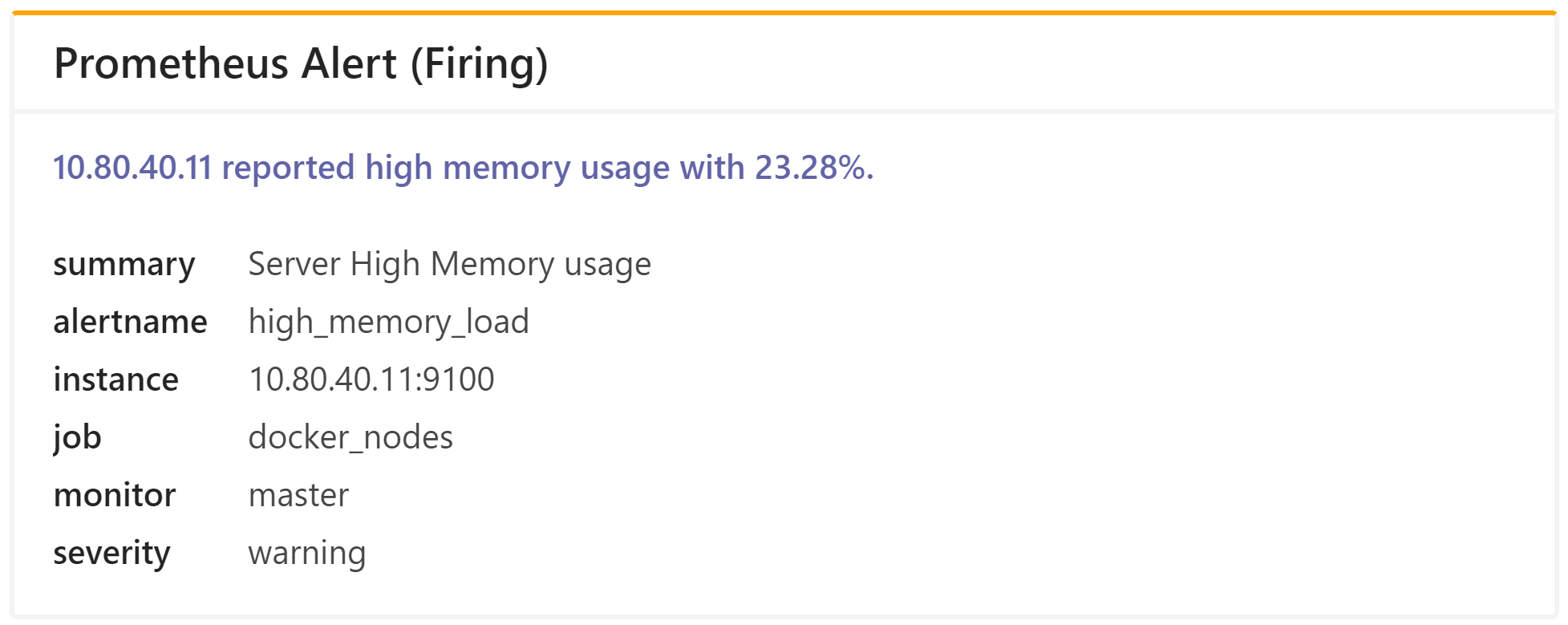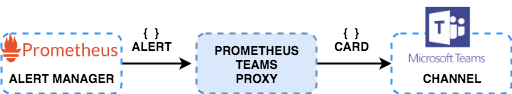prometheus-msteams / Prometheus Msteams
Projects that are alternatives of or similar to Prometheus Msteams
Overview
A lightweight Go Web Server that receives POST alert messages from Prometheus Alert Manager and sends it to a Microsoft Teams Channel using an incoming webhook url. How light? See the docker image!
Synopsis
Alertmanager doesn't support sending to Microsoft Teams out of the box. Fortunately, they allow you to use a generic webhook_config for cases like this. This project was inspired from idealista's prom2teams which was written in Python.
Why choose Go? Not Python or Ruby or Node?
Why use Go? A Go binary is statically compiled unlike the other simple language (python, ruby, node). Having a static binary means that there is no need for you to install your program's dependencies and these dependencies takes up a lot of space in your docker image! Try it out DevOps folks!
Table of Contents
- Synopsis
- Why choose Go? Not Python or Ruby or Node?
- Getting Started (Quickstart)
- Sending Alerts to Multiple Teams Channel
- Customise Messages to MS Teams
- Configuration
- Kubernetes Deployment
- Contributing
Getting Started (Quickstart)
How it works.
Installation
We always recommend to use the latest stable release!
OPTION 1: Run using docker.
docker run -d -p 2000:2000 \
--name="promteams" \
-e TEAMS_INCOMING_WEBHOOK_URL="https://outlook.office.com/webhook/xxx" \
-e TEAMS_REQUEST_URI=alertmanager \
quay.io/prometheusmsteams/prometheus-msteams
OPTION 2: Run using binary.
Download the binary for your platform and the default card template from RELEASES, then run the binary in the same directory as you have stored the default-message-card.tmpl like the following:
./prometheus-msteams -teams-request-uri alertmanager \
-teams-incoming-webhook-url "https://outlook.office.com/webhook/xxx"
OPTION 3: If you are going to deploy this in a Kubernetes cluster, checkout the Kubernetes Deployment Guide.
Setting up Prometheus Alert Manager
By default, prometheus-msteams creates a static uri handler /alertmanager and a dynamic uri handler /_dynamicwebhook/*.
static uri handler (e.g. /alertmanager)
route:
group_by: ['alertname']
group_interval: 30s
repeat_interval: 30s
group_wait: 30s
receiver: 'prometheus-msteams'
receivers:
- name: 'prometheus-msteams'
webhook_configs: # https://prometheus.io/docs/alerting/configuration/#webhook_config
- send_resolved: true
url: 'http://localhost:2000/alertmanager' # the prometheus-msteams proxy
dynamic uri handler /_dynamicwebhook/*
The dynamic webhook handler allows you to pass the webhook url to prometheus-msteams proxy directly from alertmanager.
route:
group_by: ['alertname']
group_interval: 30s
repeat_interval: 30s
group_wait: 30s
receiver: 'prometheus-msteams'
receivers:
- name: 'prometheus-msteams'
webhook_configs:
- send_resolved: true
url: 'http://localhost:2000/_dynamicwebhook/outlook.office.com/webhook/xxx' # the prometheus-msteams proxy + "/_dynamicwebhook/" + webhook url (without prefix "https://")
# new created webhooks have a different format: https://yourtenant.webhook.office.com/webhookb2/xxx...
If you don't have Prometheus running yet and you wan't to try how this works,
try stefanprodan's Prometheus in Docker to help you install a local Prometheus setup quickly in a single machine.
Simulating a Prometheus Alerts to Teams Channel
Create the following json data as prom-alert.json.
{
"version": "4",
"groupKey": "{}:{alertname=\"high_memory_load\"}",
"status": "firing",
"receiver": "teams_proxy",
"groupLabels": {
"alertname": "high_memory_load"
},
"commonLabels": {
"alertname": "high_memory_load",
"monitor": "master",
"severity": "warning"
},
"commonAnnotations": {
"summary": "Server High Memory usage"
},
"externalURL": "http://docker.for.mac.host.internal:9093",
"alerts": [
{
"labels": {
"alertname": "high_memory_load",
"instance": "10.80.40.11:9100",
"job": "docker_nodes",
"monitor": "master",
"severity": "warning"
},
"annotations": {
"description": "10.80.40.11 reported high memory usage with 23.28%.",
"summary": "Server High Memory usage"
},
"startsAt": "2018-03-07T06:33:21.873077559-05:00",
"endsAt": "0001-01-01T00:00:00Z"
}
]
}
curl -X POST -d @prom-alert.json http://localhost:2000/alertmanager
The teams channel should received a message.
Sending Alerts to Multiple Teams Channel
You can configure this application to serve 2 or more request path and each path can use a unique Teams channel webhook url to post.
This can be achieved by supplying the application a configuration file.
Creating the Configuration File
Create a yaml file with the following format.
connectors:
- high_priority_channel: "https://outlook.office.com/webhook/xxxx/aaa/bbb"
- low_priority_channel: "https://outlook.office.com/webhook/xxxx/aaa/ccc"
NOTE: high_priority_channel and low_priority_channel are example handler or request path names.
When running as a docker container, mount the config file in the container and set the CONFIG_FILE environment variable.
docker run -d -p 2000:2000 \
--name="promteams" \
-v /tmp/config.yml:/tmp/config.yml \
-e CONFIG_FILE="/tmp/config.yml" \
quay.io/prometheusmsteams/prometheus-msteams:v1.4.1
When running as a binary, use the -config-file flag.
./prometheus-msteams server \
-l localhost \
-p 2000 \
-config-file /tmp/config.yml
This will create the request uri handlers /high_priority_channel and /low_priority_channel.
To validate your configuration, see the /config endpoint of the application.
curl localhost:2000/config
[
{
"high_priority_channel": "https://outlook.office.com/webhook/xxxx/aaa/bbb"
},
{
"low_priority_channel": "https://outlook.office.com/webhook/xxxx/aaa/ccc"
}
]
Setting up Prometheus Alert Manager
Considering the prometheus-msteams config file settings, your Alert Manager would have a configuration like the following.
route:
group_by: ['alertname']
group_interval: 30s
repeat_interval: 30s
group_wait: 30s
receiver: 'low_priority_receiver' # default/fallback request handler
routes:
- receiver: high_priority_receiver
match:
severity: critical
- receiver: low_priority_receiver
match:
severity: warning
receivers:
- name: 'high_priority_receiver'
webhook_configs:
- send_resolved: true
url: 'http://localhost:2000/high_priority_channel' # request handler 1
- name: 'low_priority_receiver'
webhook_configs:
- send_resolved: true
url: 'http://localhost:2000/low_priority_channel' # request handler 2
Customise Messages to MS Teams
This application uses a default Microsoft Teams Message card template to convert incoming Prometheus alerts to teams message cards. This template can be customised. Simply create a new file that you want to use as your custom template. It uses the Go Templating Engine and the Prometheus Alertmanager Notification Template. Also see the Office 365 Connector Card Reference and some examples for more information to construct your template. Apart from that, you can use the Message Card Playground to form the basic structure of your card.
When running as a docker container, mount the template file in the container and set the TEMPLATE_FILE environment variable.
docker run -d -p 2000:2000 \
--name="promteams" \
-e TEAMS_INCOMING_WEBHOOK_URL="https://outlook.office.com/webhook/xxx" \
-v /tmp/card.tmpl:/tmp/card.tmpl \
-e TEMPLATE_FILE="/tmp/card.tmpl" \
quay.io/prometheusmsteams/prometheus-msteams
When running as a binary, use the -template-file flag.
./prometheus-msteams server \
-l localhost \
-p 2000 \
-template-file /tmp/card.tmpl
Customise Messages per MS Teams Channel
You can also use a custom template per webhook by using the connectors_with_custom_templates.
# alerts in the connectors here will use the default template.
connectors:
- alert1: <webhook>
# alerts in the connectors here will use template_file specified.
connectors_with_custom_templates:
- request_path: /alert2
template_file: ./default-message-card.tmpl
webhook_url: <webhook>
escape_underscores: true # get the effect of -auto-escape-underscores.
Use Template functions to improve your templates
You can use
- all of the existing sprig template functions except the OS functions env and expandenv
- some well known functions from Helm:
toToml,toYaml,fromYaml,toJson,fromJson
Configuration
All configuration from flags can be overwritten using environment variables.
E.g, -config-file is CONFIG_FILE, -debug is DEBUG, -log-format is LOG_FORMAT.
Usage of prometheus-msteams:
-auto-escape-underscores
Automatically replace all '_' with '\_' from texts in the alert.
-config-file string
The connectors configuration file.
-debug
Set log level to debug mode. (default true)
-http-addr string
HTTP listen address. (default ":2000")
-idle-conn-timeout duration
The HTTP client idle connection timeout duration. (default 1m30s)
-jaeger-agent string
Jaeger agent endpoint (default "localhost:6831")
-jaeger-trace
Send traces to Jaeger.
-log-format string
json|fmt (default "json")
-max-idle-conns int
The HTTP client maximum number of idle connections (default 100)
-teams-incoming-webhook-url string
The default Microsoft Teams webhook connector.
-teams-request-uri string
The default request URI path where Prometheus will post to.
-template-file string
The Microsoft Teams Message Card template file. (default "./default-message-card.tmpl")
-tls-handshake-timeout duration
The HTTP client TLS handshake timeout. (default 30s)
-max-retry-count int
The retry maximum for sending requests to the webhook. (default 3)
Kubernetes Deployment
See Helm Guide.