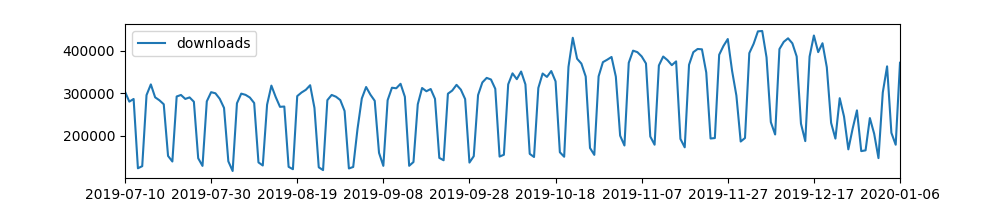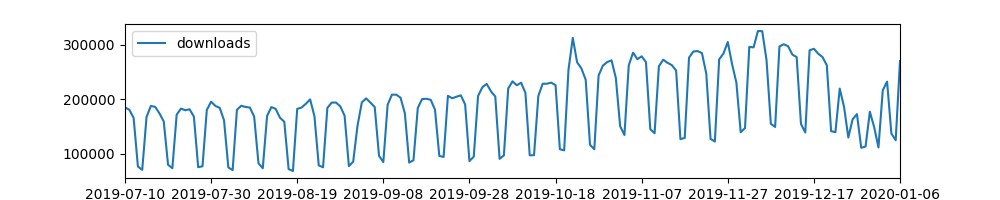hugovk / Pypistats
Programming Languages
Projects that are alternatives of or similar to Pypistats
pypistats
Python 3.6+ interface to PyPI Stats API to get aggregate download statistics on Python packages on the Python Package Index without having to execute queries directly against Google BigQuery.
Data is available for the last 180 days. (For longer time periods, pypinfo can help, you'll need an API key and get free quota.)
Installation
From PyPI
pip install --upgrade pypistats
From source
git clone https://github.com/hugovk/pypistats
cd pypistats
pip install .
Example command-line use
Run pypistats with a subcommand (corresponding to
PyPI Stats endpoints), then options for that
subcommand.
Top-level help:
$ pypistats --help
usage: pypistats [-h] [-V]
{recent,overall,python_major,python_minor,system} ...
positional arguments:
{recent,overall,python_major,python_minor,system}
optional arguments:
-h, --help show this help message and exit
-V, --version show program's version number and exit
Help for a subcommand:
$ pypistats recent --help
usage: pypistats recent [-h] [-p {day,week,month}]
[-f {json,markdown,rst,html}] [-j] [-v]
package
Retrieve the aggregate download quantities for the last day/week/month
positional arguments:
package
optional arguments:
-h, --help show this help message and exit
-p {day,week,month}, --period {day,week,month}
-f {json,markdown,rst,html}, --format {json,markdown,rst,html}
The format of output (default: markdown)
-j, --json Shortcut for "-f json" (default: False)
-v, --verbose Print debug messages to stderr (default: False)
Get recent downloads:
$ pypistats recent pillow
| last_day | last_month | last_week |
|---------:|-----------:|----------:|
| 280,842 | 7,065,928 | 1,709,689 |
Help for another subcommand:
$ pypistats python_minor --help
usage: pypistats python_minor [-h] [-V VERSION] [-f {json,markdown,rst,html}]
[-j] [-sd yyyy-mm[-dd]|name]
[-ed yyyy-mm[-dd]|name] [-m yyyy-mm|name] [-l]
[-t] [-d] [--monthly] [-v]
package
Retrieve the aggregate daily download time series by Python minor version
number
positional arguments:
package
optional arguments:
-h, --help show this help message and exit
-V VERSION, --version VERSION
eg. 2.7 or 3.6 (default: None)
-f {json,markdown,rst,html}, --format {json,markdown,rst,html}
The format of output (default: markdown)
-j, --json Shortcut for "-f json" (default: False)
-sd yyyy-mm[-dd]|name, --start-date yyyy-mm[-dd]|name
Start date (default: None)
-ed yyyy-mm[-dd]|name, --end-date yyyy-mm[-dd]|name
End date (default: None)
-m yyyy-mm|name, --month yyyy-mm|name
Shortcut for -sd & -ed for a single month (default:
None)
-l, --last-month Shortcut for -sd & -ed for last month (default: False)
-t, --this-month Shortcut for -sd for this month (default: False)
-d, --daily Show daily downloads (default: False)
--monthly Show monthly downloads (default: False)
-v, --verbose Print debug messages to stderr (default: False)
Get version downloads:
$ pypistats python_minor pillow --last-month
| category | percent | downloads |
|----------|--------:|----------:|
| 2.7 | 35.94% | 2,189,327 |
| 3.6 | 31.83% | 1,938,870 |
| 3.7 | 18.71% | 1,139,642 |
| 3.5 | 11.29% | 687,782 |
| 3.4 | 1.23% | 74,673 |
| null | 0.94% | 57,476 |
| 3.8 | 0.04% | 2,147 |
| 2.6 | 0.01% | 826 |
| 3.3 | 0.00% | 212 |
| 3.2 | 0.00% | 28 |
| 2.4 | 0.00% | 6 |
| 3.9 | 0.00% | 5 |
| 2.8 | 0.00% | 1 |
| Total | | 6,090,995 |
The table is Markdown, ready for pasting in GitHub issues and PRs:
| category | percent | downloads |
|---|---|---|
| 2.7 | 35.94% | 2,189,327 |
| 3.6 | 31.83% | 1,938,870 |
| 3.7 | 18.71% | 1,139,642 |
| 3.5 | 11.29% | 687,782 |
| 3.4 | 1.23% | 74,673 |
| null | 0.94% | 57,476 |
| 3.8 | 0.04% | 2,147 |
| 2.6 | 0.01% | 826 |
| 3.3 | 0.00% | 212 |
| 3.2 | 0.00% | 28 |
| 2.4 | 0.00% | 6 |
| 3.9 | 0.00% | 5 |
| 2.8 | 0.00% | 1 |
| Total | 6,090,995 |
These are equivalent (in May 2019):
pypistats python_major pip --last-month
pypistats python_major pip --month april
pypistats python_major pip --month apr
pypistats python_major pip --month 2019-04
And:
pypistats python_major pip --start-date december --end-date january
pypistats python_major pip --start-date dec --end-date jan
pypistats python_major pip --start-date 2018-12 --end-date 2019-01
Example programmatic use
Return values are from the JSON responses documented in the API: https://pypistats.org/api/
import pypistats
from pprint import pprint
# Call the API
print(pypistats.recent("pillow"))
print(pypistats.recent("pillow", "day", format="markdown"))
print(pypistats.recent("pillow", "week", format="rst"))
print(pypistats.recent("pillow", "month", format="html"))
pprint(pypistats.recent("pillow", "week", format="json"))
print(pypistats.recent("pillow", "day"))
print(pypistats.overall("pillow"))
print(pypistats.overall("pillow", mirrors=True, format="markdown"))
print(pypistats.overall("pillow", mirrors=False, format="rst"))
print(pypistats.overall("pillow", mirrors=True, format="html"))
pprint(pypistats.overall("pillow", mirrors=False, format="json"))
print(pypistats.python_major("pillow"))
print(pypistats.python_major("pillow", version=2, format="markdown"))
print(pypistats.python_major("pillow", version=3, format="rst"))
print(pypistats.python_major("pillow", version="2", format="html"))
pprint(pypistats.python_major("pillow", version="3", format="json"))
print(pypistats.python_minor("pillow"))
print(pypistats.python_minor("pillow", version=2.7, format="markdown"))
print(pypistats.python_minor("pillow", version="2.7", format="rst"))
print(pypistats.python_minor("pillow", version=3.7, format="html"))
pprint(pypistats.python_minor("pillow", version="3.7", format="json"))
print(pypistats.system("pillow"))
print(pypistats.system("pillow", os="darwin", format="markdown"))
print(pypistats.system("pillow", os="linux", format="rst"))
print(pypistats.system("pillow", os="darwin", format="html"))
pprint(pypistats.system("pillow", os="linux", format="json"))
NumPy and pandas
To use with either NumPy or pandas, make sure they are first installed, or:
pip install --upgrade "pypistats[numpy]"
pip install --upgrade "pypistats[pandas]"
pip install --upgrade "pypistats[numpy,pandas]"
Return data in a NumPy array for further processing:
import pypistats
numpy_array = pypistats.overall("pyvista", total=True, format="numpy")
print(type(numpy_array))
# <class 'numpy.ndarray'>
print(numpy_array)
# [['with_mirrors' '2019-09-20' '2.23%' 1204]
# ['without_mirrors' '2019-09-20' '2.08%' 1122]
# ['with_mirrors' '2019-09-19' '0.92%' 496]
# ...
# ['with_mirrors' '2019-10-26' '0.02%' 13]
# ['without_mirrors' '2019-10-26' '0.02%' 12]
# ['Total' None None 54041]]
Or in a pandas DataFrame:
import pypistats
pandas_dataframe = pypistats.overall("pyvista", total=True, format="pandas")
print(type(pandas_dataframe))
# <class 'pandas.core.frame.DataFrame'>
print(pandas_dataframe)
# category date percent downloads
# 0 with_mirrors 2019-09-20 2.23% 1204
# 1 without_mirrors 2019-09-20 2.08% 1122
# 2 with_mirrors 2019-09-19 0.92% 496
# 3 with_mirrors 2019-08-22 0.90% 489
# 4 without_mirrors 2019-09-19 0.86% 466
# .. ... ... ... ...
# 354 without_mirrors 2019-11-03 0.03% 15
# 355 without_mirrors 2019-11-16 0.03% 15
# 356 with_mirrors 2019-10-26 0.02% 13
# 357 without_mirrors 2019-10-26 0.02% 12
# 358 Total None None 54041
#
# [359 rows x 4 columns]
For example, create charts with pandas:
# Show overall downloads over time, excluding mirrors
import pypistats
data = pypistats.overall("pillow", total=True, format="pandas")
data = data.groupby("category").get_group("without_mirrors").sort_values("date")
chart = data.plot(x="date", y="downloads", figsize=(10, 2))
chart.figure.show()
chart.figure.savefig("overall.png") # alternatively
# Show Python 3 downloads over time
import pypistats
data = pypistats.python_major("pillow", total=True, format="pandas")
data = data.groupby("category").get_group(3).sort_values("date")
chart = data.plot(x="date", y="downloads", figsize=(10, 2))
chart.figure.show()
chart.figure.savefig("python3.png") # alternatively