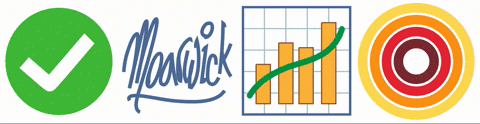moarwick / React Mt Svg Lines
Programming Languages
Projects that are alternatives of or similar to React Mt Svg Lines
react-mt-svg-lines
Bring your SVGs to life
A React.js wrapper component that lets you trigger an "animated lines" effect within your SVGs by applying CSS animations*. Use it to add visual interest to icons, diagrams, loading spinners, or just any fun stuff!
How it works
The component wraps your SVG and animates the stroke-dashoffset property on every path element within. To accomplish this, it injects a style tag with a generated string of CSS. For a description of the technique, see this article.
IE/Edge
While CSS animation comes "free", it doesn't work for SVGs on IE/Edge browsers. As of 0.6.0, the component falls back to using JavaScript when IE/Edge is detected. The JS implementation relies on tween.js and doesn't interpret all prop permutations. It's "experimental" and doesn't seem very performant, so tread lightly!
Installation
npm install react-mt-svg-lines --save
Usage
Require SvgLines into your component (you can import it under any name)...
import SvgLines from 'react-mt-svg-lines'; // ES6+
// or...
var SvgLines = require('react-mt-svg-lines').default;
In your JSX, wrap it around any valid SVG...
<SvgLines animate={ true } duration={ 500 }>
<svg viewBox="0 0 100 100">
<path stroke="green" strokeWidth="10" fill="none" d="M20.8,51c0,0,20.8,18.2,21.5,18.2c0.6,0,33.3-38.5,33.3-38.5" />
</svg>
</SvgLines>
Props
The component comes with a reasonable set of defaults. The only prop required to engage it is animate.
className: string
Any custom CSS class you'd like applied to the component's span wrapper. Default is "mt-svg".
animate: string || number || bool
Your animation "trigger key":
-
falserender the SVG instantly (default) -
true || stringtrigger the animation immediately -
numbertrigger the animation after an initial delay of number (ms) -
"hide"draw the SVG as invisible (rendered withopacity: 0)
If you need to re-trigger the animation, simply pass in a new string or number (different from the last value). You can generate it, e.g. String( Date.now() ). Have a look at the DemoPage code.
callback: function
Callback function, executes when animation concludes.
duration: number
Desired duration of one full cycle of the entire animation, across all paths (ms). Default is 1000.
jsOnly: bool
Apply tween.js to drive animations using JavaScript regardless of browser. Default is false (kicks in on IE/Edge only, via browser sniffing).
fade: bool
Apply a fade-in transition to each path. If a path has a fill color, the entire element will fade in while the line is drawn. Default is false. Not supported in JS mode.
playback: string
Any additional valid CSS animation shorthand props, specifically iteration-count || direction || fill-mode || play-state. Default is "forwards" (play once and stop), but feel free to experiment. For example, the spinner example is set to "2 alternate-reverse both". Partially supported in JS mode, respects defaults, iteration-count, and alternate direction.
stagger: number (0-100)
Delay between the start times of each path (when multiple paths are present within the SVG). Default is 0. Not supported in JS mode.
timing: string
Desired CSS "timing function" type: "ease" || "ease-in" || "ease-out" || "ease-in-out" || "linear" || "step-start" || "step-end". Default is "ease". Mostly supported in JS mode, with Tween.js equivalent presets.
All other
propsare passed through to the wrapperspan
Extra Controls
What if you don't want the animation applied to ALL paths inside your SVG? Add a data attribute of data-mt="skip" to any path element and it will draw instantly. So will other SVG shapes (see below).
Caveats
- The technique only applies to SVG
pathelements with astrokedefined. Other SVG primitives, e.g. circles, rectangles, polylines, will render instantly. - The path elements should sit at the same nesting level within the SVG structure (otherwise, the generated CSS rules will not target correctly). Also, staggered timing is applied to the elements in the order they appear in the SVG. You can edit your SVGs manually, or try svgo.
- Remember to specify the
viewBoxon your SVGs, so they can be scaled to any size. By default, the SVG content will expand to fill its container, but you can give it awidthattribute (either in finite units, or percentage). - IE/Edge: Doesn't seem to work on thick lines, round
stroke-linecapappears regardless of offset, and other irregularities..
Contributing
- Fork repo, create a new branch, make desired fixes/improvements to
src/index.jsand/orsrc/utils.js(the source, not thelib/folder) - Build the demo
npm run buildand make sure it runs wellopen public/index.html - Submit a PR!
Changelog
See Releases