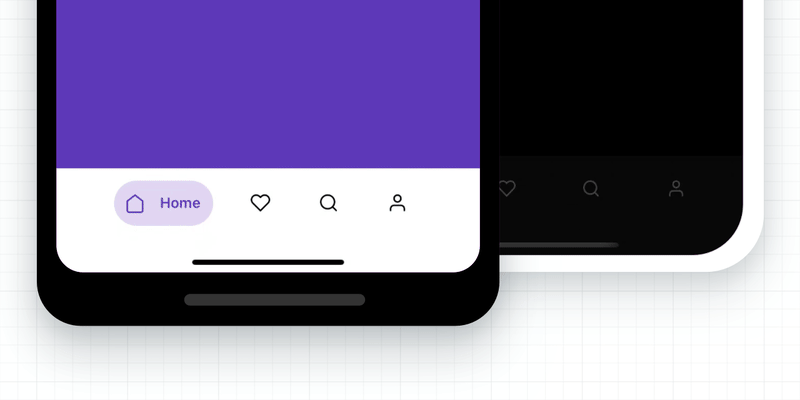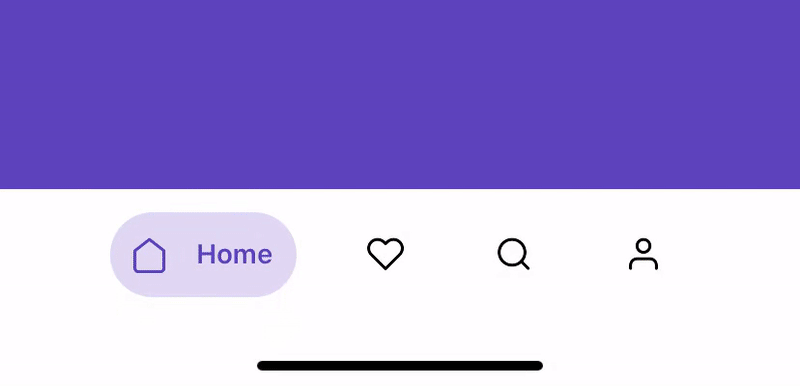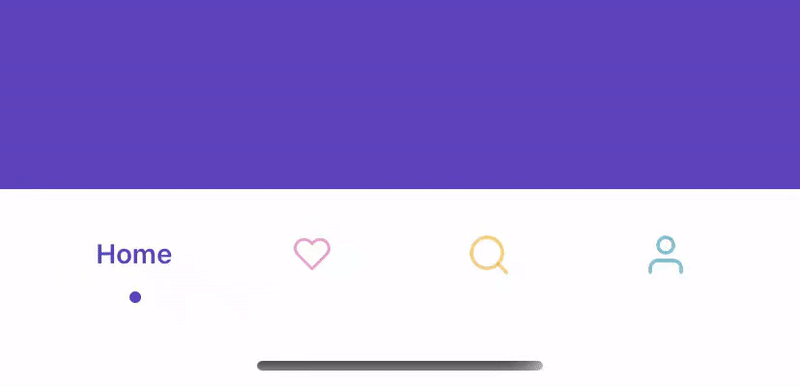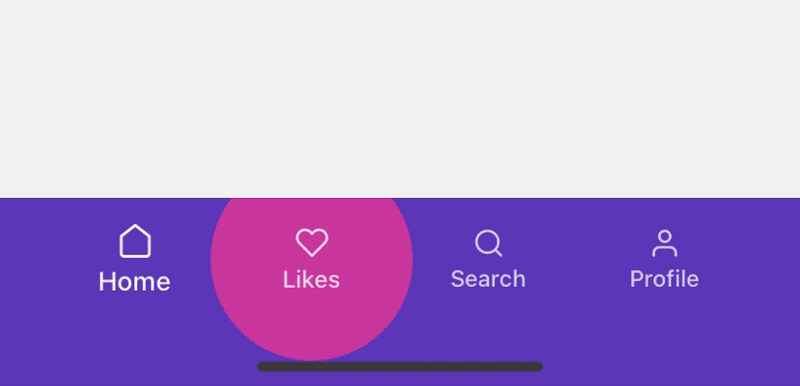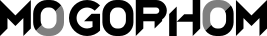gorhom / React Native Animated Tabbar
Programming Languages
Projects that are alternatives of or similar to React Native Animated Tabbar
Table of Contents
Features
-
60FPSsmooth animation for all presets. - Fully integrated with
React Navigationv4 & v5. - Standalone usage.
- Right-to-left layout support.
- Accessibility support.
- Written in
TypeScript.
Installation
yarn add @gorhom/animated-tabbar
# or
npm install @gorhom/animated-tabbar
Also, you need to install react-native-reanimated, react-native-gesture-handler & react-native-svg, and follow their installation instructions.
Usage
Originally Animated TabBar worked only with React Navigation, but I notice that it could be use as a standalone component and be more useful for the community.
Now the library export two main components:
-
AnimatedTabBar( default ) : theReact Navigationintegrated tab bar. -
AnimatedTabBarView: the standalone tab bar.
Standalone Component
import React, { useState } from 'react';
import { View, Text, StyleSheet } from 'react-native';
import AnimatedTabBar, {TabsConfig, BubbleTabBarItemConfig} from '@gorhom/animated-tabbar';
const tabs: TabsConfig<BubbleTabBarItemConfig> = {
Home: {
labelStyle: {
color: '#5B37B7',
},
icon: {
component: /* ICON COMPONENT */,
activeColor: 'rgba(91,55,183,1)',
inactiveColor: 'rgba(0,0,0,1)',
},
background: {
activeColor: 'rgba(223,215,243,1)',
inactiveColor: 'rgba(223,215,243,0)',
},
},
Profile: {
labelStyle: {
color: '#1194AA',
},
icon: {
component: /* ICON COMPONENT */,
activeColor: 'rgba(17,148,170,1)',
inactiveColor: 'rgba(0,0,0,1)',
},
background: {
activeColor: 'rgba(207,235,239,1)',
inactiveColor: 'rgba(207,235,239,0)',
},
},
};
const styles = StyleSheet.create({
container: {
flex: 1,
justifyContent: 'center',
alignItems: 'center',
backgroundColor: '#999',
},
tabBarContainer: {
borderRadius: 25,
},
});
export default function App() {
const [index, setIndex] = useState(0);
return (
<View style={styles.container}>
<Text>{index}</Text>
<AnimatedTabBarView
tabs={tabs}
itemOuterSpace={{
horizontal: 6,
vertical: 12,
}}
itemInnerSpace={12}
iconSize={20}
style={styles.tabBarContainer}
index={index}
onIndexChange={setIndex}
/>
</View>
)
}
React Navigation v5 (TypeScript)
import React from 'react';
import { NavigationContainer } from '@react-navigation/native';
import { createBottomTabNavigator } from '@react-navigation/bottom-tabs';
import AnimatedTabBar, {TabsConfig, BubbleTabBarItemConfig} from '@gorhom/animated-tabbar';
const tabs: TabsConfig<BubbleTabBarItemConfig> = {
Home: {
labelStyle: {
color: '#5B37B7',
},
icon: {
component: /* ICON COMPONENT */,
activeColor: 'rgba(91,55,183,1)',
inactiveColor: 'rgba(0,0,0,1)',
},
background: {
activeColor: 'rgba(223,215,243,1)',
inactiveColor: 'rgba(223,215,243,0)',
},
},
Profile: {
labelStyle: {
color: '#1194AA',
},
icon: {
component: /* ICON COMPONENT */,
activeColor: 'rgba(17,148,170,1)',
inactiveColor: 'rgba(0,0,0,1)',
},
background: {
activeColor: 'rgba(207,235,239,1)',
inactiveColor: 'rgba(207,235,239,0)',
},
},
};
const Tab = createBottomTabNavigator();
export default function App() {
return (
<NavigationContainer>
<Tab.Navigator
tabBar={props => (
<AnimatedTabBar tabs={tabs} {...props} />
)}
>
<Tab.Screen
name="Home"
component={HomeScreen}
/>
<Tab.Screen
name="Profile"
component={ProfileScreen}
/>
</Tab.Navigator>
</NavigationContainer>
)
}
React Navigation v5 (JavaScript)
import React from 'react';
import { NavigationContainer } from '@react-navigation/native';
import { createBottomTabNavigator } from '@react-navigation/bottom-tabs';
import AnimatedTabBar from '@gorhom/animated-tabbar';
const tabs = {
Home: { // < Screen name
labelStyle: {
color: '#5B37B7',
},
icon: {
component: /* ICON COMPONENT */,
activeColor: 'rgba(91,55,183,1)',
inactiveColor: 'rgba(0,0,0,1)',
},
background: {
activeColor: 'rgba(223,215,243,1)',
inactiveColor: 'rgba(223,215,243,0)',
},
},
Profile: { // < Screen name
labelStyle: {
color: '#1194AA',
},
icon: {
component: /* ICON COMPONENT */,
activeColor: 'rgba(17,148,170,1)',
inactiveColor: 'rgba(0,0,0,1)',
},
background: {
activeColor: 'rgba(207,235,239,1)',
inactiveColor: 'rgba(207,235,239,0)',
},
},
};
const Tab = createBottomTabNavigator();
export default function App() {
return (
<NavigationContainer>
<Tab.Navigator
tabBar={props => (
<AnimatedTabBar tabs={tabs} {...props} />
)}
>
<Tab.Screen
name="Home"
component={HomeScreen}
/>
<Tab.Screen
name="Profile"
component={ProfileScreen}
/>
</Tab.Navigator>
</NavigationContainer>
)
}
React Navigation v4
import React from 'react';
import {createAppContainer} from 'react-navigation';
import {createBottomTabNavigator} from 'react-navigation-tabs';
import {SafeAreaProvider} from 'react-native-safe-area-context';
import AnimatedTabBar, {TabsConfig, BubbleTabBarItemConfig} from '@gorhom/animated-tabbar';
const tabs: TabsConfig<BubbleTabConfig> = {
Home: {
labelStyle: {
color: '#5B37B7',
},
icon: {
component: /* ICON COMPONENT */,
activeColor: 'rgba(91,55,183,1)',
inactiveColor: 'rgba(0,0,0,1)',
},
background: {
activeColor: 'rgba(223,215,243,1)',
inactiveColor: 'rgba(223,215,243,0)',
},
},
Profile: {
labelStyle: {
color: '#1194AA',
},
icon: {
component: /* ICON COMPONENT */,
activeColor: 'rgba(17,148,170,1)',
inactiveColor: 'rgba(0,0,0,1)',
},
background: {
activeColor: 'rgba(207,235,239,1)',
inactiveColor: 'rgba(207,235,239,0)',
},
},
};
const TabNavigator = createBottomTabNavigator(
{
Home: HomeScreen,
Profile: ProfileScreen,
},
{
tabBarComponent: props => <AnimatedTabBar tabs={tabs} {...props} />,
},
);
const AppContainer = createAppContainer(TabNavigator);
export default () => (
<SafeAreaProvider>
<AppContainer />
</SafeAreaProvider>
);
To configure animated icons, please have a look at Animated Icons.
Props
| name | description | required | type | default |
|---|---|---|---|---|
preset |
Animation preset, currently options are ['bubble', 'flashy', 'material']. |
NO | PresetEnum |
'bubble' |
tabs |
Tabs configurations. A generic dictionary of selected preset tab config. | YES | TabsConfig<T> |
|
style |
View style to be applied to tab bar container, default value will be based on selected preset. |
NO | StyleProp | |
duration |
Animation duration, default value will be based on selected preset. |
NO | number | |
easing |
Animation easing function, default value will be based on selected preset. |
NO | EasingFunction |
|
itemInnerSpace |
Tab item inner space to be added to the tab item, default value will be based on selected preset. |
NO | number | Space
|
|
itemOuterSpace |
Tab item outer space to be added to the tab item, default value will be based on selected preset. |
NO | number | Space
|
|
itemContainerWidth |
Tab item width stretch strategy, default value will be based on selected preset. |
NO | 'auto' | 'fill' | |
iconSize |
Tab item icon size, default value will be based on selected preset. |
NO | number | |
isRTL |
Tab bar layout and animation direction. | NO | boolean | false |
onLongPress |
Callback on item long press, by default it is integrated with React Navigation. |
NO | (index: number) => void | noop |
Preset Configurations
Some presets will have its own configurations - like material - which they will be added the root view props.
Material Preset Example
notice here we added animation, inactiveOpacity & inactiveScale to the root view.
import React from 'react';
import { NavigationContainer } from '@react-navigation/native';
import { createBottomTabNavigator } from '@react-navigation/bottom-tabs';
import AnimatedTabBar, {TabsConfig, MaterialTabBarItemConfig} from '@gorhom/animated-tabbar';
const tabs: TabsConfig<MaterialTabBarItemConfig> = {
Home: {
icon: {
component: /* ICON COMPONENT */,
color: 'rgba(255,255,255,1)',
},
ripple: {
color: '#5B37B7',
},
},
Profile: {
icon: {
component: /* ICON COMPONENT */,
color: 'rgba(255,255,255,1)',
},
ripple: {
color: '#1194AA',
},
},
};
const Tab = createBottomTabNavigator();
export default function App() {
return (
<NavigationContainer>
<Tab.Navigator
tabBar={props => (
<AnimatedTabBar
tabs={tabs}
animation="iconWithLabelOnFocus"
inactiveOpacity={0.25}
inactiveScale={0.5}
{...props}
/>
)}
>
<Tab.Screen
name="Home"
component={HomeScreen}
/>
<Tab.Screen
name="Profile"
component={ProfileScreen}
/>
</Tab.Navigator>
</NavigationContainer>
)
}
Presets
Originally Animated TabBar started with Bubble as the only animation preset embedded. However, I felt the library structure could include many other variety of animation presets.
Bubble Preset
Flashy Preset
Material Preset
Migration
V1 to V2
Due to extend the library functionality, I had to rename existing interfaces as following:
-
BubbleTabConfigtoBubbleTabBarItemConfig -
BubbleTabIconPropstoBubbleTabBarIconProps -
FlashyTabConfigtoFlashyTabBarItemConfig -
FlashyTabIconPropstoFlashyTabBarIconProps
To Do
- [x] Add accessibility support.
- [ ] Add more presets (PR are welcome).
Built With ❤️
- react-native-reanimated
- react-native-gesture-handler
- react-native-redash
- react-native-svg
- @react-native-community/bob
Author
License
MIT