dooboolab / React Native Audio Recorder Player
Programming Languages
Labels
Projects that are alternatives of or similar to React Native Audio Recorder Player
react-native-audio-recorder-player
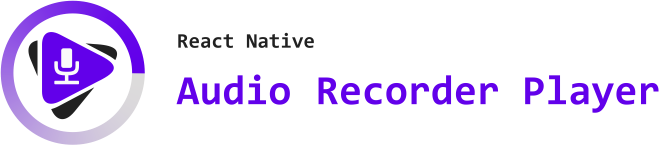
This is a react-native link module for audio recorder and player. This is not a playlist audio module and this library provides simple recorder and player functionalities for both android and ios platforms. This only supports default file extension for each platform. This module can also handle file from url.
Free read
- Happy Blog.
Breaking Changes
- There has been vast improvements in #114 which is released in
2.3.0. We now support allRNversions without any version differenciating. See below installation guide for your understanding.
Preview

Migration Guide
| 1.. | 2.. |
|---|---|
startRecord |
startRecorder |
stopRecord |
stopRecorder |
startPlay |
startPlayer |
stopPlay |
stopPlayer |
pausePlay |
pausePlayer |
resume |
resumePlayer |
seekTo |
seekToPlayer |
setSubscriptionDuration |
|
setRecordInterval |
addRecordBackListener |
removeRecordInterval |
`` |
setVolume |
Getting started
$ npm install react-native-audio-recorder-player --save
Mostly automatic installation
Using React Native >= 0.60
Linking the package manually is not required anymore with Autolinking.
-
iOS Platform:
$ cd ios && pod install && cd ..# CocoaPods on iOS needs this extra step -
Android Platform with Android Support:
Using Jetifier tool for backward-compatibility.
Modify your android/build.gradle configuration:
buildscript { ext { buildToolsVersion = "28.0.3" minSdkVersion = 16 compileSdkVersion = 28 targetSdkVersion = 28 # Only using Android Support libraries supportLibVersion = "28.0.0" } -
Android Platform with AndroidX:
Modify your android/build.gradle configuration:
buildscript { ext { buildToolsVersion = "28.0.3" minSdkVersion = 16 compileSdkVersion = 28 targetSdkVersion = 28 # Remove 'supportLibVersion' property and put specific versions for AndroidX libraries androidXAnnotation = "1.1.0" androidXBrowser = "1.0.0" // Put here other AndroidX dependencies }
Using React Native < 0.60
$ react-native link react-native-audio-recorder-player
Manual installation
iOS
- In XCode, in the project navigator, right click
Libraries➜Add Files to [your project's name] - Go to
node_modules➜react-native-audio-recorder-playerand addRNAudioRecorderPlayer.xcodeproj - In XCode, in the project navigator, select your project. Add
libRNAudioRecorderPlayer.ato your project'sBuild Phases➜Link Binary With Libraries - Run your project (
Cmd+R)<
Android
- Open up
android/app/src/main/java/[...]/MainApplication.java
- Add
import com.dooboolab.RNAudioRecorderPlayerPackage;to the imports at the top of the file - Add
new RNAudioRecorderPlayerPackage()to the list returned by thegetPackages()method
- Append the following lines to
android/settings.gradle:include ':react-native-audio-recorder-player' project(':react-native-audio-recorder-player').projectDir = new File(rootProject.projectDir, '../node_modules/react-native-audio-recorder-player/android') - Insert the following lines inside the dependencies block in
android/app/build.gradle:compile project(':react-native-audio-recorder-player')
Post installation
On iOS you need to add a usage description to Info.plist:
<key>NSMicrophoneUsageDescription</key>
<string>This sample uses the microphone to record your speech and convert it to text.</string>
On Android you need to add a permission to AndroidManifest.xml:
<uses-permission android:name="android.permission.RECORD_AUDIO" />
<uses-permission android:name="android.permission.WRITE_EXTERNAL_STORAGE" />
Also, android above Marshmallow needs runtime permission to record audio. Using react-native-permissions will help you out with this problem. Below is sample usage before when started the recording.
if (Platform.OS === 'android') {
try {
const granted = await PermissionsAndroid.request(
PermissionsAndroid.PERMISSIONS.WRITE_EXTERNAL_STORAGE,
{
title: 'Permissions for write access',
message: 'Give permission to your storage to write a file',
buttonPositive: 'ok',
},
);
if (granted === PermissionsAndroid.RESULTS.GRANTED) {
console.log('You can use the storage');
} else {
console.log('permission denied');
return;
}
} catch (err) {
console.warn(err);
return;
}
}
if (Platform.OS === 'android') {
try {
const granted = await PermissionsAndroid.request(
PermissionsAndroid.PERMISSIONS.RECORD_AUDIO,
{
title: 'Permissions for write access',
message: 'Give permission to your storage to write a file',
buttonPositive: 'ok',
},
);
if (granted === PermissionsAndroid.RESULTS.GRANTED) {
console.log('You can use the camera');
} else {
console.log('permission denied');
return;
}
} catch (err) {
console.warn(err);
return;
}
}
Methods
All methods are implemented with promises.
| Func | Param | Return | Description |
|---|---|---|---|
| mmss |
number seconds |
string |
Convert seconds to minute:second string. |
| addRecordBackListener |
Function callBack |
void |
Get callback from native module. Will receive current_position, current_metering (if configured in startRecorder) |
| addPlayBackListener |
Function callBack |
void |
Get callback from native module. Will receive duration, current_position
|
| startRecorder |
<string> uri? <boolean> meteringEnabled? |
Promise<void> |
Start recording. Not passing uri will save audio in default location. |
| stopRecorder | Promise<string> |
Stop recording. | |
| startPlayer |
string uri? Record<string, string> httpHeaders? |
Promise<string> |
Start playing. Not passing the param will play audio in default location. |
| stopPlayer | Promise<string> |
Stop playing. | |
| pausePlayer | Promise<string> |
Pause playing. | |
| seekToPlayer |
number miliseconds |
Promise<string> |
Seek audio. |
| setVolume |
doulbe value |
Promise<string> |
Set volume of audio player (default 1.0, range: 0.0 ~ 1.0). |
Customizing recorded audio quality (from 2.3.0)
interface AudioSet {
AVSampleRateKeyIOS?: number;
AVFormatIDKeyIOS?: AVEncodingType;
AVNumberOfChannelsKeyIOS?: number;
AVEncoderAudioQualityKeyIOS?: AVEncoderAudioQualityIOSType;
AudioSourceAndroid?: AudioSourceAndroidType;
OutputFormatAndroid?: OutputFormatAndroidType;
AudioEncoderAndroid?: AudioEncoderAndroidType;
}
More description on each parameter types are described in
index.d.ts. Below is an example code.
const audioSet: AudioSet = {
AudioEncoderAndroid: AudioEncoderAndroidType.AAC,
AudioSourceAndroid: AudioSourceAndroidType.MIC,
AVEncoderAudioQualityKeyIOS: AVEncoderAudioQualityIOSType.high,
AVNumberOfChannelsKeyIOS: 2,
AVFormatIDKeyIOS: AVEncodingOption.aac,
};
const meteringEnabled = false;
const uri = await this.audioRecorderPlayer.startRecorder(path, meteringEnabled, audioSet);
this.audioRecorderPlayer.addRecordBackListener((e: any) => {
this.setState({
recordSecs: e.current_position,
recordTime: this.audioRecorderPlayer.mmssss(
Math.floor(e.current_position),
),
});
});
Default Path
- Default path for android uri is
sdcard/sound.mp4. - Default path for ios uri is
sound.m4a.
Usage
import AudioRecorderPlayer from 'react-native-audio-recorder-player';
const audioRecorderPlayer = new AudioRecorderPlayer();
onStartRecord = async () => {
const result = await this.audioRecorderPlayer.startRecorder();
this.audioRecorderPlayer.addRecordBackListener((e) => {
this.setState({
recordSecs: e.current_position,
recordTime: this.audioRecorderPlayer.mmssss(
Math.floor(e.current_position),
),
});
return;
});
console.log(result);
};
onStopRecord = async () => {
const result = await this.audioRecorderPlayer.stopRecorder();
this.audioRecorderPlayer.removeRecordBackListener();
this.setState({
recordSecs: 0,
});
console.log(result);
};
onStartPlay = async () => {
console.log('onStartPlay');
const msg = await this.audioRecorderPlayer.startPlayer();
console.log(msg);
this.audioRecorderPlayer.addPlayBackListener((e) => {
this.setState({
currentPositionSec: e.current_position,
currentDurationSec: e.duration,
playTime: this.audioRecorderPlayer.mmssss(Math.floor(e.current_position)),
duration: this.audioRecorderPlayer.mmssss(Math.floor(e.duration)),
});
return;
});
};
onPausePlay = async () => {
await this.audioRecorderPlayer.pausePlayer();
};
onStopPlay = async () => {
console.log('onStopPlay');
this.audioRecorderPlayer.stopPlayer();
this.audioRecorderPlayer.removePlayBackListener();
};
TIPS
If you want to get actual uri from the record or play file to actually grab it and upload it to your bucket, just grab the resolved message when using startPlay or startRecord method like below.
const path = Platform.select({
ios: 'hello.m4a',
android: 'sdcard/hello.mp4', // should give extra dir name in android. Won't grant permission to the first level of dir.
});
const uri = await audioRecorderPlayer.startRecord(path);
Also, above example helps you to setup manual path to record audio. Not giving path param will record in default path as mentioned above.
Try yourself
- Goto
Examplefolder by runningcd Example. - Run
npm install && npm start. - Run
npm run iosto run on ios simulator andnpm run androidto run on your android device.
TODO
- [ ] Better android permission handling
- [x] Volume Control
- [x] Sync timing for recorder callback handler
Special Thanks
mansya - logo designer.
Help Maintenance
I've been maintaining quite many repos these days and burning out slowly. If you could help me cheer up, buying me a cup of coffee will make my life really happy and get much energy out of it.





