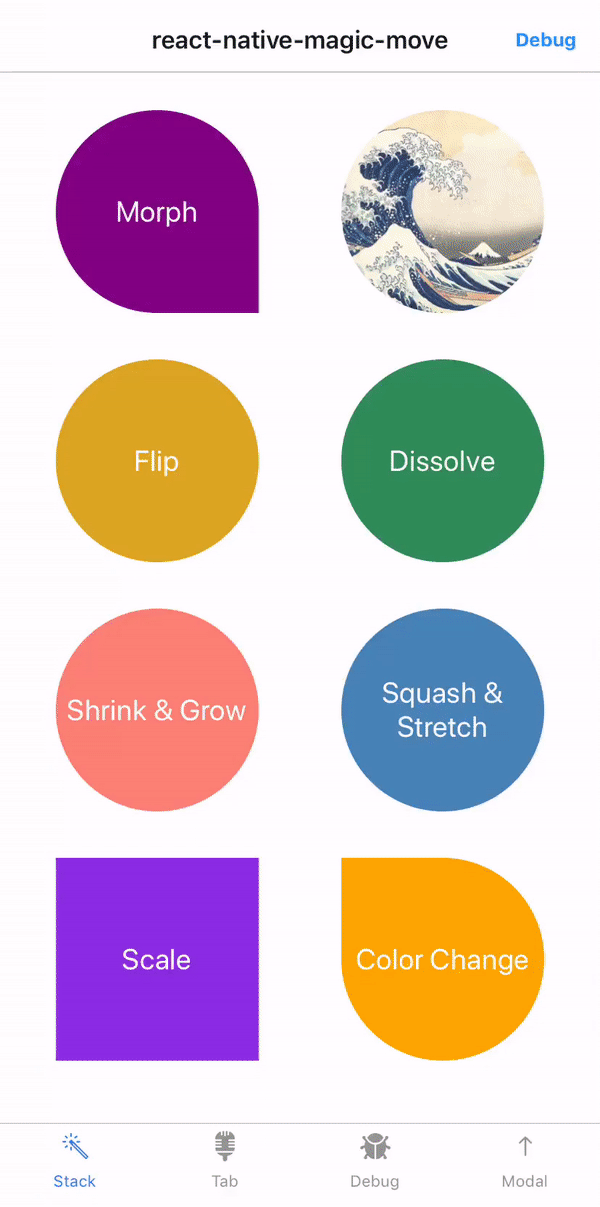IjzerenHein / React Navigation Magic Move
Programming Languages
Projects that are alternatives of or similar to React Navigation Magic Move
react-navigation-magic-move
Bindings for using react-navigation with react-native-magic-move 🐰🎩✨
Why is this needed
react-native-magic-move triggers its animations whenever it detects that a new MagicMove view has been mounted. However, navigation libraries such as react-navigation keep components mounted for better performance and faster switching. This means that actions such as back navigation, tab switching or modal popups don't trigger an animation or don't trigger it consistently. This binding solves that problem by installing a hook that forwards the navigator scene information to react-native-magic-move.
Usage
Installation
$ yarn add react-navigation-magic-move
Import the library somewhere at the top of your code
import "react-navigation-magic-move";
And make sure that your scenes are wrapped with <MagicMove.Scene>
Example
const Scene1 = () => (
<MagicMove.Scene>
...
<MagicMove.View
id="myView"
style={{
alignSelf: "center",
width: 100,
height: 100,
backgroundColor: "green",
borderRadius: 20
}}
/>
...
</MagicMove.Scene>
);
const Scene2 = () => (
<MagicMove.Scene>
...
<MagicMove.View
id="myView"
style={{
height: 300,
backgroundColor: "purple"
}}
/>
...
</MagicMove.Scene>
);
That's it!
Magic-move will now animate your components when transitioning from one scene to another. If you want to opt-out of transitions, then use the disabled prop to turn off transitions towards that scene or component.