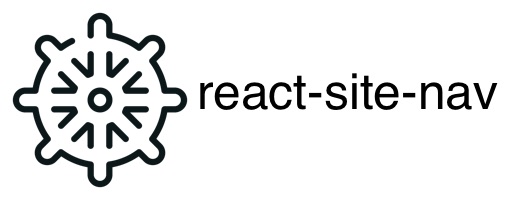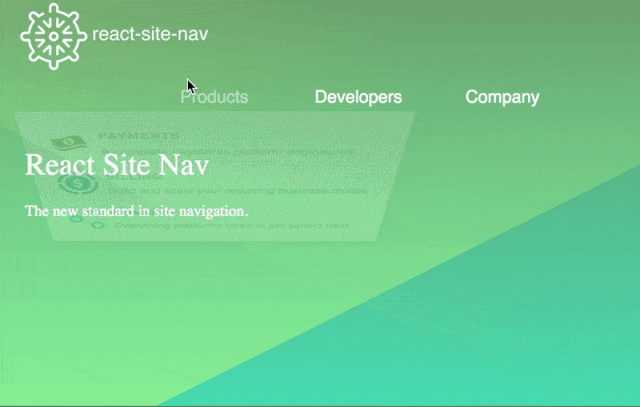yusinto / React Site Nav
Programming Languages
Projects that are alternatives of or similar to React Site Nav
A beautiful site navigation bar to be proud of. Powered by styled components inspired by stripe.com 🎉
Check out the live preview here (powered by now).
Your search for the perfect site navigation bar ends here. Finally a world class navigation bar you can use straight out of the box. Why use this package?
- Beautiful animations
- Automatic viewport detection and correction so flyouts never get rendered off screen
- Completely customisable
- Powered by css grid, css animations and styled components
No more compromises. Welcome to react-site-nav.
Installation
yarn add react-site-nav
Quickstart
import React from 'react';
import {Switch, Link, Route} from 'react-router-dom';
import SiteNav, {ContentGroup} from 'react-site-nav'; // 1. Do this
import Home from './home';
import MyStory from './myStory';
export default () =>
(
<div>
{/* 2. Add SiteNav with ContentGroup as children */}
<SiteNav>
<ContentGroup title="About" height="200">
{/* 3. You can add anything in a ContentGroup */}
<ul>
{/* react router link! */}
<li><Link to="/my-story">My Story</Link></li>
<li>Another list item</li>
</ul>
</ContentGroup>
<ContentGroup title="Contact" height="200">
Free text followed by some links.<br/>
<a href="mailto:[email protected]">Email</a><br/>
<a href="https://github.com/yusinto">Github</a>
</ContentGroup>
</SiteNav>
<Switch>
<Route exact path="/" component={Home}/>
<Route path="/my-story" component={MyStory}/>
</Switch>
</div>
);
Check the two examples for a fully working spa with react router, server side rendering and hot reload.
Api
SiteNav
The main react component that represents the site nav. The root container is a css grid so most of the props below maps directly to this grid and should be self-explanatory. Place ContentGroup components as children of SiteNav to render the "flyouts".
<SiteNav
align="center" /* center, left, right. This directly maps to justify-content of the root grid. */
columnWidth="150"
rowHeight="45"
background="#323232"
color="#fff"
fontSize="18"
fontFamily="Helvetica, sans-serif"
contentBackground="#fff" /* Applies to all content groups */
contentColor="#323232" /* Applies to all content groups */
contentTop="0" /* Adjusts the distance between ContentGroups and root items */
breakpoint="768" /* Show site nav at this breakpoint */
debug={false} /* Keep ContentGroups open to make debugging easier */
>
{ /* These will render as flyouts */}
<ContentGroup>...</ContentGroup>
<ContentGroup>...</ContentGroup>
</SiteNav>
ContentGroup
Each SiteNav contains ContentGroup children components. Each ContentGroup will be rendered as a "flyout" on hover of the root items. It accepts the following props which are self-explanatory.
<ContentGroup
title="Products"
width="420"
height="270"
rootUrl="https://some/link" /* Optional. Render root item as a link */
background="white" /* Optional. Overrides SiteNav contentBackground property */
>
{
/* You can render anything here! */
}
</ContentGroup>
To render a root item as a link without a ContentGroup, you can do this:
<ContentGroup title="Open Source" rootUrl="https://github.com/yusinto" />
By not specifying width and height, SiteNav assumes you just want to render the root item without a ContentGroup. Of course you can have a linked root item plus a ContentGroup. Just specify either a width or a height so SiteNav knows you want to render the group.
<ContentGroup title="Open Source" rootUrl="https://github.com/yusinto" height="200">
{
/* You can render anything here! */
}
</ContentGroup>
Check the demo in my blog.