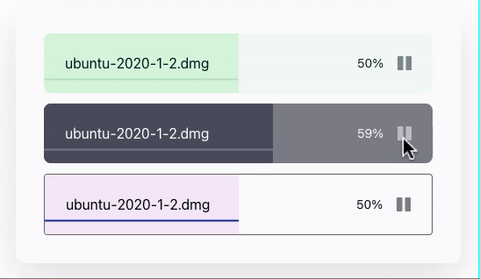cheersmas / React Upload Box
Licence: mit
A minimal Upload component for React.
Stars: ✭ 169
Programming Languages
typescript
32286 projects
Labels
Projects that are alternatives of or similar to React Upload Box
Linearprogressbar
Material Linear Progress Bar for your iOS apps
Stars: ✭ 131 (-22.49%)
Mutual labels: progress-bar
Next Nprogress
Next.js HOC to integrate NProgress inside your app
Stars: ✭ 145 (-14.2%)
Mutual labels: progress-bar
Upload
The file upload extension with insane intelligence for your Flarum forum.
Stars: ✭ 131 (-22.49%)
Mutual labels: upload
Progresshud
ProgressHUD is a lightweight and easy-to-use HUD for iOS.
Stars: ✭ 2,045 (+1110.06%)
Mutual labels: progress-bar
Cos Wx Upload File
微信小程序上传文件到腾讯云v5;Wechat mini program upload file to tencent cos v5
Stars: ✭ 129 (-23.67%)
Mutual labels: upload
Ax5ui Kernel
Javascript UI Framework - AX5UI - Kernel Module
Stars: ✭ 164 (-2.96%)
Mutual labels: upload
Youtube
Upload a video to a single YouTube channel with Laravel 5.
Stars: ✭ 143 (-15.38%)
Mutual labels: upload
Progress Bar.sh
Simple & sexy progress bar for `bash`, give it a duration and it will do the rest.
Stars: ✭ 155 (-8.28%)
Mutual labels: progress-bar
Bilibiliupload
Upload video to bilibili under command-line interface
Stars: ✭ 141 (-16.57%)
Mutual labels: upload
Filestack React
Official React component for Filestack - API and content management system that makes it easy to add powerful file uploading and transformation capabilities to any web or mobile application.
Stars: ✭ 131 (-22.49%)
Mutual labels: upload
Vue Ui For Pc
基于Vue2.x的一套PC端UI组件,包括了Carousel 跑马灯、Cascader 级联、Checkbox 多选框、Collapse 折叠面板、DatePicker 日期选择、Dialog 对话框、Form 表单、Input 输入框、InputNumber 数字输入框、Layer 弹窗层、Loading 加载、Menu 菜单、Page 分页、Progress 进度条、Radio 单选框、SelectDropDown 仿select、Switch 开关、Table 表格、Tabs 标签页、Textarea 文本框、Tooltip 文字提示、BackTop 返回顶部、steps 步骤条、Transfer 穿梭框、Tree 树形、Upload 文件上传、Lazy 图片懒加载、Loading 加载、Pagination 分页等等
Stars: ✭ 156 (-7.69%)
Mutual labels: upload
Progressbar
A really basic thread-safe progress bar for Golang applications
Stars: ✭ 2,212 (+1208.88%)
Mutual labels: progress-bar
Vue Wait
Complex Loader and Progress Management for Vue/Vuex and Nuxt Applications
Stars: ✭ 1,869 (+1005.92%)
Mutual labels: progress-bar
Ascii Progress
🍓 Ascii progress-bar(s) in the terminal.
Stars: ✭ 167 (-1.18%)
Mutual labels: progress-bar
Multer Gridfs Storage
🍃 GridFS storage engine for Multer to store uploaded files directly to MongoDb
Stars: ✭ 162 (-4.14%)
Mutual labels: upload
D2 Crud Plus
面向配置的crud框架,基于d2-admin的d2-crud,简化d2-crud配置,快速开发crud功能;支持远程数据字典,国际手机号校验,alioss、腾讯云cos、七牛云文件上传、头像裁剪,省市区选择,权限管理,代码生成
Stars: ✭ 154 (-8.88%)
Mutual labels: upload
React Upload Box
Description
- A minimal upload component built for ReactJS
- Play/Pause feature
- Built with Typescript
- Styled with Styled Components
Table of Contents
Installation
yarn add react-upload-box
Getting Started
The box covers 100% of the parent
div. Make sure to wrap it in a component with a flexible width. Otherwise, it "wobbles" as percentage changes.
import React, { useState } from 'react'
import { ReactUpload } from 'react-upload-box'
function App() {
const [percentage, setPercentage] = useState(0)
const [pause, setPause] = useState(false)
const uploadFile = async () => {
...
setPercentage(newPercentage)
}
const handlePause = async () => {
...
setPause(true)
}
const handleStart = async () => {
...
setPause(false)
}
return (
<div className="App">
<ReactUpload
mode="light"
theme={customTheme} //overrides mode
fileName={meta.fileName}
percentage={percentage}
paused={pause}
disabled={percentage === 100}
completed={percentage === 100}
onPause={handlePause}
onStart={handleStart}
/>
</div>
)
}
export default App
Props
| name | type | description | required | default |
|---|---|---|---|---|
| fileName | string |
file name of the uploading file | true | undefined |
| paused | boolean |
current pause state of the uploading file | true |
undefined (falsy) |
| percentage | number |
percentage of file uploaded | true | undefined |
| completed | boolean |
prop to signal if upload completed (used to apply themes on complete) | false | false |
| disabled | boolean |
prop to disable play/pause button (usually after upload finishes) | false | false |
| mode |
light or dark
|
light or dark theme mode (is overriden if theme is also supplied) |
false | 'light' (allowed values: 'light' or 'dark') |
| onPause | () => void |
callback fired onClick of Pause Button press |
false | false |
| onStart | () => void |
callback fired onClick of Play Button press |
false | false |
| strokeHeight |
number or string
|
height of the line from base line | false | 25% |
| strokeWidth | number |
width of the line | false | 2 |
| theme | DefaultTheme |
custom theme for the component | false | check Default Theme Types |
Default Theme Types
box, overlayColor, line, icons share the same keys to control colors during different stages:
running: 'color when upload is running',
paused: 'color when upload is paused',
completed: 'color when upload is completed',
disabled?: '(applicable to only icon) color when upload is disabled'
| key | description |
|---|---|
| box | controls color of the container box's background |
| overlayColor | controls color of overlay's background |
| line | controls color of curvy line's stroke |
| text | controls color of percentage & fileName texts |
| icons | controls color of icons |
Refer this configuration for more details:
lightTheme: DefaultTheme = {
box: {
completed: '#b7dabe',
paused: '#f5f5f5',
running: '#f1f8f2',
},
overlayColor: {
completed: '#d5f5da'
paused: '#e6e6e6',
running: '#d5f5da',
},
line: {
completed: '#b5e2bc'
paused: '#00171F',
running: '#b5e2bc',
},
text: {
fileName: '#00171F',
percentage: '#00171F'
},
icons: {
completed: 'gray',
disabled: 'gray',
paused: '#00171f',
running: '#00171f'
}
};
To create one's own
themecopy paste these values and change them accordingly. All keys must be present otherwise thepropertiesare set tonone;
Mentions and References
Icons
Code and configuration mentions
Meta
Distributed under the MIT license. See LICENSE for more information.
Note that the project description data, including the texts, logos, images, and/or trademarks,
for each open source project belongs to its rightful owner.
If you wish to add or remove any projects, please contact us at [email protected].