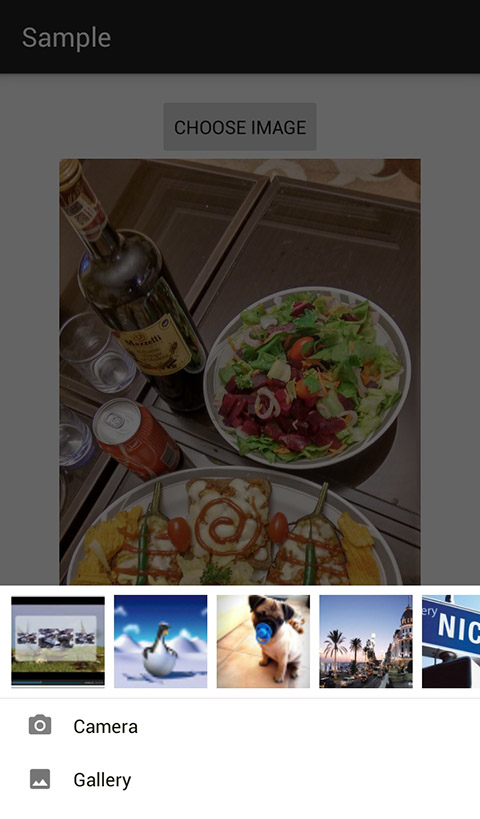amirarcane / Recent Images
Programming Languages
Projects that are alternatives of or similar to Recent Images
Recent Images
Do you noticed the new feature of Telegram or Instagram?! They show your latest images when you try to attach or post a picture. So I developed this library the same with lots of customization.
Simple way to get all images of device based on date taken, name, id and other customization.
Watching this repository will allow GitHub to email you whenever I publish a release.
Gradle Dependency
Add this line to your build.gradle project
compile 'com.amirarcane.recent-images:recentimages:2.0.1'
Usage
Just add these lines to your class, that's it.
RecentImages recentImages = new RecentImages();
ImageAdapter adapter = recentImages.getAdapter(MainActivity.this);
recentImages.getAdapter() method returns an adapter that you can easily set it as your gridView adapter. By default it returns device pictures based on Date_Taken and Descending order, for changing them see Customization
Use recentImages.cleanupCache() to clean the cache.
It removes all the callbacks from the drawables stored in the memory cache.
This method must be called from the onDestroy() method of any activity using the cached drawables.
Failure to do so will result in the entire activity being leaked.
You can use regular gridView but if you want to use it exactly like above picture you need horizontal gridView. I used jess-anders/two-way-gridView in this library. All you have to do is set below code in your xml instead of regular gridView:
<com.jess.ui.TwoWayGridView
android:id="@+id/gridView"
android:layout_width="match_parent"
android:layout_height="match_parent"
android:background="#E8E8E8"
app:columnWidth="70dp"
app:rowHeight="70dp"
app:numColumns="auto_fit"
app:numRows="auto_fit"
app:verticalSpacing="16dp"
app:horizontalSpacing="16dp"
app:gravity="center"/>
Customization
RecentImages class contains some methods for customization:
getAdapter(Context context) default method to get adapter
getAdapter(Context context, String columns, String sort) parameter columns filters device images base on date, name, id and etc. parameter sort will sort them based on Desecnding or Ascending order
setDrawable(int drawable) to use an image from you drawable folder before loading of images
setHeight(int height) to set images height (in dp)
setWidth(int width) to set images width (in dp)
setPadding(int padding) to set images padding (in dp)
setSize(int size) to set quality of thumbnail images (values are 1, 2, 3, 4. 1 means best quality and high resolution and 4 means least quality an low resolution)
Here is an example:
RecentImages recentImages = new RecentImages();
ri.setHeight(70);
ri.setWidth(70);
ImageAdapter adapter = recentImages.getAdapter(MainActivity.this, ri.LATITUDE, ri.ASCENDING);
gridView.setAdapter(adapter);