fornaxai / Receptivefield
Labels
Projects that are alternatives of or similar to Receptivefield
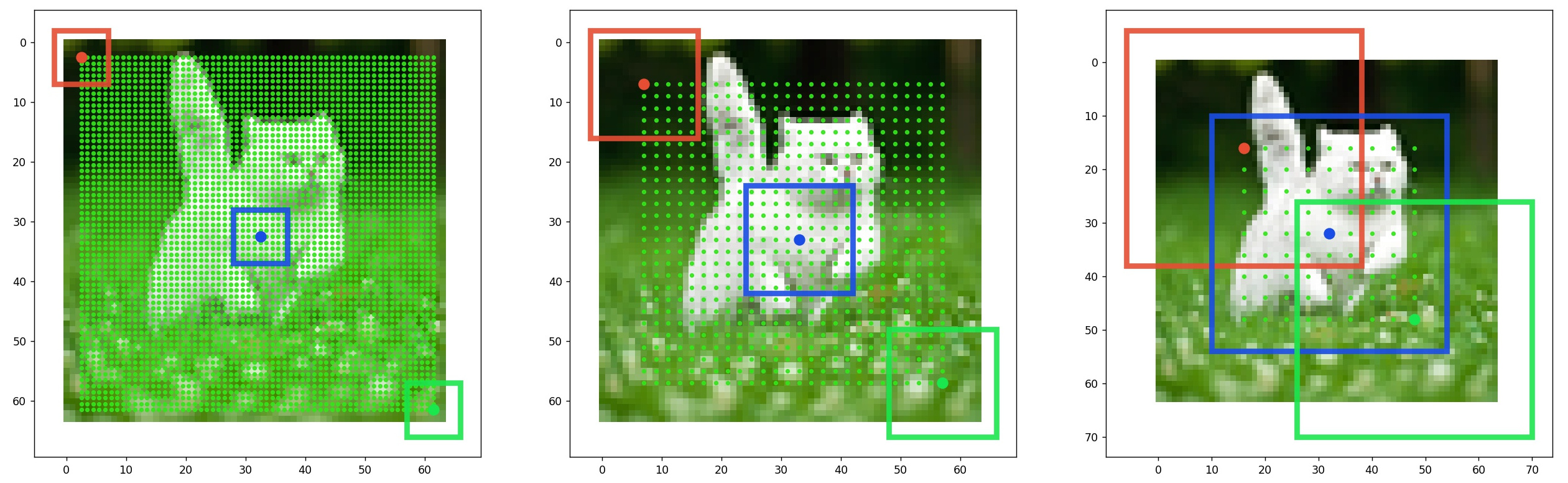
receptivefield
Gradient based receptive field estimation for Convolutional Neural Networks. receptivefield uses backpropagation of the gradients from output of selected feature maps to the input image in order to estimate the size (width, height), stride and offset of resulting receptive field. Numerical estimation of receptive field can be useful when dealing with more complicated neural networks like ResNet, Inception (see notebooks) where analytical approach of computing receptive fields cannot be used.
Installation & supported APIs
-
Requires: python (in version >= 3.6), numpy, matplotlib, pillow (check requirements.txt)
-
pip install receptivefield>=0.5.0- tensorflow.keras>=2.0
- pytorch>=1.3.1
-
pip install receptivefield==0.4.0- keras==2.1.6
- tensorflow==1.8.0
- pytorch>=0.4.0
Some remarks
-
In order to get better results or avoid possible NaNs in the estimated receptive field parameters, it is suggested to use
Linear(insteadRelu) activation andAvgPool2Dinstead ofMaxPool2D. This improves gradient flow in the network and hence better signal in the input image. Note, that this is required only for RF estimation. -
Additionally, one may even initialize network with constant positive values in all weights (positive if max pooling is used) and set biases to zero. In the case of Keras API this can be obtained by setting
init_weight=Truein theKerasReceptiveField(init_weight=True)constructor.
Limitations
- Numerical approach cannot be used when RF is larger that input image, however one may try to increase the input image size, since RF parameters depend on the architecture not input image size.
Supported APIs
Currently only Keras, Tensorflow and Pytorch API are supported. However, it should be possible to extend receptivefield functionality by deriving abstract class ReceptiveField in the base.py file.
- Keras:
KerasReceptiveField, example usage in notebooks/keras_api.ipynb - Tensorflow:
TFReceptiveFieldorTFFeatureMapsReceptiveField, example usage in notebooks/tensorflow_api.ipynb - Pytorch:
PytorchReceptiveField, example usage in notebooks/minimal_example_with_pytorch_API.ipynb
How does it work?
This is description of a general approach which is almost the same for other APIs.
-
Define build_function which returns model (here Keras model)
def model_build_func(input_shape=[224, 224, 3]): ... return Model(input, output)
-
Compute receptive field parameters with
KerasReceptiveFieldfrom receptivefield.keras import KerasReceptiveField rf_params = KerasReceptiveField(model_build_func).compute( input_shape=[224, 224, 3], # this will be passed to model_build_func input_layer='input_image', # must exist - usually input image layer output_layers=['feature_map'] # for example last conv layer )
-
The
rf_paramsis a list ofFeatureMapDescription. Here we selected only single feature mapoutput_layers=['feature_map']and therf_paramswill containrf_params = [ FeatureMapDescription( size=Size(w=60, h=60), rf=ReceptiveFieldDescription( offset=(2.5, 2.5), stride=(1.0, 1.0), size=Size(w=9, h=9)) ) ]
Explanation of
FeatureMapDescriptionfields:-
size- defined the spatial dimensions of the feature map i.e. the width and height of the feature map grid. - rf is an instance of
ReceptiveFieldDescription:-
offset- defines location of the first left-top anchor in the image coordinates (defined in pixels). -
stride- defines how much RF of the network moves w.r.t unit displacement in the feature_map tensor. -
size- defines the effective area in the input image which one point in the feature_map tensor is seeing.
-
-
Keras minimal - copy/paste example
-
Python code:
from keras.layers import Conv2D, Input, AvgPool2D from keras.models import Model from receptivefield.image import get_default_image from receptivefield.keras import KerasReceptiveField # define model function def model_build_func(input_shape): act = 'linear' # see Remarks inp = Input(shape=input_shape, name='input_image') x = Conv2D(32, (7, 7), activation=act)(inp) x = Conv2D(32, (5, 5), activation=act)(x) x = AvgPool2D()(x) x = Conv2D(64, (5, 5), activation=act, name='feature_grid')(x) x = AvgPool2D()(x) model = Model(inp, x) return model shape = [64, 64, 3] # compute receptive field rf = KerasReceptiveField(model_build_func, init_weights=True) rf_params = rf.compute(shape, 'input_image', ['feature_grid']) # debug receptive field rf.plot_rf_grids(get_default_image(shape, name='doge'))
-
Logger output + example RF grid
[ INFO][keras.py]::Feature maps shape: [[None, 23, 23, 1]] [ INFO][keras.py]::Input shape : (None, 64, 64, 3) [ INFO][base.py]::Estimated receptive field for feature map [0]: ReceptiveFieldDescription(offset=(10.0, 10.0), stride=(2.0, 2.0), size=Size(w=20, h=20))
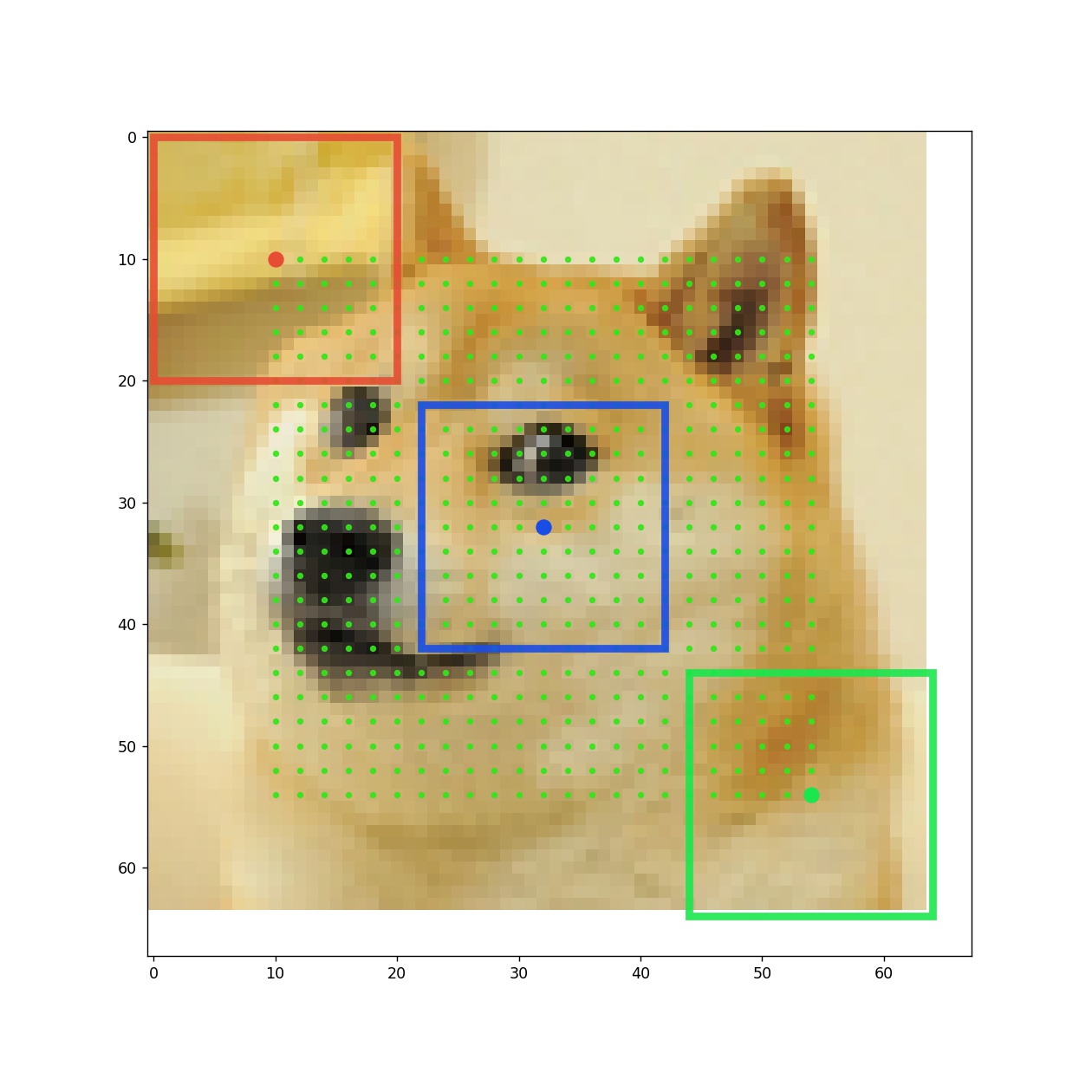
Pytorch minimal - copy/paste example
-
Python code:
import torch.nn as nn from receptivefield.pytorch import PytorchReceptiveField from receptivefield.image import get_default_image class Linear(nn.Module): """An identity activation function""" def forward(self, x): return x # define some example feature extractor, here we compute RFs for two # feature maps class SimpleVGG(nn.Module): def __init__(self, disable_activations: bool = False): """disable_activations: whether to generate network with Relus or not.""" super(SimpleVGG, self).__init__() self.features = self._make_layers(disable_activations) def forward(self, x): # index of layers with feature maps select = [8, 13] # self.feature_maps is a list of Tensors, PytorchReceptiveField looks for # this parameter and compute receptive fields for all Tensors inside it. self.feature_maps = [] for l, layer in enumerate(self.features): x = layer(x) if l in select: self.feature_maps.append(x) return x def _make_layers(self, disable_activations: bool): activation = lambda: Linear() if disable_activations else nn.ReLU() layers = [ nn.Conv2d(3, 64, kernel_size=3), activation(), nn.Conv2d(64, 64, kernel_size=3), activation(), nn.AvgPool2d(kernel_size=2, stride=2), nn.Conv2d(64, 128, kernel_size=3), activation(), nn.Conv2d(128, 128, kernel_size=3), activation(), # 8 nn.AvgPool2d(kernel_size=2, stride=2), nn.Conv2d(128, 256, kernel_size=3), activation(), nn.Conv2d(256, 256, kernel_size=3), activation(), # 13 ] return nn.Sequential(*layers) # define model functions def model_fn() -> nn.Module: model = SimpleVGG(disable_activations=True) model.eval() return model input_shape = [96, 96, 3] rf = PytorchReceptiveField(model_fn) rf_params = rf.compute(input_shape = input_shape) # plot receptive fields rf.plot_rf_grids( custom_image=get_default_image(input_shape, name='cat'), figsize=(20, 12), layout=(1, 2))
-
Logger output
[ INFO][pytorch.py]::Feature maps shape: [GridShape(n=1, w=42, h=42, c=128), GridShape(n=1, w=17, h=17, c=256)] [ INFO][pytorch.py]::Input shape : GridShape(n=1, w=96, h=96, c=3) [ INFO][base.py]::Estimated receptive field for feature map [0]: ReceptiveFieldDescription(offset=(7.0, 7.0), stride=(2.0, 2.0), size=Size(w=14, h=14)) [ INFO][base.py]::Estimated receptive field for feature map [1]: ReceptiveFieldDescription(offset=(16.0, 16.0), stride=(4.0, 4.0), size=Size(w=32, h=32))
Keras more detailed example
Here we show, how to estimate effective receptive field of any Keras model.
-
Create model build_function which returns model. This function should accept one parameter
input_shape.from keras.layers import Conv2D, Input from keras.layers import AvgPool2D from keras.models import Model def model_build_func(input_shape): activation = 'linear' padding='valid' inp = Input(shape=input_shape, name='input_image') x = Conv2D(32, (5, 5), padding=padding, activation=activation)(inp) x = Conv2D(32, (3, 3), padding=padding, activation=activation)(x) x = AvgPool2D()(x) x = Conv2D(64, (3, 3), activation=activation, padding=padding)(x) x = Conv2D(64, (3, 3), activation=activation, padding=padding)(x) x = AvgPool2D()(x) x = Conv2D(128, (3, 3), activation=activation, padding=padding)(x) x = Conv2D(128, (3, 3), activation=activation, padding=padding, name='feature_grid')(x) model = Model(inp, x) return model
-
Check if model is building properly:
model = model_build_func(input_shape=(96, 96, 3)) model.summary()
_________________________________________________________________ Layer (type) Output Shape Param # ================================================================= input_image (InputLayer) (None, 96, 96, 3) 0 _________________________________________________________________ conv2d_1 (Conv2D) (None, 92, 92, 32) 2432 _________________________________________________________________ conv2d_2 (Conv2D) (None, 90, 90, 32) 9248 _________________________________________________________________ average_pooling2d_1 (Average (None, 45, 45, 32) 0 _________________________________________________________________ conv2d_3 (Conv2D) (None, 43, 43, 64) 18496 _________________________________________________________________ conv2d_4 (Conv2D) (None, 41, 41, 64) 36928 _________________________________________________________________ average_pooling2d_2 (Average (None, 20, 20, 64) 0 _________________________________________________________________ conv2d_5 (Conv2D) (None, 18, 18, 128) 73856 _________________________________________________________________ feature_grid (Conv2D) (None, 16, 16, 128) 147584 ================================================================= Total params: 288,544 Trainable params: 288,544 Non-trainable params: 0
-
This step is not required but it is useful to plot results in the example image. For instance, you would like to see what is the size of network receptive field in comparision to some objects you wish detect (or localize) by this network.
from receptivefield.image import get_default_image import matplotlib.pyplot as plt # Load sample image of `Lena`. image = get_default_image(shape=(32, 32), tile_factor=1) plt.imshow(image)
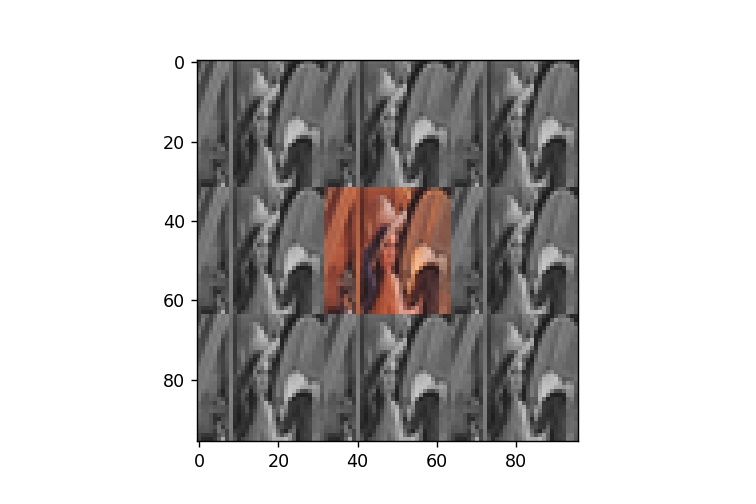
-
Compute receptive field of the network by calling
rf.computefrom receptivefield.keras import KerasReceptiveField rf = KerasReceptiveField(model_build_func, init_weights=False) rf_params = rf.compute( input_shape=image.shape, input_layer='input_image', output_layers=['feature_grid'] ) print(rf_params)
-
The resulting receptive field is:
[FeatureMapDescription( size=Size(w=16, h=16), rf=ReceptiveFieldDescription( offset=(17, 17), stride=(4.0, 4.0), size=Size(w=34, h=34)) )] -
Input shape:
rf.input_shape==ImageShape(w=96, h=96, c=3) -
Output feature map spatial dimensions:
rf.output_shapes==[Size(w=16, h=16)]. -
You may want to see how gradients backpropagate to the input image. Here
point=(8, 8)refers to the (W, H) position of the source signal from the output grid. Here we select the first feature map withfm_id=0.rf.plot_gradient_at(fm_id=0, point=(8, 8), image=None, figsize=(7, 7))
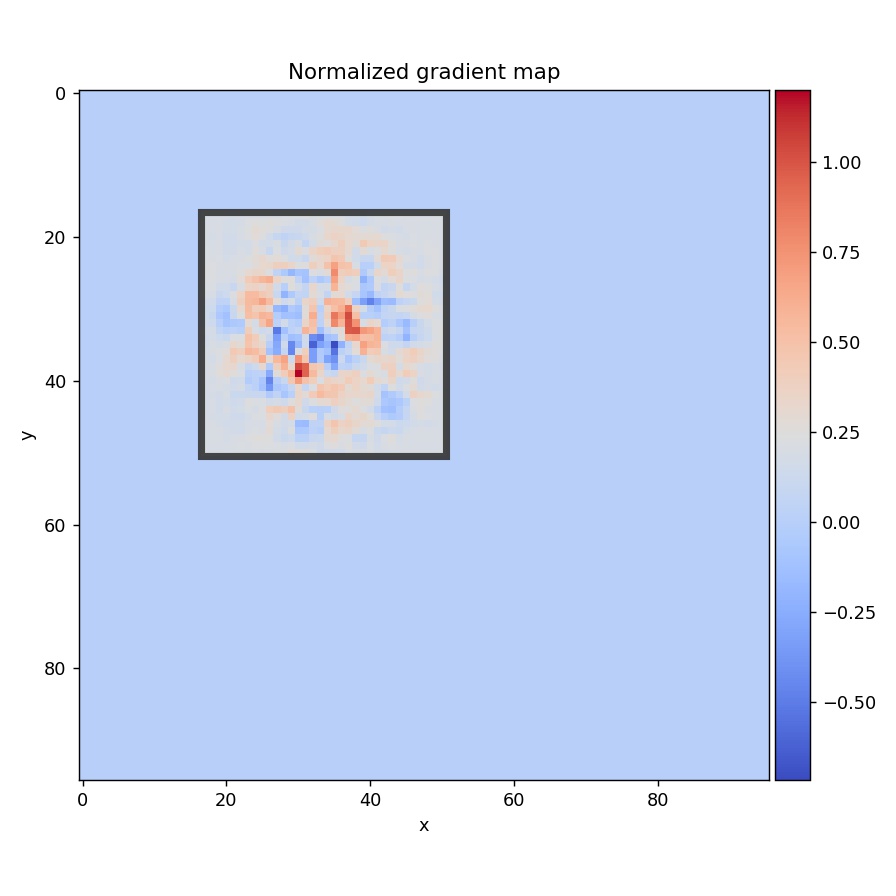
-
Or even plot whole receptive field grid:
rf.plot_rf_grids(custom_image=image, figsize=(6, 6))
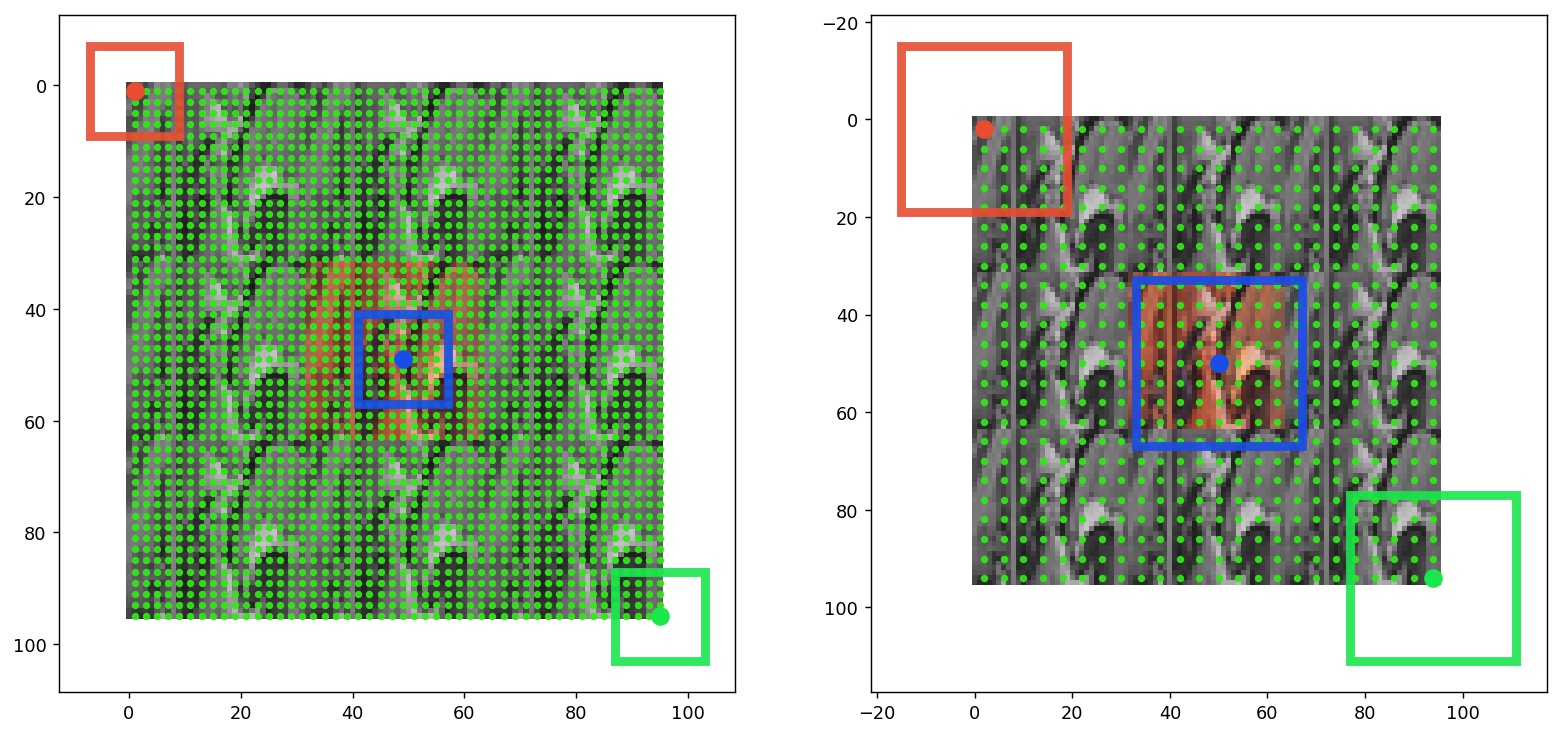
-
In the above, the red rectangle corresponds to the area which top-left grid point is seeing in the input image. Blue rectangle corresponds to the central grid point, green to the bottom-right point. Green dots show the position of the centers of the grid anchors in the source image.
-
For more plotting functions check the implementation of the base class
ReceptiveFielddefined inbase.pyfile.
