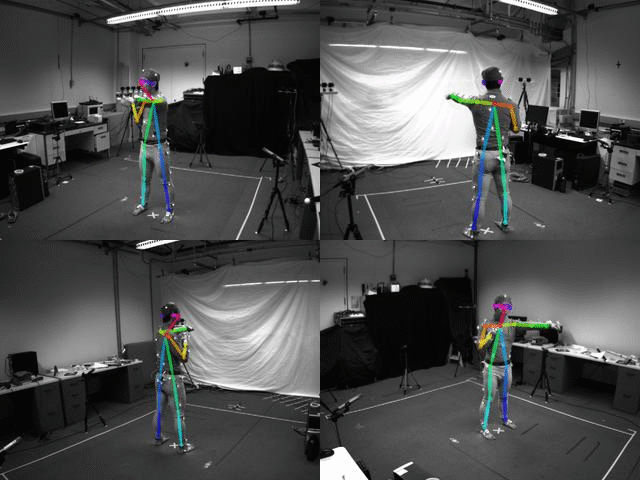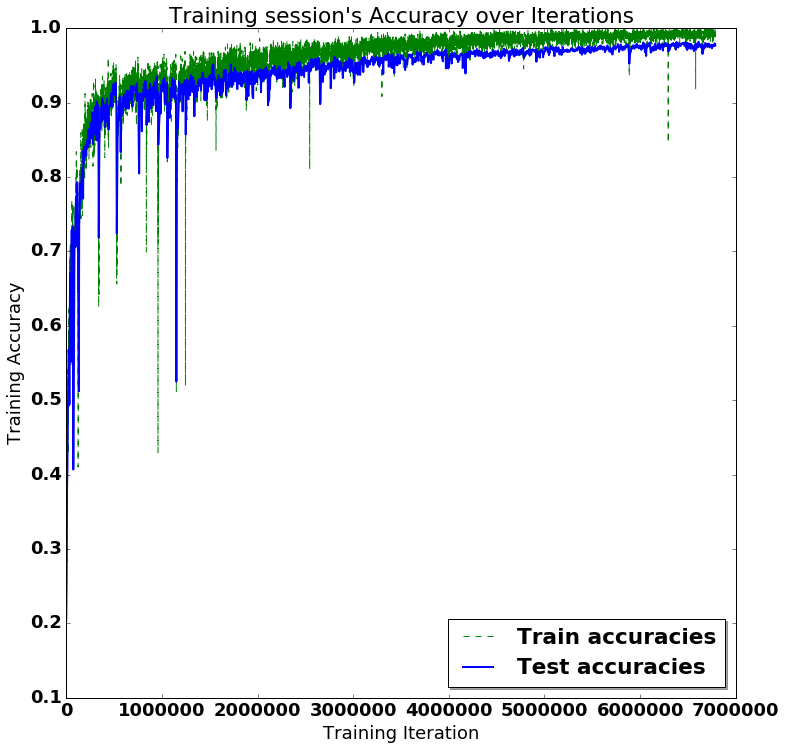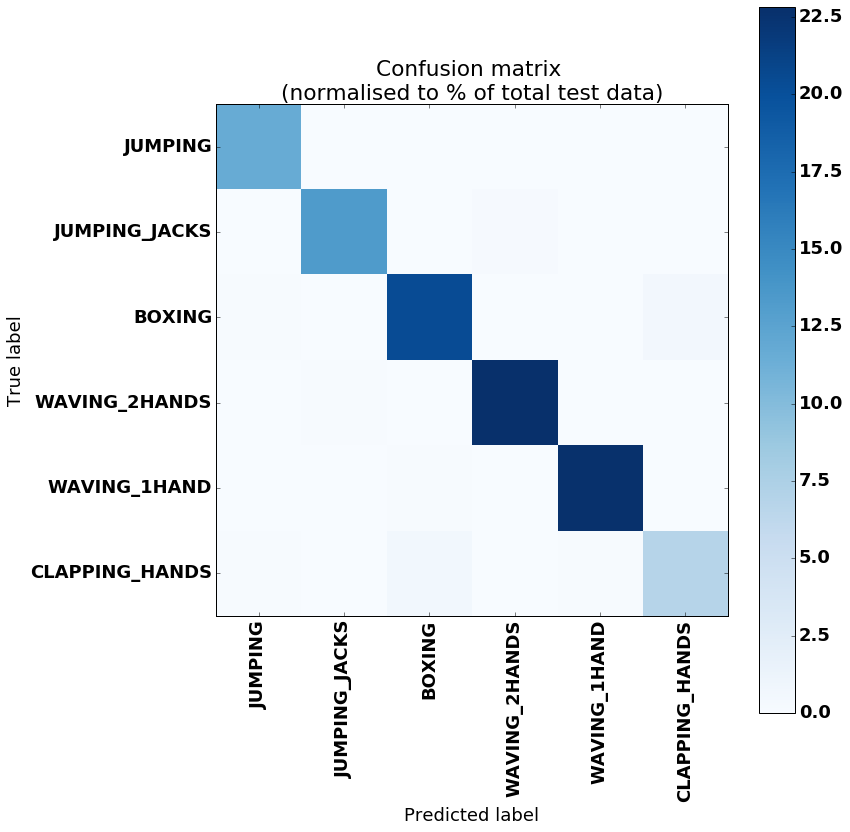stuarteiffert / Rnn For Human Activity Recognition Using 2d Pose Input
Projects that are alternatives of or similar to Rnn For Human Activity Recognition Using 2d Pose Input
RNN for Human Activity Recognition - 2D Pose Input
This experiment is the classification of human activities using a 2D pose time series dataset and an LSTM RNN. The idea is to prove the concept that using a series of 2D poses, rather than 3D poses or a raw 2D images, can produce an accurate estimation of the behaviour of a person or animal. This is a step towards creating a method of classifying an animal's current behaviour state and predicting it's likely next state, allowing for better interaction with an autonomous mobile robot.
Objectives
The aims of this experiment are:
-
To determine if 2D pose has comparable accuracy to 3D pose for use in activity recognition. This would allow the use of RGB only cameras for human and animal pose estimation, as opposed to RGBD or a large motion capture dataset.
-
To determine if 2D pose has comparable accuracy to using raw RGB images for use in activity recognition. This is based on the idea that limiting the input feature vector can help to deal with a limited dataset, as is likely to occur in animal activity recognition, by allowing for a smaller model to be used (citation required).
-
To verify the concept for use in future works involving behaviour prediction from motion in 2D images.
The network used in this experiment is based on that of Guillaume Chevalier, 'LSTMs for Human Activity Recognition, 2016' https://github.com/guillaume-chevalier/LSTM-Human-Activity-Recognition, available under the MIT License. Notable changes that have been made (other than accounting for dataset sizes) are:
-
Adapting for use with a large dataset ordered by class, using random sampling without replacement for mini-batch.
This allows for use of smaller batch sizes when using a dataset ordered by class. "It has been observed in practice that when using a larger batch there is a significant degradation in the quality of the model, as measured by its ability to generalize"
N.S Keskar, D. Mudigere, et al, 'On Large-Batch Training for Deep Learning: Generalization Gap and Sharp Minima', ICLR 2017 https://arxiv.org/abs/1609.04836 -
Exponentially decaying learning rate implemented
Dataset overview
(Data is available from https://drive.google.com/open?id=1IuZlyNjg6DMQE3iaO1Px6h1yLKgatynt Place dataset in folder structure as per DATASET_PATH. )
The dataset consists of pose estimations, made using the software OpenPose (https://github.com/CMU-Perceptual-Computing-Lab/openpose's) on a subset of the Berkeley Multimodal Human Action Database (MHAD) dataset http://tele-immersion.citris-uc.org/berkeley_mhad.
This dataset is comprised of 12 subjects doing the following 6 actions for 5 repetitions, filmed from 4 angles, repeated 5 times each.
- JUMPING,
- JUMPING_JACKS,
- BOXING,
- WAVING_2HANDS,
- WAVING_1HAND,
- CLAPPING_HANDS.
In total, there are 1438 videos (2 were missing) made up of 211200 individual frames.
The below image is an example of the 4 camera views during the 'boxing' action for subject 1
The input for the LSTM is the 2D position of 18 joints across a timeseries of frames numbering n_steps (window-width), with an associated class label for the frame series.
A single frame's input (where j refers to a joint) is stored as:
[ j0_x, j0_y, j1_x, j1_y , j2_x, j2_y, j3_x, j3_y, j4_x, j4_y, j5_x, j5_y, j6_x, j6_y, j7_x, j7_y, j8_x, j8_y, j9_x, j9_y, j10_x, j10_y, j11_x, j11_y, j12_x, j12_y, j13_x, j13_y, j14_x, j14_y, j15_x, j15_y, j16_x, j16_y, j17_x, j17_y ]
For the following experiment, very little preprocessing has been done to the dataset.
The following steps were taken:
- openpose run on individual frames, for each subject, action and view, outputting JSON of 18 joint x and y position keypoints and accuracies per frame
- JSONs converted into txt format, keeping only x and y positions of each frame, action being performed during frame, and order of frames. This is used to create a database of associated activity class number and corresponding series of joint 2D positions
- No further prepossessing was performed.
In some cases, multiple people were detected in each frame, in which only the first detection was used.
The data has not been normalised with regards to subject position in the frame, motion across frame (if any), size of the subject, speed of action etc. It is essentially the raw 2D position of each joint viewed from a stationary camera.
In many cases, individual joints were not located and a position of [0.0,0.0] was given for that joint
A summary of the dataset used for input is:
- 211200 individual images
- n_steps = 32 frames (~=1.5s at 22Hz)
- Images with noisy pose detection (detection of >=2 people) = 5132
- Training_split = 0.8
- Overlap = 0.8125 (26 / 32) ie 26 frame overlap
- Length X_train = 22625 * 32 frames
- Length X_test = 5751 * 32 frames
Note that their is no overlap between test and train sets, which were seperated by activity repetition entirely, before creating the 26 of 32 frame overlap.
Training and Results below:
Training took approximately 7 mins running on a single GTX1080Ti, and was run for 100 epochs with a batch size of 4096. Note that accuracy and ability to generalise can be improved by decreasing batch size, at the expense of training time. This can be shown experimentaly by leaving out a subject during training, and including them during testing only.
Inference on a single datapoint, after training, takes approximately 0.3ms on the same system
import numpy as np
import matplotlib
import matplotlib.pyplot as plt
import tensorflow as tf # Version 1.0.0 (some previous versions are used in past commits)
from sklearn import metrics
import random
from random import randint
import time
import os
Preparing dataset:
# Useful Constants
# Output classes to learn how to classify
LABELS = [
"JUMPING",
"JUMPING_JACKS",
"BOXING",
"WAVING_2HANDS",
"WAVING_1HAND",
"CLAPPING_HANDS"
]
DATASET_PATH = "data/HAR_pose_activities/database/"
X_train_path = DATASET_PATH + "X_train.txt"
X_test_path = DATASET_PATH + "X_test.txt"
y_train_path = DATASET_PATH + "Y_train.txt"
y_test_path = DATASET_PATH + "Y_test.txt"
n_steps = 32 # 32 timesteps per series
# Load the networks inputs
def load_X(X_path):
file = open(X_path, 'r')
X_ = np.array(
[elem for elem in [
row.split(',') for row in file
]],
dtype=np.float32
)
file.close()
blocks = int(len(X_) / n_steps)
X_ = np.array(np.split(X_,blocks))
return X_
# Load the networks outputs
def load_y(y_path):
file = open(y_path, 'r')
y_ = np.array(
[elem for elem in [
row.replace(' ', ' ').strip().split(' ') for row in file
]],
dtype=np.int32
)
file.close()
# for 0-based indexing
return y_ - 1
X_train = load_X(X_train_path)
X_test = load_X(X_test_path)
#print X_test
y_train = load_y(y_train_path)
y_test = load_y(y_test_path)
# proof that it actually works for the skeptical: replace labelled classes with random classes to train on
#for i in range(len(y_train)):
# y_train[i] = randint(0, 5)
Set Parameters:
# Input Data
training_data_count = len(X_train) # 4519 training series (with 50% overlap between each serie)
test_data_count = len(X_test) # 1197 test series
n_input = len(X_train[0][0]) # num input parameters per timestep
n_hidden = 34 # Hidden layer num of features
n_classes = 6
#updated for learning-rate decay
# calculated as: decayed_learning_rate = learning_rate * decay_rate ^ (global_step / decay_steps)
decaying_learning_rate = True
learning_rate = 0.0025 #used if decaying_learning_rate set to False
init_learning_rate = 0.005
decay_rate = 0.96 #the base of the exponential in the decay
decay_steps = 100000 #used in decay every 60000 steps with a base of 0.96
global_step = tf.Variable(0, trainable=False)
lambda_loss_amount = 0.0015
training_iters = training_data_count *100 # Loop 100 times on the dataset, ie 100 epochs
batch_size = 4096
display_iter = batch_size*8 # To show test set accuracy during training
print("(X shape, y shape, every X's mean, every X's standard deviation)")
print(X_train.shape, y_test.shape, np.mean(X_test), np.std(X_test))
print("\nThe dataset has not been preprocessed, is not normalised etc")
(X shape, y shape, every X's mean, every X's standard deviation)
((22625, 32, 36), (5751, 1), 251.01117, 126.12204)
The dataset has not been preprocessed, is not normalised etc
Utility functions for training:
def LSTM_RNN(_X, _weights, _biases):
# model architecture based on "guillaume-chevalier" and "aymericdamien" under the MIT license.
_X = tf.transpose(_X, [1, 0, 2]) # permute n_steps and batch_size
_X = tf.reshape(_X, [-1, n_input])
# Rectifies Linear Unit activation function used
_X = tf.nn.relu(tf.matmul(_X, _weights['hidden']) + _biases['hidden'])
# Split data because rnn cell needs a list of inputs for the RNN inner loop
_X = tf.split(_X, n_steps, 0)
# Define two stacked LSTM cells (two recurrent layers deep) with tensorflow
lstm_cell_1 = tf.contrib.rnn.BasicLSTMCell(n_hidden, forget_bias=1.0, state_is_tuple=True)
lstm_cell_2 = tf.contrib.rnn.BasicLSTMCell(n_hidden, forget_bias=1.0, state_is_tuple=True)
lstm_cells = tf.contrib.rnn.MultiRNNCell([lstm_cell_1, lstm_cell_2], state_is_tuple=True)
outputs, states = tf.contrib.rnn.static_rnn(lstm_cells, _X, dtype=tf.float32)
# A single output is produced, in style of "many to one" classifier, refer to http://karpathy.github.io/2015/05/21/rnn-effectiveness/ for details
lstm_last_output = outputs[-1]
# Linear activation
return tf.matmul(lstm_last_output, _weights['out']) + _biases['out']
def extract_batch_size(_train, _labels, _unsampled, batch_size):
# Fetch a "batch_size" amount of data and labels from "(X|y)_train" data.
# Elements of each batch are chosen randomly, without replacement, from X_train with corresponding label from Y_train
# unsampled_indices keeps track of sampled data ensuring non-replacement. Resets when remaining datapoints < batch_size
shape = list(_train.shape)
shape[0] = batch_size
batch_s = np.empty(shape)
batch_labels = np.empty((batch_size,1))
for i in range(batch_size):
# Loop index
# index = random sample from _unsampled (indices)
index = random.choice(_unsampled)
batch_s[i] = _train[index]
batch_labels[i] = _labels[index]
_unsampled.remove(index)
return batch_s, batch_labels, _unsampled
def one_hot(y_):
# One hot encoding of the network outputs
# e.g.: [[5], [0], [3]] --> [[0, 0, 0, 0, 0, 1], [1, 0, 0, 0, 0, 0], [0, 0, 0, 1, 0, 0]]
y_ = y_.reshape(len(y_))
n_values = int(np.max(y_)) + 1
return np.eye(n_values)[np.array(y_, dtype=np.int32)] # Returns FLOATS
Build the network:
# Graph input/output
x = tf.placeholder(tf.float32, [None, n_steps, n_input])
y = tf.placeholder(tf.float32, [None, n_classes])
# Graph weights
weights = {
'hidden': tf.Variable(tf.random_normal([n_input, n_hidden])), # Hidden layer weights
'out': tf.Variable(tf.random_normal([n_hidden, n_classes], mean=1.0))
}
biases = {
'hidden': tf.Variable(tf.random_normal([n_hidden])),
'out': tf.Variable(tf.random_normal([n_classes]))
}
pred = LSTM_RNN(x, weights, biases)
# Loss, optimizer and evaluation
l2 = lambda_loss_amount * sum(
tf.nn.l2_loss(tf_var) for tf_var in tf.trainable_variables()
) # L2 loss prevents this overkill neural network to overfit the data
cost = tf.reduce_mean(tf.nn.softmax_cross_entropy_with_logits(labels=y, logits=pred)) + l2 # Softmax loss
if decaying_learning_rate:
learning_rate = tf.train.exponential_decay(init_learning_rate, global_step*batch_size, decay_steps, decay_rate, staircase=True)
#decayed_learning_rate = learning_rate * decay_rate ^ (global_step / decay_steps) #exponentially decayed learning rate
optimizer = tf.train.AdamOptimizer(learning_rate=learning_rate).minimize(cost,global_step=global_step) # Adam Optimizer
correct_pred = tf.equal(tf.argmax(pred,1), tf.argmax(y,1))
accuracy = tf.reduce_mean(tf.cast(correct_pred, tf.float32))
Train the network:
test_losses = []
test_accuracies = []
train_losses = []
train_accuracies = []
sess = tf.InteractiveSession(config=tf.ConfigProto(log_device_placement=True))
init = tf.global_variables_initializer()
sess.run(init)
# Perform Training steps with "batch_size" amount of data at each loop.
# Elements of each batch are chosen randomly, without replacement, from X_train,
# restarting when remaining datapoints < batch_size
step = 1
time_start = time.time()
unsampled_indices = range(0,len(X_train))
while step * batch_size <= training_iters:
#print (sess.run(learning_rate)) #decaying learning rate
#print (sess.run(global_step)) # global number of iterations
if len(unsampled_indices) < batch_size:
unsampled_indices = range(0,len(X_train))
batch_xs, raw_labels, unsampled_indicies = extract_batch_size(X_train, y_train, unsampled_indices, batch_size)
batch_ys = one_hot(raw_labels)
# check that encoded output is same length as num_classes, if not, pad it
if len(batch_ys[0]) < n_classes:
temp_ys = np.zeros((batch_size, n_classes))
temp_ys[:batch_ys.shape[0],:batch_ys.shape[1]] = batch_ys
batch_ys = temp_ys
# Fit training using batch data
_, loss, acc = sess.run(
[optimizer, cost, accuracy],
feed_dict={
x: batch_xs,
y: batch_ys
}
)
train_losses.append(loss)
train_accuracies.append(acc)
# Evaluate network only at some steps for faster training:
if (step*batch_size % display_iter == 0) or (step == 1) or (step * batch_size > training_iters):
# To not spam console, show training accuracy/loss in this "if"
print("Iter #" + str(step*batch_size) + \
": Learning rate = " + "{:.6f}".format(sess.run(learning_rate)) + \
": Batch Loss = " + "{:.6f}".format(loss) + \
", Accuracy = {}".format(acc))
# Evaluation on the test set (no learning made here - just evaluation for diagnosis)
loss, acc = sess.run(
[cost, accuracy],
feed_dict={
x: X_test,
y: one_hot(y_test)
}
)
test_losses.append(loss)
test_accuracies.append(acc)
print("PERFORMANCE ON TEST SET: " + \
"Batch Loss = {}".format(loss) + \
", Accuracy = {}".format(acc))
step += 1
print("Optimization Finished!")
# Accuracy for test data
one_hot_predictions, accuracy, final_loss = sess.run(
[pred, accuracy, cost],
feed_dict={
x: X_test,
y: one_hot(y_test)
}
)
test_losses.append(final_loss)
test_accuracies.append(accuracy)
print("FINAL RESULT: " + \
"Batch Loss = {}".format(final_loss) + \
", Accuracy = {}".format(accuracy))
time_stop = time.time()
print("TOTAL TIME: {}".format(time_stop - time_start))
Iter #512: Learning rate = 0.005000: Batch Loss = 4.315274, Accuracy = 0.15234375
PERFORMANCE ON TEST SET: Batch Loss = 3.68809938431, Accuracy = 0.205529466271
Iter #4096: Learning rate = 0.005000: Batch Loss = 3.057283, Accuracy = 0.263671875
PERFORMANCE ON TEST SET: Batch Loss = 3.04467487335, Accuracy = 0.262215256691
Iter #8192: Learning rate = 0.005000: Batch Loss = 2.814128, Accuracy = 0.345703125
...(printouts not displayed)
Iter #6148096: Learning rate = 0.000414: Batch Loss = 0.323380, Accuracy = 0.990234375
PERFORMANCE ON TEST SET: Batch Loss = 0.354190647602, Accuracy = 0.974091470242
Results:
# (Inline plots: )
%matplotlib inline
font = {
'family' : 'Bitstream Vera Sans',
'weight' : 'bold',
'size' : 18
}
matplotlib.rc('font', **font)
width = 12
height = 12
plt.figure(figsize=(width, height))
indep_train_axis = np.array(range(batch_size, (len(train_losses)+1)*batch_size, batch_size))
#plt.plot(indep_train_axis, np.array(train_losses), "b--", label="Train losses")
plt.plot(indep_train_axis, np.array(train_accuracies), "g--", label="Train accuracies")
indep_test_axis = np.append(
np.array(range(batch_size, len(test_losses)*display_iter, display_iter)[:-1]),
[training_iters]
)
#plt.plot(indep_test_axis, np.array(test_losses), "b-", linewidth=2.0, label="Test losses")
plt.plot(indep_test_axis, np.array(test_accuracies), "b-", linewidth=2.0, label="Test accuracies")
print len(test_accuracies)
print len(train_accuracies)
plt.title("Training session's Accuracy over Iterations")
plt.legend(loc='lower right', shadow=True)
plt.ylabel('Training Accuracy')
plt.xlabel('Training Iteration')
plt.show()
# Results
predictions = one_hot_predictions.argmax(1)
print("Testing Accuracy: {}%".format(100*accuracy))
print("")
print("Precision: {}%".format(100*metrics.precision_score(y_test, predictions, average="weighted")))
print("Recall: {}%".format(100*metrics.recall_score(y_test, predictions, average="weighted")))
print("f1_score: {}%".format(100*metrics.f1_score(y_test, predictions, average="weighted")))
print("")
print("Confusion Matrix:")
print("Created using test set of {} datapoints, normalised to % of each class in the test dataset".format(len(y_test)))
confusion_matrix = metrics.confusion_matrix(y_test, predictions)
#print(confusion_matrix)
normalised_confusion_matrix = np.array(confusion_matrix, dtype=np.float32)/np.sum(confusion_matrix)*100
# Plot Results:
width = 12
height = 12
plt.figure(figsize=(width, height))
plt.imshow(
normalised_confusion_matrix,
interpolation='nearest',
cmap=plt.cm.Blues
)
plt.title("Confusion matrix \n(normalised to % of total test data)")
plt.colorbar()
tick_marks = np.arange(n_classes)
plt.xticks(tick_marks, LABELS, rotation=90)
plt.yticks(tick_marks, LABELS)
plt.tight_layout()
plt.ylabel('True label')
plt.xlabel('Predicted label')
plt.show()
sess.close()
Conclusion
Final accuracy of >90% is pretty good, considering that training takes about 7 minutes.
Noticeable confusion between activities of Clapping Hands and Boxing, and between Jumping Jacks and Waving Two Hands which is understandable.
In terms of the applicability of this to a wider dataset, I would imagine that it would be able to work for any activities in which the training included a views from all angles to be tested on. It would be interesting to see it's applicability to camera angles in between the 4 used in this dataset, without training on them specifically.
Overall, this experiment validates the idea that 2D pose can be used for at least human activity recognition, and provides verification to continue onto use of 2D pose for behaviour estimation in both people and animals
With regards to Using LSTM-RNNs
-
Batch sampling
- It is neccessary to ensure you are not just sampling classes one at a time! (ie y_train is ordered by class and batch chosen in order)The use of random sampling of batches without replacement from the training data resolves this.
-
Architecture
- Testing has been run using a variety of hidden units per LSTM cell, with results showing that testing accuracy achieves a higher score when using a number of hidden cells approximately equal to that of the input, ie 34.
Future Works
Inclusion of :
- A pipeline for qualitative results
- A validation dataset
- Momentum
- Normalise input data (each point with respect to distribution of itself only)
- Dropout
- Comparison of effect of changing batch size
Further research will be made into the use on more subtle activity classes, such as walking versus running, agitated movement versus calm movement, and perhaps normal versus abnormal behaviour, based on a baseline of normal motion.
References
The dataset can be found at http://tele-immersion.citris-uc.org/berkeley_mhad released under the BSD-2 license
Copyright (c) 2013, Regents of the University of California All rights reserved.
The network used in this experiment is based on the following, available under the MIT License. :
Guillaume Chevalier, LSTMs for Human Activity Recognition, 2016 https://github.com/guillaume-chevalier/LSTM-Human-Activity-Recognition
# Let's convert this notebook to a README for the GitHub project's title page:
!jupyter nbconvert --to markdown LSTM.ipynb
!mv LSTM.md README.md