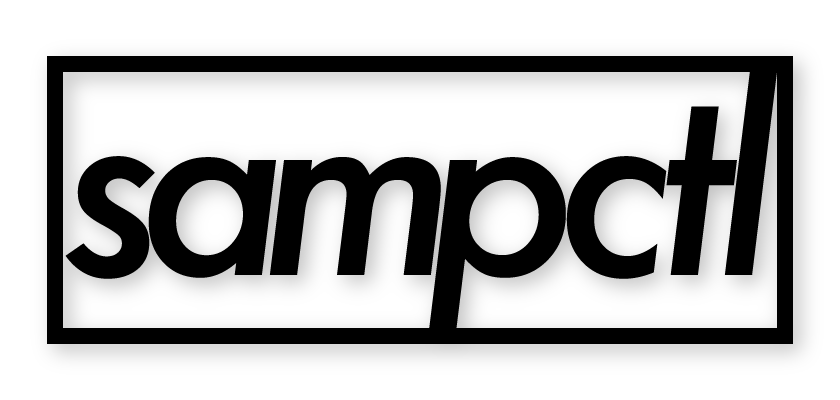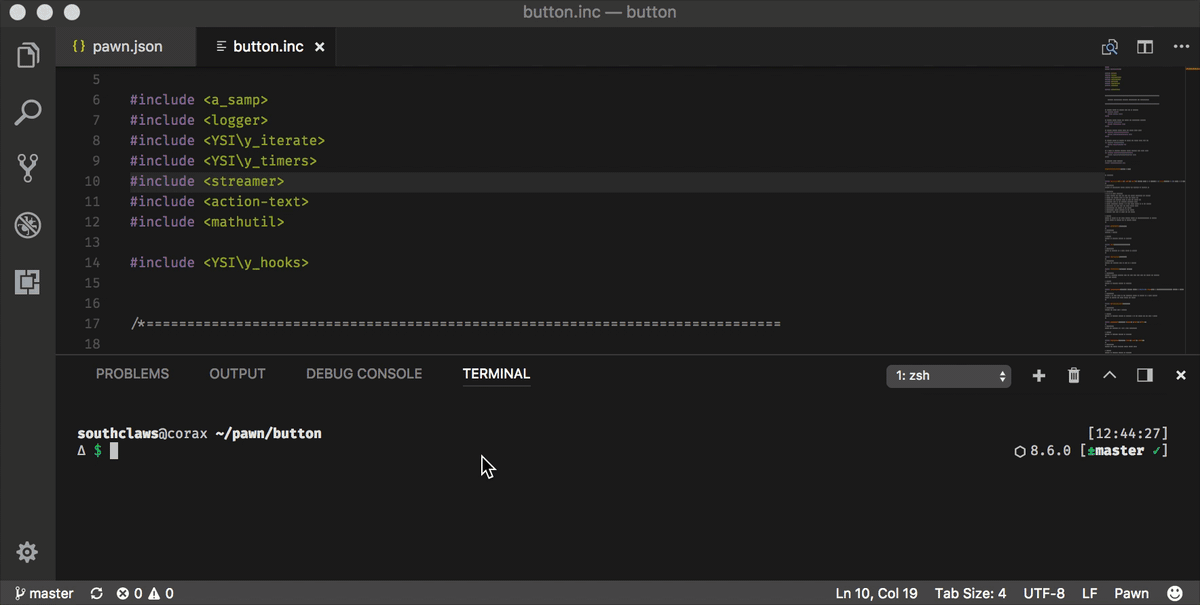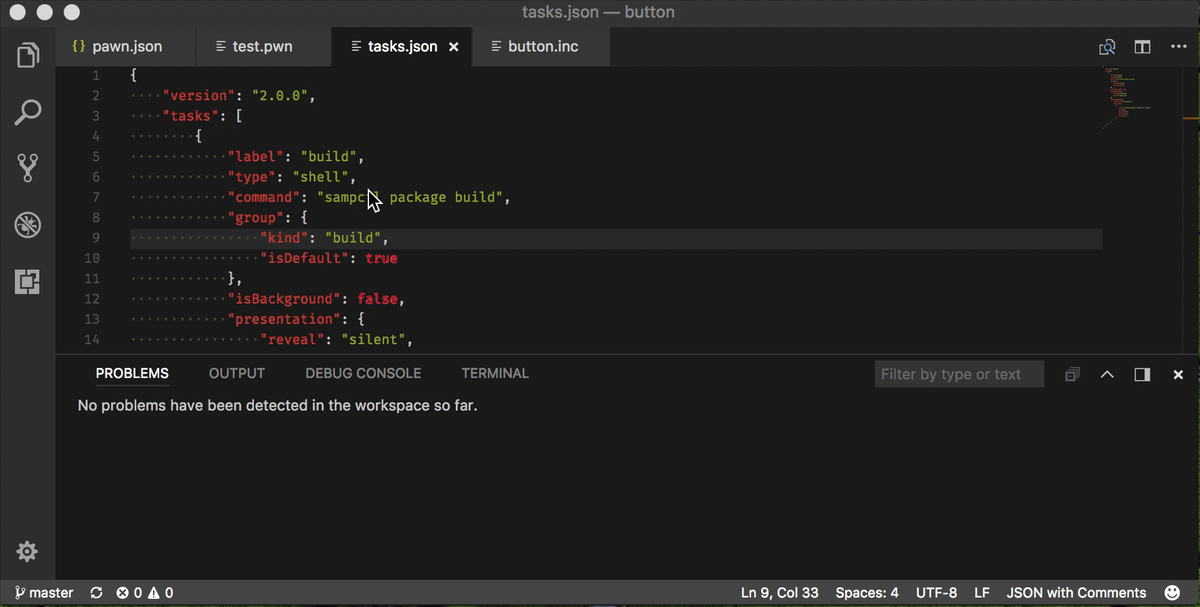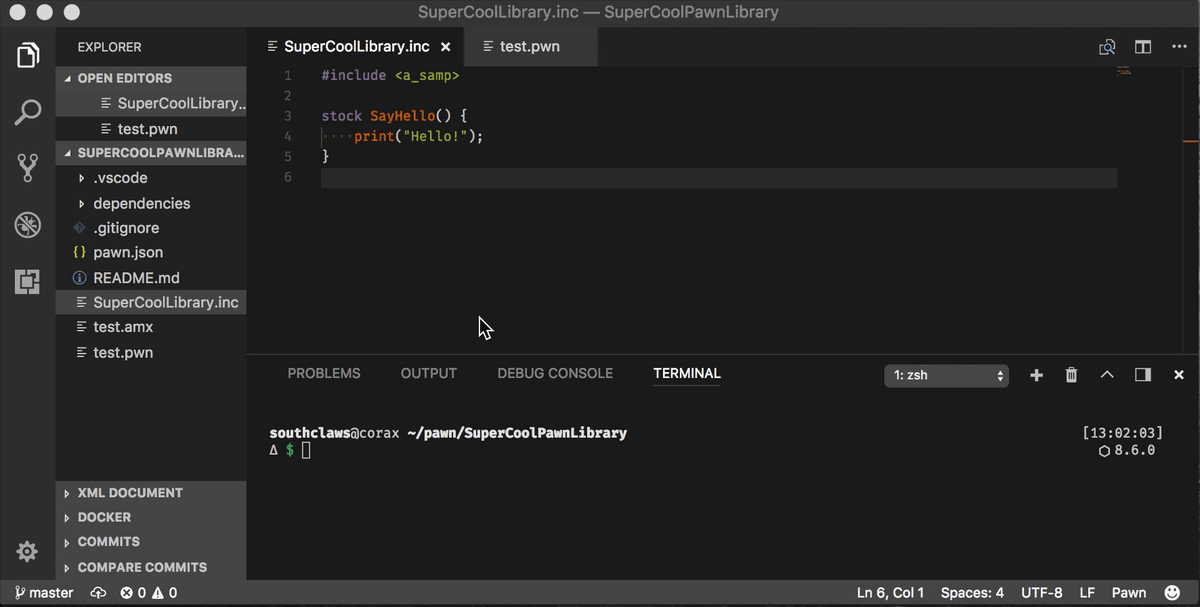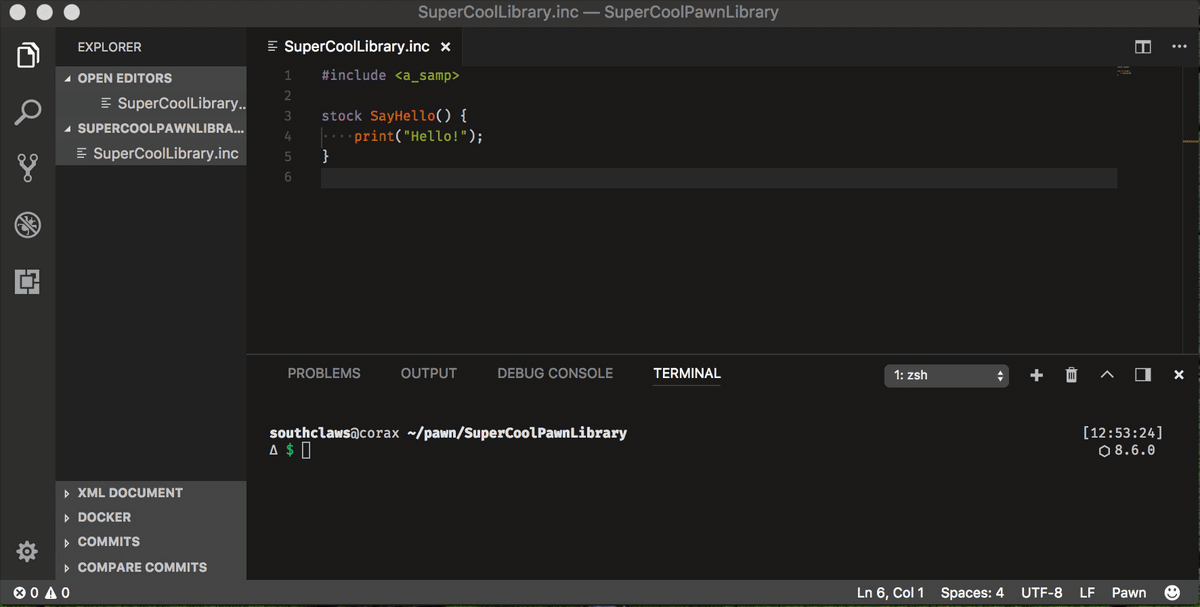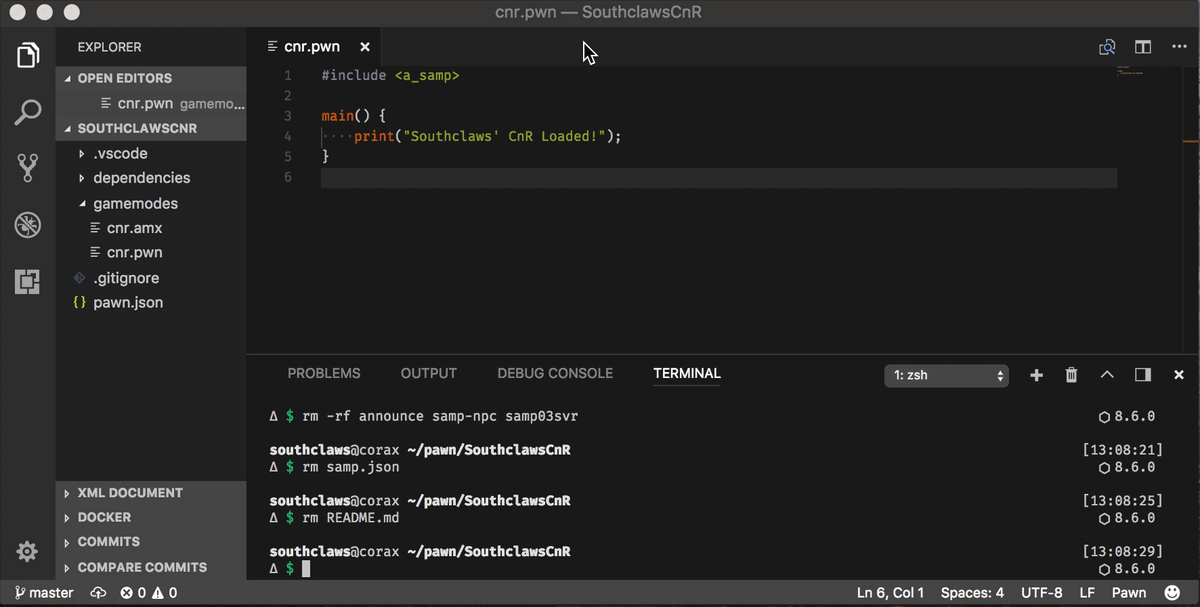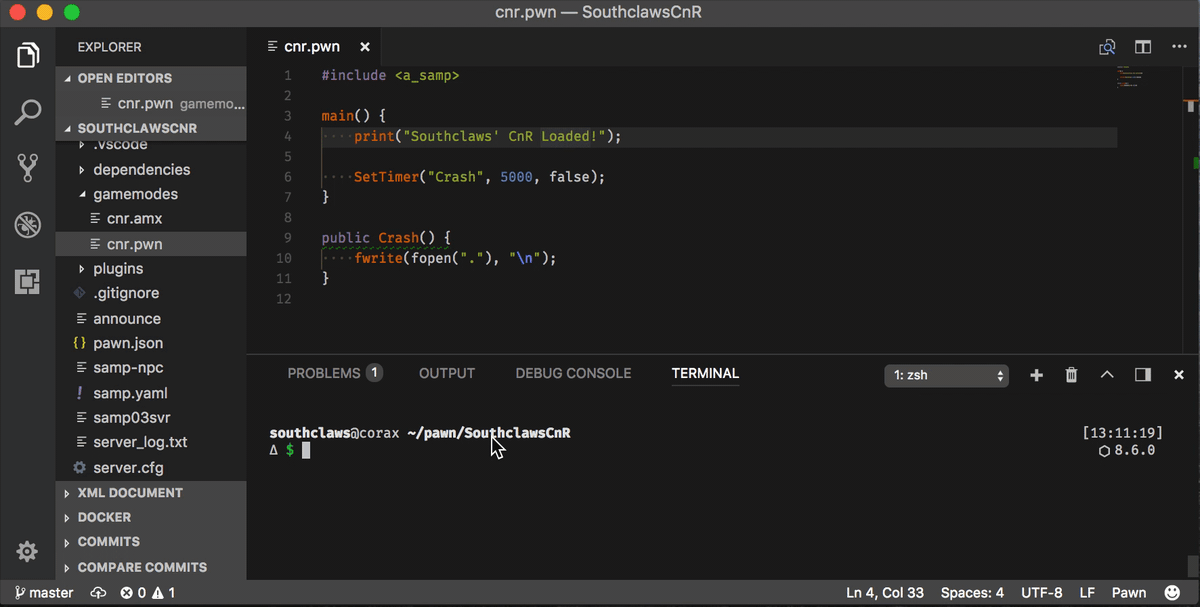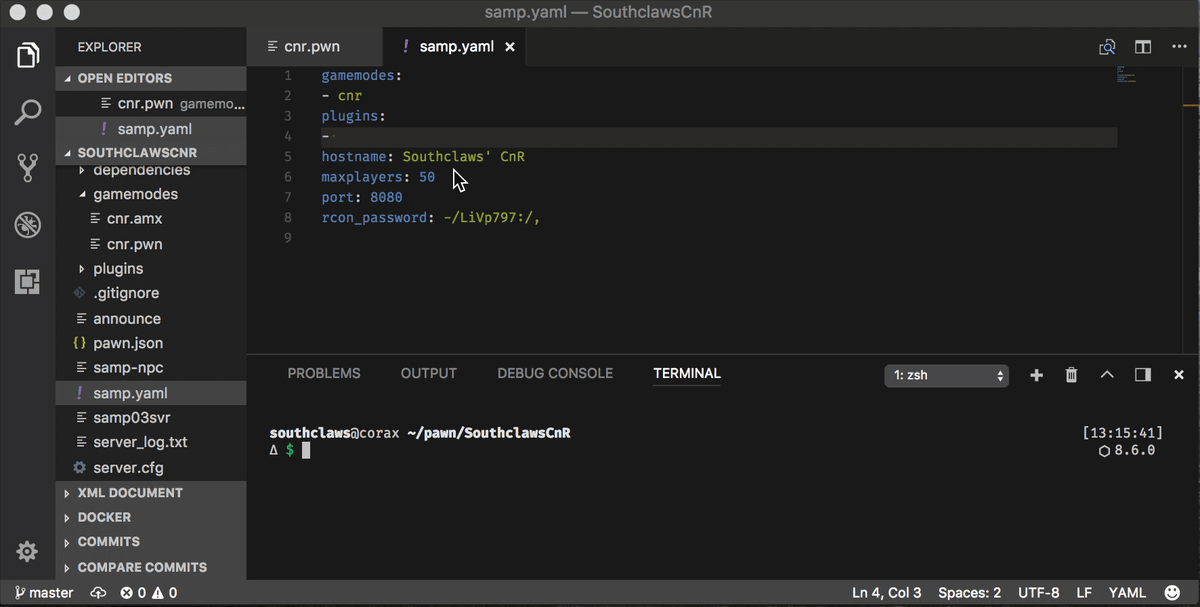Southclaws / Sampctl
Programming Languages
Projects that are alternatives of or similar to Sampctl
sampctl
The Swiss Army Knife of SA:MP - vital tools for any server owner or library maintainer.
sampctl is a command-line development tool for developing SA:MP Pawn scripts. It includes a package manager, a build tool and a configuration manager.
If that sentence meant nothing to you, don't worry! You'll probably find use in sampctl if you do anything related to the Pawn language. Below are some explanations of what the terms in bold above mean.
- command-line development tool: Whether you're a seasoned developer or just a beginner, mastering the command-line on Windows and Unix systems is absolutely necessary to speed up your workflow, take advantage of tools (like this one) and just generally improve your knowledge of computing. If you've never opened Cmd, PowerShell (Windows) or Terminal (Mac) then read this guide.
- Pawn scripts: This includes gamemodes, filterscripts and libraries (includes). sampctl introduces the concept of packages to the SA:MP and Pawn world to make everyone's life easier.
-
package manager: This allows you to easily use and share packages, no more
downloading outdated
.incfiles from solidfiles... - build tool: Easily experiment with new versions of the compiler with a simpler setup and automatic download feature.
- configuration manager: server.cfg files can get messy and unmanageable, sampctl can generate this file automatically from a much cleaner looking JSON or YAML equivalent.
For a quick-start guide, click this link!
Features
As mentioned above, sampctl is a command-line development tool so it has no graphical user interface. The videos below show sampctl being used with Visual Studio Code which is a light-weight text editor that works very well with sampctl to provide the perfect SA:MP/Pawn development environment.
Package Manager
Always have the libraries you need. Inspired by npm.
Build/Run Tool
Use on the command-line or integrate with any editor.
Easily write and run tests for libraries or quickly run arbitrary code. Utilise the power of Docker to run on any platform!
Developer Tools
Quickly bootstrap new packages.
SA:MP Server Configuration - no more server.cfg
Manage your server settings in JSON or YAML format
Automatic Server Restart - no more dodgy bash scripts
Run the server from sampctl and let it worry about restarting in case of
crashes.
Automatic Server and Plugin Installer
Automatically download Windows/Linux server binaries and plugins when and where you need them.
Installation
Installation is simple and fast on all platforms so why not give sampctl a try?
Usage
For a list of commands, click here.
Or visit the Wiki site for documentation on each feature..
Overview
sampctl is designed for both development of gamemodes/libraries and management of live servers.
Below is a quick overview of the best features that will help you develop faster.
Package Management and Build Tool
If you've used platforms like NodeJS, Python, Go, Ruby, etc you know how useful tools like npm, pip, gem are.
It's about time Pawn had the same tool.
sampctl provides a simple and intuitive way to declare what includes your project needs. After that you simply let sampctl take care of the downloading and building.
If you release scripts, you know it's awkward to test even simple code. You need to set up a server, compile the include into a gamemode, configure the server and run it.
Forget all that. Just make a
pawn.json/pawn.yaml
in your project directory with sampctl package init and use
sampctl package install to get the includes you need:
{
"entry": "test.pwn",
"output": "test.amx",
"dependencies": ["sampctl/samp-stdlib", "Southclaws/formatex"]
}
Write your quick test code:
#include <a_samp>
#include <formatex>
main() {
new str[128];
formatex(str, sizeof str, "My favourite vehicle is: '%v'!", 400); // should print "Landstalker"
print(str);
}
Build with sampctl package build and run it with sampctl package run!
sampctl package run
Server Plugins
--------------
Loaded 0 plugins.
Started server on port: 7777, with maxplayers: 50 lanmode is OFF.
Filterscripts
---------------
Loaded 0 filterscripts.
My favourite vehicle is: 'Landstalker'!
You get the compiler output and the server output without ever needing to:
- visit sa-mp.com/download.php
- unzip a server package
- worry about Windows or Linux differences
- set up the Pawn compiler with your favourite editor
- make sure the Pawn compiler is reading the correct includes
- download the formatex include
See documentation for more info.
Server Configuration and Automatic Plugin Download
Use JSON or YAML to write your server config:
{
"gamemodes": ["rivershell"],
"plugins": ["maddinat0r/sscanf"],
"rcon_password": "test",
"port": 8080
}
It compiles to this:
gamemode0 rivershell
plugins sscanf.so
rcon_password test
port 8080
(... and the rest of the settings which have default values)
What also happens here is maddinat0r/sscanf tells sampctl to automatically get
the latest sscanf plugin and place the .so or .dll file into the plugins/
directory.
See documentation for more info.
sampctl
1.8.39 - Southclaws [email protected]
The Swiss Army Knife of SA:MP - vital tools for any server owner or library maintainer.
Commands (6)
sampctl server
Usage: sampctl server <subcommand>
For managing servers and runtime configurations.
Subcommands (4)
sampctl server init
Usage: sampctl server init
Bootstrap a new SA:MP server and generates a samp.json/samp.yaml configuration based on user input. If gamemodes, filterscripts or plugins directories are present, you will be prompted to select relevant files.
Flags
-
--verbose: output all detailed information - useful for debugging -
--platform windows: manually specify the target platform for downloaded binaries to either windows,linuxordarwin. -
--bare: skip all pre-run configuration -
--version value: the SA:MP server version to use (default: "0.3.7") -
--dir value: working directory for the server - by default, uses the current directory (default: ".")
sampctl server download
Usage: sampctl server download
Downloads the files necessary to run a SA:MP server to the current directory (unless --dir specified). Will download the latest stable (non RC) server version unless --version is specified.
Flags
-
--verbose: output all detailed information - useful for debugging -
--platform windows: manually specify the target platform for downloaded binaries to either windows,linuxordarwin. -
--bare: skip all pre-run configuration -
--version value: the SA:MP server version to use (default: "0.3.7") -
--dir value: working directory for the server - by default, uses the current directory (default: ".")
sampctl server ensure
Usage: sampctl server ensure
Ensures the server environment is representative of the configuration specified in samp.json/samp.yaml - downloads server binaries and plugin files if necessary and generates a server.cfg file.
Flags
-
--verbose: output all detailed information - useful for debugging -
--platform windows: manually specify the target platform for downloaded binaries to either windows,linuxordarwin. -
--bare: skip all pre-run configuration -
--dir value: working directory for the server - by default, uses the current directory (default: ".") -
--noCache --forceEnsure: forces download of plugins if --forceEnsure is set
sampctl server run
Usage: sampctl server run
Generates a server.cfg file based on the configuration inside samp.json/samp.yaml then executes the server process and automatically restarts it on crashes.
Flags
-
--verbose: output all detailed information - useful for debugging -
--platform windows: manually specify the target platform for downloaded binaries to either windows,linuxordarwin. -
--bare: skip all pre-run configuration -
--dir value: working directory for the server - by default, uses the current directory (default: ".") -
--container: starts the server as a Linux container instead of running it in the current directory -
--mountCache --container: if --container is set, mounts the local cache directory inside the container -
--noCache: forces download of plugins
sampctl package
Usage: sampctl package <subcommand>
For managing Pawn packages such as gamemodes and libraries.
Subcommands (9)
sampctl package init
Usage: sampctl package init
Helper tool to bootstrap a new package or turn an existing project into a package.
Flags
-
--verbose: output all detailed information - useful for debugging -
--platform windows: manually specify the target platform for downloaded binaries to either windows,linuxordarwin. -
--bare: skip all pre-run configuration -
--dir value: working directory for the project - by default, uses the current directory (default: ".")
sampctl package ensure
Usage: sampctl package ensure
Ensures dependencies are up to date based on the dependencies field in pawn.json/pawn.yaml.
Flags
-
--verbose: output all detailed information - useful for debugging -
--platform windows: manually specify the target platform for downloaded binaries to either windows,linuxordarwin. -
--bare: skip all pre-run configuration -
--dir value: working directory for the project - by default, uses the current directory (default: ".") -
--update: update cached dependencies to latest version
sampctl package install
Usage: sampctl package install [package definition]
Installs a new package by adding it to the dependencies field in pawn.json/pawn.yaml and downloads the contents.
Flags
-
--verbose: output all detailed information - useful for debugging -
--platform windows: manually specify the target platform for downloaded binaries to either windows,linuxordarwin. -
--bare: skip all pre-run configuration -
--dir value: working directory for the project - by default, uses the current directory (default: ".") -
--dev: for specifying dependencies only necessary for development or testing of the package
sampctl package uninstall
Usage: sampctl package uninstall [package definition]
Uninstalls package by removing it from the dependencies field in pawn.json/pawn.yaml and deletes the contents.
Flags
-
--verbose: output all detailed information - useful for debugging -
--platform windows: manually specify the target platform for downloaded binaries to either windows,linuxordarwin. -
--bare: skip all pre-run configuration -
--dir value: working directory for the project - by default, uses the current directory (default: ".") -
--dev: for specifying development dependencies
sampctl package release
Usage: sampctl package release
Creates a release version and tags the repository with the next version number, creates a GitHub release with archived package files.
Flags
-
--verbose: output all detailed information - useful for debugging -
--platform windows: manually specify the target platform for downloaded binaries to either windows,linuxordarwin. -
--bare: skip all pre-run configuration -
--dir value: working directory for the project - by default, uses the current directory (default: ".")
sampctl package get
Usage: sampctl package get [package definition] (target path)
Clones a GitHub package to either a directory named after the repo or, if the cwd is empty, the cwd and then ensures the package.
Flags
-
--verbose: output all detailed information - useful for debugging -
--platform windows: manually specify the target platform for downloaded binaries to either windows,linuxordarwin. -
--bare: skip all pre-run configuration
sampctl package build
Usage: sampctl package build [build name]
Builds a package defined by a pawn.json/pawn.yaml file.
Flags
-
--verbose: output all detailed information - useful for debugging -
--platform windows: manually specify the target platform for downloaded binaries to either windows,linuxordarwin. -
--bare: skip all pre-run configuration -
--dir value: working directory for the project - by default, uses the current directory (default: ".") -
--forceEnsure: forces dependency ensure before build -
--dryRun: does not run the build but outputs the command necessary to do so -
--watch: keeps sampctl running and triggers builds whenever source files change -
--buildFile value: declares a file to store the incrementing build number for easy versioning -
--relativePaths: force compiler output to use relative paths instead of absolute
sampctl package run
Usage: sampctl package run
Compiles and runs a package defined by a pawn.json/pawn.yaml file.
Flags
-
--verbose: output all detailed information - useful for debugging -
--platform windows: manually specify the target platform for downloaded binaries to either windows,linuxordarwin. -
--bare: skip all pre-run configuration -
--dir value: working directory for the server - by default, uses the current directory (default: ".") -
--container: starts the server as a Linux container instead of running it in the current directory -
--build --forceBuild: build configuration to use if --forceBuild is set -
--forceBuild: forces a build to run before executing the server -
--forceEnsure --forceBuild: forces dependency ensure before build if --forceBuild is set -
--noCache --forceEnsure: forces download of plugins if --forceEnsure is set -
--watch: keeps sampctl running and triggers builds whenever source files change -
--buildFile value: declares a file to store the incrementing build number for easy versioning -
--relativePaths: force compiler output to use relative paths instead of absolute
sampctl package template
Usage: sampctl package template <subcommand>
Provides commands for package templates
Subcommands (3)
sampctl package template make
Usage: sampctl package template make [name]
Creates a template package from the current directory if it is a package.
Flags
-
--verbose: output all detailed information - useful for debugging -
--platform windows: manually specify the target platform for downloaded binaries to either windows,linuxordarwin. -
--bare: skip all pre-run configuration -
--dir value: working directory for the package - by default, uses the current directory (default: ".") -
--update: update cached dependencies to latest version
sampctl package template build
Usage: sampctl package template build [template] [filename]
Builds the specified file in the context of the given template.
Flags
-
--verbose: output all detailed information - useful for debugging -
--platform windows: manually specify the target platform for downloaded binaries to either windows,linuxordarwin. -
--bare: skip all pre-run configuration
sampctl package template run
Usage: sampctl package template run [template] [filename]
Builds and runs the specified file in the context of the given template.
Flags
-
--verbose: output all detailed information - useful for debugging -
--platform windows: manually specify the target platform for downloaded binaries to either windows,linuxordarwin. -
--bare: skip all pre-run configuration -
--version value: the SA:MP server version to use (default: "0.3.7") -
--mode value: runtime mode, one of: server, main, y_testing (default: "main")
sampctl version
Show version number - this is also the version of the container image that will be used for --container runtimes.
sampctl completion
output bash autocomplete code
sampctl docs
Usage: sampctl docs > documentation.md
Generate documentation in markdown format and print to standard out.
sampctl help
Usage: Shows a list of commands or help for one command
Global Flags
-
--verbose: output all detailed information - useful for debugging -
--platform windows: manually specify the target platform for downloaded binaries to either windows,linuxordarwin. -
--bare: skip all pre-run configuration -
--help, -h: show help -
--appVersion, -V: sampctl version