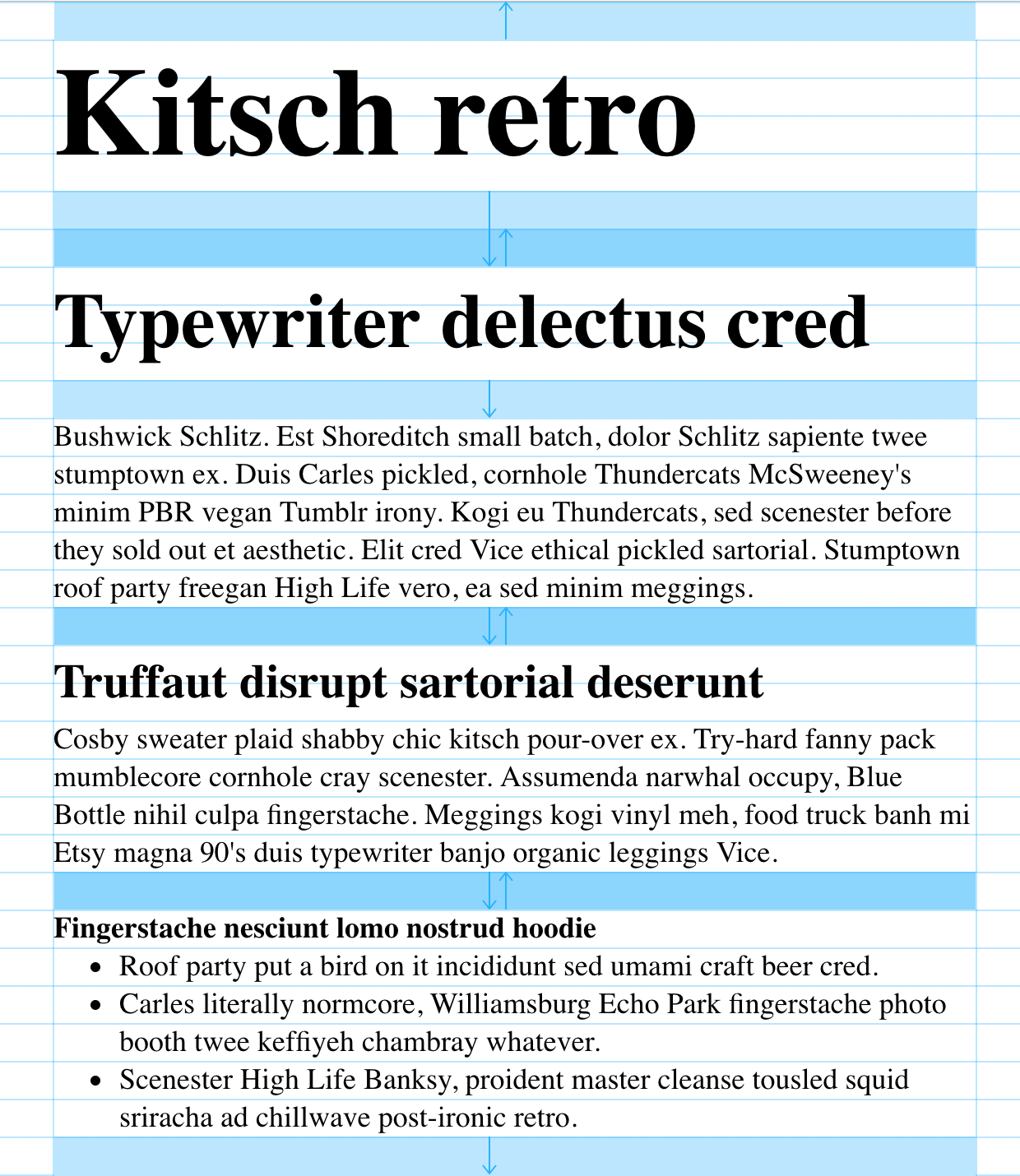hiulit / Sassy Gridlover
Projects that are alternatives of or similar to Sassy Gridlover
Sassy-Gridlover 
Super easy to use Sass mixins to establish a typographic system with modular scale and vertical rhythm. Based on the Gridlover app.
Gridlover gives you adjustable CSS for font sizes, line heights and margins. The default CSS output is for
html,body,h1-h6,p,ul,ol, etc. but you can of course apply your adjusted values to any element by editing the CSS later.
First of all
Go play around with the awesome Gridlover app!
It's so much fun! 😄
Installation
Install Sassy-Gridlover via bower.
$ bower install sassy-gridlover
Install Sassy-Gridlover via npm.
$ npm install sassy-gridlover
Install Sassy-Gridlover via yarn.
$ yarn add sassy-gridlover
or Download the repository and include the sassy-gridlover folder to your Sass directory.
Getting started
Sassy-Gridlover consists of 7 configurable variables:
$sgl-base-font-size;
$sgl-base-line-height;
$sgl-base-unit;
$sgl-scale-factor;
$sgl-debug-mode;
$sgl-debug-mode-max-width;
$sgl-extras;
and 4 mixins:
@mixin sgl-html();
@mixin sgl-body();
@mixin sgl-heading();
@mixin sgl-margins();
These are the 4 functionalities of the Gridlover app that you (should) have been playing with ;)
Setup
Import _sassy-gridlover.scss to your main style sheet.
@import "sassy-gridlover";
Change the configurable variables values in _config.scss to your liking.
I would encourage you not to change them directly here, though. It would be better to declare them in your _variables.scss, _config.scss or the like.
Mixins
By default, all the mixins (except sgl-html) will output em. But you can also choose to output px, rem or pxrem.
sgl-html()
This mixin is mandatory for the all the other mixins to work.
To use on <html>.
Outputs font-size and line-height always in px.
html {
@include sgl-html($font-size: $sgl-base-font-size);
}
Parameters
| Name | Description | Type | Default value |
|---|---|---|---|
$font-size |
Root font size. | Number |
$sgl-base-font-size |
sgl-body()
To use on <body>.
Outputs font-size and line-height.
body {
@include sgl-body($line-height-step: 0, $unit: $sgl-base-unit);
}
Parameters
| Name | Description | Type | Default value |
|---|---|---|---|
$line-height-step |
Multiplies the step number by the base line-height (from sgl-html). If 0 is set, it will actually multiply by 1. |
Number |
0 |
$unit |
Unit to output (px, em, rem, pxrem). |
String |
$sgl-base-unit |
sgl-heading()
To use on headings <h1> - <h6>.
Outputs font-size, line-height, margin-top and margin-bottom.
@include sgl-heading($font-size-step, $line-height-step, $margin-top-step, $margin-bottom-step, $unit: $sgl-base-unit, $base-value: $sgl-base-font-size)
Parameters
| Name | Description | Type | Default value |
|---|---|---|---|
$font-size-step |
Creates an exponent of the base font-size (from sgl-html) in conjunction with sgl-scale-factor. 0 is the base font-size. |
Number |
- |
$line-height-step |
Multiplies the step number by the base line-height (from sgl-html). If 0 is set, the line-height will grow with the font-size accordingly. |
Number |
- |
$margin-top-step |
Multiplies the step number by the base line-height (from sgl-html). |
Number |
- |
$margin-bottom-step |
Multiplies the step number by the base line-height (from sgl-html). |
Number |
- |
$unit |
Unit to output (px, em, rem, pxrem). |
String |
$sgl-base-unit |
$base-value |
Optional parameter for a different base font size when using em. |
Number |
$sgl-base-font-size |
sgl-margins()
To use on <p>, <ul>, <ol>, <pre>, <table>, <blockquote>, etc.
Outputs margin-bottom and margin-top.
@include sgl-margins($margin-top-step, $margin-bottom-step, $unit: $sgl-base-unit, $base-value: $sgl-base-font-size)
Parameters
| Name | Description | Type | Default value |
|---|---|---|---|
$margin-top-step |
Multiplies the step number by the base line-height (from sgl-html). |
Number |
- |
$margin-bottom-step |
Multiplies the step number by the base line-height (from sgl-html). |
Number |
- |
$unit |
Unit to output (px, em, rem, pxrem). |
String |
$sgl-base-unit |
$base-value |
Optional parameter for a different base font size when using em. |
Number |
$sgl-base-font-size |
Debug mode
Enables/disables debug mode.
Outputs background lines imitating a notebook's sheet.
Parameters
| Name | Description | Type | Default value |
|---|---|---|---|
$sgl-debug-mode |
Enables/disables debug mode. | Boolean |
false |
Declare it in your own _variables.scss, _config.scss or the like.
Basically, it must be declared before the @import "sassy-gridlover".
Example
Extras
Styles to make sure everything is aligned.
Outputs extra reset styles.
Parameters
| Name | Description | Type | Default value |
|---|---|---|---|
$sgl-extras |
Outputs styles to make sure everything is aligned. | Boolean |
false |
Declare it in your own _variables.scss, _config.scss or the like.
Basically, it must be declared before the @import "sassy-gridlover".
CSS output
html hr,
html .hr {
border: 1px solid;
margin: -1px 0;
}
html a,
html b,
html i,
html strong,
html em,
html small,
html code {
line-height: 0;
}
html sub,
html sup {
line-height: 0;
position: relative;
vertical-align: baseline;
}
html sup {
top: -0.5em;
}
html sub {
bottom: -0.25em;
}
Example usage
SCSS
$sgl-debug-mode: false;
// $sgl-debug-mode-max-width: 1024; // Only needed if `$sgl-debug-mode` is `true`.
$sgl-extras: false;
@import "../../sassy-gridlover/sassy-gridlover";
html {
@include sgl-html;
}
body {
@include sgl-body;
}
h1 {
@include sgl-heading(3, 0, 1, 2);
}
h2 {
@include sgl-heading(2, 0, 1, 1);
}
h3 {
@include sgl-heading(1, 0, 1, 0);
}
h4 {
@include sgl-heading(0, 0, 1, 0);
}
h5 {
@include sgl-heading(0, 0, 1, 0);
}
p,
ul,
ol,
pre,
table,
blockquote {
@include sgl-margins(0, 1);
}
ul ul,
ol ol,
ul ol,
ol ul {
@include sgl-margins(0, 0);
}
CSS output
html {
font-size: 18px;
line-height: 23px;
}
body {
font-size: 1em;
line-height: 1.27778em;
}
h1 {
font-size: 4.22223em;
line-height: 1.21053em;
margin-top: 0.30264em;
margin-bottom: 0.60527em;
}
h2 {
font-size: 2.61112em;
line-height: 1.46809em;
margin-top: 0.48937em;
margin-bottom: 0.48937em;
}
h3 {
font-size: 1.61112em;
line-height: 1.58621em;
margin-top: 0.79311em;
margin-bottom: 0em;
}
h4 {
font-size: 1em;
line-height: 1.27778em;
margin-top: 1.27778em;
margin-bottom: 0em;
}
h5 {
font-size: 1em;
line-height: 1.27778em;
margin-top: 1.27778em;
margin-bottom: 0em;
}
p,
ul,
ol,
pre,
table,
blockquote {
margin-top: 0em;
margin-bottom: 1.27778em;
}
ul ul,
ol ol,
ul ol,
ol ul {
margin-top: 0em;
margin-bottom: 0em;
}
Changelog
See CHANGELOG.
Contributing
See CONTRIBUTING.
Authors
- Me 😛 @hiulit.
Inspiration and alternatives
- Gridlover app - The tool to establish a typographic system with modular scale and vertical rhythm on which Sassy-gridlover is based.
- Knife - Nail vertical rhythm, modular scale, and REMs like a boss with this simple set of SASS/SCSS variables, functions and mixins.
- gridlover-mixin - A mixin to generate modular scale and vertical rhythm for your typography.
Credits
Thanks to:
- Gridlover app - Created by Tuomas Jomppanen & Ville Vanninen.
-
Sassy-math © 2012 - For the
@function exponent(). Created by Sam Richard, Mario Valencia and Scott Kellum. - Marc Mintel (@marcmintel) for his amazing article on how to Write Sass plugins like a pro.
- Hugo Giraudel (@hugogiraudel) for helping with issues and setting up SassDoc.
- Walid Mokrani (@walmokrani) for helping with adding em support.
- Takeru Suzuki (@terkel) - For the
@function decimal-xxx. - Matt Andrews (@matthew-andrews) - For his Travis CI Sass Example.
- Thomas Blum @tbaddade - For detecting a typo in
sgl-extrasvariable. - Rizqi Nizamil Putra @rizqinizamil - For bringing up the changes #19 that led to v6.0.0.
- Many other sources I don't recall right now... 😅 I'm trying to... 🤔 But when they come to me, I'll put them here right away! 😎