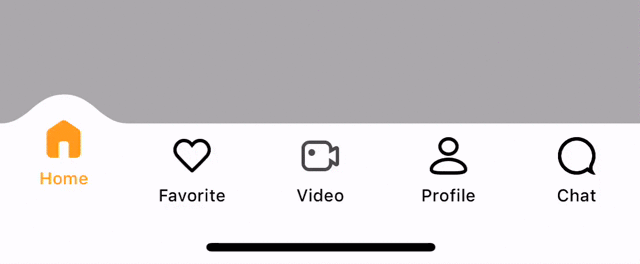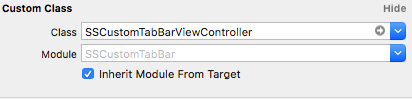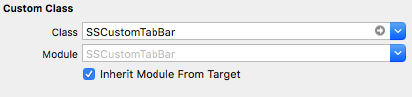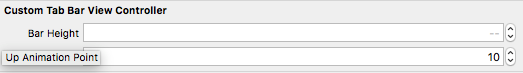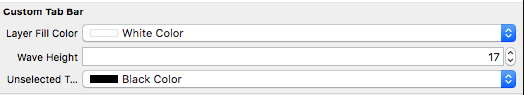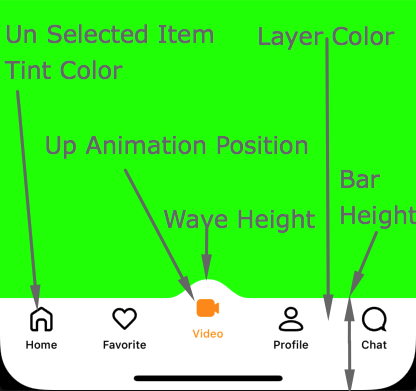SimformSolutionsPvtLtd / Sscustomtabbar
Licence: mit
Simple Animated tabbar with native control
Stars: ✭ 251
Programming Languages
swift
15916 projects
Labels
Projects that are alternatives of or similar to Sscustomtabbar
Rn Collapsing Tab Bar
Collapsing header with tabs for react native
Stars: ✭ 71 (-71.71%)
Mutual labels: tabbar
Poliopager
A flexible TabBarController with search tab like SNKRS.
Stars: ✭ 133 (-47.01%)
Mutual labels: tabbar
Rdvtabbarcontroller
Highly customizable tabBar and tabBarController for iOS
Stars: ✭ 2,292 (+813.15%)
Mutual labels: tabbar
Dgfloldabletabbarcontrol
An elegant foldable tabbar control.
Stars: ✭ 91 (-63.75%)
Mutual labels: tabbar
Tap water
【声明:未发布前,勿使用,勿star,预计2020年11月底发布】Flutter tab_bar组件,支持中间带加号按钮的TabBar,支持Lottie动画。iTeaTime(技术清谈)团队出品。Highly customizable tabBar and tabBarController for Flutter
Stars: ✭ 52 (-79.28%)
Mutual labels: tabbar
Iphone Tab In Android
android TabLayout widget at bottom like iPhone UITabBar
Stars: ✭ 181 (-27.89%)
Mutual labels: tabbar
Sscustombottomnavigation
Animated tabbar with native control
Stars: ✭ 98 (-60.96%)
Mutual labels: tabbar
Swsegmentedcontrol
A Android-like tab bar, drop-in replacement for UISegmentedControl.
Stars: ✭ 115 (-54.18%)
Mutual labels: tabbar
Flutter bubble tab indicator
A Flutter library to add bubble tab indicator to TabBar
Stars: ✭ 149 (-40.64%)
Mutual labels: tabbar
Fwsidemenu
侧滑控件:支持左、右滑动的侧滑菜单,可配置单侧滑动,同时可配置菜单宽度等,更多配置请参考”可设置参数“。参考了QQ用户体验:支持边缘侧滑,解决手势冲突问题(边缘范围可设置)。提供OC使用Demo。
Stars: ✭ 90 (-64.14%)
Mutual labels: tabbar
Youtube Ios
youtube iOS app template written in swift 5
Stars: ✭ 2,438 (+871.31%)
Mutual labels: tabbar
Bekcurvetabbar
Full Customizable Tabbar with IBInspectables
Stars: ✭ 144 (-42.63%)
Mutual labels: tabbar
Expandedtabbar
ExpandedTabBar is a very creative designed solution for "more" items in UITabBarController. It's greate experience to have more comfortable and intuitive UI.
Stars: ✭ 219 (-12.75%)
Mutual labels: tabbar
React Native Head Tab View
Add collapsible headers to your tab-view components.
Stars: ✭ 171 (-31.87%)
Mutual labels: tabbar
SSCustomTabbar
Simple Animated tabbar with native control.
Requirements
- iOS 11.0+
- Xcode 10.0+
Installation
SSCustomTabbar doesn't contain any external dependencies.
It is available through CocoaPods. To install it, simply add the following line to your Podfile:
pod 'SSCustomTabbar'
UIKit Usage example
Set UITabbarController to SSCustomTabBarViewController
Set UITabBar to SSCustomTabBar
SwiftUI Usage example
struct TabItem: View {
var text: String
@State var isNextActive: Bool = false
@Binding var isTabBarHidden: Bool
var body: some View {
NavigationView {
ZStack {
NavigationLink(destination: PushedView(isTabBarHidden: self.$isTabBarHidden, showPushedView: self.$isNextActive), isActive: self.$isNextActive) {
EmptyView()
}
VStack(spacing: 30) {
Button(action: {
self.isNextActive = true
}) {
Text("Tap to Push")
}
}
}.onAppear {
self.isTabBarHidden = false
}
}
}
}
struct ContentView: View {
@State var isTabBarHidden: Bool = false
var body: some View {
tabView
.onReceive(NotificationCenter.default.publisher(for: UIApplication.willEnterForegroundNotification)) { _ in
SwiftUITabBarController.refreshViews()
}
}
var tabView: some View {
let vc1 = SwiftUITabView(content: UIHostingController(rootView: TabItem(text: "Home", isTabBarHidden: self.$isTabBarHidden)), title: "Home", selectedImage: "iconHomeSelected", unSelectedImage: "iconHome")
let vc2 = SwiftUITabView(content: UIHostingController(rootView: TabItem(text: "Favorite", isTabBarHidden: self.$isTabBarHidden)), title: "Favorite", selectedImage: "iconFavoriteSelected", unSelectedImage: "iconFavorite")
let vc3 = SwiftUITabView(content: UIHostingController(rootView: TabItem(text: "Video", isTabBarHidden: self.$isTabBarHidden)), title: "Video", selectedImage: "iconVideoSelected", unSelectedImage: "iconVideo")
let vc4 = SwiftUITabView(content: UIHostingController(rootView: TabItem(text: "Profile", isTabBarHidden: self.$isTabBarHidden)), title: "Profile", selectedImage: "iconProfileSelected", unSelectedImage: "iconProfile")
let vc5 = SwiftUITabView(content: UIHostingController(rootView: TabItem(text: "Chat", isTabBarHidden: self.$isTabBarHidden)), title: "Chat", selectedImage: "iconChatSelected", unSelectedImage: "iconChat")
let tabBarView = SwiftUITabBarController(tabItems: [vc1, vc2, vc3, vc4, vc5], configuration: .constant(SSTabConfiguration()), isTabBarHidden: self.$isTabBarHidden)
return tabBarView
}
}
Customization
You can change:
- BarHeight
- UnSelected item tint color
- Wave Height
- Animation point(Position)
- Layer background color
Contribute
We would love you for the contribution to SSCustomTabMenu, check the LICENSE file for more info.
Android Library.
- Check our Android Library also on Github
License
SSCustomTabbar is available under the MIT license. See the LICENSE file for more info.
Note that the project description data, including the texts, logos, images, and/or trademarks,
for each open source project belongs to its rightful owner.
If you wish to add or remove any projects, please contact us at [email protected].