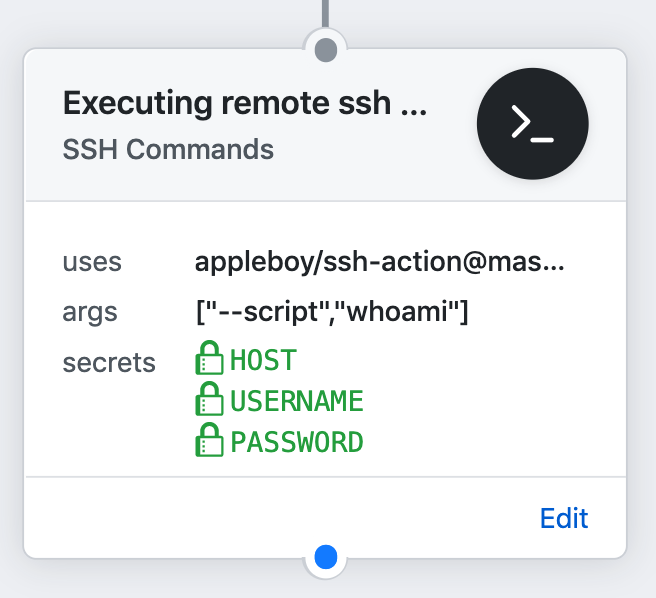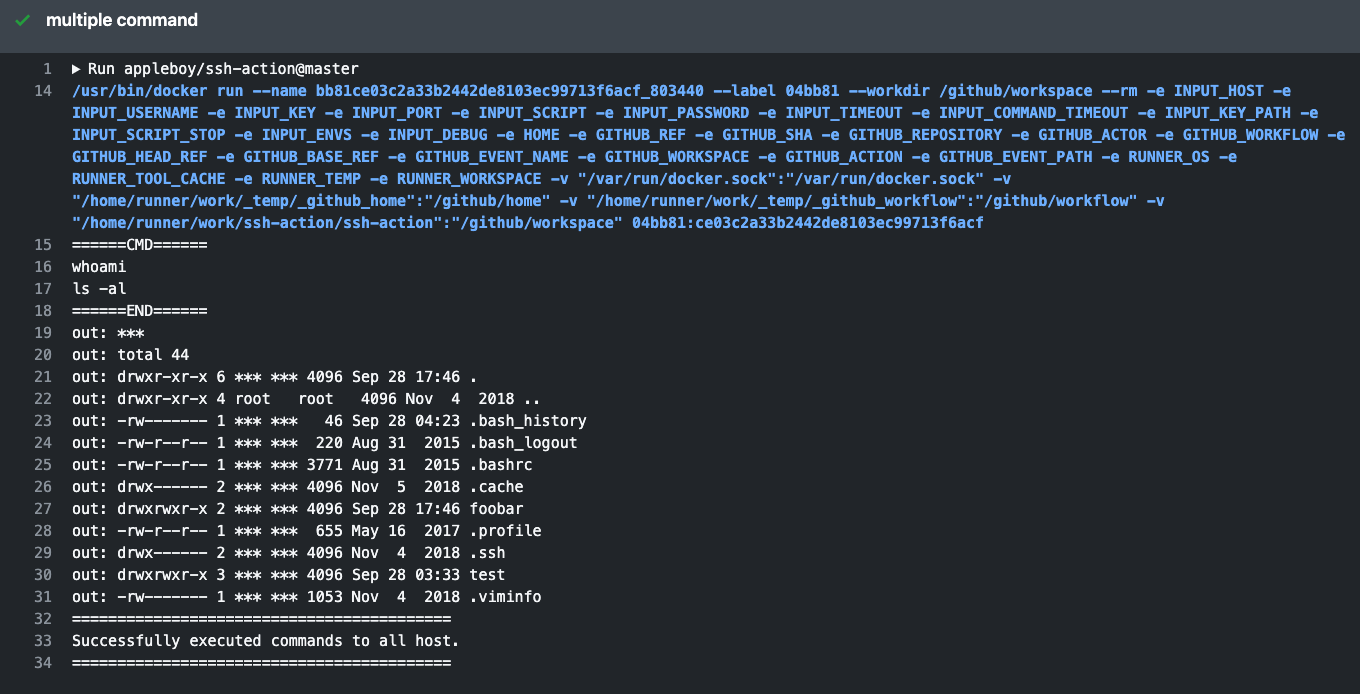appleboy / Ssh Action
Labels
Projects that are alternatives of or similar to Ssh Action
🚀 SSH for GitHub Actions
GitHub Action for executing remote ssh commands.
Important: Only support Linux docker container.
Usage
Executing remote ssh commands.
name: remote ssh command
on: [push]
jobs:
build:
name: Build
runs-on: ubuntu-latest
steps:
- name: executing remote ssh commands using password
uses: appleboy/[email protected]
with:
host: ${{ secrets.HOST }}
username: ${{ secrets.USERNAME }}
password: ${{ secrets.PASSWORD }}
port: ${{ secrets.PORT }}
script: whoami
output:
======CMD======
whoami
======END======
out: ***
==============================================
✅ Successfully executed commands to all host.
==============================================
Input variables
See action.yml for more detailed information.
- host - ssh host
- port - ssh port, default is
22 - username - ssh username
- password - ssh password
- passphrase - the passphrase is usually to encrypt the private key
- sync - synchronous execution if multiple hosts, default is false
- timeout - timeout for ssh to remote host, default is
30s - command_timeout - timeout for ssh command, default is
10m - key - content of ssh private key. ex raw content of ~/.ssh/id_rsa
- key_path - path of ssh private key
- fingerprint - fingerprint SHA256 of the host public key, default is to skip verification
- script - execute commands
- script_stop - stop script after first failure
- envs - pass environment variable to shell script
- debug - enable debug mode
- use_insecure_cipher - include more ciphers with use_insecure_cipher (see #56)
- cipher - the allowed cipher algorithms. If unspecified then a sensible
SSH Proxy Setting:
- proxy_host - proxy host
- proxy_port - proxy port, default is
22 - proxy_username - proxy username
- proxy_password - proxy password
- proxy_passphrase - the passphrase is usually to encrypt the private key
- proxy_timeout - timeout for ssh to proxy host, default is
30s - proxy_key - content of ssh proxy private key.
- proxy_key_path - path of ssh proxy private key
- proxy_fingerprint - fingerprint SHA256 of the proxy host public key, default is to skip verification
- proxy_use_insecure_cipher - include more ciphers with use_insecure_cipher (see #56)
- proxy_cipher - the allowed cipher algorithms. If unspecified then a sensible
Setting up SSH Key
Make sure to follow the below steps while creating SSH Keys and using them. The best practice is create the SSH Keys on local machine not remote machine. Login with username specified in Github Secrets. Generate a RSA Key-Pair:
ssh-keygen -t rsa -b 4096 -C "[email protected]"
Add newly generated key into Authorized keys. Read more about authorized keys here.
cat .ssh/id_rsa.pub | ssh [email protected] 'cat >> .ssh/authorized_keys'
Copy Private Key content and paste in Github Secrets.
clip < ~/.ssh/id_rsa
See the detail information about SSH login without password
Example
Executing remote ssh commands using password.
- name: executing remote ssh commands using password
uses: appleboy/[email protected]
with:
host: ${{ secrets.HOST }}
username: ${{ secrets.USERNAME }}
password: ${{ secrets.PASSWORD }}
port: ${{ secrets.PORT }}
script: whoami
Using private key
- name: executing remote ssh commands using ssh key
uses: appleboy/[email protected]
with:
host: ${{ secrets.HOST }}
username: ${{ secrets.USERNAME }}
key: ${{ secrets.KEY }}
port: ${{ secrets.PORT }}
script: whoami
Multiple Commands
- name: multiple command
uses: appleboy/[email protected]
with:
host: ${{ secrets.HOST }}
username: ${{ secrets.USERNAME }}
key: ${{ secrets.KEY }}
port: ${{ secrets.PORT }}
script: |
whoami
ls -al
Multiple Hosts
- name: multiple host
uses: appleboy/[email protected]
with:
- host: "foo.com"
+ host: "foo.com,bar.com"
username: ${{ secrets.USERNAME }}
key: ${{ secrets.KEY }}
port: ${{ secrets.PORT }}
script: |
whoami
ls -al
Multiple hosts with different port
- name: multiple host
uses: appleboy/[email protected]
with:
- host: "foo.com"
+ host: "foo.com:1234,bar.com:5678"
username: ${{ secrets.USERNAME }}
key: ${{ secrets.KEY }}
script: |
whoami
ls -al
Synchronous execution on multiple hosts
- name: multiple host
uses: appleboy/[email protected]
with:
host: "foo.com,bar.com"
+ sync: true
username: ${{ secrets.USERNAME }}
key: ${{ secrets.KEY }}
port: ${{ secrets.PORT }}
script: |
whoami
ls -al
Pass environment variable to shell script
- name: pass environment
uses: appleboy/[email protected]
+ env:
+ FOO: "BAR"
+ BAR: "FOO"
+ SHA: ${{ github.sha }}
with:
host: ${{ secrets.HOST }}
username: ${{ secrets.USERNAME }}
key: ${{ secrets.KEY }}
port: ${{ secrets.PORT }}
+ envs: FOO,BAR
script: |
echo "I am $FOO"
echo "I am $BAR"
echo "sha: $SHA"
Inside env object, you need to pass every environment variable as a string, passing Integer data type or any other may output unexpected results.
Stop script after first failure. ex: missing abc folder
- name: stop script if command error
uses: appleboy/[email protected]
with:
host: ${{ secrets.HOST }}
username: ${{ secrets.USERNAME }}
key: ${{ secrets.KEY }}
port: ${{ secrets.PORT }}
+ script_stop: true
script: |
mkdir abc/def
ls -al
output:
======CMD======
mkdir abc/def
ls -al
======END======
2019/11/21 01:16:21 Process exited with status 1
err: mkdir: cannot create directory ‘abc/def’: No such file or directory
##[error]Docker run failed with exit code 1
How to connect remote server using ProxyCommand?
+--------+ +----------+ +-----------+
| Laptop | <--> | Jumphost | <--> | FooServer |
+--------+ +----------+ +-----------+
in your ~/.ssh/config, you will see the following.
Host Jumphost
HostName Jumphost
User ubuntu
Port 22
IdentityFile ~/.ssh/keys/jump_host.pem
Host FooServer
HostName FooServer
User ubuntu
Port 22
ProxyCommand ssh -q -W %h:%p Jumphost
How to convert to YAML format of GitHubActions.
- name: ssh proxy command
uses: appleboy/[email protected]
with:
host: ${{ secrets.HOST }}
username: ${{ secrets.USERNAME }}
key: ${{ secrets.KEY }}
port: ${{ secrets.PORT }}
+ proxy_host: ${{ secrets.PROXY_HOST }}
+ proxy_username: ${{ secrets.PROXY_USERNAME }}
+ proxy_key: ${{ secrets.PROXY_KEY }}
+ proxy_port: ${{ secrets.PROXY_PORT }}
script: |
mkdir abc/def
ls -al
Protecting a Private Key. The purpose of the passphrase is usually to encrypt the private key. This makes the key file by itself useless to an attacker. It is not uncommon for files to leak from backups or decommissioned hardware, and hackers commonly exfiltrate files from compromised systems.
- name: ssh key passphrase
uses: appleboy/[email protected]
with:
host: ${{ secrets.HOST }}
username: ${{ secrets.USERNAME }}
key: ${{ secrets.KEY }}
port: ${{ secrets.PORT }}
+ passphrase: ${{ secrets.PASSPHRASE }}
script: |
whoami
ls -al