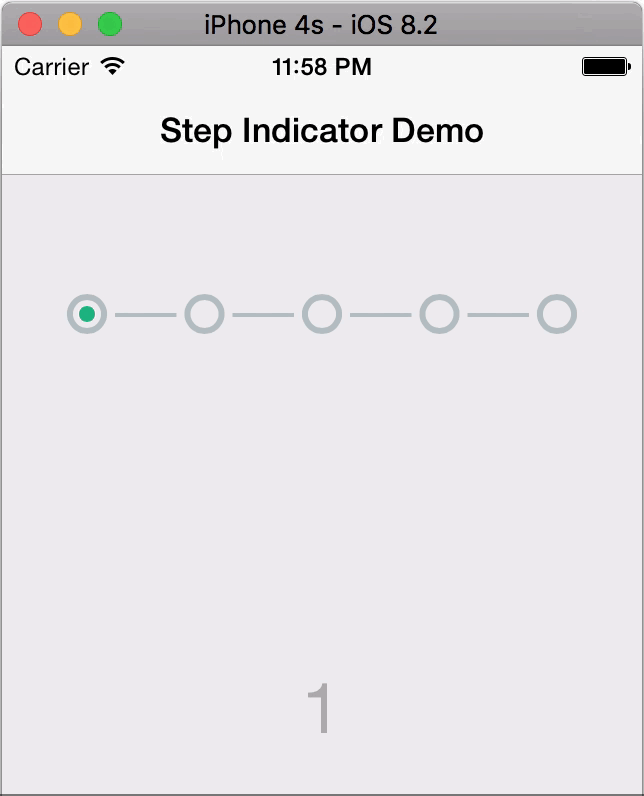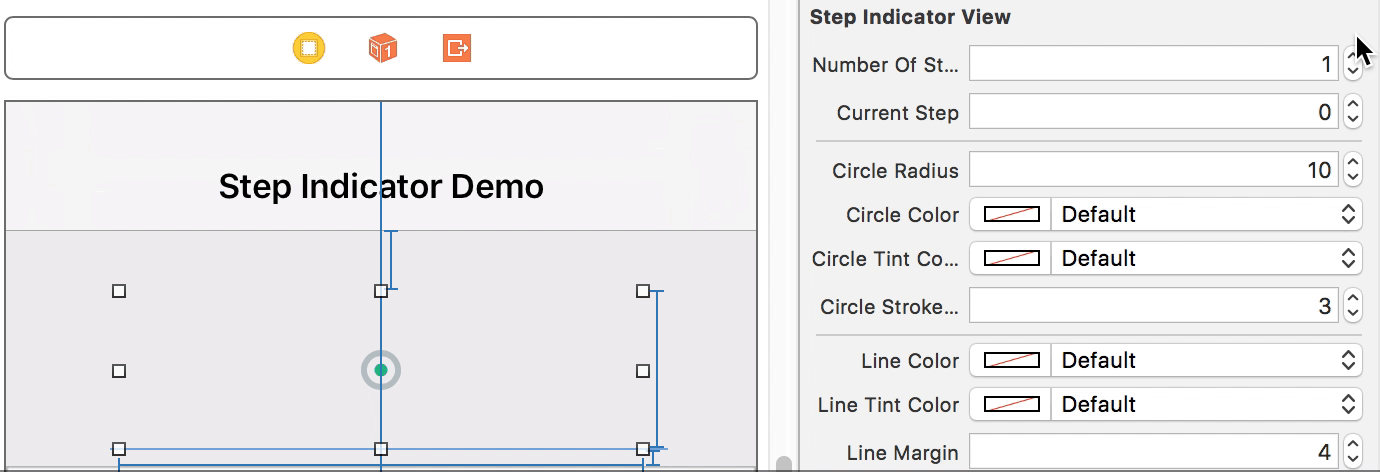chenyun122 / Stepindicator
Programming Languages
Projects that are alternatives of or similar to Stepindicator
StepIndicator
StepIndicator is an iOS library that indicates steps in an animated way.
Swfit 5 is supported.
The idea and design are derived from the awesome Android version.
More directions supported(05/16/2018):
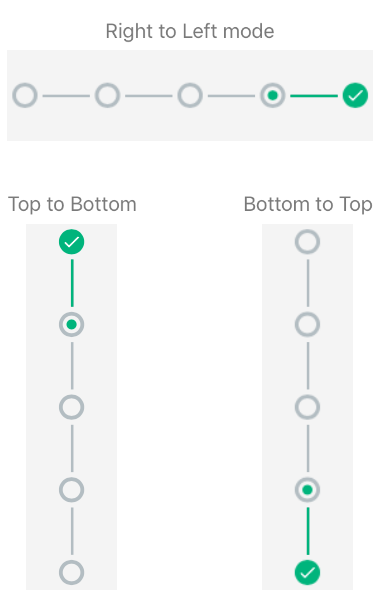
Installation
CocoaPods
To integrate StepIndicator into your Xcode project using CocoaPods, specify it in your Podfile:
platform :ios, '8.0'
use_frameworks!
target 'YourProjectName' do
pod 'StepIndicator', '~> 1.0.8'
end
And then remember to import StepIndicator module before using it.
Manually
You could directly copy and add the folder StepIndicator which contains 'StepIndicatorView.swift' file to your project.
Usage
You could use StepIndicatorView like you use UIView, create and layout it programmatically, or get everything done with Storyboard and XIB. Additionally, clone this Demo project to find out how easy it is working. It also provides a way to cooperate with UIScrollView.
Programmatically
//......
let stepIndicatorView = StepIndicatorView()
override func viewDidLoad() {
super.viewDidLoad()
self.stepIndicatorView.frame = CGRect(x: 0, y: 50, width: 280, height: 100)
self.view.addSubview(self.stepIndicatorView)
self.stepIndicatorView.numberOfSteps = 5
self.stepIndicatorView.currentStep = 0
}
//......
Customization (Optional)
Values of following properties have been set as defaults already. Change them if they are not suitable for you.
self.stepIndicatorView.circleColor = UIColor(red: 179.0/255.0, green: 189.0/255.0, blue: 194.0/255.0, alpha: 1.0)
self.stepIndicatorView.circleTintColor = UIColor(red: 0.0/255.0, green: 180.0/255.0, blue: 124.0/255.0, alpha: 1.0)
self.stepIndicatorView.circleStrokeWidth = 3.0
self.stepIndicatorView.circleRadius = 10.0
self.stepIndicatorView.lineColor = self.stepIndicatorView.circleColor
self.stepIndicatorView.lineTintColor = self.stepIndicatorView.circleTintColor
self.stepIndicatorView.lineMargin = 4.0
self.stepIndicatorView.lineStrokeWidth = 2.0
self.stepIndicatorView.displayNumbers = false //indicates if it displays numbers at the center instead of the core circle
self.stepIndicatorView.direction = .leftToRight //four directions
Designable in Stroyboard and Xib (Optional)
After adding a UIView to Stroyboard or Xib, change its class to StepIndicatorView. Then you are able to config it as this demonstration:
Since Xcode(9.3) Inspector does not support enumeration options, we provide raw integer options for the directions:
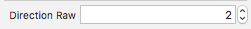
0-default,left to right. 1-right to left. 2-top to bottom. 3-bottom to top.
Help
Hope you will enjoy it! Feel free to make an issue to me if you have any problems or need some improvements. And Please give the project a star if it's helpful to you, that's a great encouragement to me! ;)
License
StepIndicator is released under the MIT license. See LICENSE for details.