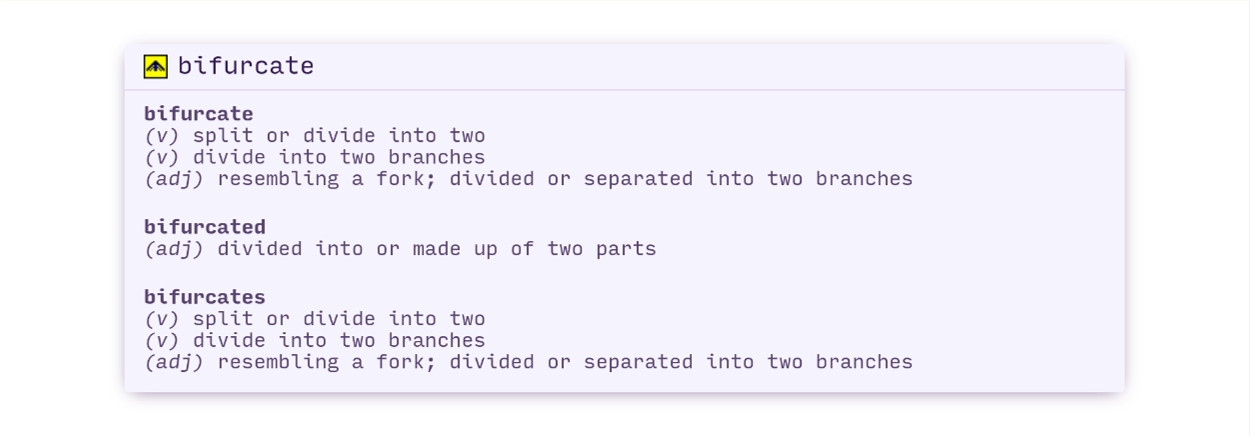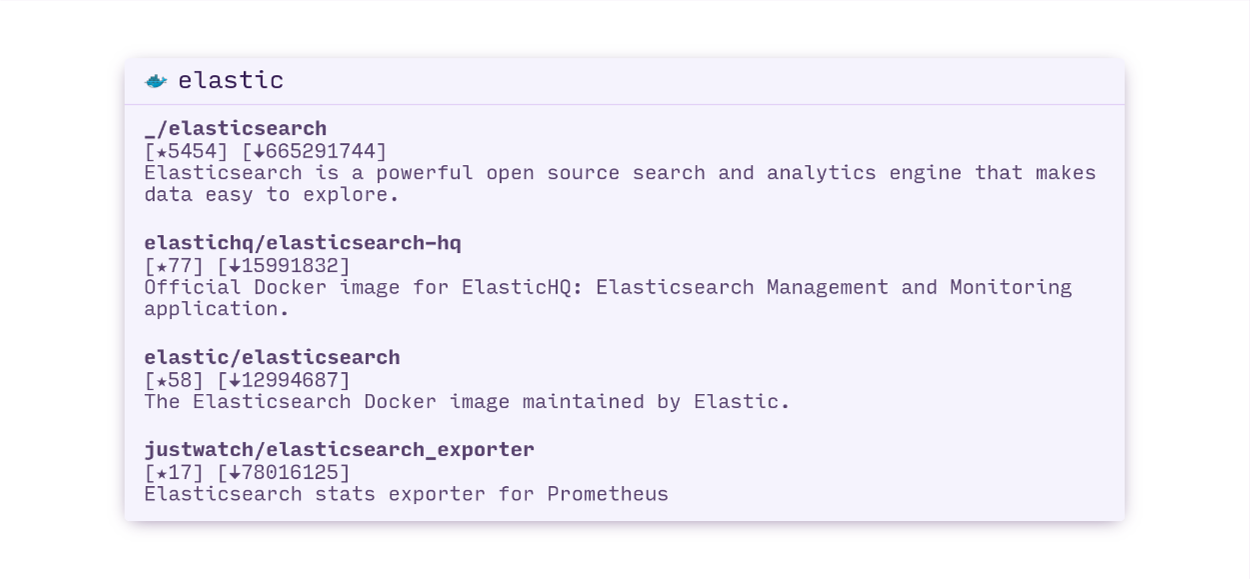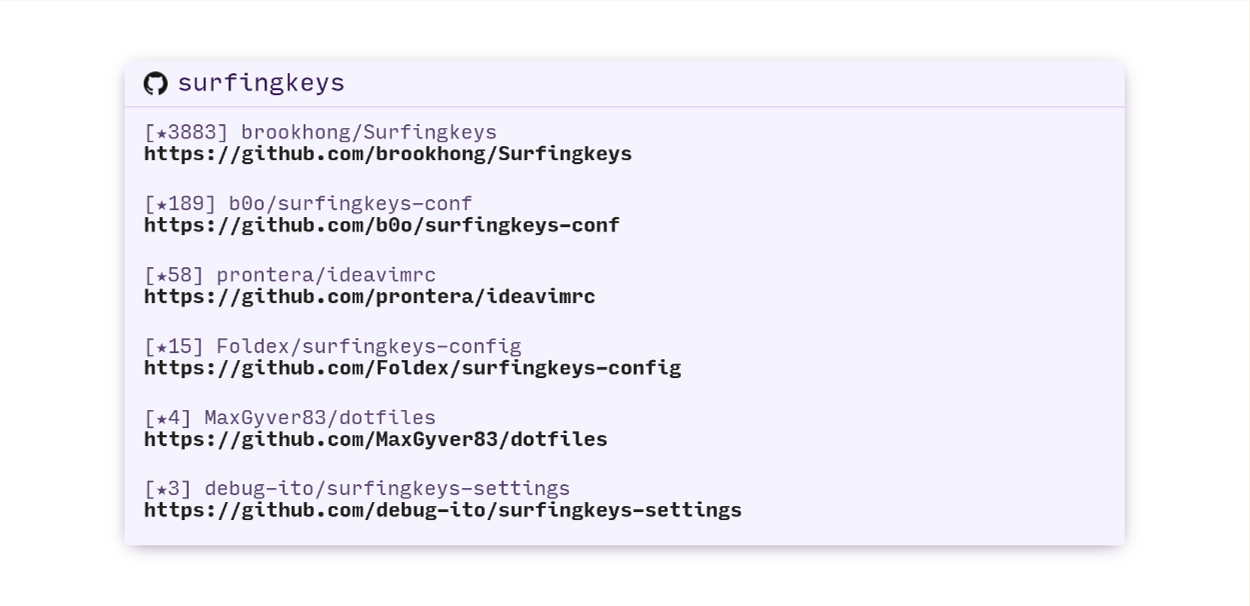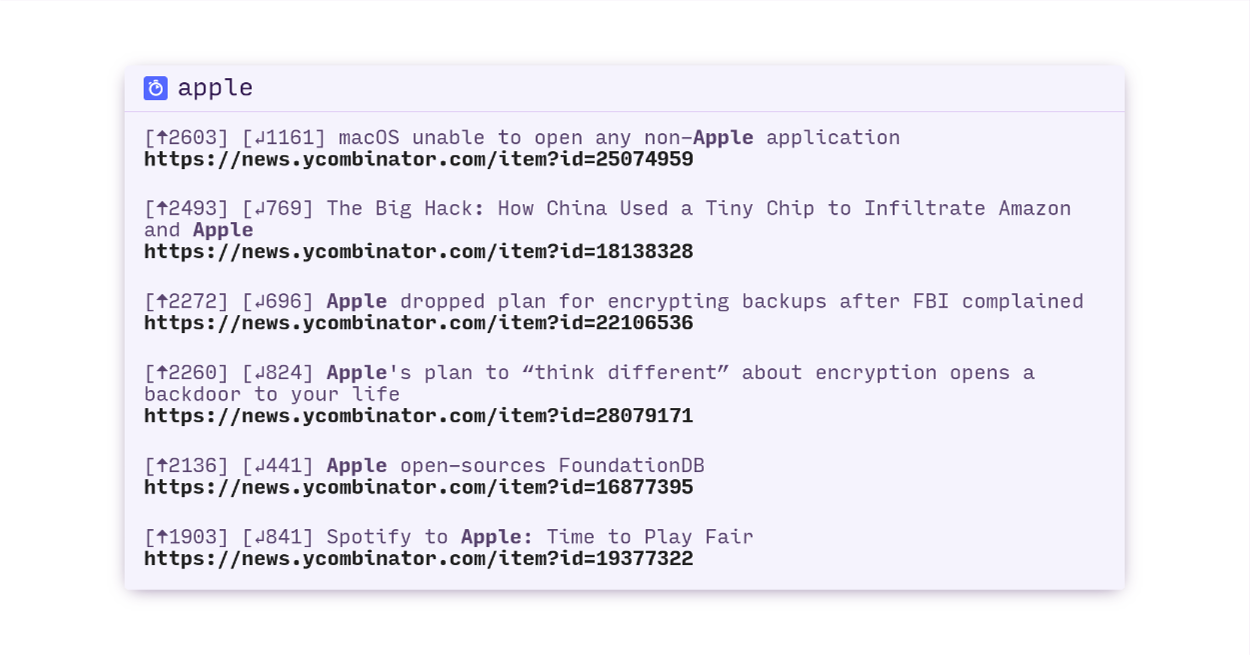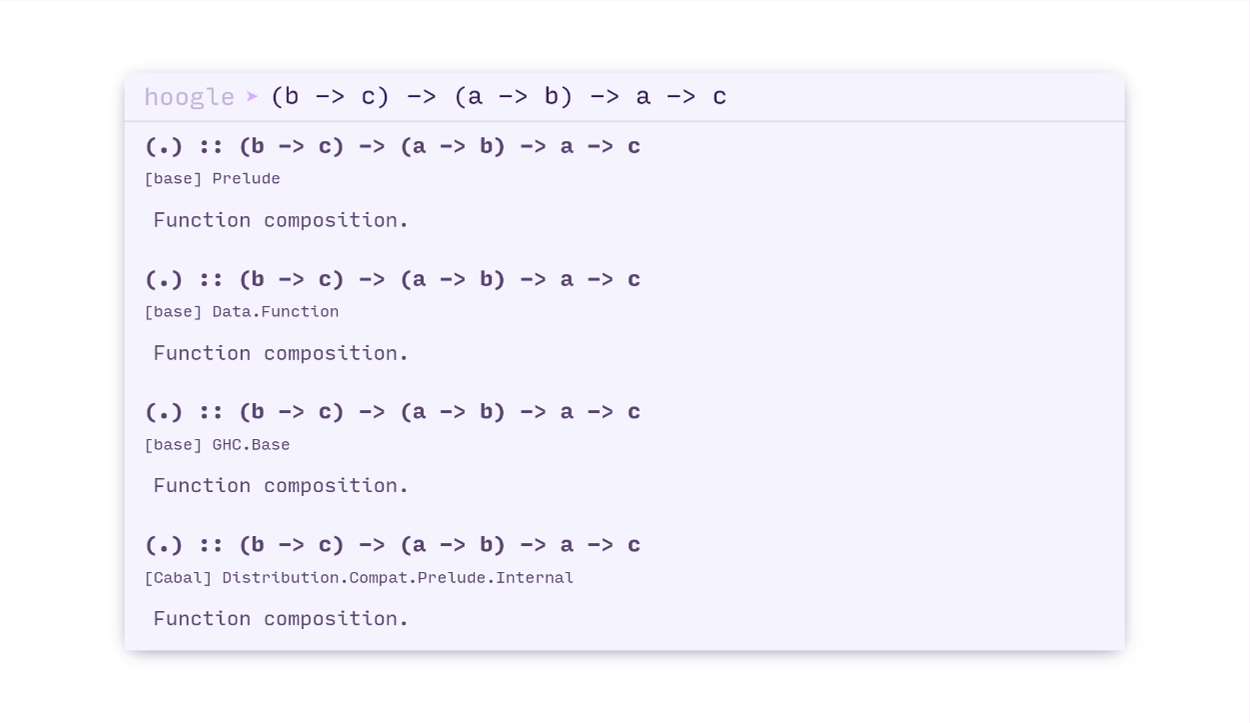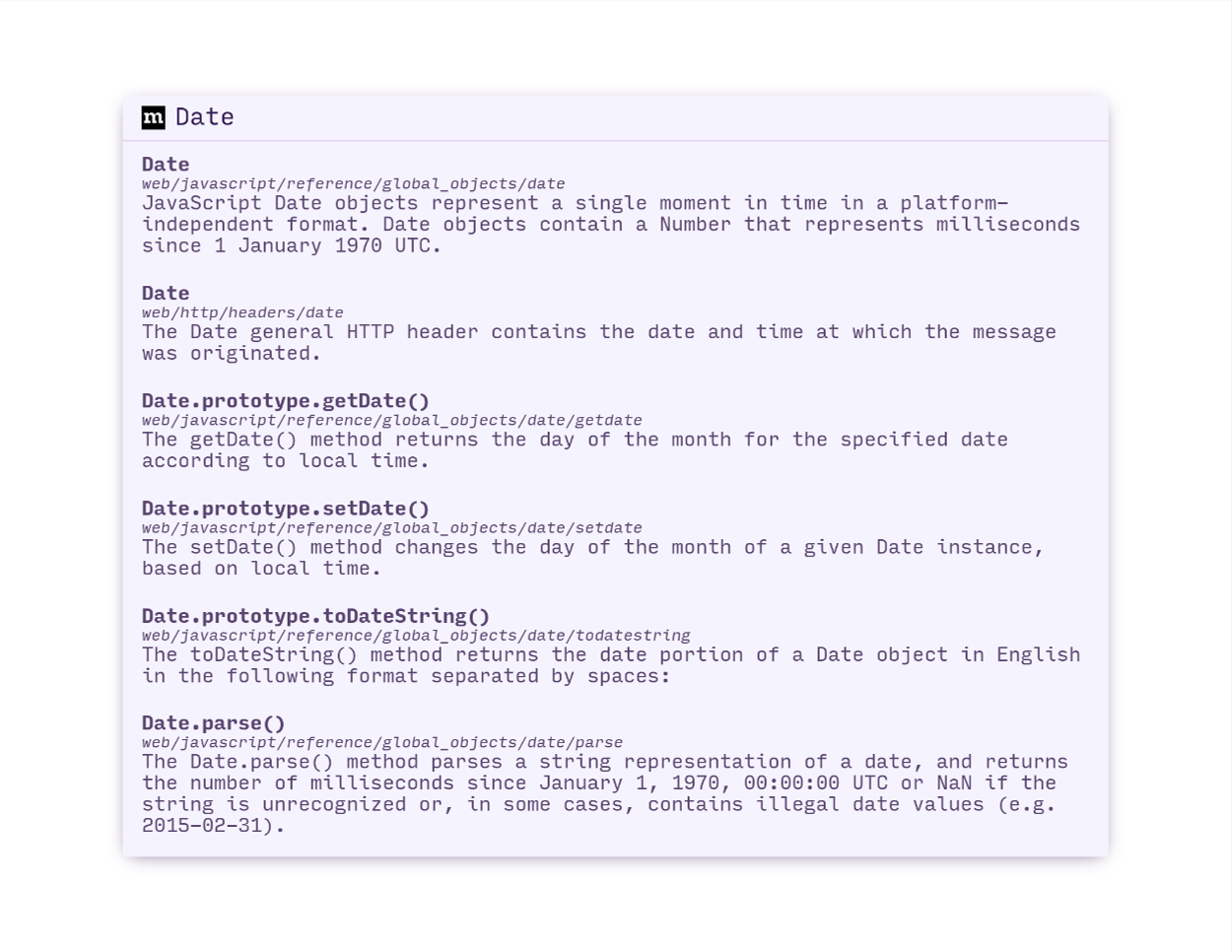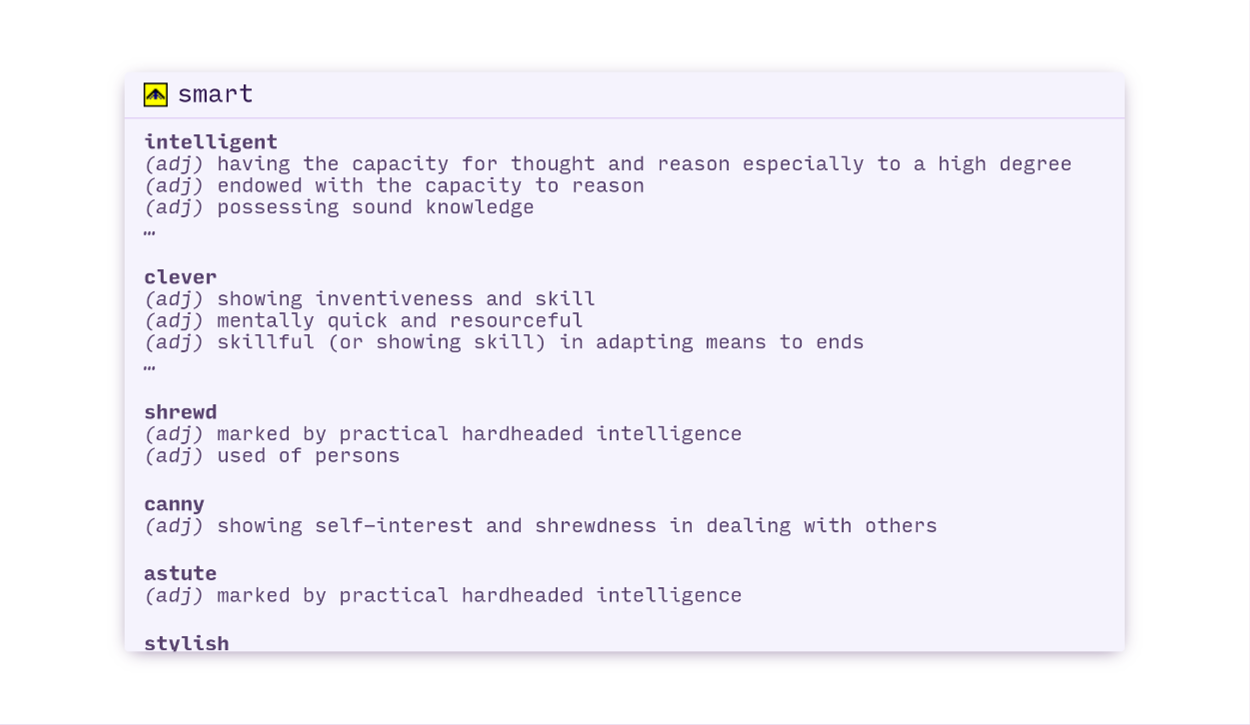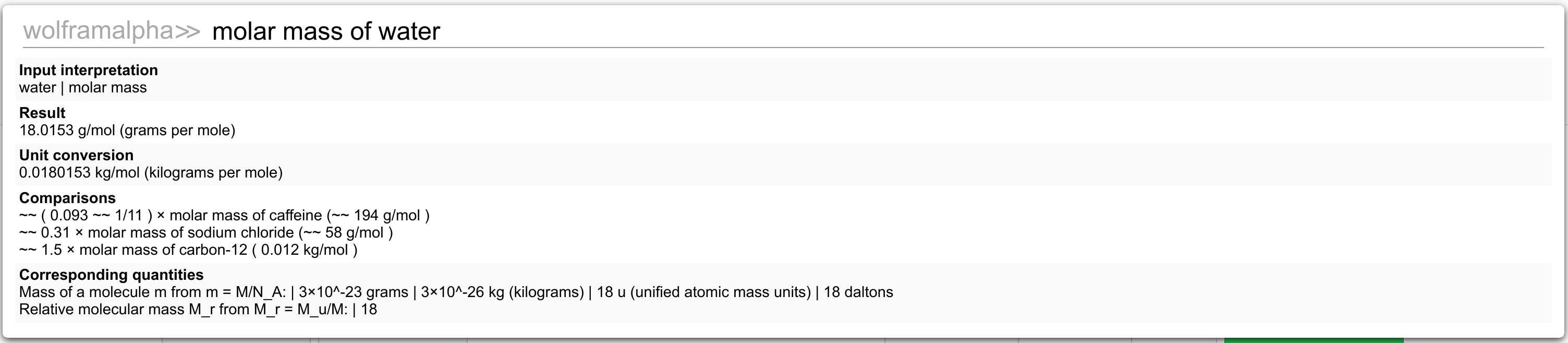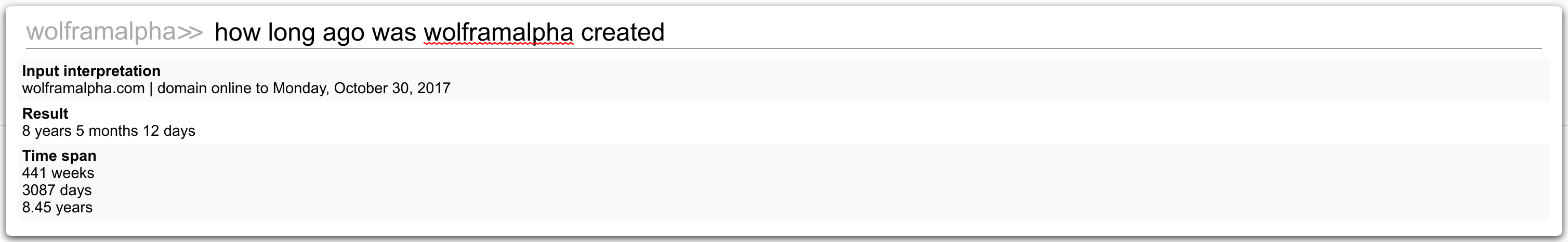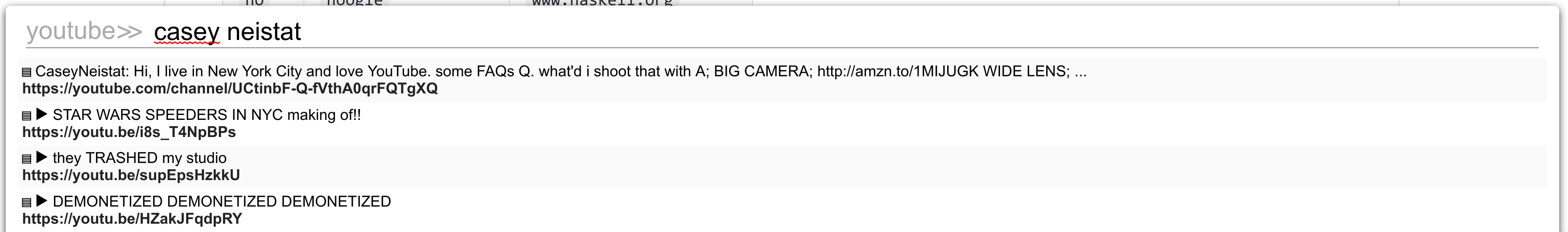b0o / Surfingkeys Conf
Programming Languages
Projects that are alternatives of or similar to Surfingkeys Conf
Maddy's SurfingKeys Configuration
This is my configuration for the SurfingKeys browser extension.
Its primary features include
- 139 Site-Specific Key Mappings which automate common actions on many popular websites
- 55 Search Suggestion Engines providing interactive search suggestions from dozens of knowledge sources
Table of Contents
- Site-Specific Key Mappings
- Search Suggestion Engines
- Installation Instructions
- Screenshots
- Todo
- License
Features
Site-Specific Key Mappings
139 key mappings for 22 unique sites have been included which can help you perform some common actions:
| global | |
|---|---|
| Mapping | Description |
F |
Open a link in non-active new tab |
zf |
Open link URL in vim editor |
w |
Scroll up |
s |
Scroll down |
K |
Scroll half page up |
J |
Scroll half page down |
gh |
Scroll to element targeted by URL hash |
gi |
Edit current URL with vim editor |
gi |
Edit current URL with vim editor |
gI |
View image in new tab |
yp |
Copy URL path of current page |
yI |
Copy Image URL |
yO |
Copy page URL/Title as Org-mode link |
yM |
Copy page URL/Title as Markdown link |
yT |
Duplicate current tab (non-active new tab) |
;se |
Edit Settings |
gS |
Open Chrome settings |
=w |
Lookup whois information for domain |
=d |
Lookup dns information for domain |
=D |
Lookup all information for domain |
=c |
Show Google's cached version of page |
=a |
Show Archive.org Wayback Machine for page |
=o |
Show outline.com version of page |
=r |
Subscribe to RSS feed for page |
=s |
Speed read page |
;pd |
Toggle PDF viewer from SurfingKeys |
gxE |
Close tab to left |
gxR |
Close tab to right |
\cgh |
Open clipboard string as GitHub path (e.g. 'torvalds/linux') |
| Mapping | Description |
<Space>a |
Open search result |
| Mapping | Description |
<Space>fs |
Fakespot |
<Space>a |
View product |
<Space>c |
Add to Cart |
<Space>R |
View Product Reviews |
<Space>Q |
View Product Q&A |
<Space>A |
Open Account page |
<Space>C |
Open Cart page |
<Space>O |
Open Orders page |
| Mapping | Description |
<Space>a |
View package |
| Mapping | Description |
<Space>s |
Appreciate project |
<Space>b |
Add project to collection |
<Space>a |
View project |
<Space>A |
View project (non-active new tab) |
| Mapping | Description |
<Space>a |
View listing |
| Mapping | Description |
<Space>s |
Heart Shot |
<Space>a |
View shot |
<Space>A |
View shot (non-active new tab) |
<Space>v |
View attachment image |
<Space>V |
Yank attachment image source URL |
<Space>z |
Zoom shot |
| Mapping | Description |
<Space>a |
Open search result |
<Space>A |
Open search result (non-active new tab) |
]] |
Show more results |
<Space>g |
Open search in Google |
| Mapping | Description |
<Space>a |
Activate font |
<Space>s |
Favorite font |
| Mapping | Description |
<Space>A |
Open repository Actions page |
<Space>C |
Open repository Commits page |
<Space>I |
Open repository Issues page |
<Space>P |
Open repository Pull Requests page |
<Space>R |
Open Repository page |
<Space>S |
Open repository Settings page |
<Space>W |
Open repository Wiki page |
<Space>X |
Open repository Security page |
<Space>O |
Open repository Owner's profile page |
<Space>M |
Open your profile page ('Me') |
<Space>a |
View Repository |
<Space>u |
View User |
<Space>f |
View File |
<Space>c |
View Commit |
<Space>i |
View Issue |
<Space>p |
View Pull Request |
<Space>e |
View external link |
gu |
Go up one path in the URL (GitHub) |
<Space>s |
Toggle Star |
<Space>y |
Copy Project Path |
<Space>Y |
Copy Project Path (including domain) |
<Space>l |
Toggle repo language stats |
<Space>D |
View GoDoc for Project |
<Space>G |
View on SourceGraph |
<Space>ra |
View live raw version of file |
<Space>gcp |
Open clipboard string as file path in repo |
| Mapping | Description |
<Space>s |
Toggle Star |
<Space>y |
Copy Project Path |
<Space>Y |
Copy Project Path (including domain) |
<Space>D |
View GoDoc for Project |
| Mapping | Description |
= |
Increment temperature |
- |
Decrement temperature |
<Space>h |
Switch mode to Heat |
<Space>c |
Switch mode to Cool |
<Space>r |
Switch mode to Heat/Cool |
<Space>o |
Switch mode to Off |
<Space>f |
Switch fan On |
<Space>F |
Switch fan Off |
| Mapping | Description |
<Space>x |
Collapse comment |
<Space>X |
Collapse next comment |
<Space>s |
Upvote |
<Space>S |
Downvote |
<Space>a |
View post (link) |
<Space>A |
View post (link and comments) |
<Space>c |
View post (comments) |
<Space>C |
View post (comments) (non-active new tab) |
<Space>e |
View external link |
gp |
Go to parent |
]] |
Next page |
[[ |
Prev page |
| Mapping | Description |
<Space>a |
View product (external) |
<Space>v |
View product |
<Space>s |
Upvote product |
| Mapping | Description |
<Space>x |
Collapse comment |
<Space>X |
Collapse next comment |
<Space>s |
Upvote |
<Space>S |
Downvote |
<Space>e |
Expand expando |
<Space>a |
View post (link) |
<Space>A |
View post (link) (non-active new tab) |
<Space>c |
View post (comments) |
<Space>C |
View post (comments) (non-active new tab) |
| Mapping | Description |
<Space>a |
View question |
| Mapping | Description |
<Space>f |
Follow user |
<Space>s |
Like tweet |
<Space>R |
Retweet |
<Space>c |
Comment/Reply |
<Space>T |
New tweet |
<Space>u |
Goto user |
<Space>t |
Goto tweet |
| Mapping | Description |
<Space>F |
Toggle fullscreen |
| Mapping | Description |
<Space>s |
Toggle simple version of current article |
<Space>a |
View page |
<Space>e |
View external link |
<Space>R |
View WikiRank for current article |
| Mapping | Description |
<Space>a |
Open search result |
<Space>A |
Open search result (new tab) |
<Space>d |
Open search in DuckDuckGo |
| Mapping | Description |
<Space>fs |
Fakespot |
| Mapping | Description |
A |
Open video |
C |
Open channel |
gH |
Goto homepage |
F |
Toggle fullscreen |
Search Suggestion Engines
There are currently 55 search suggestion engines.
You can access a search suggestion prompt by pressing the search leader key, which is a by default, followed by the search engine alias.
For example, to open the Wikipedia suggestion engine, you would type awp while in normal mode.
| Alias | Name | Domain | Screenshots | |
|---|---|---|---|---|
D |
duckduckgo-lucky | duckduckgo.com | ||
G |
google-lucky | www.google.com | ||
af |
archforums | bbs.archlinux.org | ||
al |
archlinux | www.archlinux.org | ||
at |
alternativeTo | alternativeto.net | ||
au |
AUR | aur.archlinux.org | ||
aw |
archwiki | wiki.archlinux.org | ||
az |
amazon | smile.amazon.com | ||
cl |
craigslist | www.craigslist.org | ||
co |
crunchbase-orgs | www.crunchbase.com | ||
cp |
crunchbase-people | www.crunchbase.com | 🖼 | |
cs |
chromestore | chrome.google.com | ||
dd |
duckduckgo | duckduckgo.com | ||
de |
define | onelook.com | 🖼 | |
dh |
dockerhub | hub.docker.com | 🖼 | |
di |
duckduckgo-images | duckduckgo.com | ||
dm |
duckduckgo-maps | duckduckgo.com | ||
dn |
duckduckgo-news | duckduckgo.com | ||
do |
domainr | domainr.com | 🖼 | |
dv |
duckduckgo-videos | duckduckgo.com | ||
eb |
ebay | www.ebay.com | ||
ex |
exdocs | hex.pm | ||
fa |
firefox-addons | addons.mozilla.org | ||
fe |
firefox-extensions | addons.mozilla.org | ||
ft |
firefox-themes | addons.mozilla.org | ||
gI |
google-reverse-image | www.google.com | ||
gd |
godoc | godoc.org | ||
gg |
golang | golang.org | ||
gh |
github | github.com | 🖼 | |
gi |
google-images | www.google.com | ||
go |
www.google.com | |||
gs |
google-scholar | scholar.google.com | ||
gw |
gowalker | gowalker.org | ||
ha |
hackage | hackage.haskell.org | ||
hd |
hexdocs | hex.pm | ||
hn |
hackernews | news.ycombinator.com | 🖼 | |
ho |
hoogle | www.haskell.org | 🖼 | |
hw |
haskellwiki | wiki.haskell.org | ||
hx |
hex | hex.pm | ||
jq |
jquery | jquery.com | ||
md |
mdn | developer.mozilla.org | 🖼 | |
no |
node | nodejs.org | ||
np |
npm | www.npmjs.com | 🖼 | |
ow |
owasp | www.owasp.org | ||
re |
www.reddit.com | |||
se |
stackexchange | stackexchange.com | ||
so |
stackoverflow | stackoverflow.com | ||
th |
thesaurus | www.onelook.com | 🖼 | |
vw |
vimwiki | vim.fandom.com | ||
wa |
wolframalpha | www.wolframalpha.com | 🖼🖼 | |
wp |
wikipedia | en.wikipedia.org | ||
ws |
wikipedia-simple | simple.wikipedia.org | ||
wt |
wiktionary | en.wiktionary.org | ||
yp |
yelp | www.yelp.com | ||
yt |
youtube | www.youtube.com | 🖼 | |
Installation
Dependencies
Building surfingkeys-conf requires a few dependencies to be installed:
-
Surfingkeys
^0.9.40 - git
- node
- gulp
Building & Installing
-
Clone this repository
$ git clone http://github.com/b0o/surfingkeys-conf $ cd surfingkeys-conf
-
Install the NodeJS build dependencies
$ npm install
-
(Optional) Private API Key Configuration
Some search suggestion engines require private API keys for access. These keys are defined in
conf.priv.js, which is not itself included in this repository. An example configuration containing instructions on how to generate each API key can be found in conf.priv.example.js.Copy the example private configuration:
$ cp ./conf.priv.example.js ./conf.priv.js
Open
./conf.priv.jsin your favorite editor and follow the instructions inside:$ vim ./conf.priv.js -
Gulp Build/Install
$ gulp install # OR "gulp build" to build to ./build/surfingkeys.js without installing
This will build the final configuration file and place it at
~/.config/surfingkeys.js. If you already have a file in that location, make sure you back it up first! -
Load your configuration into the SurfingKeys Extension
Option A (recommended): Configure SurfingKeys to automatically load the configuration file
Local File Access (Chrome/Chromium only)
-
I. Visit
chrome://extensions/and enableAllow access to file URLsfor the Surfingkeys extension. -
II. Open the SurfingKeys configuration page:
chrome-extension://mffcegbjcdejldmihkogmcnkgbbhioid/pages/options.html. -
III. Set the
Load settings fromoption to point to the configuration file.Note: you must specify the full, absolute path; environment variables like
$HOMEor the tilde~won't work:-
Linux:
file:///home/{USERNAME}/.config/surfingkeys.js(replace{USERNAME}with your username) -
macOS:
file:///Users/{USERNAME}/.config/surfingkeys.js(replace{USERNAME}with your username) -
Windows:
file://%Homedrive%%Homepath%/surfingkeys.js(This is a guess, please correct me if I'm wrong)
-
Linux:
-
IV. Hack Away! If you ever make a change to any of your configuration files in the future, simply run
gulp installagain and your new configuration will automatically be loaded by SurfingKeys.
Local Web Server (Chrome, Chromium, and Firefox)
-
I. Run the configuration file server:
$ gulp serve-simpleAlternatively, you can use the
gulp servetask, which automatically rebuilds the configuration file whenever a source file is modified. -
II. Open the SurfingKeys configuration page:
Chrome:
chrome-extension://mffcegbjcdejldmihkogmcnkgbbhioid/pages/options.htmlFirefox:
moz-extension://7b04efeb-0b36-47f6-9f57-70293e5ee7b2/pages/options.html -
III. Set the
Load settings fromoption tohttp://localhost:9919 -
IV. You will want to configure your system to automatically run
gulp serve-simplefrom the repository directory on boot, otherwise SurfingKeys will lose the settings as soon as the local web server is down.If you run Linux with systemd, an example user service is provided in this repo. You will need to modify it to contain the proper path to your surfingkeys-conf repo.
-
V. Hack Away! If you ever make a change to any of your configuration files in the future, simply run
gulp buildagain and your new configuration will automatically be loaded by SurfingKeys. -
Note: This method starts a web server on
localhost:9919. Depending on your firewall configuration, other devices on your local network (or the internet at large in the case of misconfigured router firewall) may be able to read your configuration file, including any private API keys or other secrets you have configured inconf.priv.js. Proceed with caution.
Option B: Manually copy/paste into the SurfingKeys configuration form
-
I. Copy the contents of
./build/surfingkeys.js(or$HOME/.config/surfingkeys.jsif you rangulp install) -
II. Open the SurfingKeys configuration page:
Chrome:
chrome-extension://mffcegbjcdejldmihkogmcnkgbbhioid/pages/options.htmlFirefox:
moz-extension://7b04efeb-0b36-47f6-9f57-70293e5ee7b2/pages/options.html -
III. Paste into the text box, then press
save -
IV. Repeat steps 4 - 5 after any changes you make to any of your configuration files.
-
Screenshots
crunchbase-people
define
dockerhub
domainr
github
hackernews
hoogle
mdn
npm
thesaurus
wolframalpha
wolframalpha 2
youtube
Todo
- [ ] Include aliased sites in README
- [ ] Add
CHANGELOG.mdusing conventional-changelog - [ ] Improve code organization
- [ ] Ensure screenshots have a plain white background
- [ ] Add additional screenshots
- [x] Simplify installation process
- [x] Feed the kittens