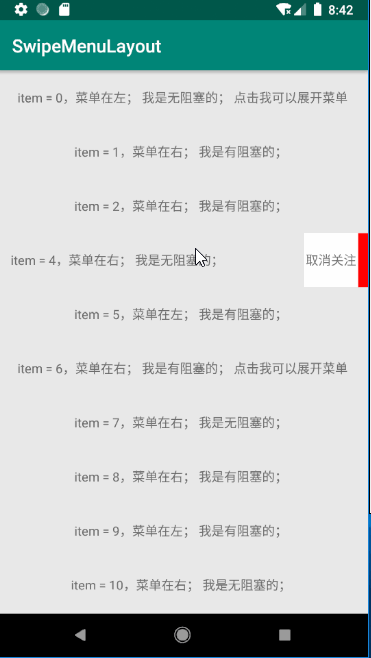ljphawk / Swipemenulayout
🔥一个零耦合的侧滑菜单,支持RecyclerView、ListView、GridView等不同条目布局,支持菜单在左或在右,可选滑动阻塞,是否禁用等功能
Stars: ✭ 120
Programming Languages
java
68154 projects - #9 most used programming language
Projects that are alternatives of or similar to Swipemenulayout
Placeholderview
This library provides advance views for lists and stacks. Some of the views are build on top of RecyclerView and others are written in their own. Annotations are compiled by annotation processor to generate bind classes. DOCS -->
Stars: ✭ 2,104 (+1653.33%)
Mutual labels: swipe, recyclerview, listview
Android Advancedrecyclerview
RecyclerView extension library which provides advanced features. (ex. Google's Inbox app like swiping, Play Music app like drag and drop sorting)
Stars: ✭ 5,172 (+4210%)
Mutual labels: swipe, recyclerview
Dragdropswiperecyclerview
Kotlin Android library that extends RecyclerView to support gestures like drag & drop and swipe, among others. It works with vertical, horizontal and grid lists.
Stars: ✭ 469 (+290.83%)
Mutual labels: swipe, recyclerview
Recyclerviewhelper
📃 [Android Library] Giving powers to RecyclerView
Stars: ✭ 643 (+435.83%)
Mutual labels: swipe, recyclerview
Imageviewer
🔮图片浏览器,支持图片手势缩放、拖拽等操作,`自定义View`的模式显示,自定义图片加载方式,更加灵活,易于扩展,同时也适用于RecyclerView、ListView的横向和纵向列表模式,最低支持版本为Android 3.0及以上...
Stars: ✭ 363 (+202.5%)
Mutual labels: recyclerview, listview
Superadapter
[Deprecated]. 🚀 Adapter(BaseAdapter, RecyclerView.Adapter) wrapper for Android. 一个Adapter同时适用RecyclerView、ListView、GridView等。
Stars: ✭ 638 (+431.67%)
Mutual labels: recyclerview, listview
Swipedelmenulayout
The most simple SwipeMenu in the history, 0 coupling, support any ViewGroup. Step integration swipe (delete) menu, high imitation QQ, iOS. ~史上最简单侧滑菜单,0耦合,支持任意ViewGroup。一步集成侧滑(删除)菜单,高仿QQ、IOS。~
Stars: ✭ 3,376 (+2713.33%)
Mutual labels: recyclerview, listview
Google Books Android Viewer
Android library to bridge between RecyclerView and sources like web page or database. Includes demonstrator (Google Books viewer)
Stars: ✭ 37 (-69.17%)
Mutual labels: recyclerview, listview
Multi type list view
A flutter customer ListView that displays multiple widget types.
Stars: ✭ 47 (-60.83%)
Mutual labels: recyclerview, listview
Recyclerlistview
High performance listview for React Native and web!
Stars: ✭ 4,033 (+3260.83%)
Mutual labels: recyclerview, listview
Giraffeplayer2
out of the box android video player(support lazy load, ListView/RecyclerView and hight performance)
Stars: ✭ 344 (+186.67%)
Mutual labels: recyclerview, listview
Adapter
A quick adapter library for RecyclerView, GridView, ListView, ViewPager, Spinner
Stars: ✭ 376 (+213.33%)
Mutual labels: recyclerview, listview
Fastadapter
The bullet proof, fast and easy to use adapter library, which minimizes developing time to a fraction...
Stars: ✭ 3,512 (+2826.67%)
Mutual labels: swipe, recyclerview
Discretescrollview
A scrollable list of items that centers the current element and provides easy-to-use APIs for cool item animations.
Stars: ✭ 5,533 (+4510.83%)
Mutual labels: swipe, recyclerview
Countdowntask
⌛️A countdown library for Android.
Stars: ✭ 64 (-46.67%)
Mutual labels: recyclerview, listview
Recyclerviewevent
RecyclerView onItemClick、onItemLongClick、drag、swipe、divider、reuse disorder RecyclerView 梳理:点击&长按事件、分割线、拖曳排序、滑动删除、优雅解决 EditText 和 CheckBox 复用错乱问题
Stars: ✭ 265 (+120.83%)
Mutual labels: swipe, recyclerview
Boardview
A draggable boardview for java android (Kanban style)
Stars: ✭ 309 (+157.5%)
Mutual labels: recyclerview, listview
Swipemenu
[DEPRECATED] A swipe menu for horizontal/vertical, support left/right and top/bottom directions
Stars: ✭ 817 (+580.83%)
Mutual labels: recyclerview, listview
Android侧滑菜单-SwipeMenuLayout
SwipeMenuLayout是一个零耦合的侧滑菜单,使用方式及其简单!只需要正常编写xml布局文件即可。
目前功能如下
- 支持启用或禁用侧滑菜单
- 支持菜单在条目的左边或者右边
- 支持滑动阻塞或非阻塞
- 支持点击了menu后是否自动关闭menu
- 支持menu打开和关闭的回调监听
- 可快速打开和关闭menu
简单用例
- 只需正常编写xml文件即可
- SwipeMenuLayout中第一个view为item布局,后面的为menu布局
- 关于布局的宽高问题,特殊情况简单说明一下
- item的布局宽度始终会以match_parent测量
- SwipeMenuLayout如果宽为warp_content的话,以父view的宽度为主,基本也是match_parent
- SwipeMenuLayout高度为wrap_content的话,分两种情况,第一种是下面的view高度都是warp_content,那高度就是warp_content;如果其中的view高度有值的话,以数值最大的那个为SwipeMenuLayout的高度;如果SwipeMenuLayout的高度有准确值,例如60dp,下面的view高度即便超过60dp依旧也为60dp;
//第一步 项目根路径build中添加
allprojects {
repositories {
...
maven { url 'https://jitpack.io' }
}
}
//第二步 moudler中依赖
dependencies {
implementation 'com.github.ljphawk:SwipeMenuLayout:1.05'
}
<!--父容器为SwipeMenuLayout后,正常编写xml就行啦 -->
<!-- 下面示例中的值等于默认值 -->
<cn.ljp.swipemenu.SwipeMenuLayout
xmlns:android="http://schemas.android.com/apk/res/android"
xmlns:app="http://schemas.android.com/apk/res-auto"
android:id="@+id/swipe_menu_layout"
android:layout_width="match_parent"
android:layout_height="60dp"
android:background="#e9e9e9"
app:isEnableLeftMenu="false"
app:isEnableSwipe="true"
app:isClickMenuAndClose="false"
app:isOpenChoke="true">
<!-- item布局为SwipeMenuLayout下的第一个view,后面的都是菜单 -->
<RelativeLayout
android:id="@+id/ll_item"
android:layout_width="match_parent"
android:layout_height="match_parent">
<!--也可以是复杂的item布局-->
<TextView
android:id="@+id/tv_content"
android:layout_width="wrap_content"
android:layout_height="wrap_content"
android:gravity="center"/>
</RelativeLayout>
<TextView
android:id="@+id/tv_menu1"
android:layout_width="60dp"
android:layout_height="60dp"
android:background="#fff"
android:text="取消关注"/>
<TextView
android:id="@+id/tv_menu2"
android:layout_width="60dp"
android:layout_height="60dp"
android:background="#f00"
android:text="删除"/>
</cn.ljp.swipemenu.SwipeMenuLayout>
注:点击事件和长按事件请设置给SwipeMenuLayout
属性说明
代码示例
有set方法就有会对应的get方法,get方法我就不贴了
set方法支持链式调用
SwipeMenuLayout swipeMenuLayout = findViewById(R.id.swipe_menu_layout);
//是否启用侧滑菜单 默认是启用的
swipeMenuLayout.setEnableSwipe(true);
//设置菜单是否在item的左边,在左边的话是向右滑动,反之左滑(默认在item右边)
swipeMenuLayout.setEnableLeftMenu(false);
/*
是否开启阻塞效果 默认开启。
举个例子 比如你把item1的侧滑菜单划出来了,你继续滑动item2的,
这是默认是开启阻塞效果的,在你滑动item2的时候 会先关闭item1的菜单,
需要再次滑动item2才可以(qq是这样子的)
如果关闭这个效果,你在滑动item2的同时会同时关闭item1
*/
swipeMenuLayout.setOpenChoke(true);
/*
是否开启点击菜单后自动关闭菜单,默认false.
思来想去决定还是把这个交给开发者决定应该在什么合适的时候来关闭
*/
swipeMenuLayout.setClickMenuAndClose(false);
//动画方式展开菜单 默认300ms
swipeMenuLayout.expandMenuAnim();
//动画方式关闭菜单 默认300ms
swipeMenuLayout.closeMenuAnim();
//快速打开菜单 0s
swipeMenuLayout.quickExpandMenu();
//快速关闭菜单 0s
swipeMenuLayout.quickCloseMenu();
//获取当前菜单是否展开
swipeMenuLayout.isExpandMenu();
//菜单打开关闭的监听。 true打开了 false关闭了
swipeMenuLayout.setSwipeMenuStateListener(new SwipeMenuStateListener());
xml代码设置
<!-- 下面示例中的值等于默认值 -->
<cn.ljp.swipemenu.SwipeMenuLayout
xmlns:android="http://schemas.android.com/apk/res/android"
xmlns:app="http://schemas.android.com/apk/res-auto"
android:id="@+id/swipe_menu_layout"
android:layout_width="match_parent"
android:layout_height="60dp"
android:background="#e9e9e9"
app:isEnableLeftMenu="false"
app:isEnableSwipe="true"
app:isClickMenuAndClose="false"
app:isOpenChoke="true">
<RelativeLayout
android:id="@+id/ll_item"
android:layout_width="match_parent"
android:layout_height="match_parent">
<!--也可以是复杂的item布局-->
<TextView
android:id="@+id/tv_content"
android:layout_width="wrap_content"
android:layout_height="wrap_content"
android:gravity="center"/>
</RelativeLayout>
<TextView
android:id="@+id/tv_menu1"
android:layout_width="60dp"
android:layout_height="60dp"
android:background="#fff"
android:text="取消关注"/>
<TextView
android:id="@+id/tv_menu2"
android:layout_width="60dp"
android:layout_height="60dp"
android:background="#f00"
android:text="删除"/>
</cn.ljp.swipemenu.SwipeMenuLayout>
属性表格 Attributes
| name | format | default | description |
|---|---|---|---|
| isEnableSwipe | boolean | true | 是否启用侧滑 |
| isEnableLeftMenu | boolean | false | 菜单是否放置左边 |
| isClickMenuAndClose | boolean | false | 点击菜单后是否自动关闭 |
| isOpenChoke | boolean | true | 是否开启阻塞 |
Method
| name | format | description |
|---|---|---|
| setEnableSwipe | SwipeMenuLayout | 是否启用侧滑 |
| setEnableLeftMenu | SwipeMenuLayout | 菜单是否放置左边 |
| setClickMenuAndClose | SwipeMenuLayout | 点击菜单后是否自动关闭 |
| setOpenChoke | SwipeMenuLayout | 是否开启阻塞 |
| expandMenuAnim | 动画方式展开菜单 | |
| closeMenuAnim | 动画方式关闭菜单 | |
| quickExpandMenu | 快速打开菜单 | |
| quickCloseMenu | 快速关闭菜单 | |
| isExpandMenu | 获取当前菜单是否展开 | |
| setSwipeMenuStateListener | SwipeMenuStateListener | 菜单打开关闭的监听 |
Note that the project description data, including the texts, logos, images, and/or trademarks,
for each open source project belongs to its rightful owner.
If you wish to add or remove any projects, please contact us at [email protected].