adi1090x / Termite Style
Licence: gpl-3.0
Simple script to change color-schemes and fonts for Termite.
Stars: ✭ 224
Programming Languages
shell
77523 projects
Projects that are alternatives of or similar to Termite Style
Kitty Cat
Simple script to change color-schemes and fonts for kitty terminal.
Stars: ✭ 102 (-54.46%)
Mutual labels: terminal, ubuntu, debian, arch-linux
Battery Wallpaper
Simple bash script to set wallpaper according to battery percentage with charging animations.
Stars: ✭ 314 (+40.18%)
Mutual labels: ubuntu, debian, arch-linux
Anlinux App
AnLinux allow you to run Linux on Android without root access.
Stars: ✭ 614 (+174.11%)
Mutual labels: ubuntu, debian, arch-linux
Jlivecd
Live cd/dvd customization tool
Stars: ✭ 72 (-67.86%)
Mutual labels: ubuntu, debian, arch-linux
Howdy
🛡️ Windows Hello™ style facial authentication for Linux
Stars: ✭ 3,237 (+1345.09%)
Mutual labels: ubuntu, debian, arch-linux
Wslu
A collection of utilities for Windows 10 Linux Subsystems
Stars: ✭ 2,020 (+801.79%)
Mutual labels: ubuntu, debian, arch-linux
Openvpn Install
Set up your own OpenVPN server on Debian, Ubuntu, Fedora, CentOS or Arch Linux.
Stars: ✭ 7,142 (+3088.39%)
Mutual labels: ubuntu, debian, arch-linux
Anlinux Resources
Image and Script for LinuxOnAndroid App
Stars: ✭ 135 (-39.73%)
Mutual labels: ubuntu, debian, arch-linux
Rpi Pxe Server
setup a Raspberry Pi as an PXE-Server
Stars: ✭ 197 (-12.05%)
Mutual labels: ubuntu, debian, arch-linux
Postinstall
💻 Bash Script to automate post-installation steps
Stars: ✭ 104 (-53.57%)
Mutual labels: ubuntu, debian, arch-linux
Anlinux Adfree
AnLinux, Ad free version.
Stars: ✭ 127 (-43.3%)
Mutual labels: ubuntu, debian, arch-linux
Spotcommander
The most intuitive and feature-rich remote control for Spotify for Linux
Stars: ✭ 152 (-32.14%)
Mutual labels: ubuntu, debian, arch-linux
Linux Kernel Utilities
👷 Utilities to compile and / or update linux kernels for Debian and derivatives (e.g. Ubuntu, LinuxMint, etc.)
Stars: ✭ 166 (-25.89%)
Mutual labels: ubuntu, debian
Ansipress
AnsiPress - Simple L(Linux) E(NGINX) M(MariaDB) P(PHP7) Shared Hosting Setup
Stars: ✭ 184 (-17.86%)
Mutual labels: ubuntu, debian
Aptly
aptly - Debian repository management tool
Stars: ✭ 2,065 (+821.88%)
Mutual labels: ubuntu, debian
Ugrub
Create an ultimate multiboot USB flash drive with Grub2 bootloader
Stars: ✭ 177 (-20.98%)
Mutual labels: ubuntu, debian
Deb Simple
A lightweight, bare-bones apt repository server
Stars: ✭ 222 (-0.89%)
Mutual labels: ubuntu, debian
Termuxarch
Experience the pleasure of the Linux command prompt in Android, Chromebook, Fire OS and Windows on smartphone, smartTV, tablet and wearable https://termuxarch.github.io/TermuxArch/
Stars: ✭ 183 (-18.3%)
Mutual labels: terminal, arch-linux
Termite Style
Simple script to change color-schemes and fonts for Termite.
How to install
Follow the steps below -
# go to home dir -
cd $HOME
# clone this repository -
git clone https://github.com/adi1090x/termite-style
# change to termite-style dir -
cd termite-style
# to install it, run -
./install
# And Follow the steps, it'll be installed on your system.
Run
Run termite-style & select the right option -
$ termite-style
┌──────────────────────────────────────────────────────┐
│░░░▀█▀░█▀▀░█▀▄░█▄█░▀█▀░▀█▀░█▀▀░░░█▀▀░▀█▀░█░█░█░░░█▀▀░░│
│░░░░█░░█▀▀░█▀▄░█░█░░█░░░█░░█▀▀░░░▀▀█░░█░░░█░░█░░░█▀▀░░│
│░░░░▀░░▀▀▀░▀░▀░▀░▀░▀▀▀░░▀░░▀▀▀░░░▀▀▀░░▀░░░▀░░▀▀▀░▀▀▀░░│
└──────────────────────────────────────────────────────┘
[*] By- Aditya Shakya // adi1090x
[1] Colors (89)
[2] Fonts (27)
[3] Random
[4] Import
[5] About
[0] Quit
[Select Option]:
Features
- 90 popular color-schemes.
- 20+ powerline patched fonts.
- Randomly change color-schemes.
- Import color-schemes from local file or file URL.
- Set colors and fonts in place.
Use Import
[Select Option]: 4
[1] Local File (Enter path to file)
[2] Internet File (Enter File URL)
[Select Option]: 2
[Enter Color-scheme URL]: https://raw.githubusercontent.com/adi1090x/tRandomizer/master/colors/110.color
[*] Reloading Settings...
[*] Applied Successfully.
- To import local file, enter the full path (ie -
/home/aditya/batman.conf) of the color-scheme. - To import web file, enter the file url (ie -
https://raw.githubusercontent.com/adi1090x/tRandomizer/master/colors/110.color) of the color-scheme. - You can generate color-schemes from terminal.sexy and export it to a file in termite format, then import it in
termite-style. - I've already generated 500 random color-schemes from terminal.sexy, which you can get here, just copy the raw file url and paste it in
termite-style.
| Sample - Colorschemes | Sample - Fonts |
|---|---|
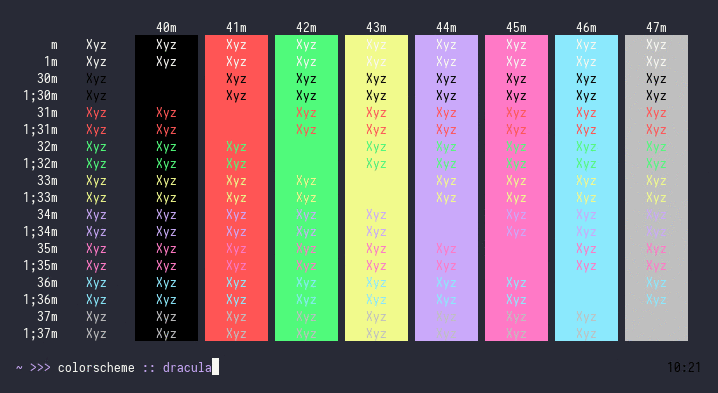 |
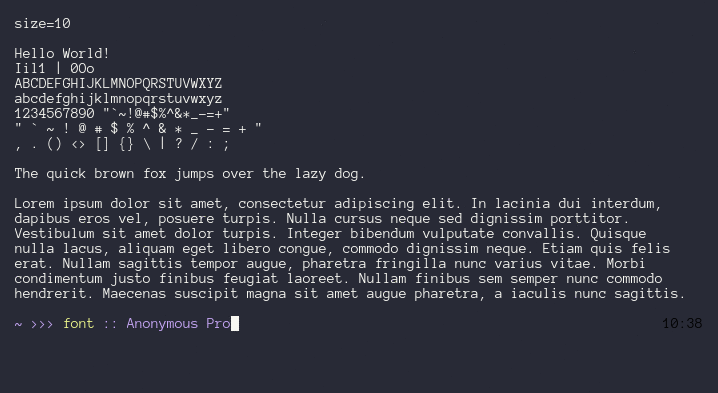 |
FYI
- This note is for people with weak heart, the
installscript will need the sudo permission, because this program puts colors and fonts files inside the "/usr/share" directory. So, before asking me "why dafuq this need sudo?"... Read the code. - An
uninstallscript is also added, in case you want to remove this program. - Again... If you can improve it, sure...
- Have fun!
Note that the project description data, including the texts, logos, images, and/or trademarks,
for each open source project belongs to its rightful owner.
If you wish to add or remove any projects, please contact us at [email protected].










