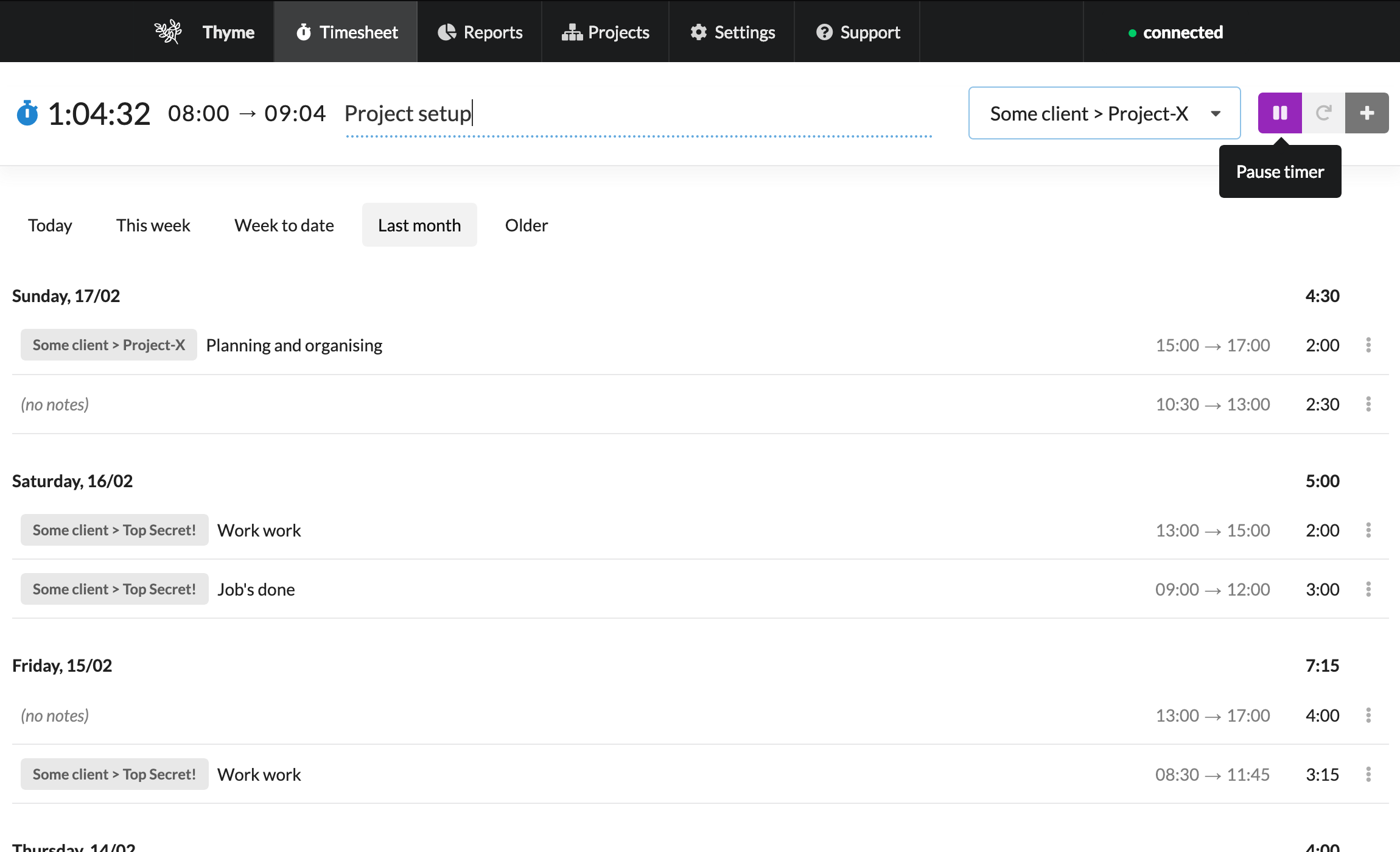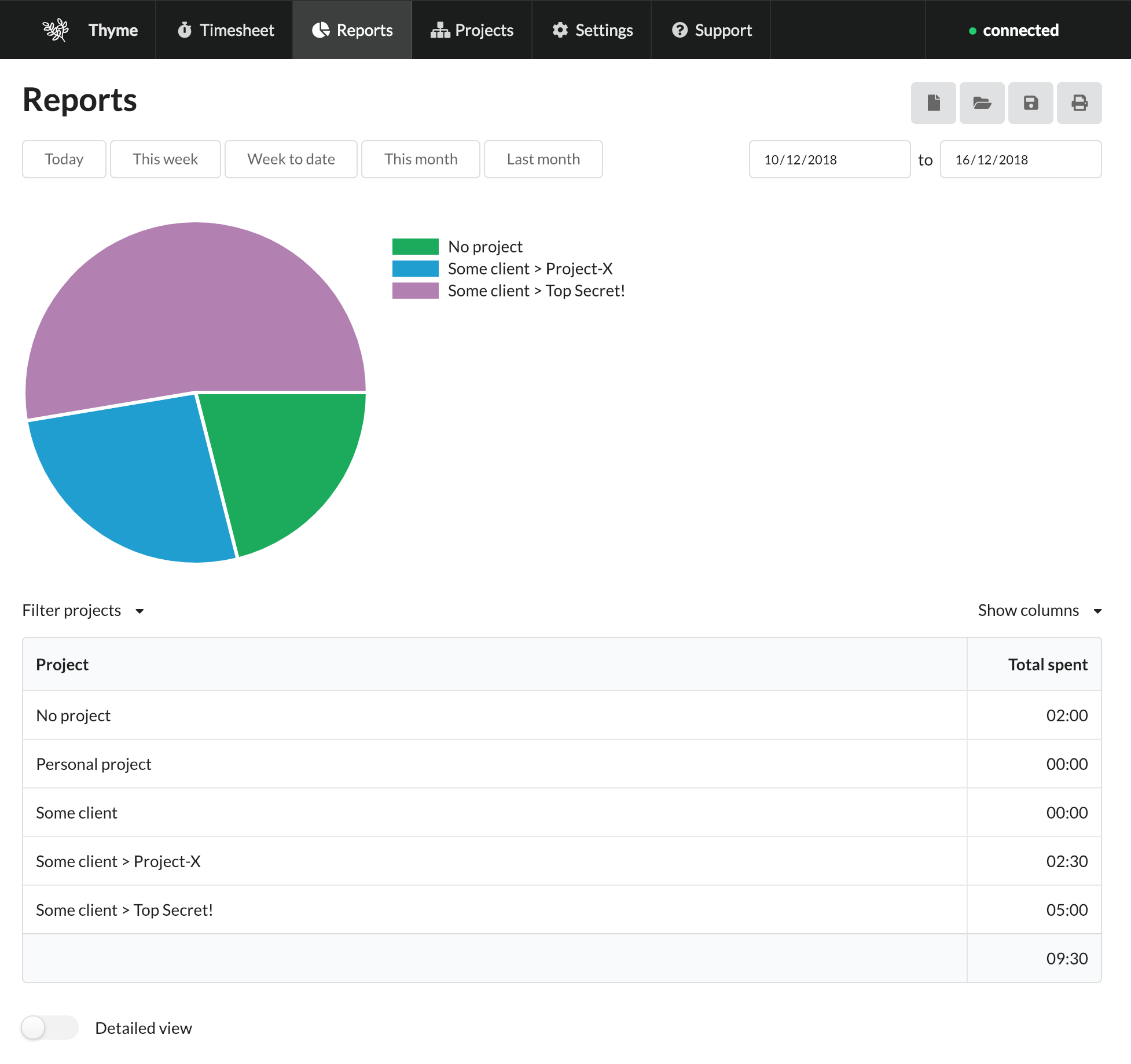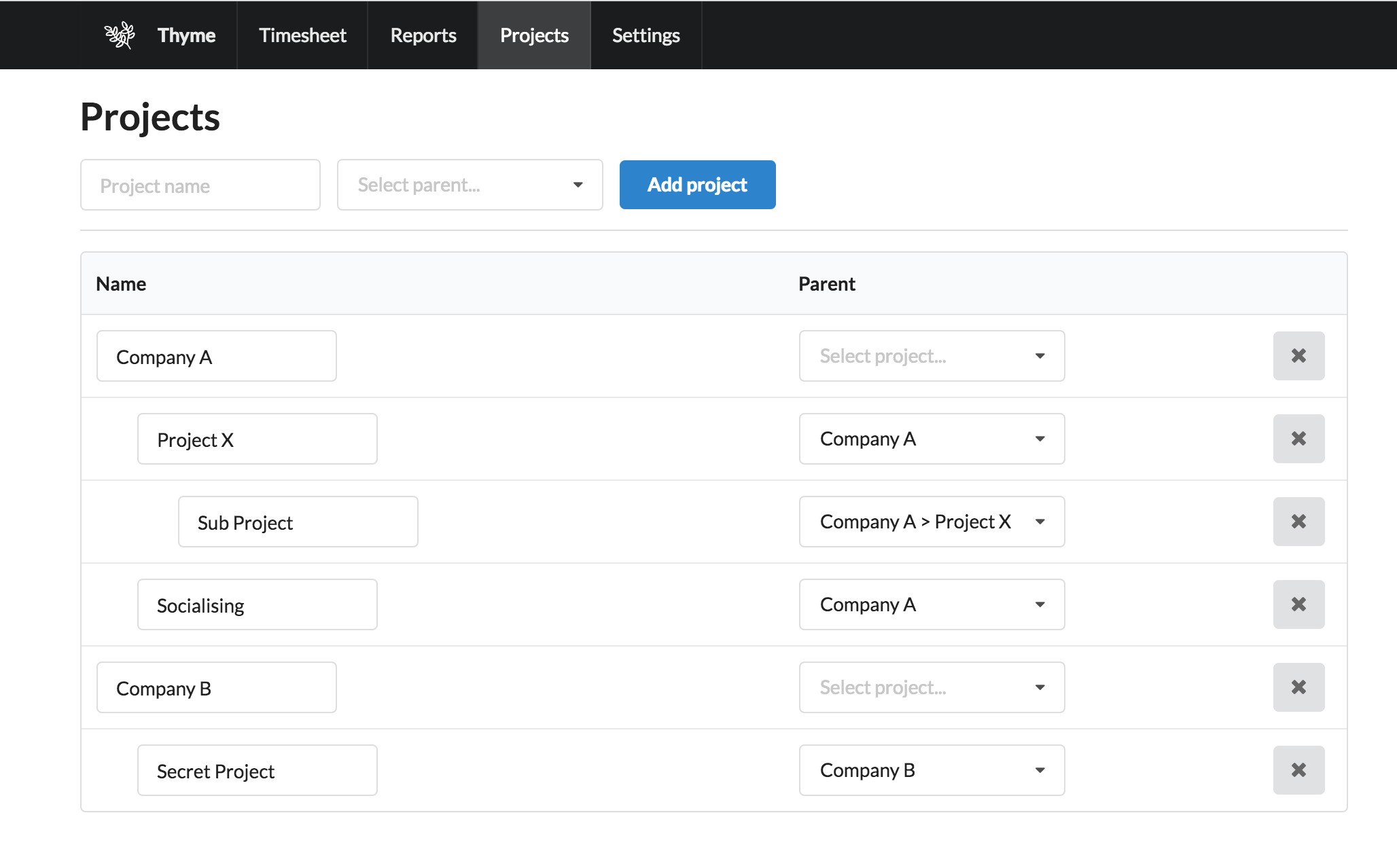ThymeApp / Thyme
Programming Languages
Projects that are alternatives of or similar to Thyme
 Thyme
Thyme
A little web app which allows you to log time data.
Use Thyme in your browser right now
Thyme is a time logging web application which enables you to add and store time spent on different projects you work on.
It displays all the added time entries in a single table with their corresponding duration and project notes.
Create reports with detailed information spent per project over selected periods of time.
Features
- Integrated timer
- Create date, start and end time
- Create projects and sub-projects
- Assign time sheet entries to projects
- Reports of total time spent per project
- Automatic rounding of time spent
- Export / Import data
- Saves to localStorage of the browser
- Ability to sync data in the Thyme Capsule
- Sync over multiple devices
How to use
Thyme has been made to be as easy as possible to use. However, there is also documentation available at https://usethyme.com/documentation/ for further reading.
If you have questions you can leave issues on this repository or send a message to [email protected]
Screenshots
Detailed time logging
Time log reports
Adding and adjusting projects
Running your own instance
- Clone the repository, navigate to the created folder, and run
npm install. - Use
npm buildto build the application. Assets will be available inbuild/. - Change the location of Thyme Capsule by setting the
REACT_APP_API_ROOTenvironment variable before building. - Run
npx serve buildto serve your build on localhost.
Building browser extensions
- Follow the steps for running your own instance.
- Use
npm run build:extensionsto compile and zip the browser extensions.
Generating sample data
To generate sample data to be used for development, or just to clean your development state, you can use the following command:
npm run generate-sample
This will create a new file called sample.json in the root of the project. Use the "Export / Import data"
section of the settings page to import the sample data.
Development
You can help out with development using the following steps.
- Clone the repository, navigate to the created folder, and run
npm install. - Copy the staging environment variables to a local version
cp .env.staging .env.local. Adjust if needed. - Open a development server by executing
npm start. - Find source files for the app in
./src.
Made with Create React App
This project was bootstrapped with Create React App.
License
MIT