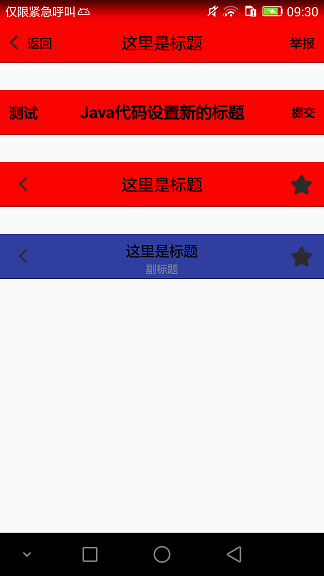SiberiaDante / Titlelayout
Licence: apache-2.0
多功能、通用的、可在布局或者使用Java代码实现标题栏; 支持沉浸式状态栏; 支持标题栏单击、双击;支持左侧返回按钮不需要手动实现页面返回; 支持左侧按钮,中间标题,右边按钮点击 左侧支持图片+文字、单独图片、单独文字;右侧支持单独图片、单独文字等。
Stars: ✭ 94
Programming Languages
java
68154 projects - #9 most used programming language
Projects that are alternatives of or similar to Titlelayout
Androidnavigation
A library managing navigation, nested Fragment, StatusBar, Toolbar for Android
Stars: ✭ 636 (+576.6%)
Mutual labels: toolbar
Easyandroid
一个完整基于kotlin的安卓开发框架,采用了mvvm设计模式。涵盖了: 1、基于retrofit2封装的通过kotlin协程实现的网络框架 2、基于阿里开源router修改的api-router实现项目模块化 3、基于glide的图片加载缓存框架 4、基于room实现的往来数据缓存加载 5、基于step实现的数据异步提交 6、基于PreferenceHolder实现的本地数据快速存储 7、基于mlist实现的简单复杂列表的快速开发扩展 8、定制的toolbar可以自适应异形屏,挖孔屏,水滴屏等等。。 本框架几乎涵盖了开发所需的所有模块组件。简单fork之后就可以基于框架快速开发。
Stars: ✭ 33 (-64.89%)
Mutual labels: toolbar
Nativescript Keyboard Toolbar
⌨️🛠Add a customizable toolbar on top of the soft keyboard
Stars: ✭ 66 (-29.79%)
Mutual labels: toolbar
Materialdesignsamples
Material Design 系列控件samples,讲了Material Design 系列新控件的使用方法和一些场景示例,使用详情请看对应博客,持续更新中...
Stars: ✭ 900 (+857.45%)
Mutual labels: toolbar
Debuguisystem
Create a runtime menu system with buttons and windows for debugging in one line of code.
Stars: ✭ 48 (-48.94%)
Mutual labels: toolbar
Toolbar
Awesome autolayout Toolbar. Toolbar is a library for iOS. You can easily create chat InputBar.
Stars: ✭ 458 (+387.23%)
Mutual labels: toolbar
Titlebarview
【2.0.0以后版本由UIWidget维护,不做更新】}Android 一个支持Android 4.4以上版本沉浸式及半透明状态栏效果的标题栏控件.支持文xml及java代码设置众多自定义属性;实现MIUI V6、Flyme 4.0、Android 6.0以上状态栏文字颜色切换;支持设置主/副标题跑马灯效果;可设置左边文字/图片、中间主、副标题、右边文字/图片;支持Java代码添加左边、中间、右边 View
Stars: ✭ 74 (-21.28%)
Mutual labels: toolbar
Tc Material Design
Série de artigos sobre o Material Design Android
Stars: ✭ 64 (-31.91%)
Mutual labels: toolbar
Android Animated Menu Items
The example Android project of animated menu items in toolbar
Stars: ✭ 923 (+881.91%)
Mutual labels: toolbar
Wsl Windows Toolbar Launcher
Adds linux GUI application menu to a windows toolbar
Stars: ✭ 918 (+876.6%)
Mutual labels: toolbar
React Native Collapsible Toolbar
Pure JS based collapsible toolbar for react native on Android and iOS
Stars: ✭ 50 (-46.81%)
Mutual labels: toolbar
Multiline Collapsingtoolbar
A modified CollapsingToolbarLayout that can deal with multiline titles
Stars: ✭ 767 (+715.96%)
Mutual labels: toolbar
Materialviewpager
A Material Design ViewPager easy to use library
Stars: ✭ 8,224 (+8648.94%)
Mutual labels: toolbar
Bubbletab
Put some bubble in your tabs and give your apps a supa fresh style !
Stars: ✭ 537 (+471.28%)
Mutual labels: toolbar
Appearancenavigationcontroller
Example with advanced configuration of the navigation controller's appearance
Stars: ✭ 91 (-3.19%)
Mutual labels: toolbar
Materialdesign
Material Design 控件集合。ConstraintLayout、NestedScrollView、Toolbar、TabLayout、TextInputLayout。。。
Stars: ✭ 68 (-27.66%)
Mutual labels: toolbar
Leaflet Geoman
🍂🗺️ The most powerful leaflet plugin for drawing and editing geometry layers
Stars: ✭ 1,088 (+1057.45%)
Mutual labels: toolbar
TitleLayout
多功能、通用的、可在布局或者使用Java代码实现标题栏;支持沉浸式状态栏,支持左侧返回按钮(不需要手动实现页面返回),左侧支持图片+文字、图片、文字;右侧支持图片、文字等。
堆码不易,star支持,万分感谢
欢迎关注:
博客园:http://www.cnblogs.com/shen-hua/
compile 'com.github.SiberiaDante:TitleLayout:----'//使用 AndroidUtilLib 库时 不需要再重复依赖此库,参考改文档使用即可
在布局中使用:
<com.siberiadante.titlelayoutlib.TitleBarLayout
android:id="@+id/title_layout_one"
android:layout_width="match_parent"
android:layout_height="wrap_content"
dante:d_is_back_view="true"
dante:d_is_immersive_state_bar="true"
dante:d_left_image="@mipmap/back_gray"
dante:d_left_image_padding_start="10dp"
dante:d_left_image_width="30dp"
dante:d_left_text="测试"
dante:d_left_text_style="normal"
dante:d_left_text_color="@color/black"
dante:d_left_text_padding_start="10dp"
dante:d_left_text_size="14sp"
dante:d_line_height="1px"
dante:d_right_text="举报"
dante:d_right_text_size="14sp"
dante:d_right_text_style="normal"
dante:d_right_text_color="@color/white"
dante:d_title_size="18sp"
dante:d_title_style="mormal"
dante:d_title_text="这里是标题"
dante:d_title_color="@color/black"
dante:d_subtitle_size="11sp"
dante:d_subtitle_style="mormal"
dante:d_subtitle_text="这里是副标题"
dante:d_subtitle_color="@color/gray"
dante:d_title_layout_background="@color/red"
dante:d_title_layout_height="45dp"/>
使用Java代码:
TitleBarLayout titleBarLayout = (TitleBarLayout) findViewById(R.id.title_layout);
titleBarLayout.setTitleClickListener(new View.OnClickListener() {
@Override
public void onClick(View view) {
LogUtil.d("title 被点击了");
}
});
//设置Titlesize
titleBarLayout.setTitleSize(30);
//一键设置标题样式
titleBarLayout.setTitleStyle("我是标题", 18, ContextCompat.getColor(this, R.color.action_sheet_blue));
titleBarLayout.setRightImageClickListener(new View.OnClickListener() {
@Override
public void onClick(View view) {
LogUtil.d("右边图片被点击了");
}
});
重点说明:
- 若左侧文字或者按钮为返回键,只需要布局中使用如下代码即可:
或者Java代码中dante:d_is_back_view="true"
无须在设置onClickListener,this.finish等;如有特殊需要,可设置属性为false,实现方法:titleLayout.setIsLeftBackView(true)setLeftClickListener(OnClickListener listener) - 若项目中使用了沉浸式状态栏,则需要在布局中
dante:d_is_immersive_state_bar="true" - 设置页面为沉浸式状态栏方法:
ScreenUtil.setStatusTranslucent(this);
其他属性说明
xml中的属性:
| xml属性 | 属性说明 |
| d_left_image | 左边图片资源 |
| d_left_image_width | 左边图片宽(高为匹配父布局) |
| d_left_image_padding_start | 左边图片左边距(默认10dp) |
| d_left_image_padding_end | 左边图片右边距(默认10dp) |
| d_left_text | 左边文字资源 |
| d_left_text_size | 左边文字大小(默认16SP) |
| d_left_text_color | 左边文字颜色(默认黑色) |
| d_left_text_style | 设置文字style(normal|bold|italic) |
| d_left_text_padding_start | 左边文字左边距(默认10dp) |
| d_left_text_padding_end | 左边文字右边距(默认10dp) |
| d_title_text | 中间标题文字资源 |
| d_title_size | 中间标题文字大小(默认18SP) |
| d_title_color | 中间标题文字颜色(默认黑色) |
| d_title_style | 设置文字style(normal|bold|italic) |
| d_subtitle_text | 中间副标题文字资源 |
| d_subtitle_size | 中间副标题文字大小(默认12SP) |
| d_subtitle_color | 中间副标题文字颜色(默认黑色) |
| d_subtitle_style | 设置文字style(normal|bold|italic) |
| d_right_text | 右边文字资源 |
| d_right_text_color | 右边文字颜色 |
| d_right_text_size | 右边文字大小(默认16sp) |
| d_right_text_style | 设置文字style(normal|bold|italic) |
| d_right_text_padding_end | 右边文字距离右边距 |
| d_right_text_padding_start | 右边文字距离左边距 |
| d_right_image | 右边图片资源 |
| d_right_image_width | 右边图片宽度,高度为匹配父布局 |
| d_right_image_padding_end | 右边图片距离右边距 |
| d_right_image_padding_start | 右边图片距离左边距 |
| d_line_height | 标题栏底部横线高度(默认1px,建议单位使用px) |
| d_line_background | 标题栏底部横线背景颜色(默认黑色) |
| d_title_layout_height | 标题栏整体高度(默认45dp) |
| d_title_layout_background | 标题栏整体背景颜色 |
| d_is_back_view | 左侧文字和图片是否为返回键,若是返回键,则自带返回前一页面功能 |
| d_is_immersive_state_bar | 是否是沉浸式状态栏,默认false,(为true时标题栏高度包含状态栏高度) |
Java 代码中
| Java代码方法 | Java代码方法说明 |
| setTitle(CharSequence title) | 设置标题资源 |
| setTitleSize(int titleSize) | 设置标题字体大小 |
| setTitleColor(int titleColor) | 设置标题字体颜色 |
| setTitleStyle(String title, int titleSize, int titleColor) | 设置标题资源、文字大小、文字颜色 |
| setSubTitle(CharSequence title) | 设置副标题资源 |
| setSubTitleSize(int titleSize) | 设置副标题字体大小 |
| setSubTitleColor(int titleColor) | 设置副标题字体颜色 |
| setSubTitleStyle(String title, int titleSize, int titleColor) | 设置副标题资源、文字大小、文字颜色 |
| setLeftText(String leftText) | 设置左侧文字 |
| setLeftTextSize(int leftTextSize) | 设置左侧文字大小 |
| setLeftTextColor(int leftTextColor) | 设置左侧文字颜色 |
| setLeftStyle(String leftText, int leftTextSize, int leftTextColor) | 设置左侧文字、文字大小、文字颜色 |
| setRightText(String rightText) | 设置右侧文字 |
| setRightTextSize(int rightTextSize) | 设置右侧文字大小 |
| setRightTextColor(int rightTextColor) | 设置右侧文字颜色 |
| setTitleClickListener(OnClickListener listener) | 标题点击监听 |
| setTitleClickListener(OnMultiTouchListener listener) | 设置标题单击/双击事件 |
| setLeftClickListener(OnClickListener listener) | 左侧文字和按钮点击监听 |
| setRightTextClickListener(OnClickListener listener) | 右侧文字点击监听 |
| setRightImageClickListener(OnClickListener listener) | 右侧按钮点击监听 |
| setIsLeftBackView(boolean isLeftBackView) | 设置左侧文字和按钮是否为返回按钮 |
| setIsHaveLine(boolean haveLine) | 设置标题栏底部是否有分割线 |
| setLeftBackViewVisible | 设置左侧图标显示隐藏 |
| setLeftTextViewVisible | 设置左侧文字显示隐藏 |
| setRightTextViewVisible | 设置右侧文字显示隐藏 |
| setRightImageViewVisible | 设置右侧图标显示隐藏 |
| setTitleVisible | 设置标题显示隐藏 |
| setSubTitleVisible | 设置副标题显示隐藏 |
| setTitleLayoutBackground | 设置标题栏背景颜色 |
问题
- 设置字体颜色失真,请使用:ContextCompat.getColor(this,R.color.red)
更新优化说明
- v1.1.4
- 增加标题栏双击事件、单击事件回调setTitleClickListener(OnMultiTouchListener listener)
- 修复丢失的右边图片点击事件
- 修复设置左右图片Padding造成的问题
- v1.1.3:(2018-08-01发布)
- 增加动态设置标题栏背景颜色
- 增加设置左右视图是否可以点击
- v1.1.0:
- 增加支持Java代码设置所有控件显示隐藏
- v1.0.9:
- 增加支持动态设置左侧和右侧图标功能
- 增加未初始化时UnsupportedOperationException异常提示
- v1.0.4
- 修复bug
- 支持设置文字style(normal|bold|italic)
- v1.0.2
- 增加支持副标题功能
- 优化标题过长显示问题
- v1.0.1
- 多功能、通用的、可在布局或者使用Java代码实现标题栏;
- 支持沉浸式状态栏;
- 支持左侧返回按钮不需要手动实现页面返回;
- 支持左侧按钮,中间标题,右边按钮点击
- 左侧支持图片+文字、单独图片、单独文字;右侧支持单独图片、单独文字等。
- 多功能、通用的、可在布局或者使用Java代码实现标题栏;
- 支持沉浸式状态栏,支持左侧返回按钮(不需要手动实现页面返回),左侧支持图片+文字、图片、文字;右侧支持图片、文字等。
Note that the project description data, including the texts, logos, images, and/or trademarks,
for each open source project belongs to its rightful owner.
If you wish to add or remove any projects, please contact us at [email protected].