tmux-plugins / Tmux Cpu
Programming Languages
Projects that are alternatives of or similar to Tmux Cpu
Tmux CPU and GPU status
Enables displaying CPU and GPU information in Tmux status-right and status-left.
Configurable percentage and icon display.
Installation
Installation with Tmux Plugin Manager (recommended)
Add plugin to the list of TPM plugins in .tmux.conf:
set -g @plugin 'tmux-plugins/tmux-cpu'
Hit prefix + I to fetch the plugin and source it.
If format strings are added to status-right, they should now be visible.
Manual Installation
Clone the repo:
$ git clone https://github.com/tmux-plugins/tmux-cpu ~/clone/path
Add this line to the bottom of .tmux.conf:
run-shell ~/clone/path/cpu.tmux
Reload TMUX environment:
# type this in terminal
$ tmux source-file ~/.tmux.conf
If format strings are added to status-right, they should now be visible.
Optional requirements (Linux, BSD, OSX)
-
iostatorsarare the best way to get an accurate CPU percentage. A fallback is included usingps -auxbut could be inaccurate. -
freeis used for obtaining system RAM status. -
lm-sensorsis used for CPU temperature. -
nvidia-smiis required for GPU information. For OSX,cuda-smiis required instead (but only shows GPU memory use rather than load). If "No GPU" is displayed, it means the script was not able to findnvidia-smi/cuda-smi. Please make sure the appropriate command is installed and in the$PATH.
Usage
Add any of the supported format strings (see below) to the existing status-right tmux option.
Example:
# in .tmux.conf
set -g status-right '#{cpu_bg_color} CPU: #{cpu_icon} #{cpu_percentage} | %a %h-%d %H:%M '
Supported Options
This is done by introducing 12 new format strings that can be added to
status-right option:
-
#{cpu_icon}- will display a CPU status icon -
#{cpu_percentage}- will show CPU percentage (averaged across cores) -
#{cpu_bg_color}- will change the background color based on the CPU percentage -
#{cpu_fg_color}- will change the foreground color based on the CPU percentage -
#{ram_icon}- will display a RAM status icon -
#{ram_percentage}- will show RAM percentage (averaged across cores) -
#{ram_bg_color}- will change the background color based on the RAM percentage -
#{ram_fg_color}- will change the foreground color based on the RAM percentage -
#{cpu_temp_icon}- will display a CPU temperature status icon -
#{cpu_temp}- will show CPU temperature (averaged across cores) -
#{cpu_temp_bg_color}- will change the background color based on the CPU temperature -
#{cpu_temp_fg_color}- will change the foreground color based on the CPU temperature
GPU equivalents also exist:
-
#{gpu_icon}- will display a GPU status icon -
#{gpu_percentage}- will show GPU percentage (averaged across devices) -
#{gpu_bg_color}- will change the background color based on the GPU percentage -
#{gpu_fg_color}- will change the foreground color based on the GPU percentage -
#{gram_icon}- will display a GPU RAM status icon -
#{gram_percentage}- will show GPU RAM percentage (total across devices) -
#{gram_bg_color}- will change the background color based on the GPU RAM percentage -
#{gram_fg_color}- will change the foreground color based on the GPU RAM percentage -
#{gpu_temp_icon}- will display a GPU temperature status icon -
#{gpu_temp}- will show GPU temperature (average across devices) -
#{gpu_temp_bg_color}- will change the background color based on the GPU temperature -
#{gpu_temp_fg_color}- will change the foreground color based on the GPU temperature
Examples
CPU usage between 30% and 80%:
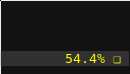
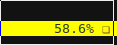
![]()
Customization
Here are all available options with their default values:
@cpu_low_icon "=" # icon when cpu is low
@cpu_medium_icon "≡" # icon when cpu is medium
@cpu_high_icon "≣" # icon when cpu is high
@cpu_low_fg_color "" # foreground color when cpu is low
@cpu_medium_fg_color "" # foreground color when cpu is medium
@cpu_high_fg_color "" # foreground color when cpu is high
@cpu_low_bg_color "#[bg=green]" # background color when cpu is low
@cpu_medium_bg_color "#[bg=yellow]" # background color when cpu is medium
@cpu_high_bg_color "#[bg=red]" # background color when cpu is high
@cpu_percentage_format "%3.1f%%" # printf format to use to display percentage
@cpu_medium_thresh "30" # medium percentage threshold
@cpu_high_thresh "80" # high percentage threshold
@ram_(low_icon,high_bg_color,etc...) # same defaults as above
@cpu_temp_format "%2.0f" # printf format to use to display temperature
@cpu_temp_unit "C" # supports C & F
@cpu_temp_medium_thresh "80" # medium temperature threshold
@cpu_temp_high_thresh "90" # high temperature threshold
@cpu_temp_(low_icon,high_bg_color,etc...) # same defaults as above
All @cpu_* options are valid with @gpu_* (except @cpu_*_thresh which apply to both CPU and GPU). Additionally, @ram_* options become @gram_* for GPU equivalents.
Note that these colors depend on your terminal / X11 config.
You can can customize each one of these options in your .tmux.conf, for example:
set -g @cpu_low_fg_color "#[fg=#00ff00]"
set -g @cpu_percentage_format "%5.1f%%" # Add left padding
Don't forget to reload the tmux environment ($ tmux source-file ~/.tmux.conf) after you do this.
Tmux Plugins
This plugin is part of the tmux-plugins organisation. Checkout plugins as battery, logging, online status, and many more over at the tmux-plugins organisation page.




