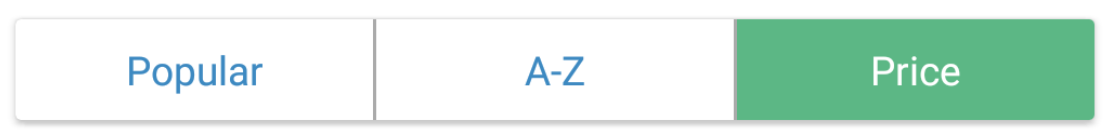savvyapps / Togglebuttonlayout
Programming Languages
Labels
Projects that are alternatives of or similar to Togglebuttonlayout
ToggleButtonLayout
Easy creation and management of toggle buttons from the Material Design spec. Read more about ToggleButtonLayout in our blog post.
Dependency
Add this in your root build.gradle file (not your module build.gradle file):
allprojects {
repositories {
...
maven { url "https://jitpack.io" }
}
}
Then, add the library to your project build.gradle
dependencies {
implementation 'com.github.savvyapps:ToggleButtonLayout:latest.version.here'
}
Usage
Add the ToggleButtonLayout to your layout:
<com.savvyapps.togglebuttonlayout.ToggleButtonLayout
android:id="@+id/toggle_button_layout"
android:layout_width="wrap_content"
android:layout_height="wrap_content"
android:layout_gravity="center_horizontal"
android:layout_marginBottom="16dp"
app:menu="@menu/toggles" />
where the toggles menu looks like:
<?xml version="1.0" encoding="utf-8"?>
<menu xmlns:android="http://schemas.android.com/apk/res/android">
<item
android:id="@+id/toggle_left"
android:icon="@drawable/ic_format_align_left_black_24dp" />
<item
android:id="@+id/toggle_center"
android:icon="@drawable/ic_format_align_center_black_24dp" />
<item
android:id="@+id/toggle_right"
android:icon="@drawable/ic_format_align_right_black_24dp" />
</menu>
You can safely ignore lint warnings about needing a title on each item, unless you want a title to appear on each item.
Later, you can get the selected items via:
val selectedToggles = toggleButtonLayout.selectedToggles()
//do what you need to with these selected toggles
And you can listen for when toggles are switched:
toggleButtonLayout.onToggledListener = { toggle, selected ->
Snackbar.make(root, "Toggle " + toggle.id + " selected state " + selected, Snackbar.LENGTH_LONG)
.show()
}
Customization
You can customize the ToggleButtonLayout via XML attributes:
<com.savvyapps.togglebuttonlayout.ToggleButtonLayout
android:id="@+id/toggle_text"
android:layout_width="match_parent"
android:layout_height="wrap_content"
android:layout_gravity="center_horizontal"
android:layout_margin="16dp"
app:allowDeselection="false"
app:customLayout="@layout/view_toggle_button"
app:dividerColor="@android:color/darker_gray"
app:selectedColor="?attr/colorAccent"
app:menu="@menu/toggles"
app:multipleSelection="true"
app:toggleMode="even" />
If you use the customLayout attribute, the layout is expected to have a TextView with an ID of android:id="@android:id/text1" if you are using a title, and if you are using an icon, android:id="@android:id/icon". You can omit either of these if you are only using a menu resource with a title or just an icon. See the sample for more.
Notes
- If you need to rely on a Java version of
ToggleButtonLayout, you can use thejavabranch. - Please open an issue or make a pull request for additional features you might want. For PRs, please follow the Android Kotlin Style Guide
License
Copyright 2019 Savvy Apps
Licensed under the Apache License, Version 2.0 (the "License");
you may not use this file except in compliance with the License.
You may obtain a copy of the License at
http://www.apache.org/licenses/LICENSE-2.0
Unless required by applicable law or agreed to in writing, software
distributed under the License is distributed on an "AS IS" BASIS,
WITHOUT WARRANTIES OR CONDITIONS OF ANY KIND, either express or implied.
See the License for the specific language governing permissions and
limitations under the License.