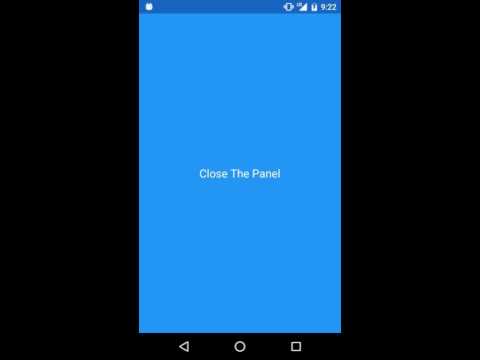NikoYuwono / Toolbarpanel
Programming Languages
Projects that are alternatives of or similar to Toolbarpanel
ToolbarPanel
Toolbar that can be slided down to show a panel. This library is inspired from Android Drawerlayout, but instead of showing drawer from either left or right this library will provide you function to pull down the toolbar to show a panel which you can customize by yourself.
Demo video
#Usage
To use it you need to implement ToolbarPanelLayout as your root layout :
<com.nikoyuwono.toolbarpanel.ToolbarPanelLayout xmlns:android="http://schemas.android.com/apk/res/android"
xmlns:app="http://schemas.android.com/apk/res-auto"
android:id="@+id/sliding_down_toolbar_layout"
android:layout_width="match_parent"
android:layout_height="match_parent"
app:panelId="@+id/panel"
app:pullableToolbarId="@+id/toolbar">
<RelativeLayout
android:id="@+id/content_container"
android:layout_width="match_parent"
android:layout_height="match_parent">
//Your content here
</RelativeLayout>
<android.support.v7.widget.Toolbar
android:id="@+id/toolbar"
android:layout_width="match_parent"
android:layout_height="wrap_content"
android:background="@color/color_primary" />
<RelativeLayout
android:id="@+id/panel"
android:layout_width="match_parent"
android:layout_height="match_parent">
//Your panel content here
</RelativeLayout>
</com.nikoyuwono.toolbarpanel.ToolbarPanelLayout>
The key is to set panelId and pullableToolbarId to ToolbarPanelLayout so it can decide where to draw the panel
To open and close panel programatically you can call
ToolbarPanelLayout.openPanel(); // Open the panel
ToolbarPanelLayout.closePanel(); // Close the panel
And to lock the panel you can use ToolbarPanelLayout.setLockMode(int lockMode);
which support 3 Mode :
/**
* The drawer is unlocked.
*/
public static final int LOCK_MODE_UNLOCKED = 0;
/**
* The drawer is locked closed. The user may not open it, though the app may open it
* programmatically.
*/
public static final int LOCK_MODE_LOCKED_CLOSED = 1;
/**
* The drawer is locked open. The user may not close it, though the app may close it
* programmatically.
*/
public static final int LOCK_MODE_LOCKED_OPEN = 2;
You can also set listener to the ToolbarPanelLayout with ToolbarPanelListener which supported 3 events for now :
/**
* Called when a panel's position changes.
*/
public void onPanelSlide(Toolbar toolbar, View panelView, float slideOffset);
/**
* Called when a panel has settled in a completely open state.
* The panel is interactive at this point.
*/
public void onPanelOpened(Toolbar toolbar, View panelView);
/**
* Called when a panel has settled in a completely closed state.
*/
public void onPanelClosed(Toolbar toolbar, View panelView);
#Download
You can grab it via Gradle :
compile 'com.nikoyuwono:toolbar-panel:0.1.1'
#License
The MIT License (MIT)
Copyright (c) 2015 Niko Yuwono
Permission is hereby granted, free of charge, to any person obtaining a copy
of this software and associated documentation files (the "Software"), to deal
in the Software without restriction, including without limitation the rights
to use, copy, modify, merge, publish, distribute, sublicense, and/or sell
copies of the Software, and to permit persons to whom the Software is
furnished to do so, subject to the following conditions:
The above copyright notice and this permission notice shall be included in all
copies or substantial portions of the Software.
THE SOFTWARE IS PROVIDED "AS IS", WITHOUT WARRANTY OF ANY KIND, EXPRESS OR
IMPLIED, INCLUDING BUT NOT LIMITED TO THE WARRANTIES OF MERCHANTABILITY,
FITNESS FOR A PARTICULAR PURPOSE AND NONINFRINGEMENT. IN NO EVENT SHALL THE
AUTHORS OR COPYRIGHT HOLDERS BE LIABLE FOR ANY CLAIM, DAMAGES OR OTHER
LIABILITY, WHETHER IN AN ACTION OF CONTRACT, TORT OR OTHERWISE, ARISING FROM,
OUT OF OR IN CONNECTION WITH THE SOFTWARE OR THE USE OR OTHER DEALINGS IN THE
SOFTWARE.