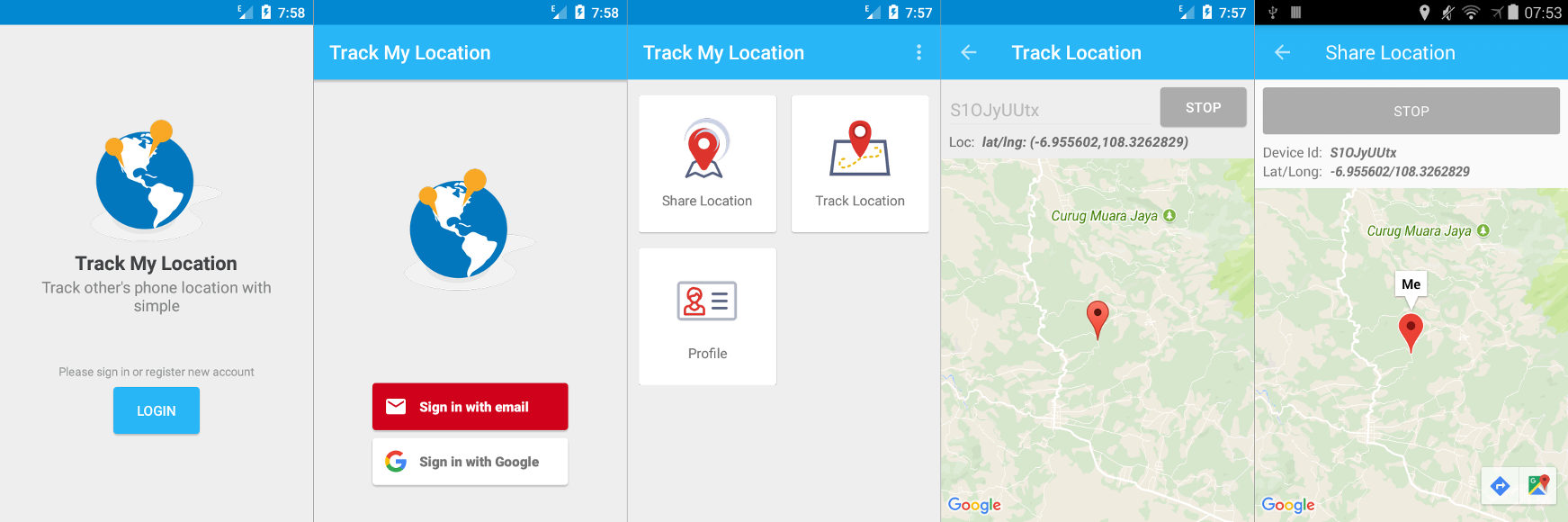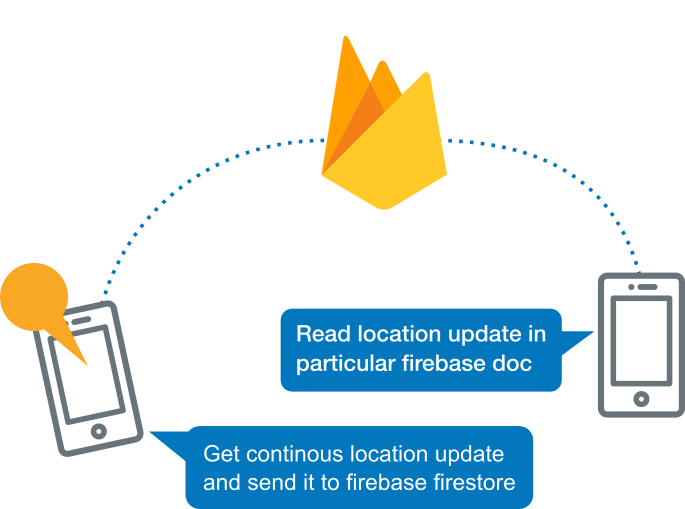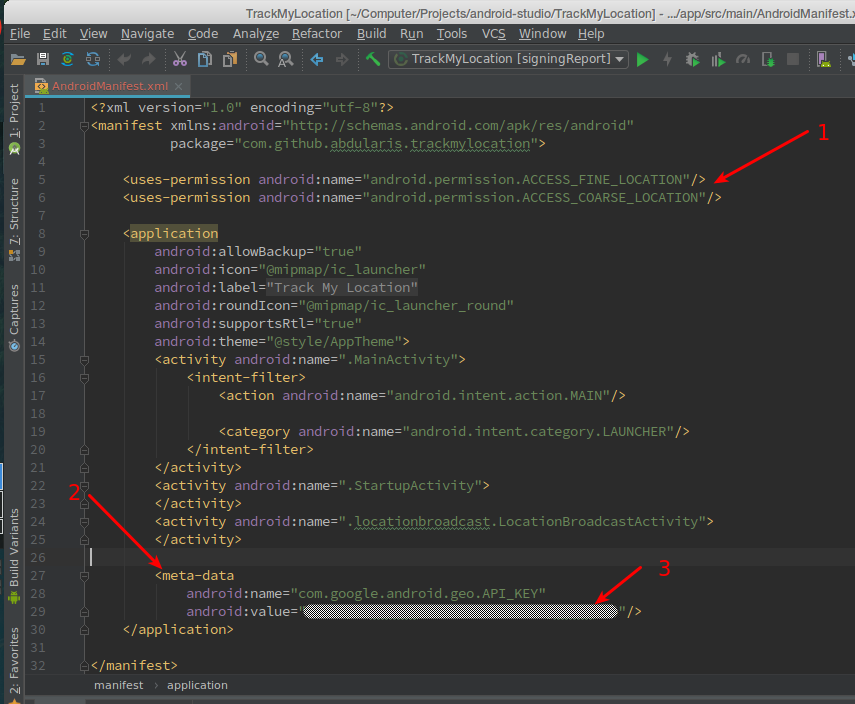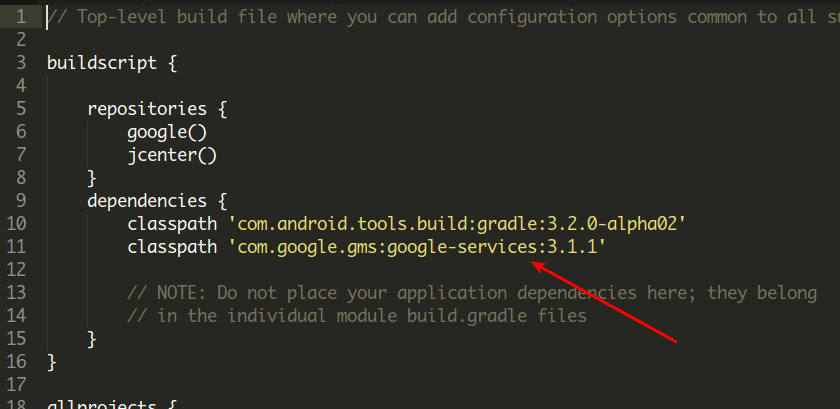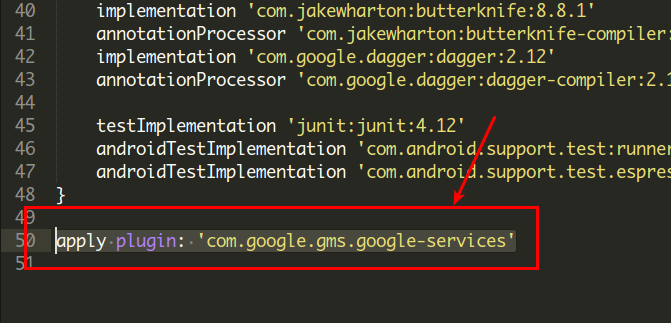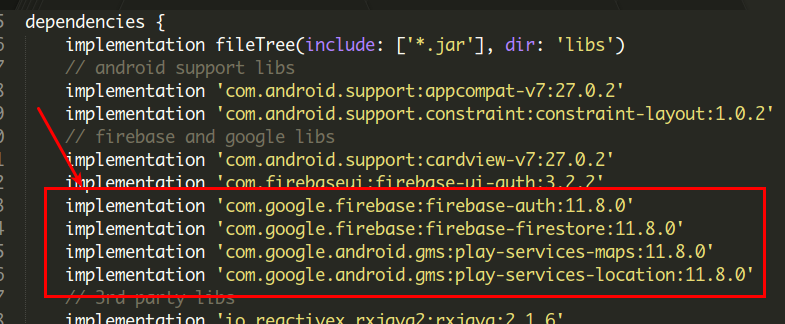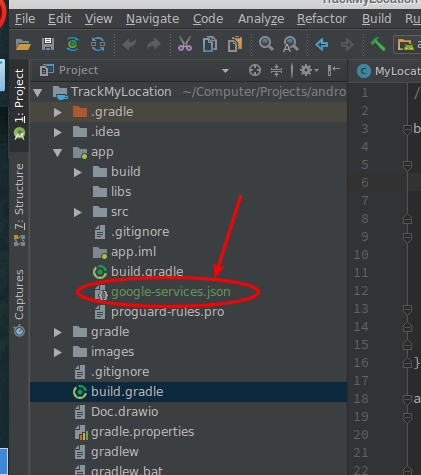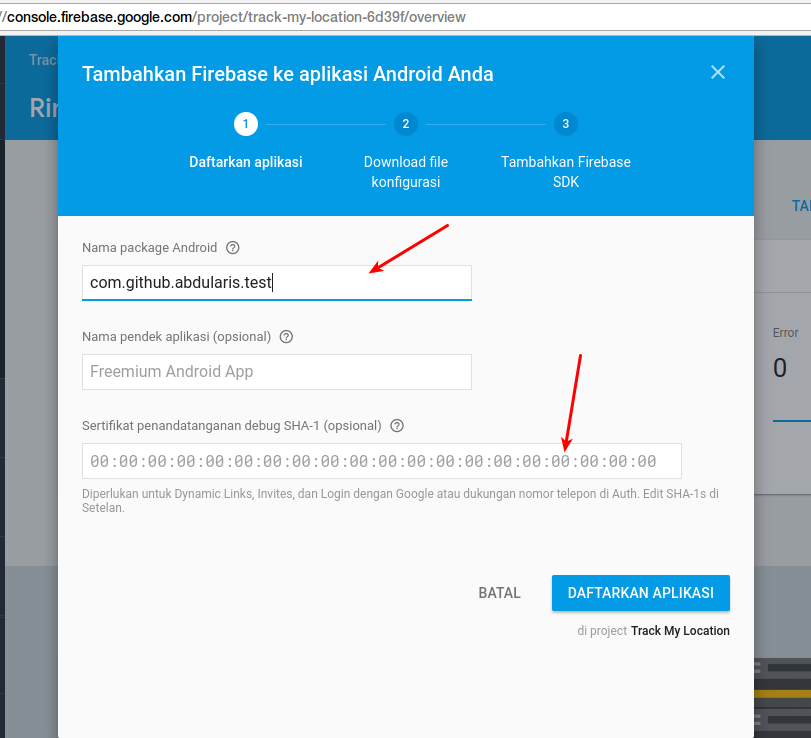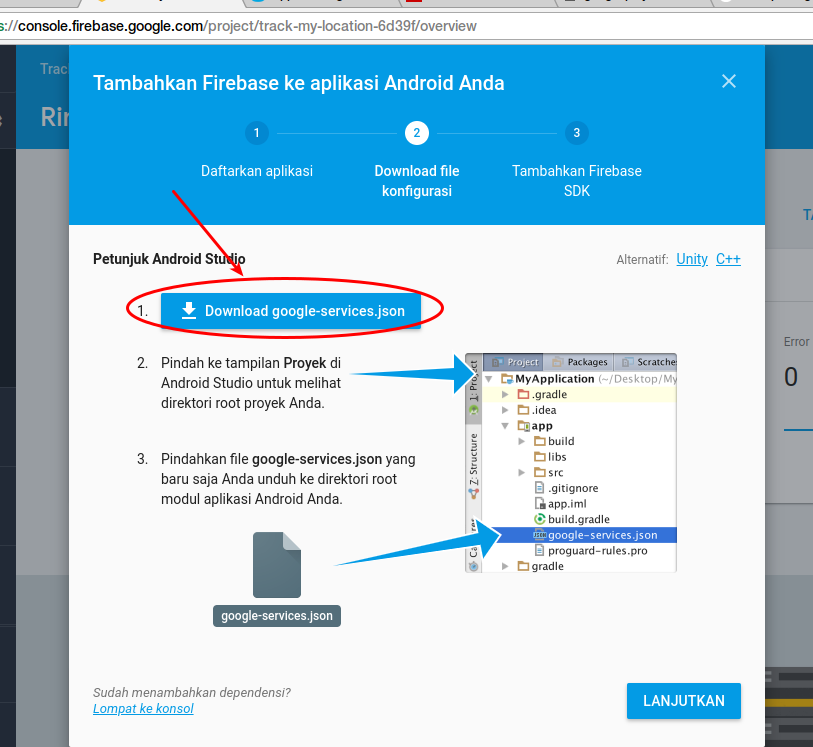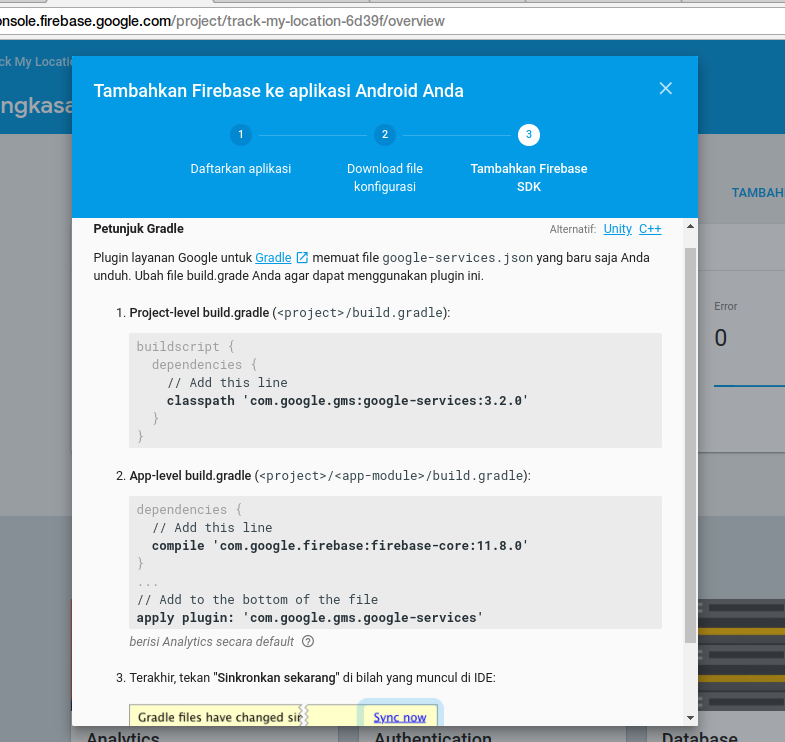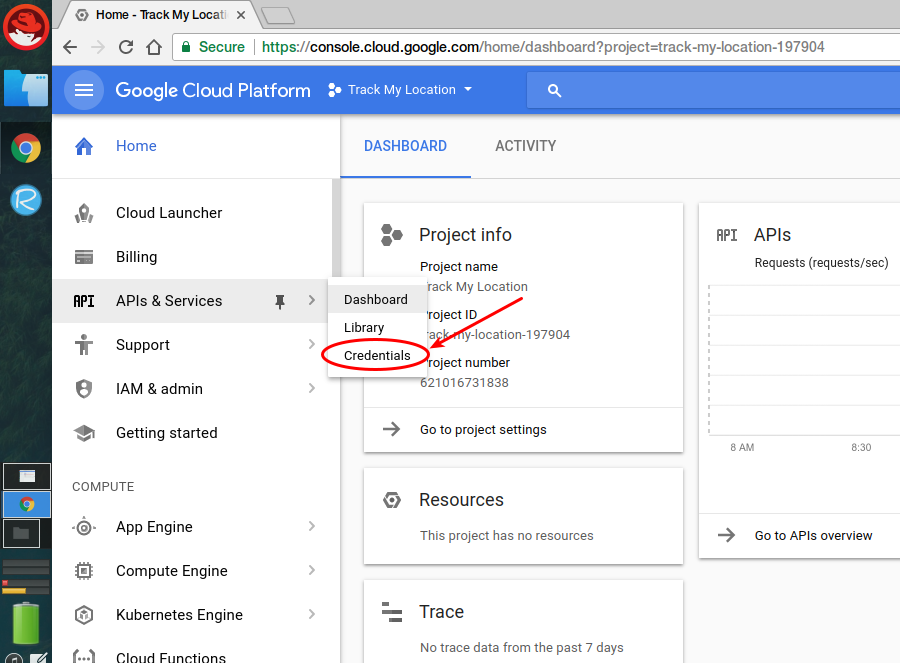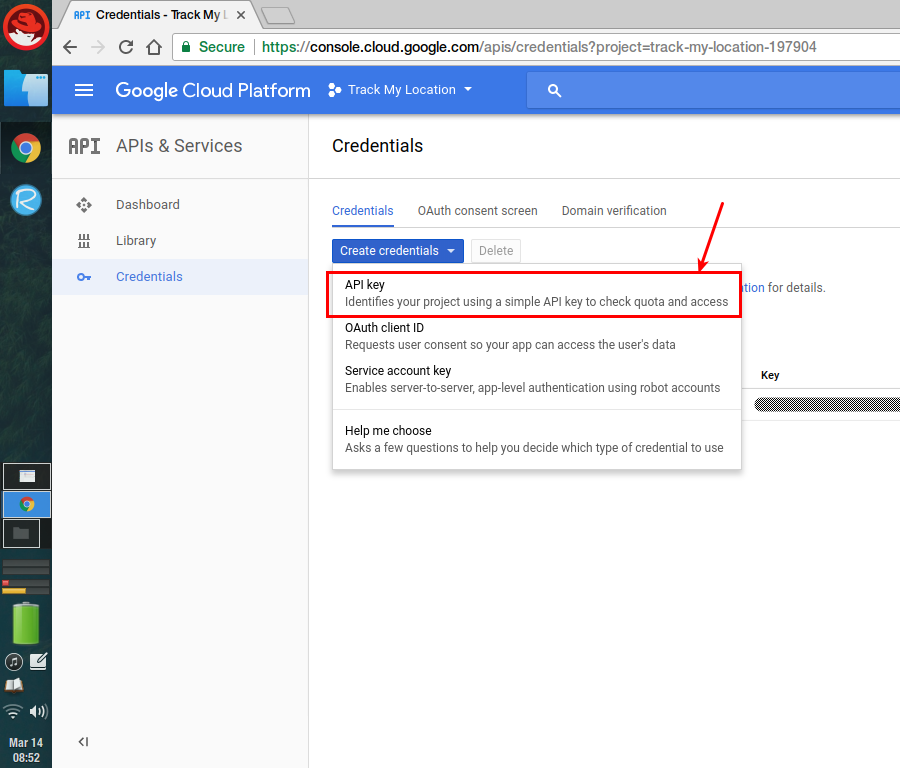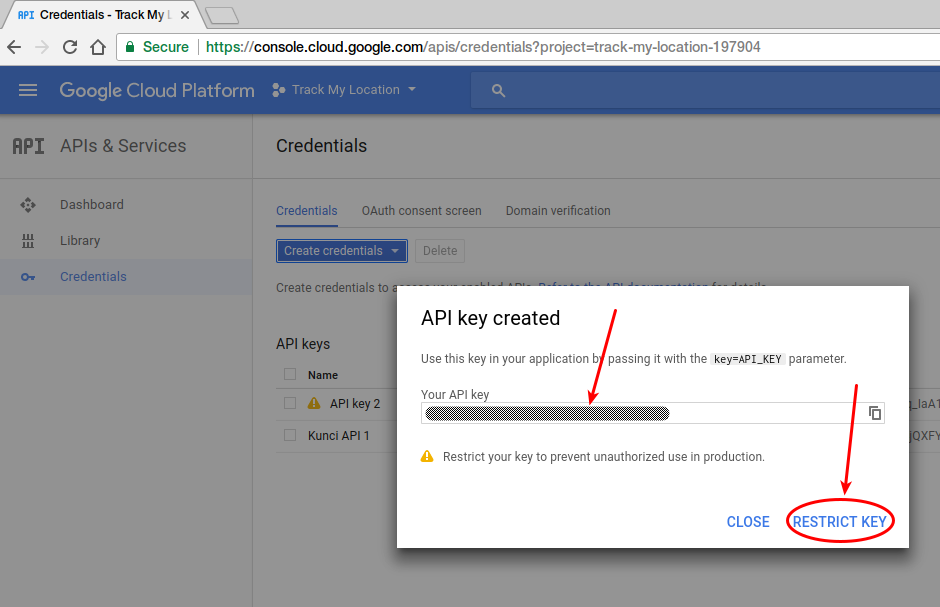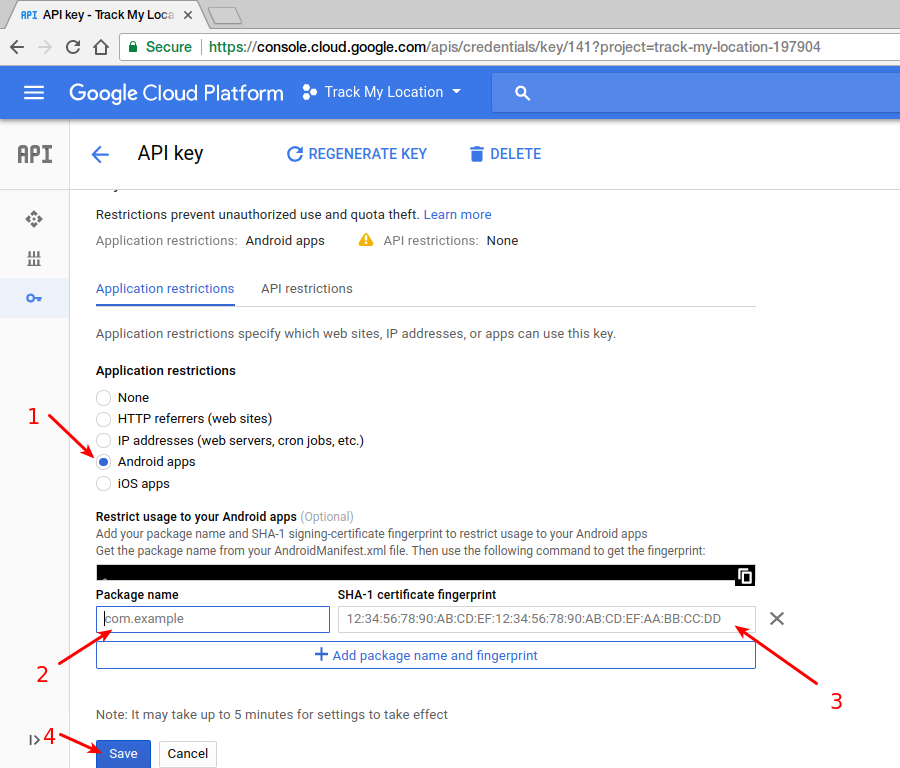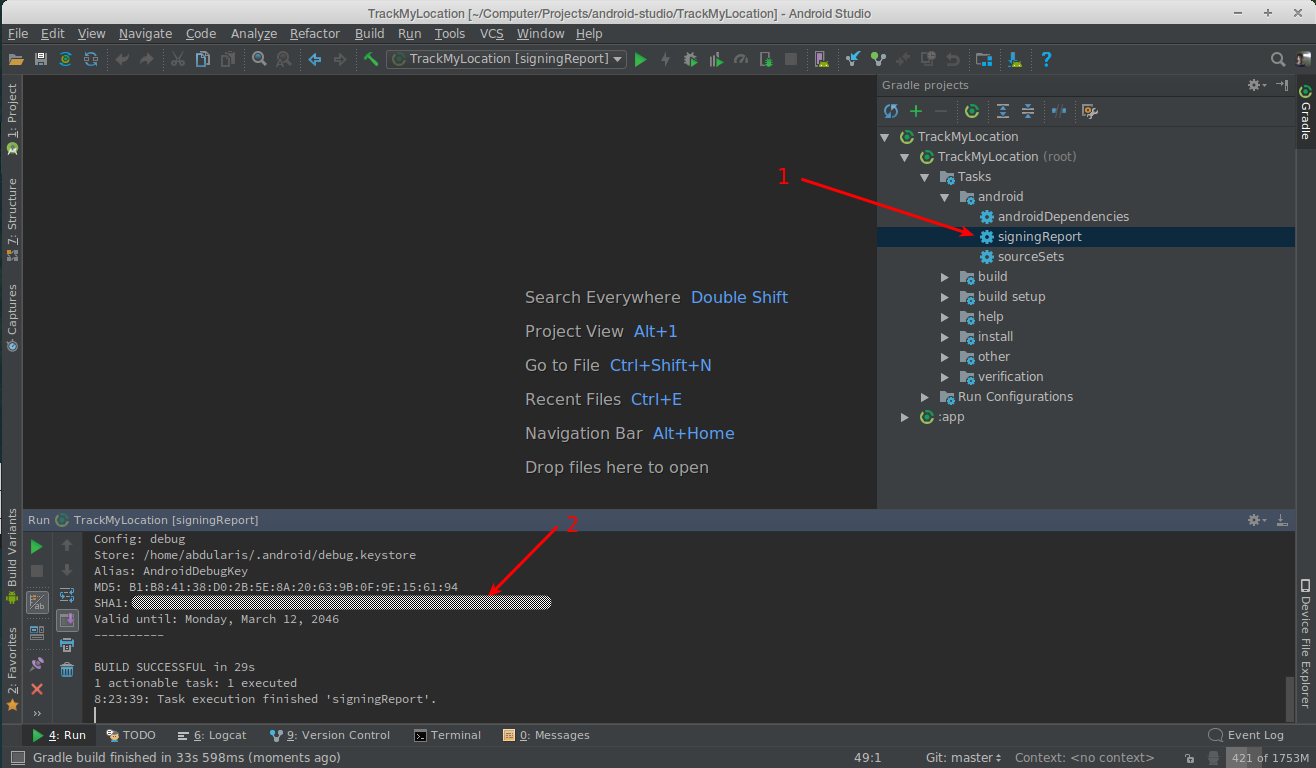abdularis / Track My Location
Licence: gpl-3.0
Android real-time location tracker app (learn using Firebase 🔥, Google Maps & Location Api) 🌐
Stars: ✭ 136
Programming Languages
java
68154 projects - #9 most used programming language
Projects that are alternatives of or similar to Track My Location
Xaml Code Experiences
A collection of the experiences I have collected during days of Xamarin and Wpf, while following the MVVM design pattern.
Stars: ✭ 114 (-16.18%)
Mutual labels: mvvm-architecture
Movieapp Clean Architecture
Learning Project (Movie App) For Applying Android Architecture Components And Clean Architecture Using MVVM With Kotlin
Stars: ✭ 123 (-9.56%)
Mutual labels: mvvm-architecture
Restapimvvm
App that interacts with a Rest Api. Architecture is MVVM.
Stars: ✭ 130 (-4.41%)
Mutual labels: mvvm-architecture
Mvvm Architecture
The practice of MVVM + Jetpack architecture in Android.
Stars: ✭ 1,634 (+1101.47%)
Mutual labels: mvvm-architecture
Mapdrawingtools
this library Drawing polygon, polyline and points in Google Map and return coordinates to your App
Stars: ✭ 122 (-10.29%)
Mutual labels: google-maps
Android Tech Frontier
【停止维护】一个定期翻译国外Android优质的技术、开源库、软件架构设计、测试等文章的开源项目
Stars: ✭ 10,334 (+7498.53%)
Mutual labels: mvvm-architecture
Google Maps React
Companion code to the "How to Write a Google Maps React Component" Tutorial
Stars: ✭ 1,542 (+1033.82%)
Mutual labels: google-maps
Combine Mvvm
Sample project with Combine & UIKit framework, MVVM architecture
Stars: ✭ 132 (-2.94%)
Mutual labels: mvvm-architecture
Xcoordinator
🎌 Powerful navigation library for iOS based on the coordinator pattern
Stars: ✭ 1,752 (+1188.24%)
Mutual labels: mvvm-architecture
Android Mvvm Architecture
A basic sample android application to understand MVVM in a very simple way.
Stars: ✭ 129 (-5.15%)
Mutual labels: mvvm-architecture
Bark
Bark is an iOS App which allows you to push customed notifications to your iPhone
Stars: ✭ 2,371 (+1643.38%)
Mutual labels: mvvm-architecture
Kotlin Mvvm Architecture
Android Architecture Design Patterns using Kotlin, MVVM, Dagger2, LiveData, Room, MediatorLiveData, NetworkBoundResources, Retrofit, AndroidX, ViewModels, Dependency Injection using Dagger2, Repository pattern.
Stars: ✭ 126 (-7.35%)
Mutual labels: mvvm-architecture
Android Inappbilling
A sample which uses Google's Play Billing Library and it does InApp Purchases and Subscriptions.
Stars: ✭ 114 (-16.18%)
Mutual labels: mvvm-architecture
Bindables
🧬 Android DataBinding kit for notifying data changes from Model layers to UI layers on MVVM architecture.
Stars: ✭ 130 (-4.41%)
Mutual labels: mvvm-architecture
Googlemap
Google Map to use create path on map and play vehicle on path like Uber and Ola
Stars: ✭ 112 (-17.65%)
Mutual labels: google-maps
Kotlinmultiplatform mvvm
Android & iOS App using MVVM pattern and LiveData on the presentation layer + Clean Arch on the common shared code.
Stars: ✭ 135 (-0.74%)
Mutual labels: mvvm-architecture
Cordova Plugin Googlemaps
Google Maps plugin for Cordova
Stars: ✭ 1,647 (+1111.03%)
Mutual labels: google-maps
Placepicker
Free Android Map Place Picker alternative using Geocoder instead of Google APIs
Stars: ✭ 126 (-7.35%)
Mutual labels: google-maps
Track My Location
This is a simple android app where you can brodcast your location and everyone who has your dynamically generated unique key can track you in near real-time.
I created this project just for learning puposes particularly about firebase (firestore db), google maps api and google location api.
Screenshots
References
- Set Up Google Play Services
- Getting Started - Google Maps
- Get API Key
- Add Marker in Maps
- Firebase Documentation (Guides) (Link)
- Get Started with Firebase Firestore
- Firestore Data Model
- Firestore - Get Data
- Firestore - Structure Data
How it works?
- The first device get continous location update from gps, network etc. then
- Write and update the location data to a specific firebase firestore document
- Last, the second device read that firebase firestore document and show the marker in that location
Hot to integrate Google Maps & Location API
To use google maps in an android app you can use SupportMapFragment or MapView
- Using google maps fragment (inside a layout or as a root tag)
<fragment
android:id="@+id/map"
android:name="com.google.android.gms.maps.SupportMapFragment"
android:layout_width="match_parent"
android:layout_height="match_parent"/>
- Then you have to add permissions and google maps api key in the AndroidManifest.xml file
Add permisions for coase and fine location also add meta-data tag for API key
Integrate Google Play Services for Firebase into android project
- Add this gradle plugin
'com.google.gms:google-services:3.1.1'into dependencies block of the top-level gradle build file
- Apply the google play services plugin in the app level gradle build file (app project)
- Then you can add google play services library for maps, location, places etc. (firebase needs google play services to operate)
- You need to download and add
google-services.jsonfile to yourproject_name/app/directory from firebase console when you add an android app to your firebase project - Here are the complete figure
enter the app package name & SHA-1 key (optional for firebase auth)
Getting API Key for Google Maps & Location
- Go to the google cloud console page and click credentials submenu (or Get API Key )
- Then create a new credential
- New API key has been created, you can copy the key and paste in the manifest file. To restrict access of the key click the restrict button
- You can restrict api key usage by selecting the platform or IP address by which the api call would be requested (Application restrictions)
- Select one of the application restrictions (in this case Android)
- Insert your android app package name
- Insert SHA-1 fingerprint of your app
- Click Save button
- To get SHA-1 key you can use your android studo by opening your particular project -> select signingReport gradle task -> copy & paste the SHA-1 key into the android app restriction form
Note that the project description data, including the texts, logos, images, and/or trademarks,
for each open source project belongs to its rightful owner.
If you wish to add or remove any projects, please contact us at [email protected].