Lax / Traffic Accounting Nginx Module
Programming Languages
Projects that are alternatives of or similar to Traffic Accounting Nginx Module
traffic-accounting-nginx-module
Monitor the incoming and outgoing traffic metrics in realtime for NGINX.
Now accounting module supports both HTTP and STREAM subsystems
A realtime traffic and status code monitor solution for NGINX, which needs less memory and cpu than other realtime log analyzing solutions. Useful for traffic accounting based on NGINX config logic (by location / server / user-defined-variables).
Why?
Realtime log analysis solutions, which requires multiple machines for storage and analysis, are too heavy for application monitoring.
An cost-effective solution is in need to monitor the traffic metrics/status of application requests. This solution should be accurate, sensitive, robust, light weight enough, and not affected by traffic peaks.
How it works?
This module keeps a list of metrics identified by accounting_id in its context.
When a new request hits the server, the module will try to find its accounting_id, calculate statistics, and aggregate them into the corresponding metrics by accounting_id.
For each time period (defined by interval), a timer event is triggered, those metrics are rotated and exported to log files or sent to remote log servers.
Quickstart
Download pre-build binaries from Releases,
place them into ./modules sub-directory of nginx.
Add following lines at the beginning of nginx.conf:
load_module modules/ngx_http_accounting_module.so;
Reload nginx config with nginx -s reload. Done!
Alternatively, you can install this module manually with the Nginx source, see the installation instructions
Dashboard
Dashboard - Visualize with Grafana
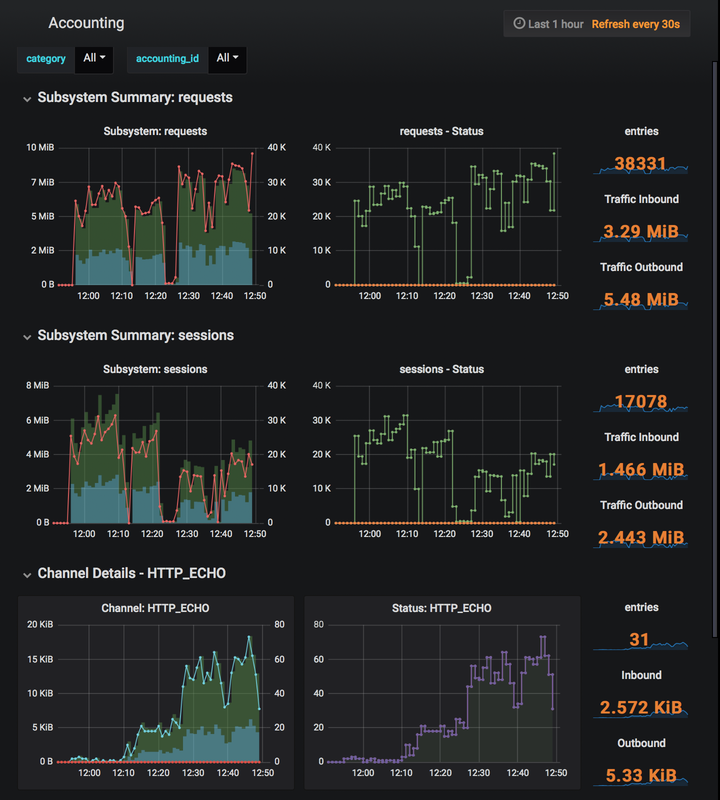
Configuration
Edit your nginx.conf.
Example:
http{
# turn on accounting function
accounting on;
accounting_log logs/http-accounting.log;
...
server {
server_name example.com;
accounting_id $http_host; # set accounting_id string by variable
location / {
accounting_id accounting_id_str; # set accounting_id string by location
...
}
location /api {
accounting_id API_PC; # for pc
if ($http_user_agent ~* '(Android|webOS|iPhone|iPod|BlackBerry)') {
accounting_id API_MOBILE; # for mobile
}
...
}
}
}
Directives
accounting
syntax: accounting on | off
default: accounting off
context: http, stream
accounting_log
syntax: accounting_log </path/to/log/file> [level]
default: -
context: http, stream
Configures logging.
Support both local file path, or stderr, or syslog:.
The second parameter is the log level.
For more details of supported params, refer to this page from nginx.org.
If not specified, accounting log will be written to /dev/log.
accounting_id
syntax: accounting_id <accounting_id>
default: accounting_id default
context: http, stream, server, location, if in location
Sets the accounting_id string by user defined variable.
This string is used to determine which metrics a request/session should be aggregated to.
accounting_interval
syntax: accounting_interval <seconds>
default: accounting_interval 60
context: http, stream
Specifies the reporting interval. Defaults to 60 seconds.
accounting_perturb
syntax: accounting_perturb on | off
default: accounting_perturb off
context: http, stream
Randomly staggers the reporting interval by 20% from the usual time.
Usage
This module can be configured to writes metrics to local file, remote log server or local syslog device.
Open-source log-aggregation software such as logstash also support syslog input, which will help you establish a central log server. See samples/logstash/ for examples. [Recommended]
To collect logs with local syslog, refer Lax/ngx_http_accounting_module-utils to for sample configuration / utils.
docker / docker-compose
To demonstrate with docker-compose, run
docker-compose build
docker-compose up -d
Open Grafana (address: http://localhost:3000) in your browser.
Create and configurate elasticsearch datasource with options:
Type: elasticsearch
URL: http://elasticsearch:9200
Version: 5.6+
Min time interval: 1m
Then import accounting dashboard from samples/accounting-dashboard-grafana.json.
Metrics log format
# HTTP
2018/05/14 14:18:18 [notice] 5#0: pid:5|from:1526278638|to:1526278659|accounting_id:HTTP_ECHO_HELLO|requests:4872|bytes_in:438480|bytes_out:730800|latency_ms:0|upstream_latency_ms:0|200:4872
2018/05/14 14:18:18 [notice] 5#0: pid:5|from:1526278638|to:1526278659|accounting_id:INDEX|requests:4849|bytes_in:421863|bytes_out:1857167|latency_ms:0|upstream_latency_ms:0|301:4849
# Stream
2018/05/14 14:18:22 [notice] 5#0: pid:5|from:1526278642|to:1526278659|accounting_id:TCP_PROXY_ECHO|sessions:9723|bytes_in:860343|bytes_out:2587967|latency_ms:4133|upstream_latency_ms:3810|200:9723
Each line of the log output contains metrics for a particular accounting_id,
which contains a list of key-values.
| key name | meanings of values |
|---|---|
pid |
pid of nginx worker process |
from / to
|
metric was collected from the period between these timestamps |
accounting_id |
identify for the accounting unit, set by accounting_id directive |
requests |
count of total requests processed in current period (HTTP module only) |
sessions |
count of total sessions processed in current period (Stream module only) |
bytes_in |
total bytes received by the server |
bytes_out |
total bytes send out by the server |
latency_ms |
sum of all requests/sessions' $session_time, in millisecond
|
upstream_latency_ms |
sum of $upstream_response_time, in millisecond
|
200 / 302 / 400 / 404 / 500 ... |
count of requests/sessions with status code 200/302/400/404/500, etc. Notice the differences between http codes and stream codes |
Installation
Step 1
There are several ways to integrate traffic accounting functions into NGINX.
-
Download pre-build binaries from Releases.
-
Build the binaries from sources
# grab nginx source code from nginx.org, then cd to /path/to/nginx-src/
git clone https://github.com/Lax/traffic-accounting-nginx-module.git
# to build as `static` module
./configure --prefix=/opt/nginx --with-stream --add-module=traffic-accounting-nginx-module
make && make install
# to build as `dynamic` module
# both HTTP and STREAM module, target module file name is ngx_http_accounting_module.so
./configure --prefix=/opt/nginx --with-stream --add-dynamic-module=traffic-accounting-nginx-module
# only HTTP module, target module file name is ngx_http_accounting_module.so
#./configure --prefix=/opt/nginx --add-dynamic-module=traffic-accounting-nginx-module
# only STREAM module, target module file name is ngx_stream_accounting_module.so
#./configure --prefix=/opt/nginx --without-http --add-dynamic-module=traffic-accounting-nginx-module
make modules
Step 2 (dynamic module only)
Add the following lines at the beginning of nginx.conf:
load_module modules/ngx_http_accounting_module.so;
# for STREAM only build
#load_module modules/ngx_stream_accounting_module.so;
Step 3
http {
accounting on;
accounting_log logs/http-accounting.log;
accounting_id $hostname;
...
}
stream {
accounting on;
accounting_log logs/stream-accounting.log;
accounting_id $hostname;
...
}
Visualization
Visualization with Kibana or Grafana is easy.
See samples/ for examples.
Branches
- master : main development branch.
- tag v0.1 or v2-freeze-20110526 : legacy release. works with nginx version(0.7.xx, 0.8.xx), nginx 0.9 is not tested. didn't work with nginx above 1.0.x.
Contributing
- Fork it ( https://github.com/Lax/traffic-accounting-nginx-module/fork )
- Create your feature branch (
git checkout -b my-new-feature) - Commit your changes (
git commit -am 'Add some feature') - Push to the branch (
git push origin my-new-feature) - Create a new Pull Request
Author
Liu Lantao [email protected]
Contributors
Code Contributors
This project exists thanks to all the people who contribute. [Contribute].
Financial Contributors
Become a financial contributor and help us sustain our community. [Contribute]
Individuals
Organizations
Support this project with your organization. Your logo will show up here with a link to your website. [Contribute]
