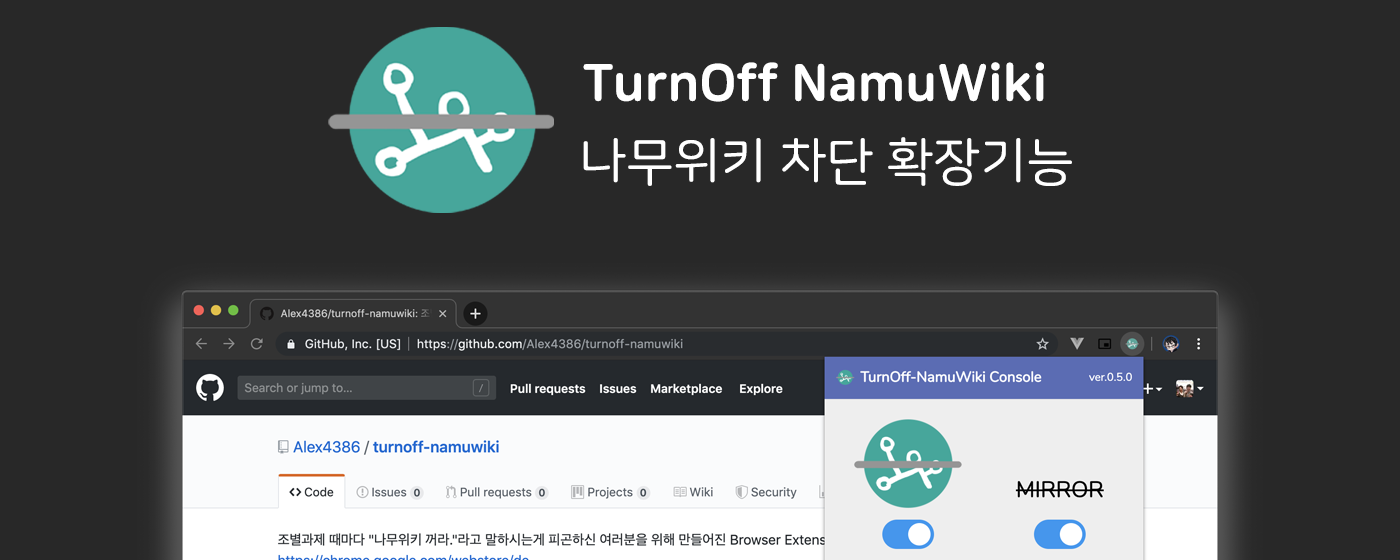Alex4386 / Turnoff Namuwiki
Programming Languages
Labels
Projects that are alternatives of or similar to Turnoff Namuwiki
turnoff-namuwiki
자료조사, 조별과제의 지뢰, 나무위키를 꺼드립니다.
Official Discord Community: https://discord.gg/GcXFubz
Notification - 알림
업데이트를 빠르게 확인하고 싶다면, Chrome 버전보다는 Firefox 버전을 권장합니다.
Firefox 애드온 팀의 심사가 10분 이내로 끝나는 것에 비해 Chrome 팀은 대략 하루에서 3일, Whale 팀은 최대 일주일 소요됩니다.
If you want faster updates, Please use Firefox version instead of chrome version.
Firefox does their examination within 10 minutes, instead Chrome takes at least a day to 3 days.
Table Of Contents
한국어
이런 분들께 추천드립니다!
- 꼭 조별과제 때 마다 출처: 나무위키 쓰시는 분
- 논문 검색해야 하는 데, 나도 모르게 나무위키 들어가시는 분
- 일반인이라 굳이 논문까지는 필요 없으신 분
- 이제 조사해야 하는 데, 네이버와 구글에서 이제 나무위키 나오기 시작해서 빡치시는 분
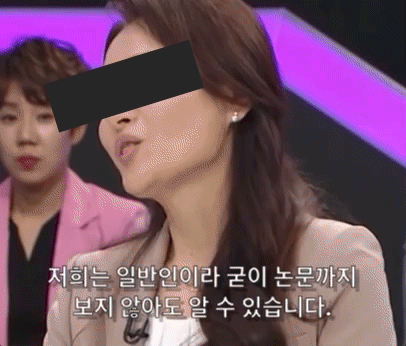
이게 무엇인가요?
자료조사, 조별과제의 지뢰, 나무위키를 꺼드립니다.
나무위키, 안 그래도 정확도 떨어지는 뇌피셜 범벅인데, 데이터가 사실로 잘 바뀌지도 않으며, 한 기업체의 라이선스 위반을 통한 수익 창출 플랫폼입니다.
문제는 저 위키가 한국 내 트래픽 비중이 높아, 저런 뇌피셜들이 정말로 정확도를 추구해야 하는 내용들에도 침범하기 시작했습니다.
이 브라우저 확장은 당신이 리포트에 출처: 나무위키 를 적는 불상사를 막기 위해 개발 되었습니다.
또한, 실수로 나무위키에 접속하는 경우, 관련 논문 웹페이지나 정보페이지로 대신 접속됩니다.
설치 방법
Mozilla Firefox
파이어폭스 애드온 스토어에 올렸습니다! 파이어폭스 스토어
최대한 빠른 업데이트를 위해 Mozilla Firefox 버전을 권장합니다
신기능을 누구보다 빠르게 테스트 해보고 싶으시다고요? 아래 방법을 사용하세요!
- 이 레포지토리를 클론합니다.
- 레포지토리의 의존성을 설정하기 위해,
npm install또는yarn install명령을 실행합니다. - 레포지토리의 터미널에서
npm run build또는yarn build명령을 통해 TypeScript 코드를 빌드합니다. - 파이어폭스의 메뉴를 열고 확장기능 (Add-ons)을 선택합니다.
- 우측 상단의 톱니바퀴를 누르고 확장기능 디버그 (Debug Add-ons) 를 선택합니다.
- 확장기능 디버깅하기를 체크하고, 임시 확장기능 로드 버튼을 누릅니다.
- 앞에서 클론한 폴더로 들어가 manifest.json을 선택합니다.
- 확장프로그램 섹션의 아이콘을 클릭해 익스텐션의 상세 설정을 할 수 있습니다.
Google Chrome (or Chromium)
크롬 익스텐션 스토어에 올렸습니다! Turnoff-NamuWiki
Firefox 에 비해선 릴리즈가 늦습니다. Google 에서는 Firefox 처럼 소스코드 업로드를 할 수 있는 부분이 없어 검수가 오래 걸려 늦는 것 같습니다.
신기능을 누구보다 빠르게 테스트 해보고 싶으시다고요? 아래 방법을 사용하세요!
- 이 레포지토리를 클론합니다.
- 레포지토리의 의존성을 설정하기 위해,
npm install또는yarn install명령을 실행합니다. - 레포지토리의 터미널에서
npm run build또는yarn build명령을 통해 TypeScript 코드를 빌드합니다. - 크롬의 확장 프로그램 페이지(chrome://extensions)로 들어갑니다
- 우측 상단의 개발자모드를 활성화 합니다.
- [압축해제된 확장프로그램을 로드합니다.] 를 클릭합니다.
- 앞에서 클론한 폴더를 선택합니다. (레포 전체, manifest.json 이 위치한 곳)
- 확장프로그램 섹션의 아이콘을 클릭해 익스텐션의 상세 설정을 할 수 있습니다.
New Microsoft Edge
새 버전의 Microsoft Edge 의 경우, Chromium 기반으로 제작 되어,
Google Chrome (or Chromium) 문서를 따라 작업해 주시면 됩니다.
설치 시, 상단 바에서 [다른 스토어 확장 허용] 을 눌러 주시면, 크롬 스토어에서 설치 할 수 있습니다.
Naver Whale
웨일 스토어도 지원하지만, 제일 릴리즈가 늦습니다. 그 뜻은 버그 수정도 늦어진다는 뜻입니다.
Naver의 검수팀이 늦은 것이니 제가 아니라 Naver Whale 팀에게 뭐라고 해주세요.
물론, Naver Whale 도 Chromium 기반이기에 위에 있는 Google Chrome 스토어에서 다운로드 받아 사용 할 수 있습니다. (역시나 검수가 최대 3일 정도 걸립니다)
Google Chrome 스토어에서 다운로드 하려면, Google Chrome (or Chromium) 을 참고하세요.
기여자를 위한 개발 문서
CONTRIBUTORS.md 문서를 참고해 주세요!
패키징 방법
현재 자동 패키징은 macOS, Linux System 에서만 가능합니다.
의존성으로 시스템 패키지 zip 이 설치되어있는 지 확인해 주세요.
- 이 레포지토리를 클론합니다.
- 레포지토리의 의존성을 설정하기 위해,
npm install또는yarn install명령을 실행합니다. - 레포지토리의 터미널에서
npm run build-package또는yarn build-package명령을 통해 TypeScript 코드를 빌드, 그리고 압축합니다. (자동으로 진행됨) - 레포지토리 안에 있는
turnoff-namuwiki.zip,[email protected]파일을 확인합니다.
English
This extension/add-on is for...
- Who writes
Citation: NamuWikion group projects - who goes to namuwiki when you need to search some journals
- Who needs no journal at all because you are just a normal person
- Who needs to do research but the search results are filled with uncredible namuwiki docs.
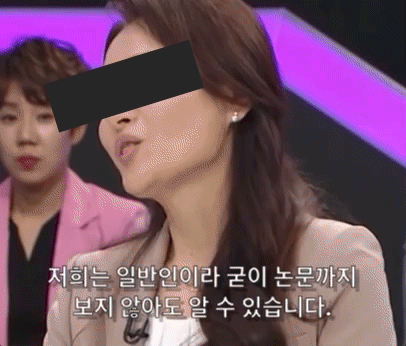
(Translation: I know that without viewing journals/papers because I am just a regular person!)
What's this?
It redirects you to journal webpages (ex. DBpia, RISS, arXiv, Google Scholar) by configuration.
How to Install
Mozilla Firefox
It's now available at Firefox Add-ons! Turnoff-NamuWiki
This is the recommended browser for using this add-on/extension
Do you want to test some latest feature? follow this directions!
- Clone this repository.
- In order to install its dependencies, Run
npm installoryarn installcommand. - To build, Use command
npm run buildoryarn buildto compile TypeScript code. - Open firefox menu and select Add-ons.
- Select the gear icon and click Debug Add-ons.
- Check Debug Add-ons, and click Load Temporary Add-ons.
- Go to cloned repository and select manifest.json.
- You can use the Turnoff-NamuWiki icon for configuration.
Google Chrome (or Chromium)
It is now available at Chrome Web Store! Turnoff-NamuWiki
Due to Google Chrome's slow extension examination, It might delayed up to 3 days for every updates.
Do you want to test some latest feature? follow this directions!
- Clone this repository.
- In order to install its dependencies, Run
npm installoryarn installcommand. - To build, Use command
npm run buildoryarn buildto compile TypeScript code. - Go to Chrome/Chromium's extension page (chrome://extensions).
- Enable Developer mode at top-right corner.
- Click [Load Unpacked Extension...].
- Select the entire repository (Where manifest.json is located)
- You can use the Turnoff-NamuWiki icon for configuration.
New Microsoft Edge
Since New Microsoft Edge is based on Chromium,
You can install extensions from chrome store!
When you install, Please click [Allow Extensions from Other Stores] to install extensions from Google Chrome Store.
How to Package
Currently Auto-Packaging is only supported on Linux and macOS systems.
Please instanll dependency zip before you follow the instruction.
- Clone this repository
- In order to install its dependencies, Run
npm installoryarn installcommand. - To build a package, Use command
npm run build-packageoryarn build-packageto compile TypeScript code and make a zip and xpi file. - Check the file
turnoff-namuwiki.zip,[email protected]in the repository.
TODO
- IntelliBan Engine (powered by Firebase)
- Create an Issue for more Feature Requests!
For Firefox Add-on Team
Please refer to firefox_addon_team_README.md for more details on how to build the reproducable build on your system.
License
Distributed under MIT License
Copyright © Alex4386 and TurnOff-NamuWiki Contributors