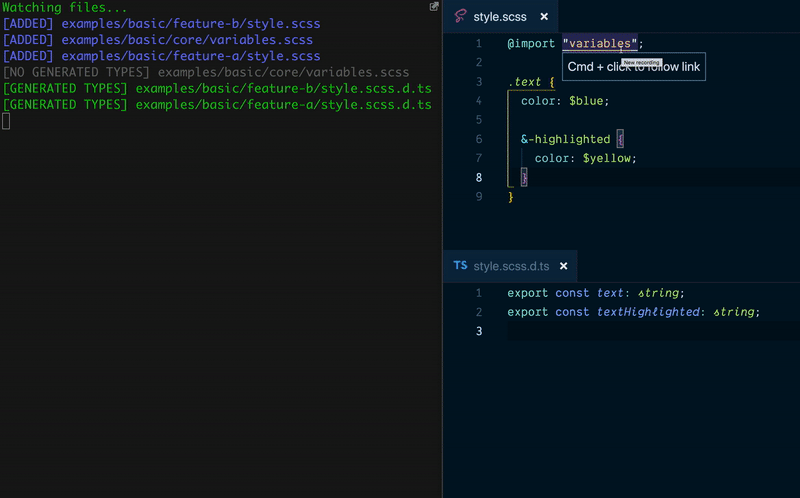skovy / Typed Scss Modules
Programming Languages
Projects that are alternatives of or similar to Typed Scss Modules
🎁 typed-scss-modules
Generate TypeScript definitions (.d.ts) files for CSS Modules that are written in SCSS (.scss). Check out this post to learn more about the rationale and inspiration behind this package.
For example, given the following SCSS:
@import "variables";
.text {
color: $blue;
&-highlighted {
color: $yellow;
}
}
The following type definitions will be generated:
export const text: string;
export const textHighlighted: string;
Basic Usage
Install and run as a devDependency:
yarn add -D typed-scss-modules
yarn tsm src
Or, install globally:
yarn global add typed-scss-modules
tsm src
Or, with npm:
npm install -D typed-scss-modules
./node_modules/.bin/tsm src
Advanced Usage
For all possible commands, run tsm --help.
The only required argument is the directory where all SCSS files are located. Running tsm src will search for all files matching src/**/*.scss. This can be overridden by providing a glob pattern instead of a directory. For example, tsm src/*.scss
--watch (-w)
-
Type:
boolean -
Default:
false -
Example:
tsm src --watch
Watch for files that get added or are changed and generate the corresponding type definitions.
--ignoreInitial
-
Type:
boolean -
Default:
false -
Example:
tsm src --watch --ignoreInitial
Skips the initial build when passing the watch flag. Use this when running concurrently with another watch, but the initial build should happen first. You would run without watch first, then start off the concurrent runs after.
--ignore
-
Type:
string[] -
Default:
[] -
Example:
tsm src --watch --ignore "**/secret.scss"
A pattern or an array of glob patterns to exclude files that match and avoid generating type definitions.
--includePaths (-i)
-
Type:
string[] -
Default:
[] -
Example:
tsm src --includePaths src/core
An array of paths to look in to attempt to resolve your @import declarations. This example will search the src/core directory when resolving imports.
--implementation
-
Type:
"node-sass" | "sass" -
Default: If an option is passed, it will always use the provided package implementation. If an option is not passed, it will first check if
node-sassis installed. If it is, it will be used. Otherwise, it will then check ifsassis installed. If it is, it will be used. Finally, falling back tonode-sassif all checks and validations fail. -
Example:
tsm src --implementation sass
--aliases (-a)
-
Type:
object -
Default:
{} -
Example:
tsm src --aliases.~some-alias src/core/variables
An object of aliases to map to their corresponding paths. This example will replace any @import '~alias' with @import 'src/core/variables'.
--aliasPrefixes (-p)
-
Type:
object -
Default:
{} -
Example:
tsm src --aliasPrefixes.~ node_modules/
An object of prefix strings to replace with their corresponding paths. This example will replace any @import '~bootstrap/lib/bootstrap' with @import 'node_modules/bootstrap/lib/bootstrap'.
This matches the common use-case for importing scss files from node_modules when sass-loader will be used with webpack to compile the project.
--nameFormat (-n)
-
Type:
"camel" | "kebab" | "param" | "dashes" | "none" -
Default:
"camel" -
Example:
tsm src --nameFormat camel
The class naming format to use when converting the classes to type definitions.
-
camel: convert all class names to camel-case, e.g.
App-Logo=>appLogo. -
kebab/param: convert all class names to kebab/param case, e.g.
App-Logo=>app-logo(all lower case with '-' separators). -
dashes: only convert class names containing dashes to camel-case, leave others alone, e.g.
App=>App,App-Logo=>appLogo. Matches the webpack css-loader camelCase 'dashesOnly' option. -
none: do not modify the given class names (you should use
--exportType defaultwhen using--nameFormat noneas any classes with a-in them are invalid as normal variable names). Note: If you are using create-react-app v2.x and have NOT ejected,--nameFormat none --exportType defaultmatches the class names that are generated in CRA's webpack's config.
--listDifferent (-l)
-
Type:
boolean -
Default:
false -
Example:
tsm src --listDifferent
List any type definition files that are different than those that would be generated. If any are different, exit with a status code 1.
--exportType (-e)
-
Type:
"named" | "default" -
Default:
"named" -
Example:
tsm src --exportType default
The export type to use when generating type definitions.
named
Given the following SCSS:
.text {
color: blue;
&-highlighted {
color: yellow;
}
}
The following type definitions will be generated:
export const text: string;
export const textHighlighted: string;
default
Given the following SCSS:
.text {
color: blue;
&-highlighted {
color: yellow;
}
}
The following type definitions will be generated:
export type Styles = {
text: string;
textHighlighted: string;
};
export type ClassNames = keyof Styles;
declare const styles: Styles;
export default styles;
This export type is useful when using kebab (param) cased class names since variables with a - are not valid variables and will produce invalid types or when a class name is a TypeScript keyword (eg: while or delete). Additionally, the Styles and ClassNames types are exported which can be useful for properly typing variables, functions, etc. when working with dynamic class names.
--exportTypeName
-
Type:
string -
Default:
"ClassNames" -
Example:
tsm src --exportType default --exportTypeName ClassesType
Customize the type name exported in the generated file when --exportType is set to "default".
Only default exports are affected by this command. This example will change the export type line to:
export type ClassesType = keyof Styles;
--exportTypeInterface
-
Type:
string -
Default:
"Styles" -
Example:
tsm src --exportType default --exportTypeInterface IStyles
Customize the interface name exported in the generated file when --exportType is set to "default".
Only default exports are affected by this command. This example will change the export interface line to:
export type IStyles = {
// ...
};
--quoteType (-q)
-
Type:
"single" | "double" -
Default:
"single" -
Example:
tsm src --exportType default --quoteType double
Specify a quote type to match your TypeScript configuration. Only default exports are affected by this command. This example will wrap class names with double quotes ("). If Prettier is installed and configured in the project, it will be used and is likely to override the effect of this setting.
--updateStaleOnly (-u)
-
Type:
boolean -
Default:
false -
Example:
tsm src --updateStaleOnly
Overwrite generated files only if the source file has more recent changes. This can be useful if you want to avoid extraneous file updates, which can cause watcher processes to trigger unnecessarily (e.g. tsc --watch).
Caveat: If a generated type definition file is updated manually, it won't be re-generated until the corresponding scss file is also updated.
--logLevel (-L)
-
Type:
"verbose" | "error" | "info" | "silent" -
Default:
"verbose" -
Example:
tsm src --logLevel error
Sets verbosity level of console output.
verbose
Print all messages
error
Print only errors
info
Print only some messages
silent
Print nothing
--banner
-
Type:
string -
Default:
undefined -
Example:
tsm src --banner '// This is an example banner\n'
Will prepend a string to the top of your output files
// This is an example banner
export type Styles = {
// ...
};
Examples
For examples, see the examples directory:
Contributors ✨
Thanks goes to these wonderful people (emoji key):
|
Janeene Beeforth 🐛 💻 📖 |
Eric Ferreira 💻 📖 |
Luis Lopes 💻 |
Josh Wedekind 💻 📖 ⚠️ |
Jared Gesser 🤔 |
Raphaël L 💻 🤔 |
Nick Perez 🐛 💻 |
|
Even Alander 💻 ⚠️ 🤔 |
Katie Foster 💻 ⚠️ 📖 |
Carlos Aguilera 💻 |
Craig McCown 🤔 💻 ⚠️ 📖 |
This project follows the all-contributors specification. Contributions of any kind welcome!
Alternatives
This package was heavily influenced on typed-css-modules which generates TypeScript definitions (.d.ts) files for CSS Modules that are written in CSS (.css).
This package is currently used as a CLI. There are also packages that generate types as a webpack loader.