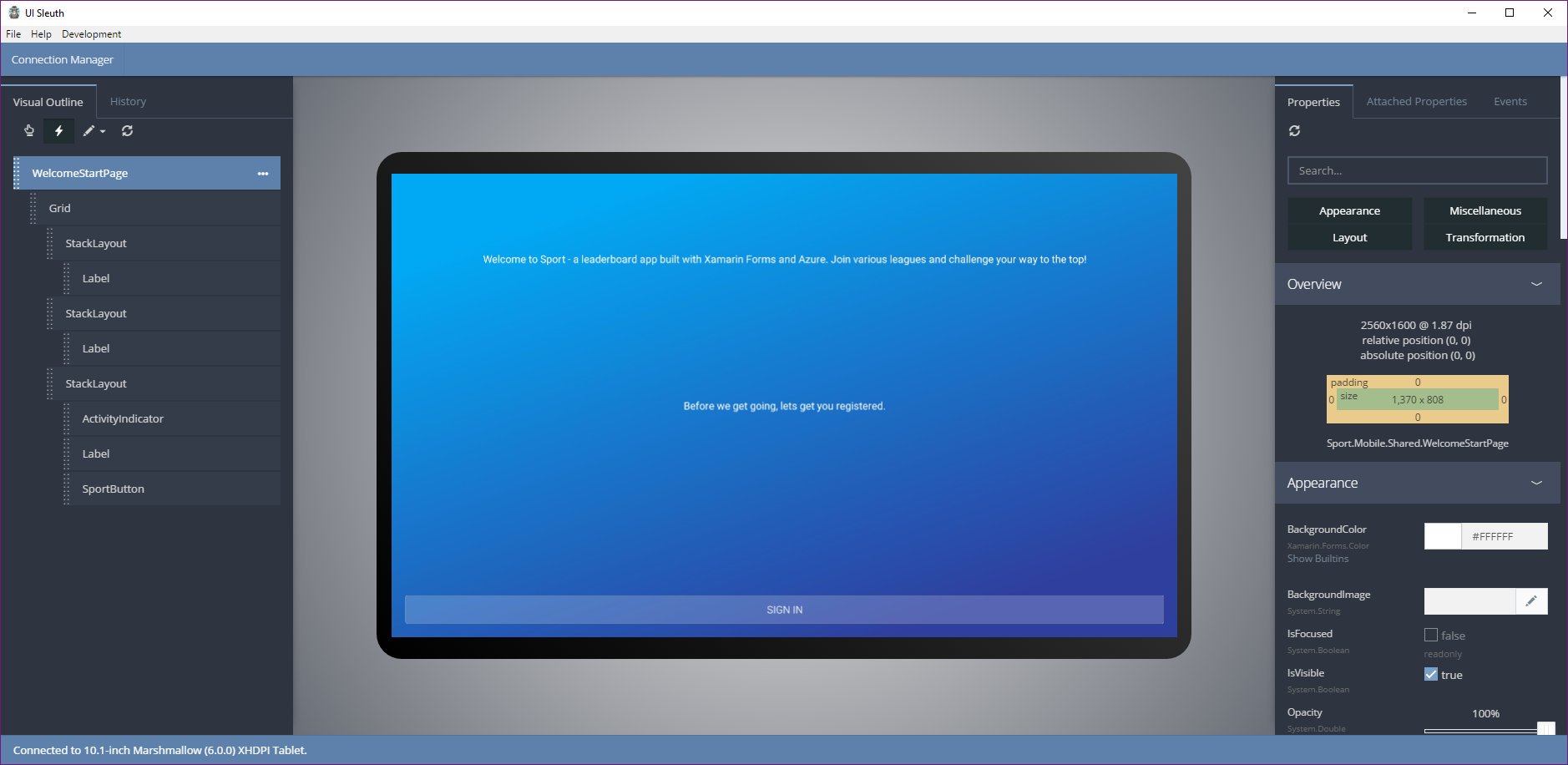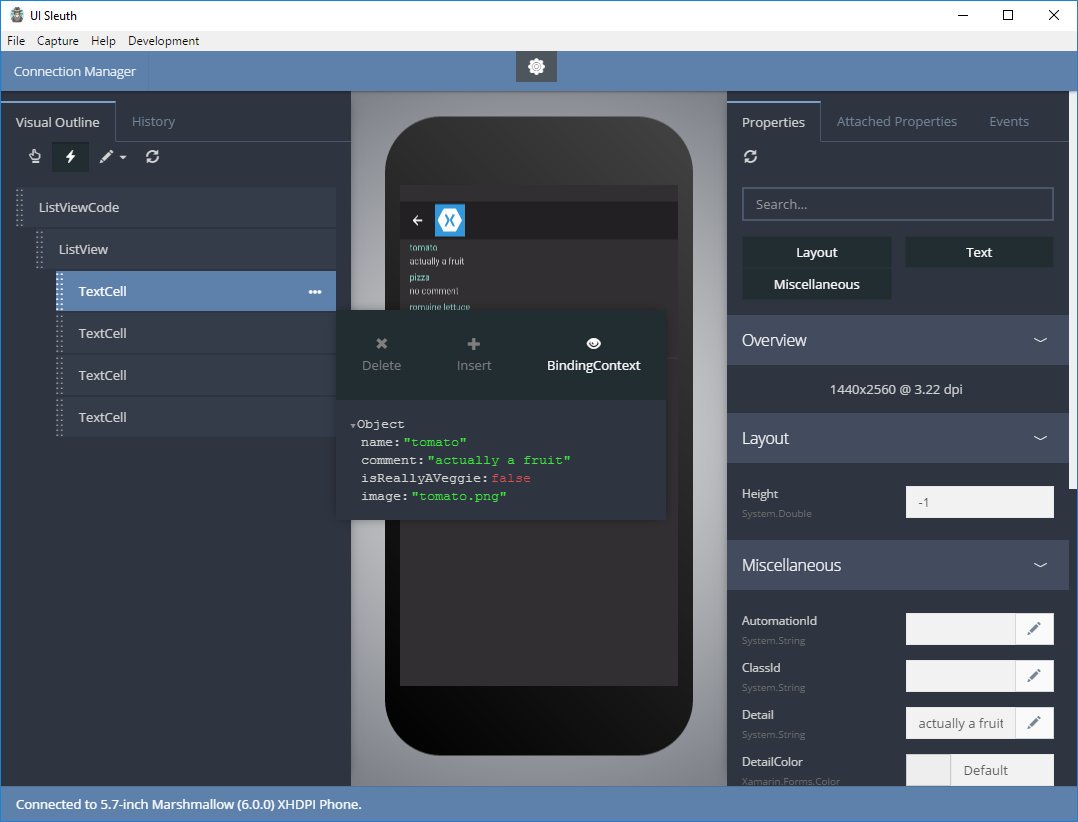michaeled / Uisleuth
Programming Languages
Projects that are alternatives of or similar to Uisleuth
UI Sleuth
A Xamarin.Forms Inspector
Download Desktop Client
·
Download NuGet Package
·
Installation Guide
·
Wiki
What is UI Sleuth?
UI Sleuth is a Xamarin.Forms debugging tool. If you’ve ever made a web site, it’s similar to Microsoft’s F12 tools or Chrome Developer Tools. You can use it to efficiently track down layout issues, prototype a new design, and remotely control a device.
Screenshots
Overview
UI Sleuth is composed of two components: the desktop client and the design server. The desktop client communicates with your mobile app via WebSockets and a simple JSON protocol. The .NET library that you reference in your Xamarin.Forms application is a WebSocket server and workflow engine.
The workflow engine is implemented using a BlockingCollection that dispatches incoming messages to listeners, called Reactions. Once a request has been received, its serialized into the appropriate .NET type. Each request type is associated with a reaction. When the corresponding reaction is determined, its instantiated and invoked. The implementing reaction can read the incoming message, perform some behavior, and return a response to the client.
As an example, the following code is used to respond to a screenshot request from the desktop client.
1) Define the request and response types (server code)
namespace UISleuth.Messages
{
internal class ScreenShotRequest : Request {}
internal class ScreenShotResponse : Response
{
public byte[] Capture { get; set; }
}
}
2) Create a custom reaction class (server code)
internal class ScreenShotReaction : Reaction
{
protected override void OnExecute(UIMessageContext ctx)
{
var request = ctx.Get<ScreenShotRequest>();
if (request == null) return;
var screenshot = InspectorContainer.Current.Resolve<IScreenShot>();
byte[] capture = null;
Thread.Invoke(() =>
{
capture = screenshot.Capture();
});
ctx.SetResponse<ScreenShotResponse>(r =>
{
r.Capture = capture;
r.Suggest<GetVisualTreeRequest>();
});
}
}
3) Associate the request type to the reaction (server code)
Reaction.Register<ScreenShotRequest, ScreenShotReaction>();
4) Request a screenshot via WebSocket (client code)
websocket.send("{action: 'ScreenShotRequest'}");
The action property above matches the C# type name of ScreenShotRequest.
Additional parameters can be present in this message. Utility methods exist to easily deserialize these messages into the appropriate .NET objects.
* Request types are optional. You may chose to send an OkResponse
Why WebSockets?
When this project started, Xamarin.Forms was a UI toolkit for iOS, Android, and Windows Phone apps only. I needed a simple, out of process way to communicate with external emulators and devices. WebSockets just made sense.
Now that we're seeing Xamarin.Forms target WPF, GTK#, and macOS a whole new level of possibilites for UI Sleuth are emerging. Let's imagine your new client wants to communicate with your Xamarin.Forms app via IPC instead of WebSockets for out-of-process communication. That's great; start by extending the InspectorSocket type and register it with the DI service.
Documentation
This project site is a work in progress. You can find all the documentation on the project's Wiki.