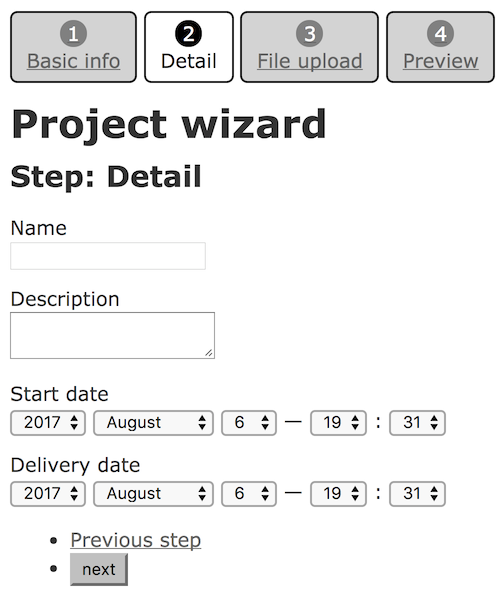AndyObtiva / Ultra_light_wizard
Programming Languages
Projects that are alternatives of or similar to Ultra light wizard
Ultra Light Wizard v0.1.4 (beta)
No time to manage a wizard state machine, session variables, or complicated controllers? Use Ultra Light Wizard!! A RESTful session-less validation-friendly simple multi-step form architectural pattern in Rails.
This RailsConf 2014 talk video explains it all: https://www.youtube.com/watch?v=muyfoiKHMMA
Principles
- REST: wizard (multi-step form) steps are represented as REST nested resources under the model resource being built
- MVC: respects MVC separation of concerns
- OO: honors OO principles of low coupling and high cohesion
- Design Patterns: wizard (multi-step form) is simply a model Builder
- DDD: supports domain concepts directly with customizable vocabulary
- Non-Functional Requirements:
- Productivity: minimum effort for adding wizards (multi-step forms) and wizard steps
- Maintainability: minimum code to maintain while adhering to other principles
- Performance: stateless design means scalability
- Security: stateless design is compatible with Rails security measures
Details
To learn more about the Ultra Light Wizard architectural pattern philosophy and function, please read this blog post: Ultra Light & Maintainable Wizard in Rails
Note: Since Ultra Light Wizard is an architectural pattern that can be applied whether using this library or not, it is more important to understand it well first through watching the video and reading the article provided above. Afterward, you may use the library to get started quickly via Rails scaffolding for new project models or otherwise avoid by applying pattern manually for existing project models.
Instructions
Add the following to your Rails project Gemfile:
gem 'ultra_light_wizard', '~> 0.1.4'
Run the command:
bundle
Then, use the following command in place of the Rails scaffold generator, and it will scaffold both standard resource components and wizard-related components:
rails generate ultra_light_wizard:scaffold (resource) steps:(step1),(step2),(step3),... attributes:(attribute1:db_type1),(attribute2:db_type2),...
This will generate wizard (multi-step form) step routes, controller, models, and views
Example:
rails generate ultra_light_wizard:scaffold Project steps:basic_info,project_detail,file_uploads,preview attributes:name:string,description:text,start_date:date,delivery_date:date
Output:
generate scaffold
invoke active_record
create db/migrate/20160201025849_create_projects.rb
create app/models/project.rb
invoke test_unit
create test/models/project_test.rb
create test/fixtures/projects.yml
invoke resource_route
route resources :projects
invoke scaffold_controller
create app/controllers/projects_controller.rb
invoke erb
create app/views/projects
create app/views/projects/index.html.erb
create app/views/projects/edit.html.erb
create app/views/projects/show.html.erb
create app/views/projects/new.html.erb
create app/views/projects/_form.html.erb
invoke test_unit
create test/controllers/projects_controller_test.rb
invoke helper
create app/helpers/projects_helper.rb
invoke test_unit
invoke jbuilder
create app/views/projects/index.json.jbuilder
create app/views/projects/show.json.jbuilder
invoke assets
invoke coffee
create app/assets/javascripts/projects.coffee
invoke scss
create app/assets/stylesheets/projects.scss
invoke scss
identical app/assets/stylesheets/scaffolds.scss
gsub app/controllers/projects_controller.rb
gsub app/controllers/projects_controller.rb
insert app/controllers/projects_controller.rb
gsub app/views/projects/index.html.erb
create app/controllers/project_steps_controller.rb
create app/helpers/project_steps_helper.rb
create app/views/project_steps/_step_navigation.html.erb
create app/models/project/name.rb
create app/views/project_steps/name.html.erb
create app/models/project/description.rb
create app/views/project_steps/description.html.erb
create app/models/project/start_date.rb
create app/views/project_steps/start_date.html.erb
create app/models/project/delivery_date.rb
create app/views/project_steps/delivery_date.html.erb
create app/models/project/preview.rb
create app/views/project_steps/preview.html.erb
route resources :projects, only: [:create, :show] do
resources :project_steps, only: [:edit, :update]
end
Once the files are generated, you can proceed to place your own code customizations in the wizard step models and views.
To kick-off wizard, simply trigger the main model controller create action, and it will transition to the wizard step first step edit action.
For example, the following will kick-off the project wizard by creating a project and automatically redirecting to first step:
<%= link_to 'New Project', projects_path, method: :post %>
If you'd like to customize the term "step", you can add a step_alias:(alias) option as in the following:
Example:
rails generate ultra_light_wizard:scaffold Project step_alias:part steps:basic_info,project_detail,file_uploads,preview attributes:name:string,description:text,start_date:date,delivery_date:date
Output:
generate scaffold
invoke active_record
create db/migrate/20160201025849_create_projects.rb
create app/models/project.rb
invoke test_unit
create test/models/project_test.rb
create test/fixtures/projects.yml
invoke resource_route
route resources :projects
invoke scaffold_controller
create app/controllers/projects_controller.rb
invoke erb
create app/views/projects
create app/views/projects/index.html.erb
create app/views/projects/edit.html.erb
create app/views/projects/show.html.erb
create app/views/projects/new.html.erb
create app/views/projects/_form.html.erb
invoke test_unit
create test/controllers/projects_controller_test.rb
invoke helper
create app/helpers/projects_helper.rb
invoke test_unit
invoke jbuilder
create app/views/projects/index.json.jbuilder
create app/views/projects/show.json.jbuilder
invoke assets
invoke coffee
create app/assets/javascripts/projects.coffee
invoke scss
create app/assets/stylesheets/projects.scss
invoke scss
identical app/assets/stylesheets/scaffolds.scss
gsub app/controllers/projects_controller.rb
gsub app/controllers/projects_controller.rb
insert app/controllers/projects_controller.rb
gsub app/views/projects/index.html.erb
create app/controllers/project_parts_controller.rb
create app/helpers/project_parts_helper.rb
create app/views/project_parts/_part_navigation.html.erb
create app/models/project/name.rb
create app/views/project_parts/name.html.erb
create app/models/project/description.rb
create app/views/project_parts/description.html.erb
create app/models/project/start_date.rb
create app/views/project_parts/start_date.html.erb
create app/models/project/delivery_date.rb
create app/views/project_parts/delivery_date.html.erb
create app/models/project/preview.rb
create app/views/project_parts/preview.html.erb
route resources :projects, only: [:create, :show] do
resources :project_parts, only: [:edit, :update]
end
Features
- Ultra Light Wizard scaffold generator
- Scaffolding of main model controller/views/migration
- Routes
- Controller steps
- Model parts
- View parts
- View navigation
- Helper for ultra light wizard support
- Route helper methods
- Wizard kick-off helper/view
- Forms
- Support for attributes
- Form fields
- Custom name conventions
- Wizard step breadcrumb with easily stylable semantic markup
- [UPCOMING] JS Ajax support
Enhancements
If you are interested in having enhancements implemented, please report via a GitHub issue, describing the problem, providing use case examples, and suggesting solutions to implement.
History
v0.1.4 Step breadcrumb, having easily customizable semantic markup v0.1.3 test coverage with feature specs / fixed issue 4 Generate routes in the right order v0.1.2 ensure resource creation redirects to first step / include step helper in resource controller v0.1.1 includes permitted params and edit/update actions v0.1.0 initial implementation
License
MIT