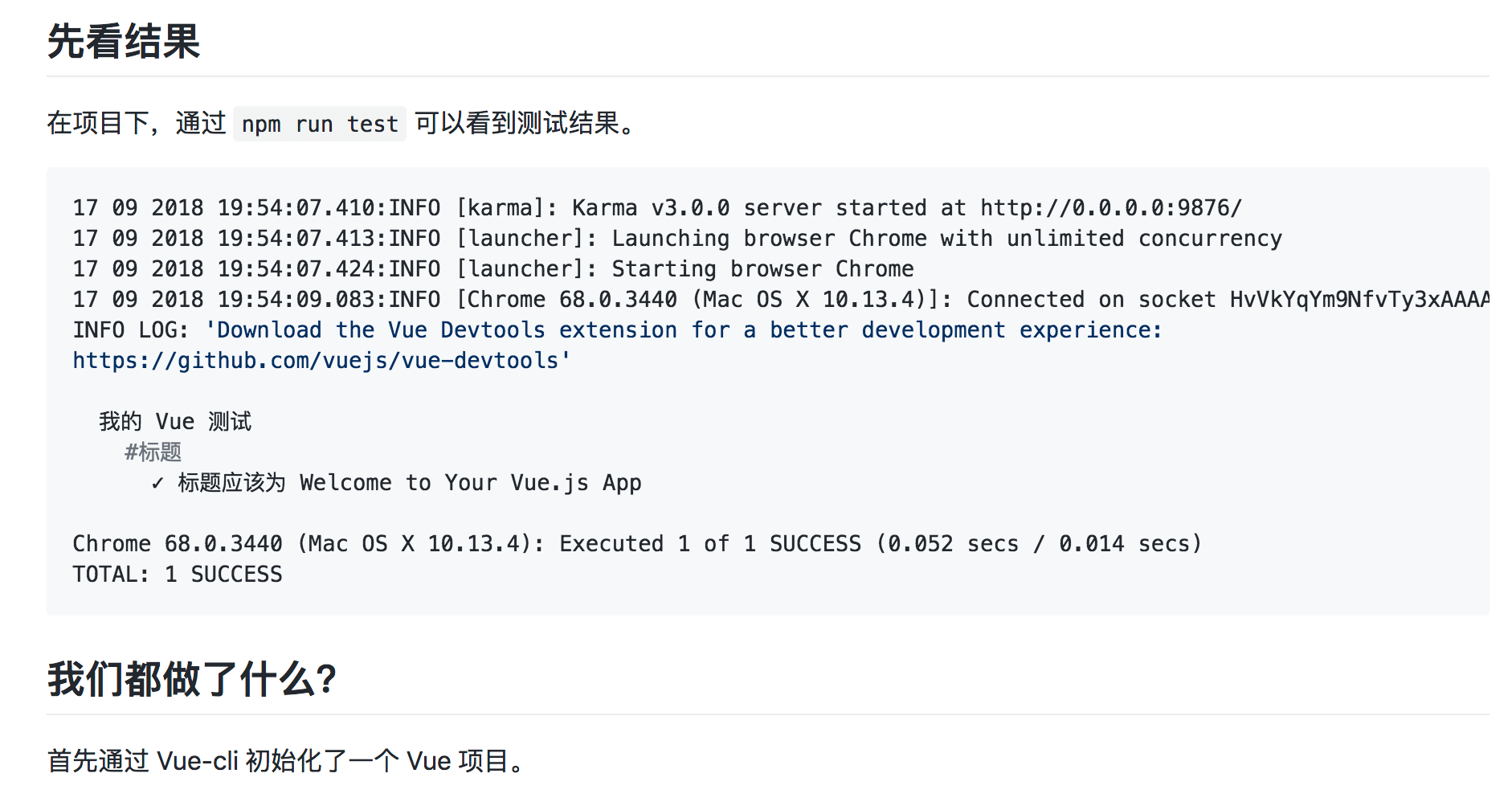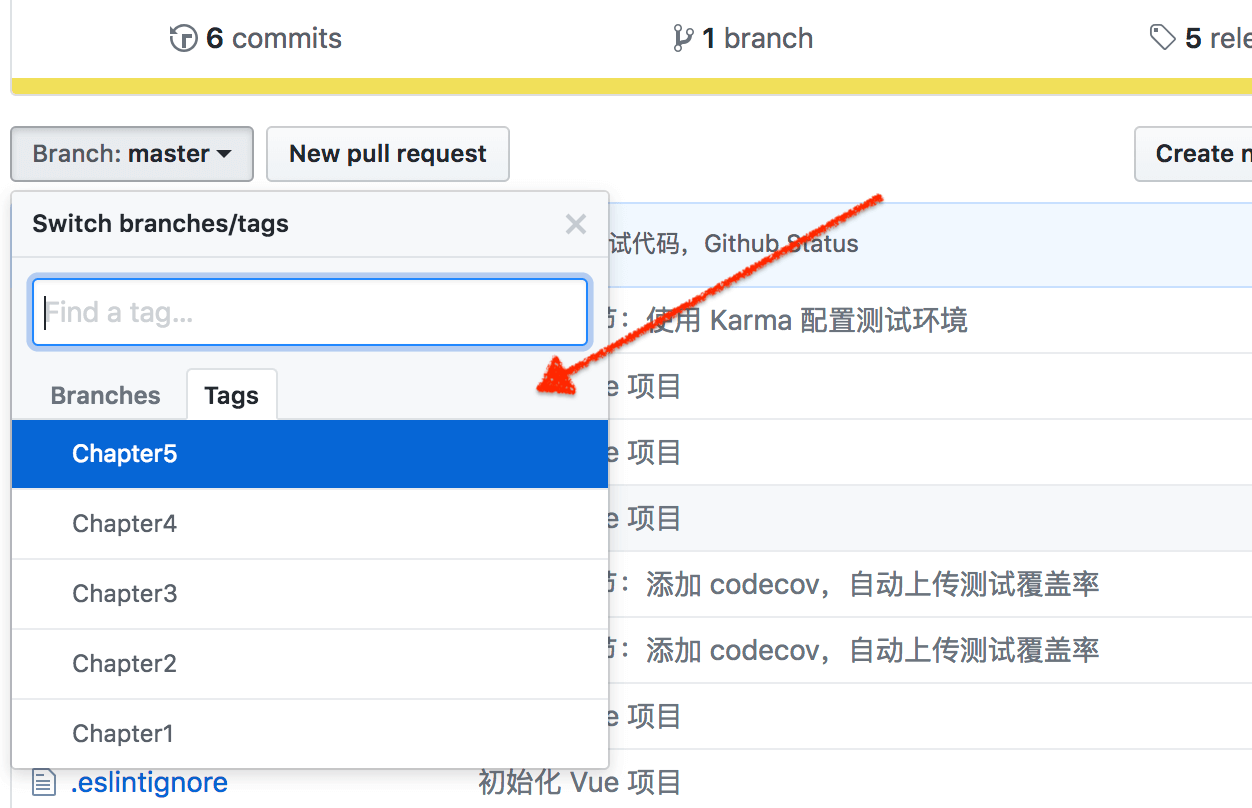tank0317 / Unit Test Demo
Programming Languages
Projects that are alternatives of or similar to Unit Test Demo
unit-test-demo
一步一步介绍如何给项目添加单元测试。
关于单元测试
为什么做单元测试?测试可以验证代码的正确性,当然手工也可以测试,但是这是一次性的事情,下次测试还需要从头来过,效率不能得到保证。通过编写测试用例,可以做到一次编写,多次运行。
单元测试是什么?意义?不是我们今天想讨论的重点,今天只是聊一聊怎么做单元测试。如果你最近也对单元测试是怎么做的感兴趣,这篇文章可能是你需要的。
这篇文章在讲什么?
该文章通过五个环节一步一步介绍了如何给项目添加单元测试。文章中会涉及到 Mocha, Chai, Karma, Travis-CI, Istanbul, Codecov 等,如果你还不知道这些名词是什么,或者还不知道他们是如何配合起来工作的,你可以通过以下几个环节逐步了解。
- 第一个环节:使用 Mocha Chai 编写测试用例
- 第二个环节:使用 Karma 配置测试环境。
- 第三个环节: 配置 Travis-CI,每次 push 自动执行测试代码。
- 第四个环节:添加 Codecov,自动上传测试覆盖率
- 第五个环节:添加徽章,如何调试测试代码,Github Status
以上的每一个环节与项目中的 Commit 一一对应,
同时,该项目是渐进增强的,每个环节会给项目添加新的能力,又都是独立可运行的完整示例。 每个环节都有对应的 README.md 介绍该环节执行的结果是什么以及是如何做到的。你也可以借助 Git 查看每个环节具体修改了哪些地方。
如何快速查看每个环节的内容?
如果在 Github 上你可以直接通过 Tags 进入对应的环节,如下图所示。
如果已经将项目克隆到本地,你可以通过 git checkout Chapter* 检出你想要查看的环节。
推荐的学习方式
如果你跟我一样一开始并不了解单元测试,推荐将项目克隆到本地,检出每个环节对应的 Commit ,直观查看执行的结果。只有程序都跑通了,我们再谈是怎么做到的。
对于前两个环节你可以直接在本地运行命令查看结果,但是对于第三和第四个环节,需要 Push 代码到 Github 才能看到效果。所以你可以fork 项目到自己的 Github,基于第二个环节对应的 Commit 新建一个分支,在新的分支上进行操作,然后 Push 代码到自己的仓库,查看是否有预期效果。
通过这篇文章你能够学到什么?
通过该文章你不仅仅能够学会如何给项目添加单元测试,同时能够了解到:
- Mocha 和 Chai 的基本使用方式;
- Karma 是什么,如何配置 Karma;
- Travis-CI 是什么,怎么工作的,如何配置 Travis-CI;
- 如何获得测试覆盖率,Codecov 是什么,大致的工作原理;
- 大概了解 Travis-CI 和 Codecov 是怎么和 Github 配合工作的。
最后
一周之前我也不清楚单元测试是什么,怎么做的。查看了很多文档后感觉自己大致了解了这一套流程是怎么工作的,所以记录下来供大家参考。
如果文章里有哪些理解不对,欢迎指正。一起努力,共同进步~