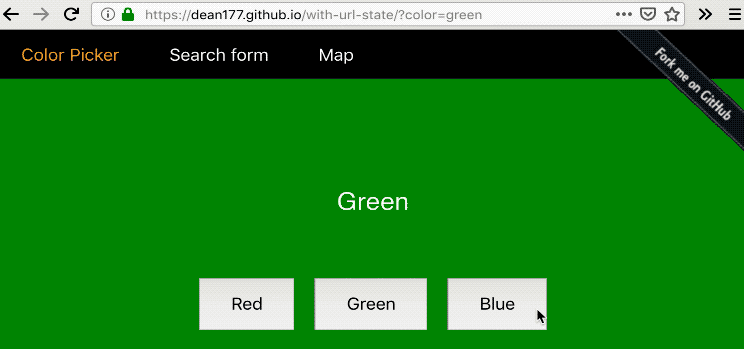Dean177 / Use Url State
Programming Languages
Projects that are alternatives of or similar to Use Url State
with-url-state
Lifts the state out of a react component and into the url
Hooks
There is a hook based api available on the 3.0.0 branch, published as a beta on npm.
Installation
To install with npm use
npm install with-url-state --save
To install with yarn use
yarn add with-url-state
Usage
Check out the the demo view the code or play with it in CodeSandbox.
Using javascript
import React from 'react'
import { withUrlState } from 'with-url-state'
const enhance = withUrlState(props => ({ color: 'blue' }))
export const UrlForm = enhance(props => (
<div className="UrlForm">
<div className="current-state" style={{ backgroundColor: props.urlState.color }}>
<div>{props.urlState.color}</div>
</div>
<div className="color-buttons">
<button className="Red" onClick={() => props.setUrlState({ color: 'red' })}>
Red
</button>
<button className="Green" onClick={() => props.setUrlState({ color: 'green' })}>
Green
</button>
<button className="Blue" onClick={() => props.setUrlState({ color: 'blue' })}>
Blue
</button>
</div>
</div>
))
Using typescript
import React from 'react'
import { withUrlState, UrlStateProps } from 'with-url-state'
type OwnProps = {}
type UrlState = { color: string }
const enhance = withUrlState<UrlState, OwnProps>((prop: OwnProps) => ({ color: 'blue' }))
export const UrlForm = enhance((props: OwnProps & UrlStateProps<UrlState>) => (
<div className="UrlForm">
<div className="current-state" style={{ backgroundColor: props.urlState.color }}>
<div>{props.urlState.color}</div>
</div>
<div className="color-buttons">
<button className="Red" onClick={() => props.setUrlState({ color: 'red' })}>
Red
</button>
<button className="Green" onClick={() => props.setUrlState({ color: 'green' })}>
Green
</button>
<button className="Blue" onClick={() => props.setUrlState({ color: 'blue' })}>
Blue
</button>
</div>
</div>
))
Using the render-prop component
import React from 'react'
import { UrlState } from 'with-url-state'
type OwnProps = {}
type UrlState = { color: string }
export const UrlForm = (props: OwnProps) => (
<UrlState
initialState={{ color: 'green' }}
render={({ setUrlState, urlState }) => (
<div className="UrlForm">
<div className="current-state" style={{ backgroundColor: urlState.color }}>
<div>{urlState.color}</div>
</div>
<div className="color-buttons">
<button className="Red" onClick={() => setUrlState({ color: 'red' })}>
Red
</button>
<button className="Green" onClick={() => setUrlState({ color: 'green' })}>
Green
</button>
<button className="Blue" onClick={() => setUrlState({ color: 'blue' })}>
Blue
</button>
</div>
</div>
)}
/>
)
Motivation
with-url-state automates the query parameter manipulations, simplifying URL sharing for search results, querying data or tracking a visible portion of a map.
The api provided is:
- based on higer-order-components which makes it composable and testable
- has a render-prop alternative for convenience
- type-safe thanks to Typescript
- very similar to Reacts built in state apis, so converting a component which already manages state is usually as simple as replacing
setStatewithsetUrlState!
Pollyfill
For use in IE11 you will need https://github.com/kumarharsh/custom-event-polyfill
and add import 'custom-event-polyfill';
if (typeof Event !== 'function') { window.Event = CustomEvent; } to the upper scope of your application.