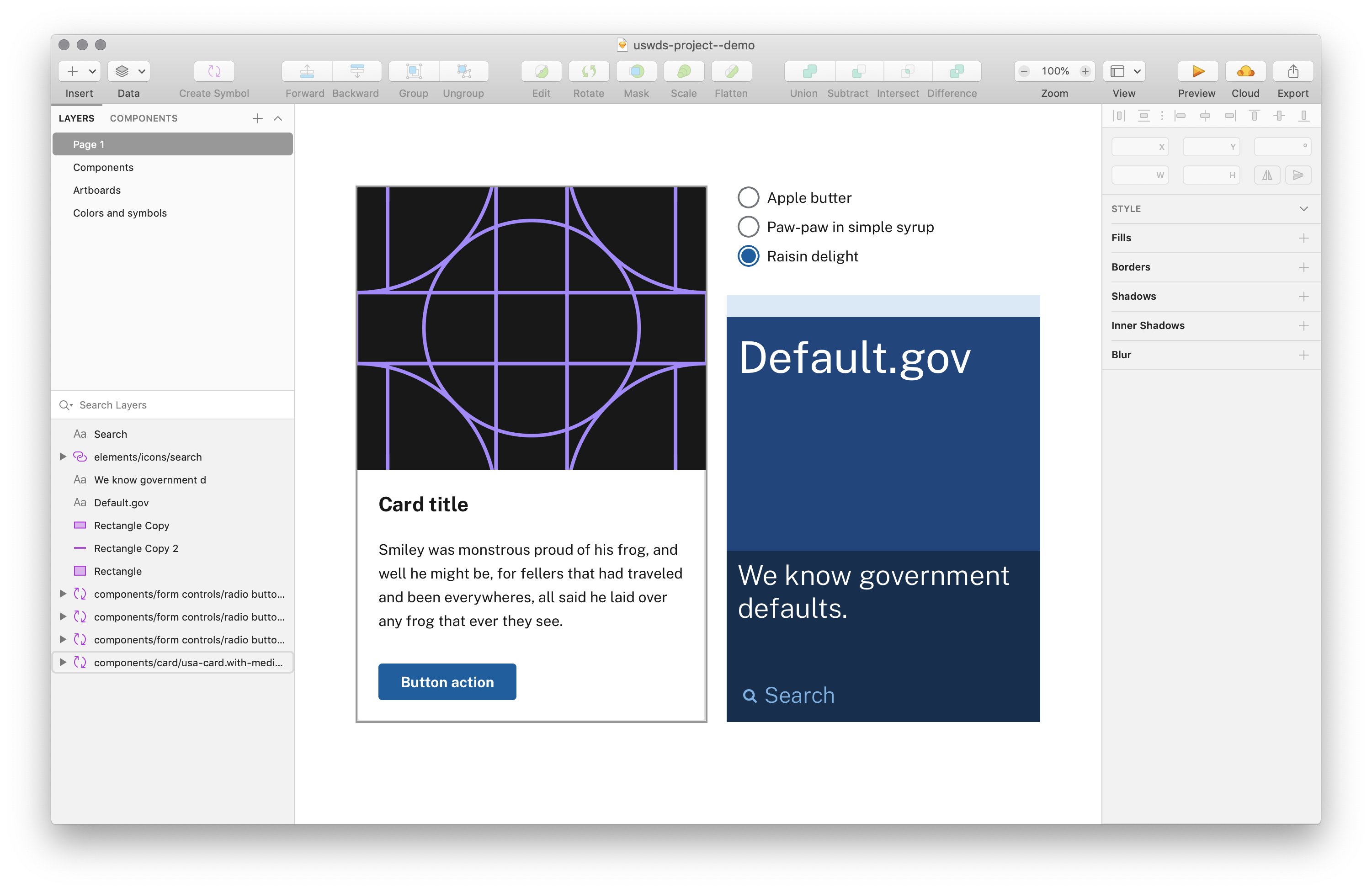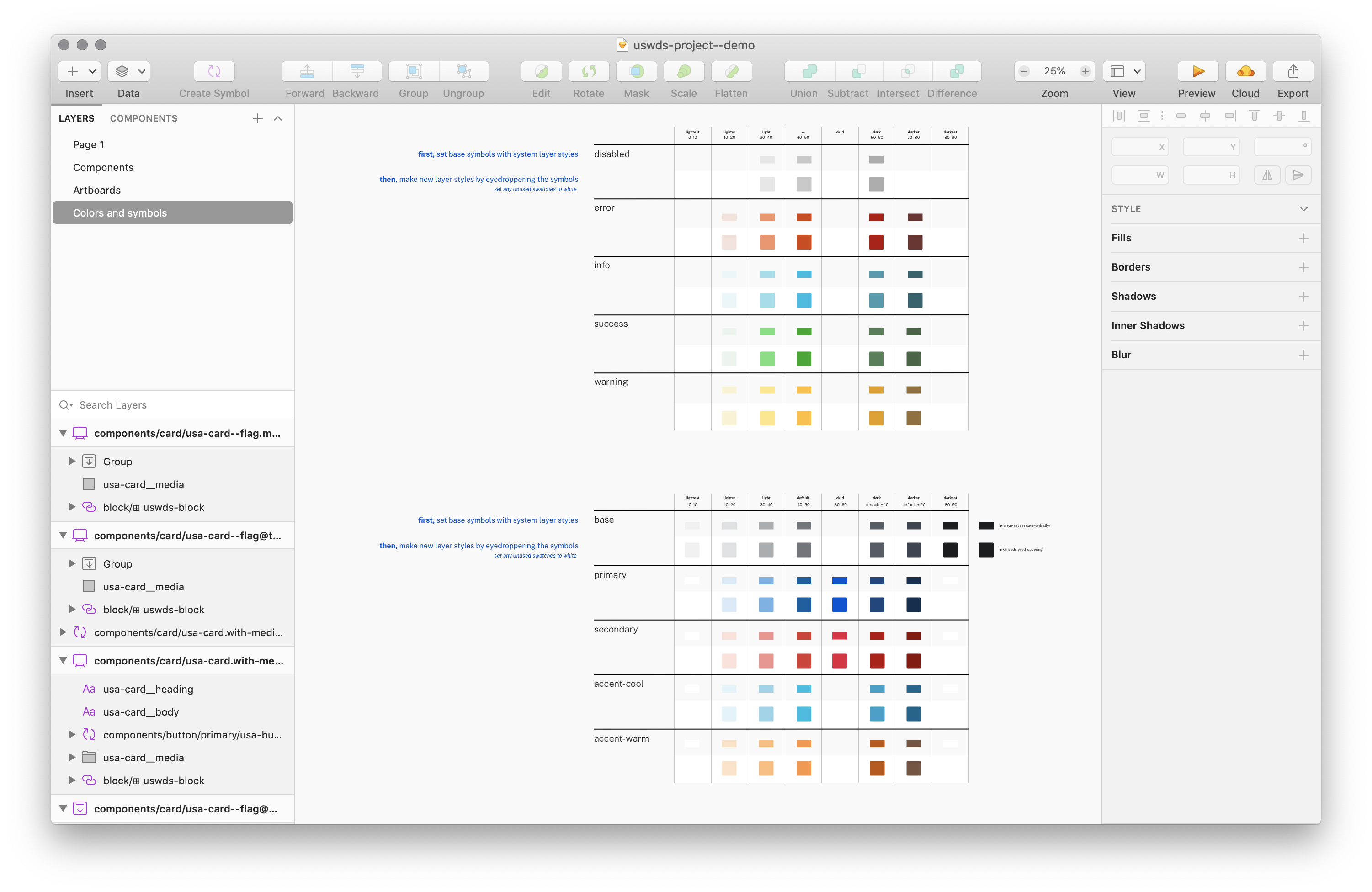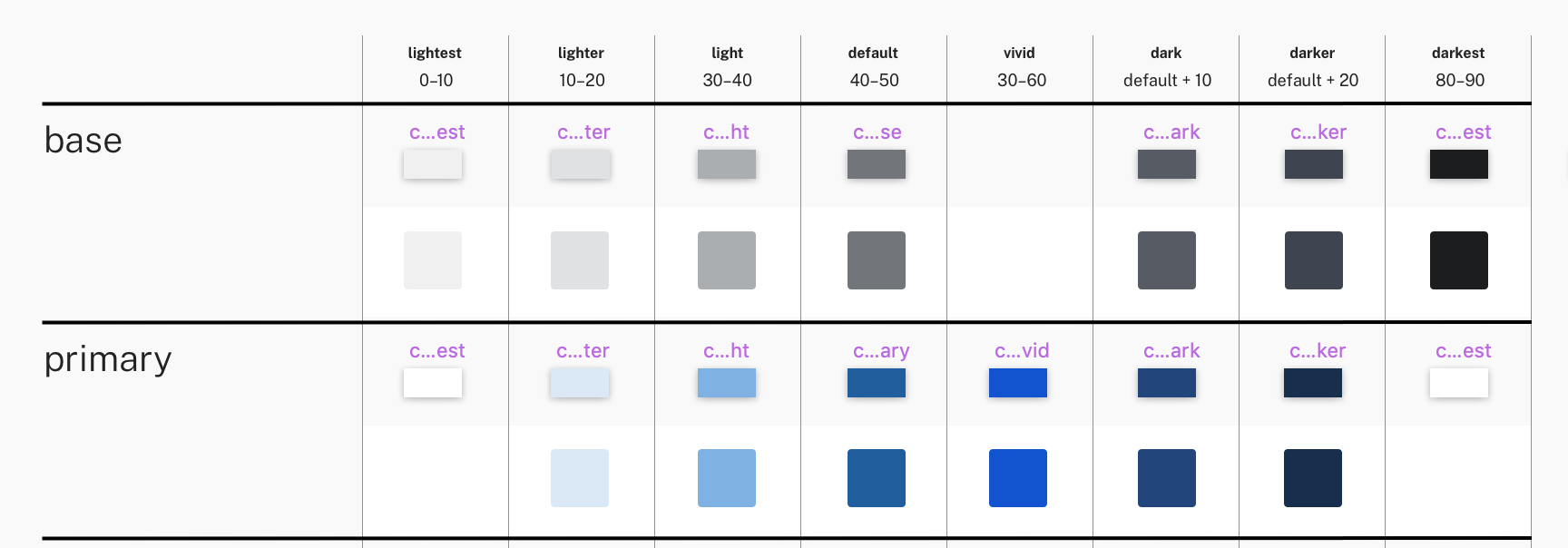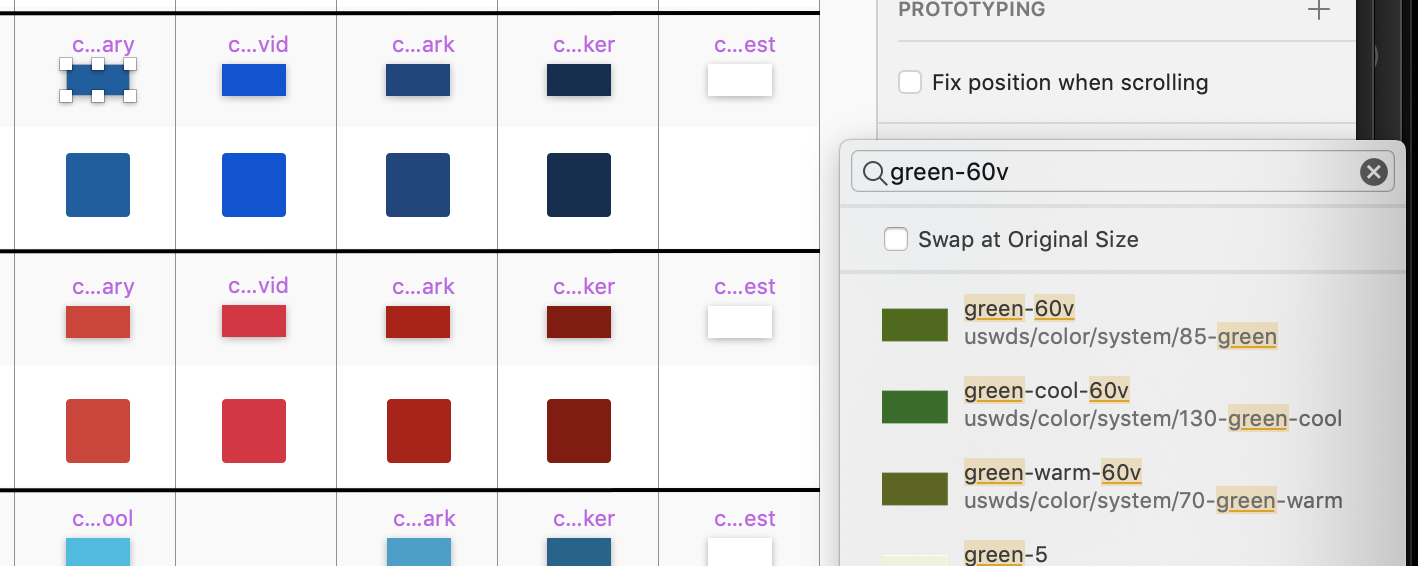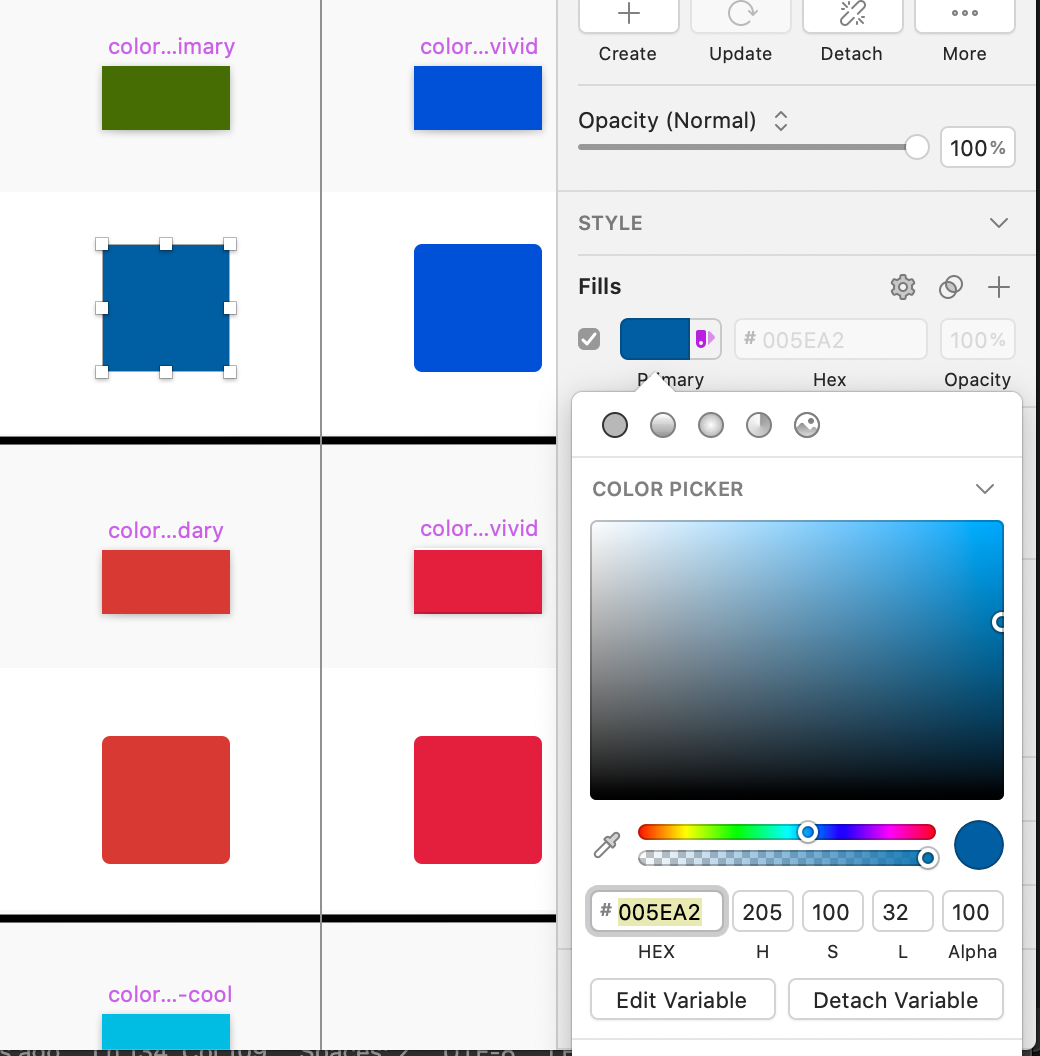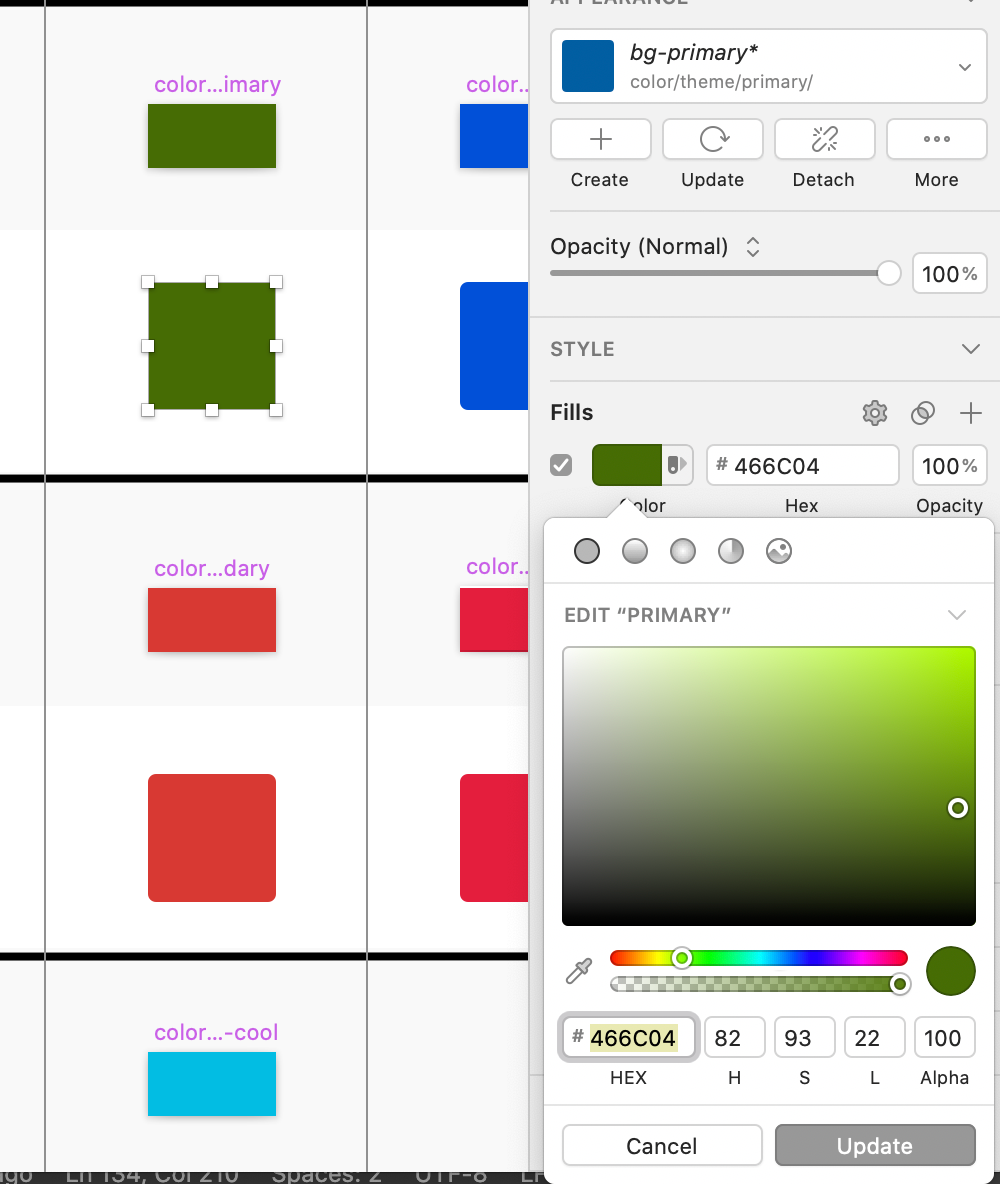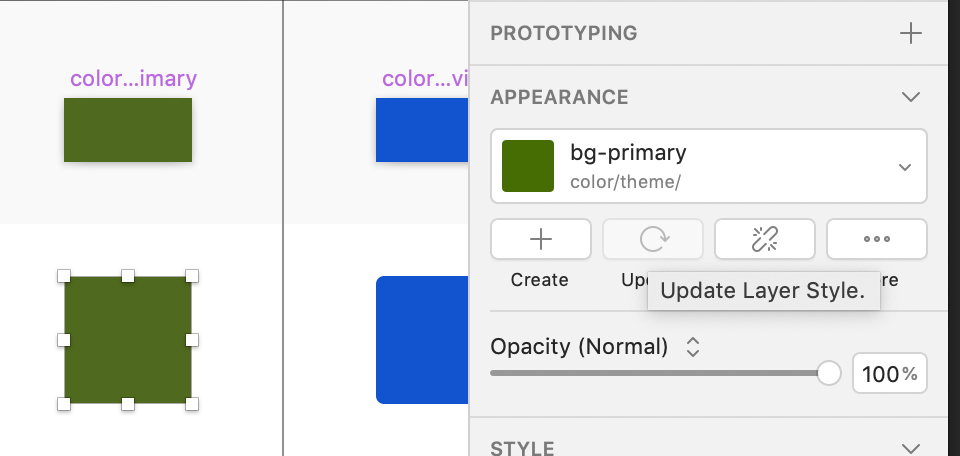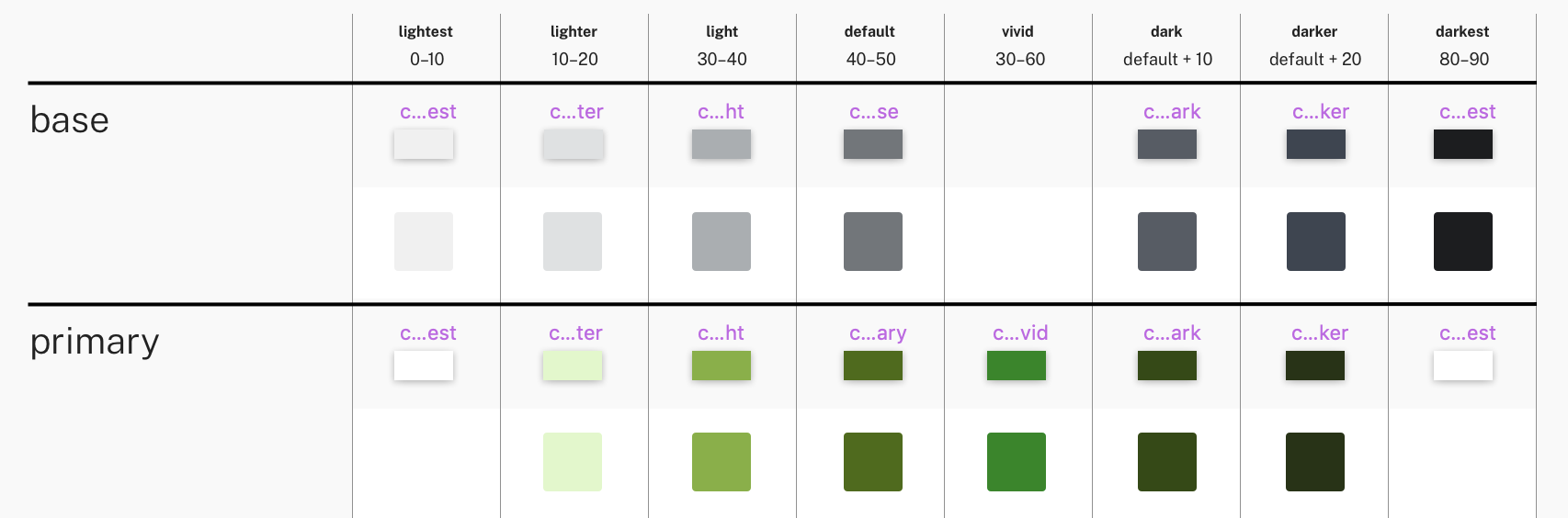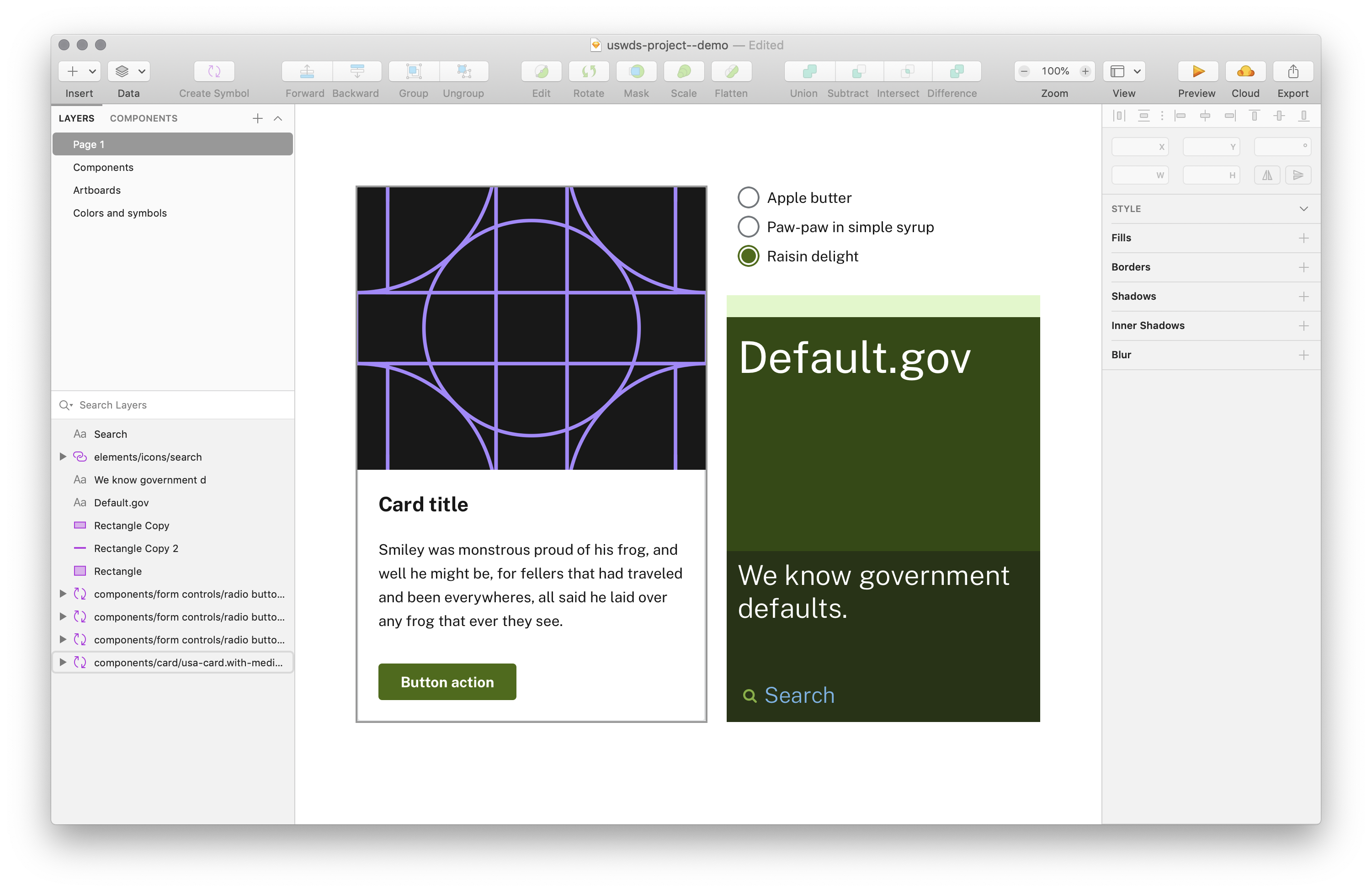uswds / Uswds For Designers
Projects that are alternatives of or similar to Uswds For Designers
USWDS for designers
This repository hosts editable, open source United States Web Design System design files for government designers or anyone wishing to make use of the USWDS components or visual styles.
With the release of USWDS 2.0, we've made some major changes to the way our assets are structured. For now, these assets are only available as Sketch files for the Macintosh and as an Adobe XD file for other platforms These files have been tested with Sketch 69 and Adobe XD 34.0.12.33.
We encourage your input. Please leave any feedback as issues in this repo.
Note: The USWDS team cannot support Figma yet, but there are Figma design assets developed by the USWDS community. Read more about these Figma assets or view the Figma component library directly.
🍂 November 2020: New components (USWDS 2.9.0) and color variables
In November 2020, we added the Identifier, Step indicator, and Time picker components to the assets. We also added Sketch color variable support for all USWDS system and theme color tokens.
🌞 July 2020: Moved to main branch as our GitHub default
In July 2020, we moved to the main branch for our GitHub default and removed the master branch. Pull any subsequent updates from the main branch instead of from master.
🐳 July 2020: Added more new components (USWDS 2.8.0)
In July 2020, we added the Breadcrumb, Date picker, Date range picker, File input, and Tooltip components to the assets.
🐞 May 2020: Added new components
In May 2020, we added the Button group, Card, Character count, and Combo box components to the assets.
🌷 April 2020: New Sketch files
In April 2020, we released a new version of the USWDS Sketch files, along with USWDS 2.7.0. This new package makes a number of improvements:
- Uses only a single library file:
uswds - Adds all themeable token and component symbols to a simplified
uswds-projectfile - Improves organization and navigation of USWDS components
- Provides a starting point for more flexible and customizable components using
mastercomponent building blocks
Note: This new version of the Sketch assets for designers replaces the older version and the two versions are not easily interoperable. You may find some quirks when trying to use the new libraries on existing USWDS projects.
Included design files
Adobe XD Components
- Components and theme colors in Adobe XD format (
adobe-xd/uswds-components).
Sketch Libraries
The sketch/librarires/uswds library includes the following:
- USWDS system colors
- USWDS system typescale in Public Sans
- USWDS avatars
- USWDS block
- USWDS icons
- Helper elements like device frames
- USWDS logos
Note: We have not yet implemented handoff symbols in the new Sketch files.
Sketch project file
This package includes sketch/uswds-project: a project file synchronized to USWDS tokens. This project file includes the following customizable elements:
- USWDS theme colors as symbols and layer styles
- USWDS components as symbols
- USWDS layout grid artboards
Fonts
- Font Awesome
- Merriweather
- Public Sans
- Roboto Mono
- Source Sans Pro
Before you start: Install the fonts
- Unzip the zipped packages in
fonts. - Add all the unzipped files (
.ttfand.otffiles) to your system by dragging them into the Font Book application. If you have older versions of these fonts, you may want to disable them in Font Book first.
Now the most recent versions of Font Awesome, Merriweather, Public Sans, Roboto Mono, and Source Sans Pro are installed and available to any program.
Using Sketch assets
Before you start: Install the Sketch library
- Clone or download this repo using the green
Clone or downloadbutton in the top-right of theuswds-for-designersrepo. This will copy the repo files to your computer. If you downloaded the files, unzip the package and move the new files to an accessible spot on your computer. - Open Sketch > Preferences > Libraries
- Select
Add Library... - Select
sketch/libraries/uswds.
Now, the USWDS library is connected to your installation of Sketch, making its styles, symbols, and colors available.
⚠️ Don't directly edit the core USWDS library file. All USWDS system and theme libraries are designed to keep your local files in sync with most current USWDS design tokens. Don't customize the library files — rather, use the styles and symbols in the to uswds-project file to customize your project.
Updating USWDS libary and project files
Occasionally, we'll make updates to the core USWDS library or the USWDS project file and update our user with an email, a tweet, or a message to our public Slack. When you hear that there's a new release of our design assets, either pull that version from GitHub directly, or download the new assets with the provided link and replace the files manually. When you update the library files with a new USWDS release, Sketch will notify you that there are library updates in any affected files, and you can review and accept those updates. This process keeps your local files in sync with USWDS.
Using USWDS Sketch assets
Update nudge settings
USWDS 2.0 uses spacing units that are a multiples of 8px (with a few exceptions — read more about USWDS spacing units). It's easy to tell Sketch to nudge in multiples of 8px. Open preferences/canvas and use 8 for the Shift-Arrow value.

Now, shift-arrow will nudge an element 8px.
Start a new USWDS project
Copy the USWDS project file
Copy the sketch/uswds-project file to a new location outside the uswds-for-designers folder and rename it.
⚠️ If you leave the project file in the uswds-for-designers folder, it'll be overwritten if you ever grab updated files from GitHub and that's no fun.
Customize project theme colors
1. Open a project file created from uswds-project.
2. Navigate to the Colors and symbols layer and find the theme color table. (It's all the way over on the left of the page.)
3. Find the theme colors you want to change. In this example, we'll concentrate on the primary colors.
4. For each color you want to change, first swap the color symbol in the artboard with the replacement color from the uswds/colors/system library. Here's we're swapping the primary default of blue 60v with green-60v.
5. Then, we'll update both the layer style and the color variable. Select the layer style swatch and open the fill color picker. Select Edit Variable then eyedropper the color you just set in the symbol swatch. Then select Update.
5. Finally, under Appearance, select Update layer style from the menu.
5. Repeat for all theme colors you want to modify. (Here we updated all the primary theme tokens with green system tokens.)
5. When you return to your designs, the colors will be updated to their new values.
Note: As of the most recent assets update, colored text uses Sketch color variables and should update when you update the variable.
And that's it!