ovh / Venom
Projects that are alternatives of or similar to Venom
🐍 Venom
Venom execute "executors" (script, HTTP Request, etc. ) and assertions. It can also generate xUnit result files.
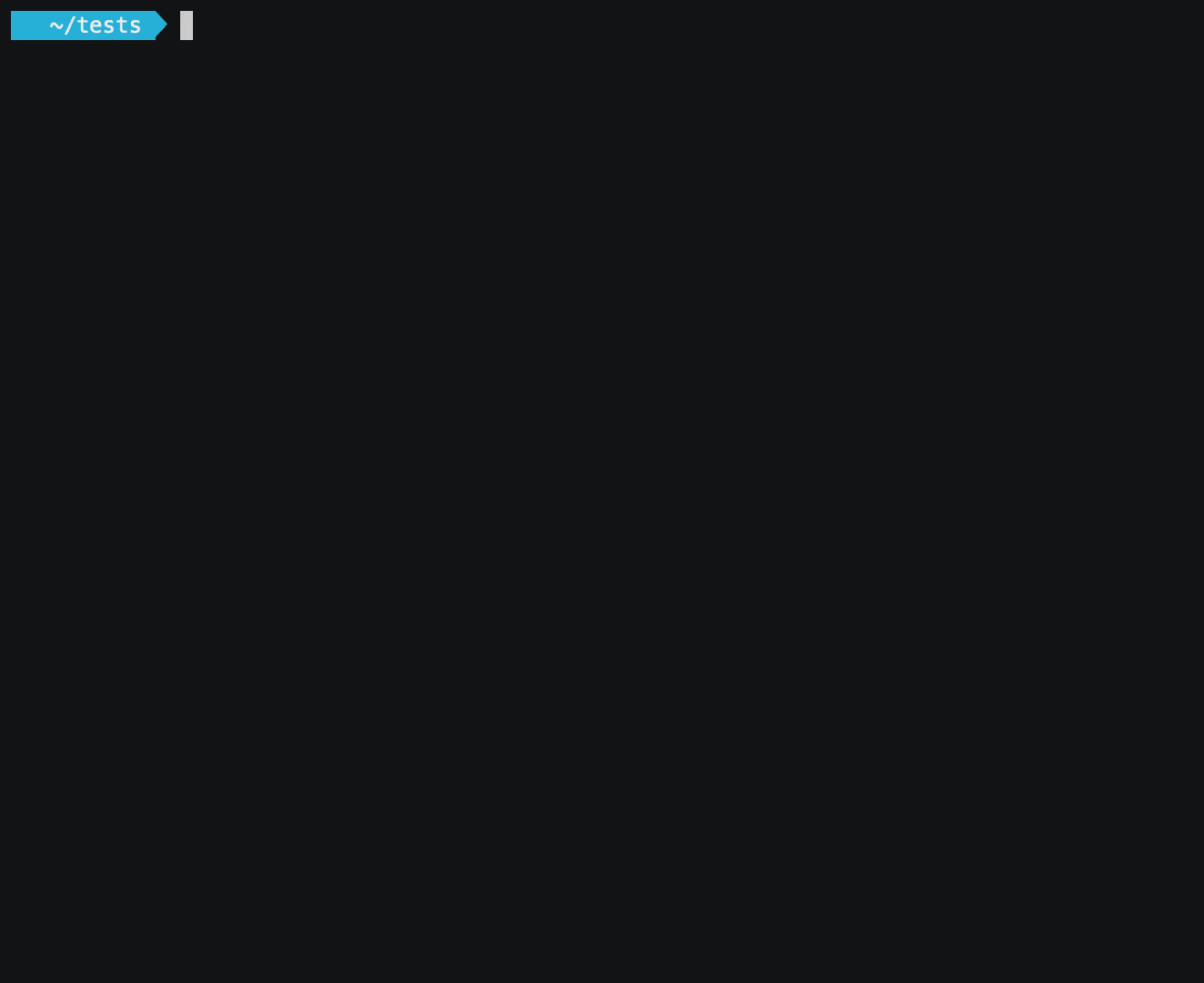
- Command Line
- Docker image
- TestSuites
- Executors
- Variables
- Tests Report
- Assertion
- Advanced usage
- Use venom in CI
- Hacking
- License
Command Line
Download latest binary release from https://github.com/ovh/venom/releases
$ venom run -h
$ venom run *.yml
Notice that variables initialized with -var-from-file argument can be overrided with -var argument.
Usage:
venom run [flags]
Flags:
--format string --format:yaml, json, xml, tap (default "xml")
-h, --help help for run
--lib-dir string Lib Directory: this directory can contain user executors. This overrides the default lib folder directory
--output-dir string Output Directory: create tests results file inside this directory
--stop-on-failure Stop running Test Suite on first Test Case failure
--var stringArray --var cds='cds -f config.json' --var cds2='cds -f config.json'
--var-from-file strings --var-from-file filename.yaml --var-from-file filename2.yaml: yaml, must contains a dictionnary
-v, --verbose count verbose. -vv to very verbose and -vvv to very verbose with CPU Profiling
You can define the arguments with environment variables:
venom run my-test-suite.yml --format=json
# is the same as
VENOM_FORMAT=json venom run my-test-suite.yml
--format - example: VENOM_FORMAT=json
--output-dir - example: VENOM_OUTPUT_DIR=.
--lib-dir - example: VENOM_LIB_DIR=/etc/venom/lib:$HOME/venom.d/lib
--stop-on-failure - example: VENOM_STOP_ON_FAILURE=true
--var - example: VENOM_VAR="foo=bar"
--var-from-file - example: VENOM_VAR_FROM_FILE="fileA.yml fileB.yml"
-v - example: VENOM_VERBOSE=2 is the same as -vv
You can define the venom settings using a configuration file .venomrc. This configuration file should be placed in the current directory or in the home directory.
variables:
- foo=bar
variables_files:
- my_var_file.yaml
stop_on_failure: true
format: xml
output_dir: output
lib_dir: lib
verbosity: 3
Please note that command line flags overrides the configuration file. Configuration file overrides the environment variables.
Docker image
Venom can be started inside a docker image with:
$ git clone [email protected]:ovh/venom.git
$ cd venom
$ docker run -it $(docker build -q .) --rm -v $(pwd)/outputs:/outputs -v $(pwd):/tests run /tests/testsuite.yaml
TestSuites
A test suite is a collection of test cases that are intended to be used to test a software program to show that it has a specified set of behaviors. A test case is a specification of the inputs, execution conditions, testing procedure, and expected results that define a single test to be executed to achieve a particular software testing objective, such as to exercise a particular program path or to verify compliance with a specific requirement.
In venom the testcases are executed sequentially within a testsuite. Each testcase is an ordered set of steps. Each step is based on an executor that enable some specific kind of behavior.
In venom a testsuite is written in one yaml file respecting the following structure.
name: Title of TestSuite
testcases:
- name: TestCase with default value, exec cmd. Check if exit code != 1
steps:
- script: echo 'foo'
type: exec
- name: Title of First TestCase
steps:
- script: echo 'foo'
assertions:
- result.code ShouldEqual 0
- script: echo 'bar'
assertions:
- result.systemout ShouldNotContainSubstring foo
- result.timeseconds ShouldBeLessThan 1
- name: GET http testcase, with 5 seconds timeout
steps:
- type: http
method: GET
url: https://eu.api.ovh.com/1.0/
timeout: 5
assertions:
- result.body ShouldContainSubstring /dedicated/server
- result.body ShouldContainSubstring /ipLoadbalancing
- result.statuscode ShouldEqual 200
- result.timeseconds ShouldBeLessThan 1
- name: Test with retries and delay in seconds between each try
steps:
- type: http
method: GET
url: https://eu.api.ovh.com/1.0/
retry: 3
delay: 2
assertions:
- result.statuscode ShouldEqual 200
Executors
- dbfixtures: https://github.com/ovh/venom/tree/master/executors/dbfixtures
-
exec: https://github.com/ovh/venom/tree/master/executors/exec
execis the default type for a step - grpc: https://github.com/ovh/venom/tree/master/executors/grpc
- http: https://github.com/ovh/venom/tree/master/executors/http
- imap: https://github.com/ovh/venom/tree/master/executors/imap
- kafka https://github.com/ovh/venom/tree/master/executors/kafka
- odbc: https://github.com/ovh/venom/tree/master/executors/plugins/odbc
- ovhapi: https://github.com/ovh/venom/tree/master/executors/ovhapi
- rabbitmq: https://github.com/ovh/venom/tree/master/executors/rabbitmq
- readfile: https://github.com/ovh/venom/tree/master/executors/readfile
- redis: https://github.com/ovh/venom/tree/master/executors/redis
- smtp: https://github.com/ovh/venom/tree/master/executors/smtp
- sql: https://github.com/ovh/venom/tree/master/executors/sql
- ssh: https://github.com/ovh/venom/tree/master/executors/ssh
- web: https://github.com/ovh/venom/tree/master/executors/web
User defined executors
You can define an executor with a single yaml file. This is a good way to abstract technical or functional behaviors and reuse them in complex testsuites.
Example:
file lib/customA.yml
executor: hello
input:
myarg: {}
steps:
- script: echo "{\"hello\":\"{{.input.myarg}}\"}"
assertions:
- result.code ShouldEqual 0
output:
display:
hello: "{{.result.systemoutjson.hello}}"
all: "{{.result.systemoutjson}}"
file testsuite.yml
name: testsuite with a user executor
testcases:
- name: testA
steps:
- type: hello
myarg: World
assertions:
- result.display.hello ShouldContainSubstring World
- result.alljson.hello ShouldContainSubstring World
Notice the variable alljson. All variables declared in output are automatically converted in a json format with the suffix json. In the example above, two implicit variables are available: displayjson.hello and alljson.
Venom will load user's executors from the directory lib/ relative to the testsuite path. You add executors source path using the flag --lib-dir.
Note that all folders listed with --lib-dir will be scanned recursively to find .yml files as user executors.
# lib/*.yml files will be loaded as executors.
$ venom run testsuite.yml
# executors will be loaded from /etc/venom/lib, $HOME/venom.d/lib and lib/ directory relative to testsuite.yml file.
$ venom run --lib-dir=/etc/venom/lib:$HOME/venom.d/lib testsuite.yml
Variables
Testsuite variables
You can define variable on the testsuite level.
name: myTestSuite
vars:
foo: foo
biz:
bar: bar
aString: '{"foo": "bar"}'
testcases:
- name: first-test-case
steps:
- type: exec
script: echo '{{.foo}} {{.biz.bar}}'
assertions:
- result.code ShouldEqual 0
- result.systemout ShouldEqual "foo bar"
- name: foobar
steps:
- script: echo '{{.aString}}'
info: value of aString is {{.aString}}
assertions:
- result.systemoutjson.foo ShouldEqual bar
...
Each user variable used in testsuite must be declared in this section. You can override its value at runtime in a number of ways:
- Individually, with the
--varcommand line option. - In variable definitions files, either specified on the command line
--var-from-file. - As environment variables.
Variable on Command Line
To specify individual variables on the command line, use the --var option when running the venom run commands:
venom run --var="foo=bar"
venom run --var='foo_list=["biz","buz"]'
venom run --var='foo={"biz":"bar","biz":"barr"}'
The --var option can be used many times in a single command.
Variable Definitions Files
To set lots of variables, it is more convenient to specify their values in a variable definitions file. This file is a YAML dictionnary and you have specify that file on the command line with --var-from-file
Environment Variables
As a fallback for the other ways of defining variables, venom searches the environment of its own process for environment variables named VENOM_VAR_ followed by the name of a declared variable.
$ export VENOM_VAR_foo=bar
$ venom run *.yml
Variable helpers
Available helpers and some examples:
abbrevabbrevbothtrunctrim-
upper: {{.myvar | upper}} -
lower: {{.myvar | lower}} titleuntitlesubstrrepeattrimalltrimAlltrimSuffixtrimPrefixnospaceinitialsrandAlphaNumrandAlpharandASCIIrandNumericswapcaseshufflesnakecasecamelcasequotesquoteindentnindent-
replace: {{.myvar | replace "_" "."}} plural-
default: {{.myvar | default ""}} emptycoalescetoJSONtoPrettyJSONb64enc-
b64dec{{.result.bodyjson | b64enc}} -
escape: replace ‘_‘, ‘/’, ‘.’ by ‘-’
How to use outputs from a test step as input of another test step
To be able to reuse a property from a teststep in a following testcase or step, you have to extract the variable, as the following example.
After the first step execution, venom extracts a value using a regular expression foo with a ([a-z]+) here from the content of the result.systemout property returned by the executor.
Then it is able to reuse this variable with the name testA.myvariable with testA corresponding to the name of the testcase.
name: MyTestSuite
testcases:
- name: testA
steps:
- type: exec
script: echo 'foo with a bar here'
vars:
myvariable:
from: result.systemout
regex: foo with a ([a-z]+) here
- name: testB
steps:
- type: exec
script: echo {{.testA.myvariable}}
assertions:
- result.code ShouldEqual 0
- result.systemout ShouldContainSubstring bar
Builtin venom variables
name: MyTestSuite
testcases:
- name: testA
steps:
- type: exec
script: echo '{{.venom.testsuite}} {{.venom.testsuite.filename}} {{.venom.testcase}} {{.venom.teststep.number}} {{.venom.datetime}} {{.venom.timestamp}}'
# will display something as: MyTestSuite MyTestSuiteWithVenomBuiltinVar.yml testA 0 2018-08-05T21:38:24+02:00 1533497904
Builtin variables:
- {{.venom.testsuite}}
- {{.venom.testsuite.filename}}
- {{.venom.testsuite.shortName}}
- {{.venom.testsuite.workdir}}
- {{.venom.testcase}}
- {{.venom.teststep.number}}
- {{.venom.datetime}}
- {{.venom.timestamp}}
Tests Report
venom run --format=xml --output-dir="."
Available formats: jUnit (xml), json, yaml, tap reports
Assertion
Keywords
- ShouldEqual - example
- ShouldNotEqual - example
- ShouldAlmostEqual - example
- ShouldNotAlmostEqual - example
- ShouldBeNil - example
- ShouldNotBeNil - example
- ShouldBeTrue - example
- ShouldBeFalse - example
- ShouldBeZeroValue - example
- ShouldBeGreaterThan - example
- ShouldBeGreaterThanOrEqualTo - example
- ShouldBeLessThan - example
- ShouldBeLessThanOrEqualTo - example
- ShouldBeBetween - example
- ShouldNotBeBetween - example
- ShouldBeBetweenOrEqual - example
- ShouldNotBeBetweenOrEqual - example
- ShouldContain - example
- ShouldNotContain - example
- ShouldContainKey - example
- ShouldNotContainKey - example
- ShouldBeIn - example
- ShouldNotBeIn - example
- ShouldBeEmpty - example
- ShouldNotBeEmpty - example
- ShouldHaveLength - example
- ShouldStartWith - example
- ShouldNotStartWith - example
- ShouldEndWith - example
- ShouldNotEndWith - example
- ShouldBeBlank - example
- ShouldNotBeBlank - example
- ShouldContainSubstring - example
- ShouldNotContainSubstring - example
- ShouldEqualTrimSpace - example
- ShouldNotExist - example
- ShouldHappenBefore - example
- ShouldHappenOnOrBefore - example
- ShouldHappenAfter - example
- ShouldHappenOnOrAfter - example
- ShouldHappenBetween - example
Advanced usage
Debug your testsuites
There is two ways to debug a testsuite:
- use
-vflag on venom binary.-
$ venom run -v test.ymlwill output a venom.log file -
$ venom run -vv test.ymlwill output a venom.log file and dump.json files for each teststep.
-
- use
infokeyword your teststep:test.ymlfile:
name: Exec testsuite
testcases:
- name: testA
steps:
- type: exec
script: echo 'foo with a bar here'
info:
- this a first info
- and a second...
- name: cat json
steps:
- script: cat exec/testa.json
info: "the value of result.systemoutjson is {{.result.systemoutjson}}"
assertions:
- result.systemoutjson.foo ShouldContainSubstrin bar
$ venom run test.yml
# output:
• Exec testsuite (exec.yml)
• testA SUCCESS
[info] this a first info (exec.yml:8)
[info] and a second... (exec.yml:9)
• testB SUCCESS
• sleep 1 SUCCESS
• cat json SUCCESS
[info] the value of result.systemoutjson is map[foo:bar] (exec.yml:34)
Skip testcase
It is possible to skip testcase according to some assertions. For instance, the following example will skip the last testcase.
name: "Skip testsuite"
vars:
foo: bar
testcases:
- name: init
steps:
- type: exec
script: echo {{.foo}}
assertions:
- result.code ShouldEqual 0
- result.systemout ShouldContainSubstring bar
- name: do-not-skip-this
skip:
- foo ShouldNotBeEmpty
steps:
- type: exec
script: exit 0
- name: skip-this
skip:
- foo ShouldBeEmpty
steps:
- type: exec
script: command_not_found
assertions:
- result.code ShouldEqual 0
FAQ
Common errors with quotes
If you have this kind of error:
err:unable to parse file "foo.yaml": error converting YAML to JSON: yaml: line 8: did not find expected key
this is probably because you try to use a json value instead of a string. You should have more details in venom.log file.
Wrong:
...
vars:
body: >-
{
"the-attribute": "the-value"
}
...
steps:
- type: http
body: "{{.body}}"
...
OK:
...
vars:
body: >-
{
"the-attribute": "the-value"
}
...
steps:
- type: http
body: '{{.body}}'
...
Note the simple quote on the value of body.
Use venom in CI
Venom can be use on dev environement or your CI server.
To display correctly the venom output, you probably will have to export the environment variable IS_TTY=true before running venom.
Hacking
How to write your own executor?
How to compile?
$ make build
License
Copyright 2021 OVH SAS
Licensed under the Apache License, Version 2.0 (the "License"); you may not use this file except in compliance with the License. You may obtain a copy of the License at
http://www.apache.org/licenses/LICENSE-2.0
Unless required by applicable law or agreed to in writing, software distributed under the License is distributed on an "AS IS" BASIS, WITHOUT WARRANTIES OR CONDITIONS OF ANY KIND, either express or implied. See the License for the specific language governing permissions and limitations under the License.
