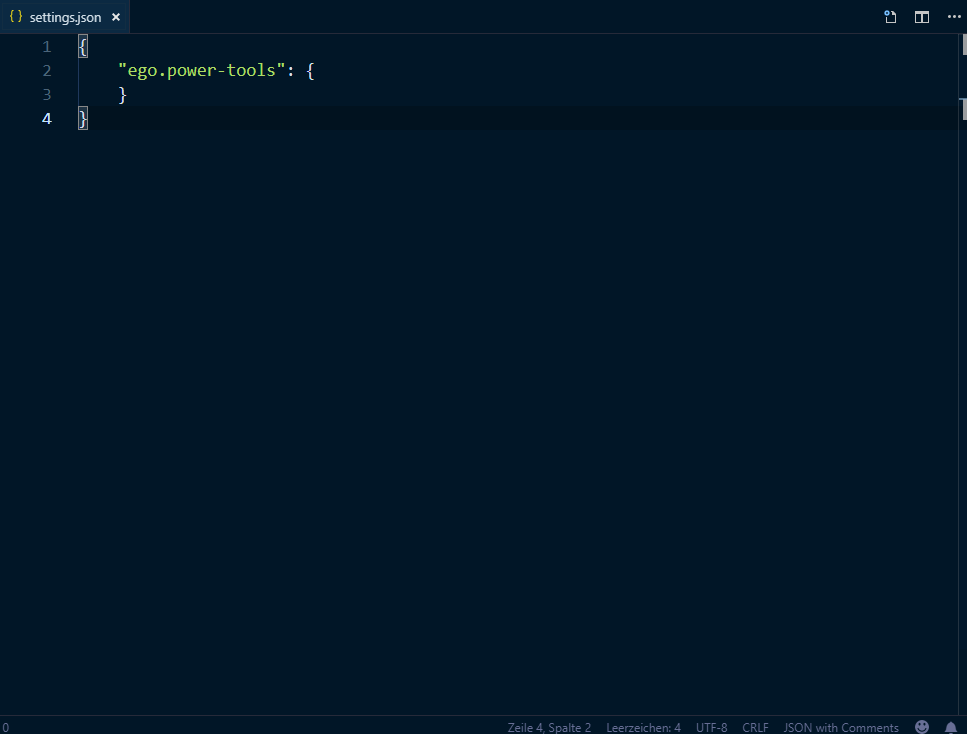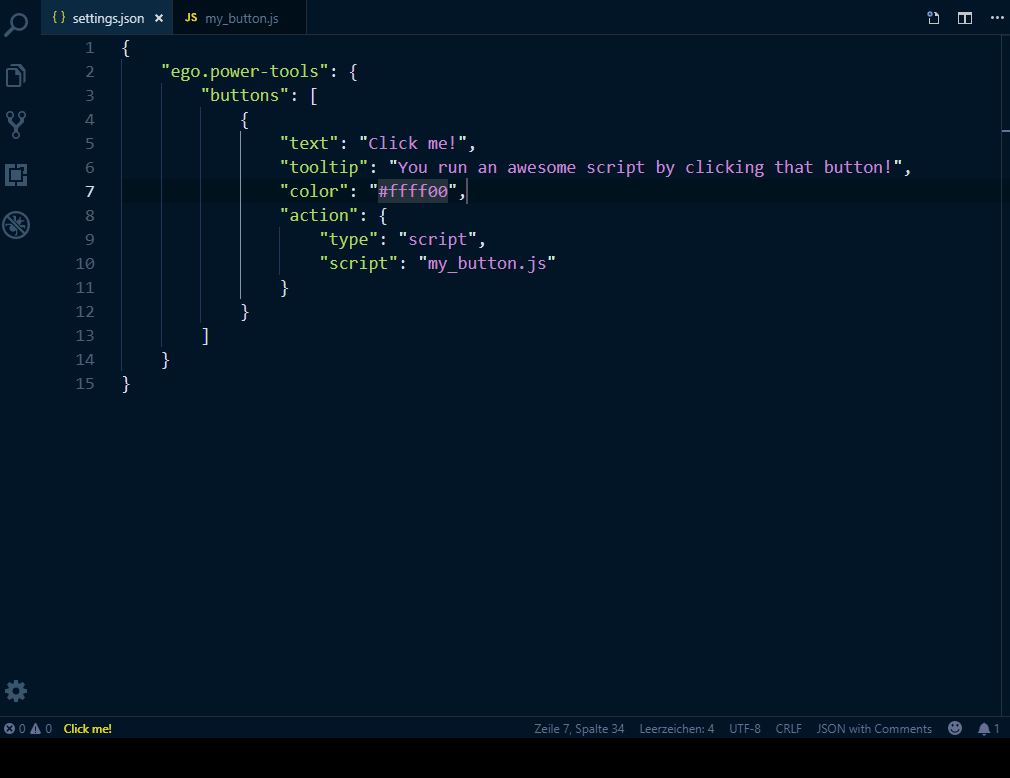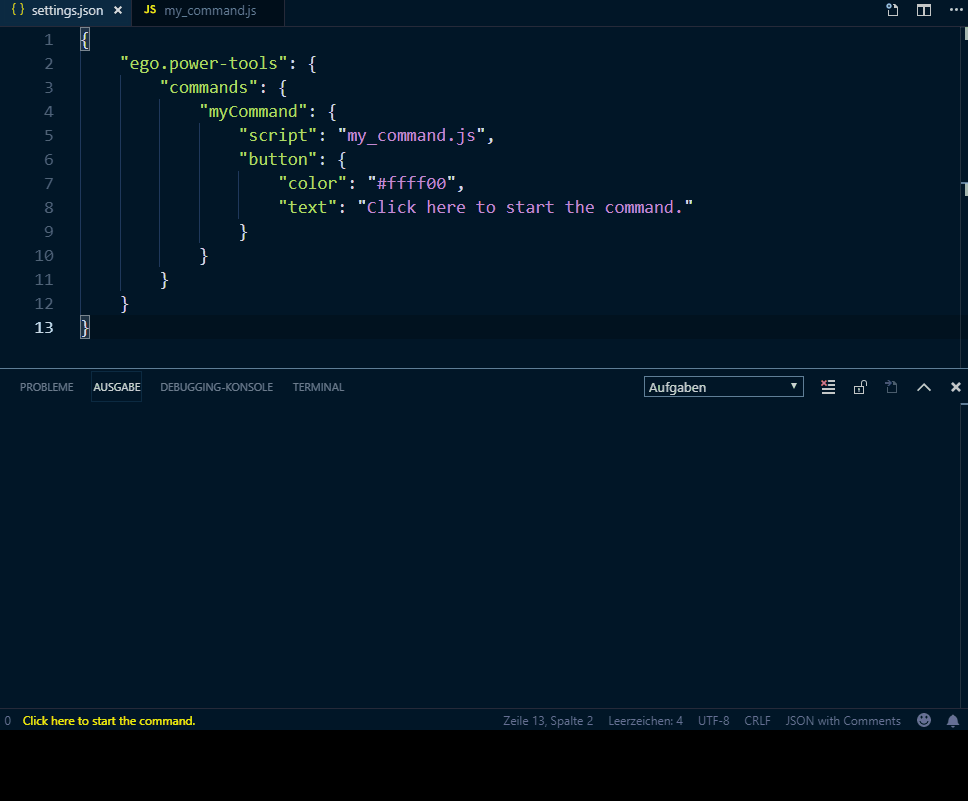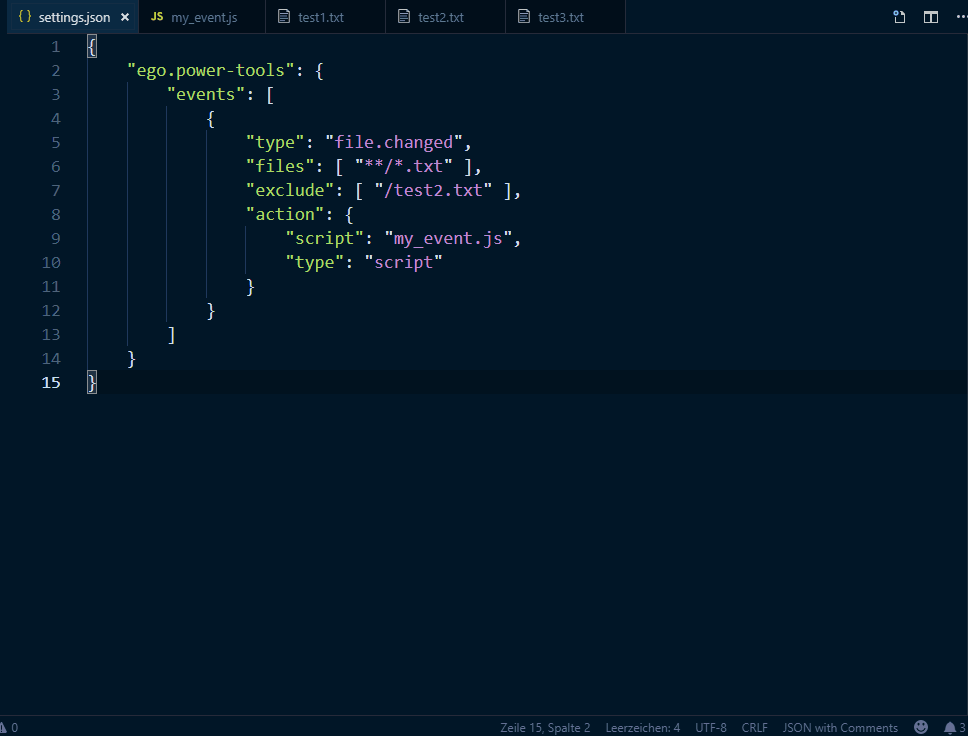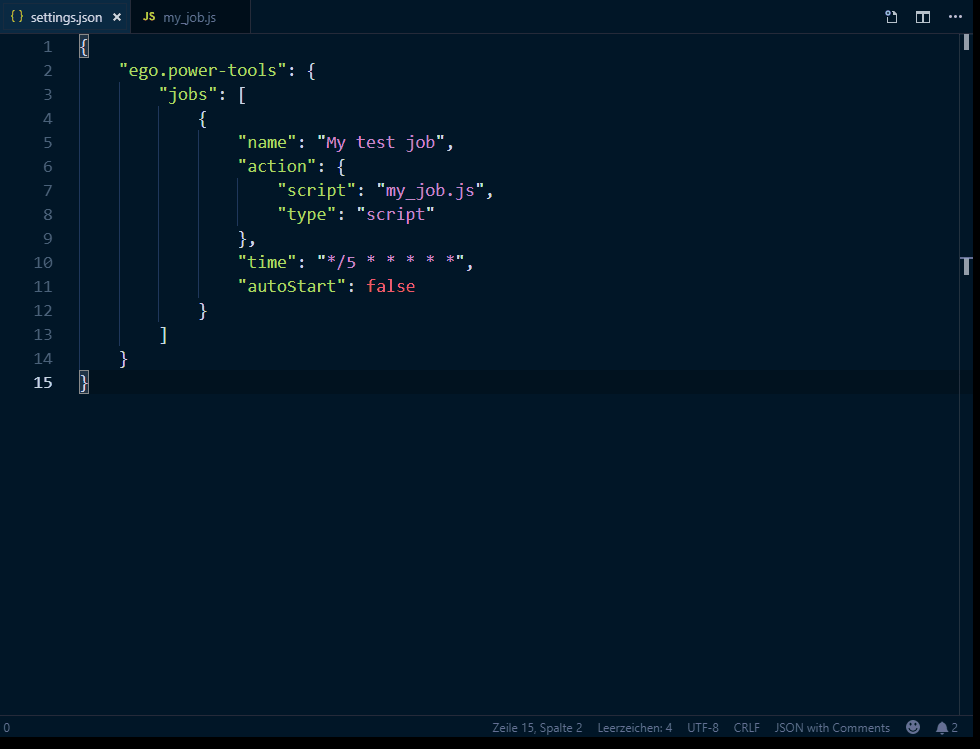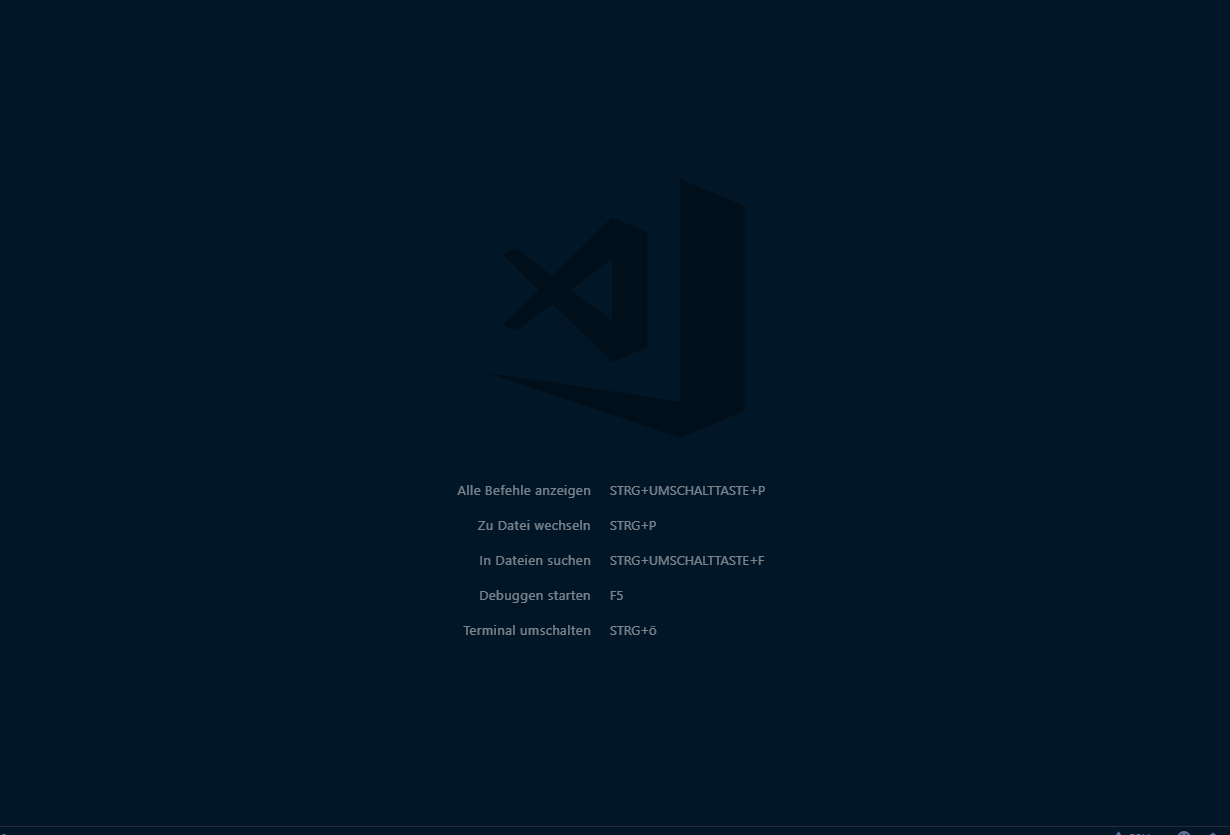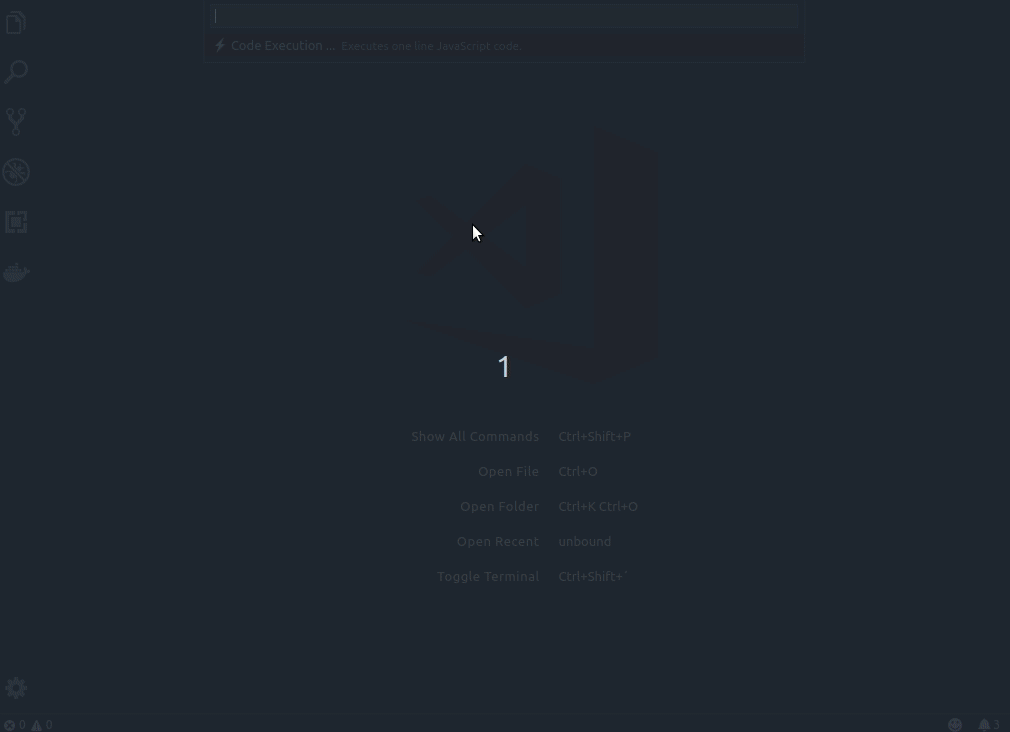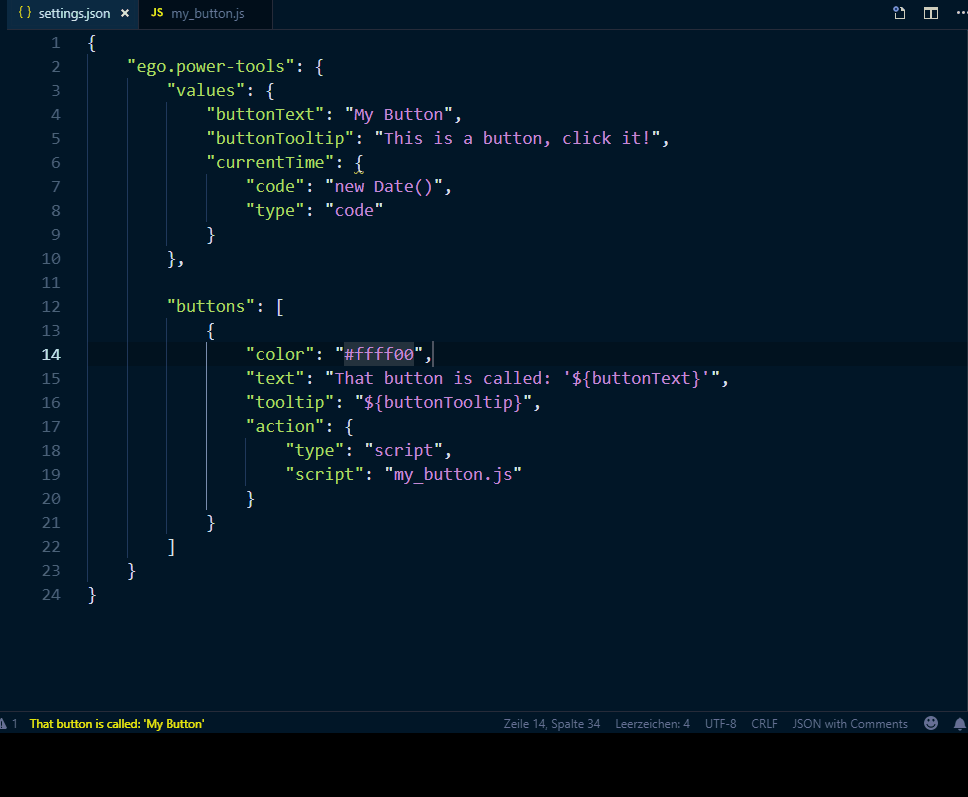egodigital / Vscode Powertools
Programming Languages
Projects that are alternatives of or similar to Vscode Powertools
vscode-powertools
A swiss army knife with lots of tools, extensions and (scriptable) enhancements for Visual Studio Code.
Table of contents
Install [↑]
Launch VS Code Quick Open (Ctrl + P), paste the following command, and press enter:
ext install vscode-powertools
Or search for things like vscode-powertools in your editor.
How to use [↑]
Apps [↑]
Apps are Node.js based scripts, which are running with a web view and can also interact with a Visual Studio Code instance.
For more information, have a look at the wiki.
Buttons [↑]
Buttons can be used to run tasks, like scripts or shell commands, by user's click.
For more information, have a look at the wiki.
Commands [↑]
To enhance your editor, you can register custom commands, which can be used from anywhere in the editor, by using the API, e.g.
For more information, have a look at the wiki.
Events [↑]
The extension makes it possible to run tasks, like scripts, on specific events.
For more information, have a look at the wiki.
Jobs [↑]
Jobs can be used to run tasks, like scripts or shell commands, periodically.
For more information, have a look at the wiki.
Scripts [↑]
Scripts can be used to any kind of custom logic for a workspace.
For more information, have a look at the wiki.
Startups [↑]
Startups are similar to Autostart in Windows.
For more information, have a look at the wiki.
Tools [↑]
A set of useful sub commands.
For more information, have a look at the wiki.
Values [↑]
Values (or placeholders) can be used to define dynamic settings, e.g.
For more information, have a look at the wiki.
Documentation [↑]
The complete reference of classes, functions and interfaces, can be found here.
A repository with code samples, can be found at vscode-powertools-samples. If you would like to request for one or more examples, you can open an issue here.
Contribute [↑]
If you like the extension, you are welcome to contribute, by opening an issue and/or fork this repository.
To work with the code:
- install vscode-deploy-reloaded extension
- clone this repository
- create and change to a new branch, like
git checkout -b my_new_feature - run
npm installfrom your project folder - open that project folder in Visual Studio Code
- select command
Deploy Reloaded: Deploy ...(by pressingF1) and executePackage ...to copy all web view resources files from/src/resto/out/res... also do this after you have reset your/outfolder - now you can edit and debug there
- commit your changes to your new branch and sync it with your forked GitHub repo
- make a pull request
Contributors
| Peter Jaszkowiak |
|
|
Related projects [↑]
vscode-helpers [↑]
vscode-helpers is a NPM module, which you can use in your own VSCode extension and contains a lot of helpful classes and functions.