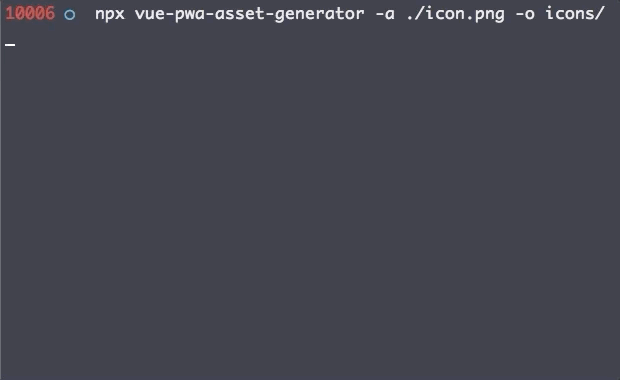jcalixte / Vue Pwa Asset Generator
Programming Languages
Projects that are alternatives of or similar to Vue Pwa Asset Generator
Vue PWA asset generator
TLDR :
npx vue-pwa-asset-generator -a {512x512_png_source | svg_source} [-o {output_folder}]
This package creates for you all the default assets used in a VueJS app with PWA plugin as well as a manifest JSON with the icons attribute set.
Installation
You can use npx as shown above or you can install it globally:
npm install --global vue-pwa-asset-generator
or
yarn global add vue-pwa-asset-generator
Usage
VueJS PWA asset generator has a vue-asset-generate command with two parameters :
-
-a: input asset, it can be an SVG file or a PNG file (the largest image is a 512x512 png image). -
-ooutput folder (created if it does not exist). This parameter is optional, by default,vue-pwa-asset-generatorwill assume the command is run in a VueJS project. Therefor themanifest.jsonandfavicon.icoare inpublicfolder, the rest ies inpublic/img/iconsfolder. -
--no-manifest: option to not generate manifest.json file
Examples
vue-asset-generate -a logo.png -o img
vue-asset-generate -a logo.svg
vue-asset-generate -a logo.svg -o img
"Hey, I'm using the Vue plugin for pwa. Where do I put my manifest json?"
You can configure your PWA with the vue.config.js file.
Here an example of how you can merge the created manifest.json and your configuration file:
module.exports = {
// ... other configurations
pwa: {
themeColor: "#130f40",
msTileColor: "#130f40",
name: "My app",
manifestOptions: {
icons: [
{
src: "./img/icons/android-chrome-192x192.png",
sizes: "192x192",
type: "image/png",
},
{
src: "./img/icons/android-chrome-512x512.png",
sizes: "512x512",
type: "image/png",
},
{
src: "./img/icons/android-chrome-maskable-192x192.png",
sizes: "192x192",
type: "image/png",
purpose: "maskable",
},
{
src: "./img/icons/android-chrome-maskable-512x512.png",
sizes: "512x512",
type: "image/png",
purpose: "maskable",
},
{
src: "./img/icons/apple-touch-icon-60x60.png",
sizes: "60x60",
type: "image/png",
},
{
src: "./img/icons/apple-touch-icon-76x76.png",
sizes: "76x76",
type: "image/png",
},
{
src: "./img/icons/apple-touch-icon-120x120.png",
sizes: "120x120",
type: "image/png",
},
{
src: "./img/icons/apple-touch-icon-152x152.png",
sizes: "152x152",
type: "image/png",
},
{
src: "./img/icons/apple-touch-icon-180x180.png",
sizes: "180x180",
type: "image/png",
},
{
src: "./img/icons/apple-touch-icon.png",
sizes: "180x180",
type: "image/png",
},
{
src: "./img/icons/favicon-16x16.png",
sizes: "16x16",
type: "image/png",
},
{
src: "./img/icons/favicon-32x32.png",
sizes: "32x32",
type: "image/png",
},
{
src: "./img/icons/msapplication-icon-144x144.png",
sizes: "144x144",
type: "image/png",
},
{
src: "./img/icons/mstile-150x150.png",
sizes: "150x150",
type: "image/png",
},
],
},
},
};
⚠️
When generating assets from a png file, the generator creates a black and white svg for the safari-pinned-tab.svg icon, some manual modifications may be necessary.
I hope this will be useful as it is for me! ♥