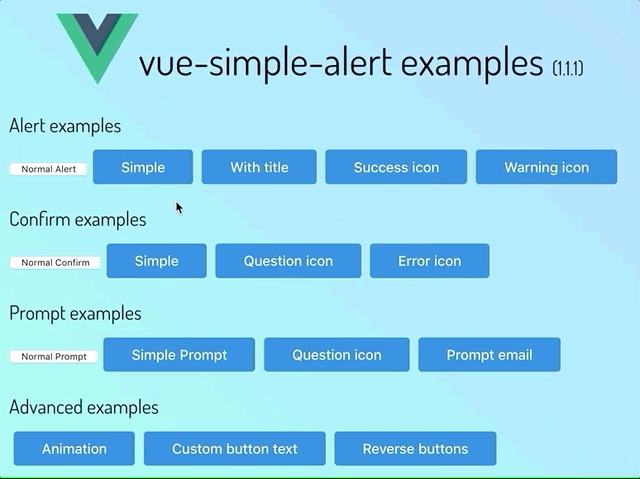constkhi / Vue Simple Alert
Projects that are alternatives of or similar to Vue Simple Alert
Vue Simple Alert
Simple alert(), confirm(), prompt() for Vue.js, using sweetalert2.
Demo
Check out live demo
Features
- Provides simple alert(), confirm(), prompt() like DOM Window methods.
- Based on sweetalert2.
- Installed as a Vue.js plugin.
- Promise based API.
- Support typescript.
Install
npm i vue-simple-alert
Basic Usage
install plugin
// main.js
import Vue from "vue";
import VueSimpleAlert from "vue-simple-alert";
Vue.use(VueSimpleAlert);
Alert
// in any component
this.$alert("Hello Vue Simple Alert.");
Confirm
// in any component
this.$confirm("Are you sure?").then(() => {
//do something...
});
Prompt
// in any component
this.$prompt("Input your name").then(text => {
// do somthing with text
});
Advanced Usage
Global options
Global options can be set when initialize plugin. Refer to sweetalert2 documentation
// main.js
import Vue from "vue";
import VueSimpleAlert from "vue-simple-alert";
Vue.use(VueSimpleAlert, { reverseButtons: true });
More advanced usage
You can use sweetalert2's fire() method through $fire(). For detailed usage, refer to sweetalert2 documentation.
// in any component
this.$fire({
title: "Title",
text: "text",
type: "success",
timer: 3000
}).then(r => {
console.log(r.value);
});
API
alert(message?, title?, type?, options?)
The alert() method displays an alert box with a specified message and an OK button.
- message: string
Optional. Specifies the text to display in the alert box
- title: string
Optional. Specifies title of the alert box
- type: 'success' | 'error' | 'warning' | 'info' | 'question'
Optional. Specifies icon type.
- options: SweetAlertOptions
Optional. Advanced options. Refer to sweetalert2 documentation.
- returns: Promise<boolean>
Will be resolved with true when alert box closed.
confirm(message?, title?, type?, options?)
The confirm() method displays a dialog box with a specified message, along with an OK and a Cancel button.
- message: string
Optional. Specifies the text to display in the confirm box
- title: string
Optional. Specifies title of the confirm box
- type: 'success' | 'error' | 'warning' | 'info' | 'question'
Optional. Specifies icon type.
- options: SweetAlertOptions
Optional. Advanced options. Refer to sweetalert2 documentation.
- returns: Promise<boolean>
Will be resolved when OK button clicked. If confirm box closed by any other reason, this promise will be rejected.
prompt(message, defaultText?, title?, type?, options?)
The prompt() method displays a dialog box that prompts the user for input.
- message: string
Required. Specifies the text to display in the dialog box
- defaultText: string
Optional. The default input text
- title: string
Optional. Specifies title of the confirm box
- type: 'success' | 'error' | 'warning' | 'info' | 'question'
Optional. Specifies icon type.
- options: SweetAlertOptions
Optional. Advanced options. Refer to sweetalert2 documentation.
- returns: Promise<string>
Will be resolved with input text when OK button clicked. If the user clicks OK without entering any text, promise will be resolved with an empty string. If dialog box closed by any other reason, this promise will be rejected.
Versioning
We use SemVer for versioning. For the versions available, see the tags on this repository.
License
This project is licensed under the MIT License - see the LICENSE file for details