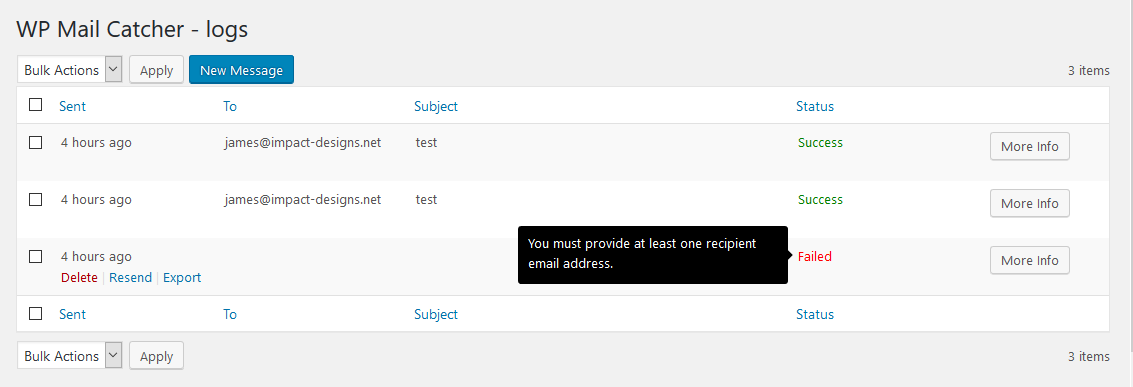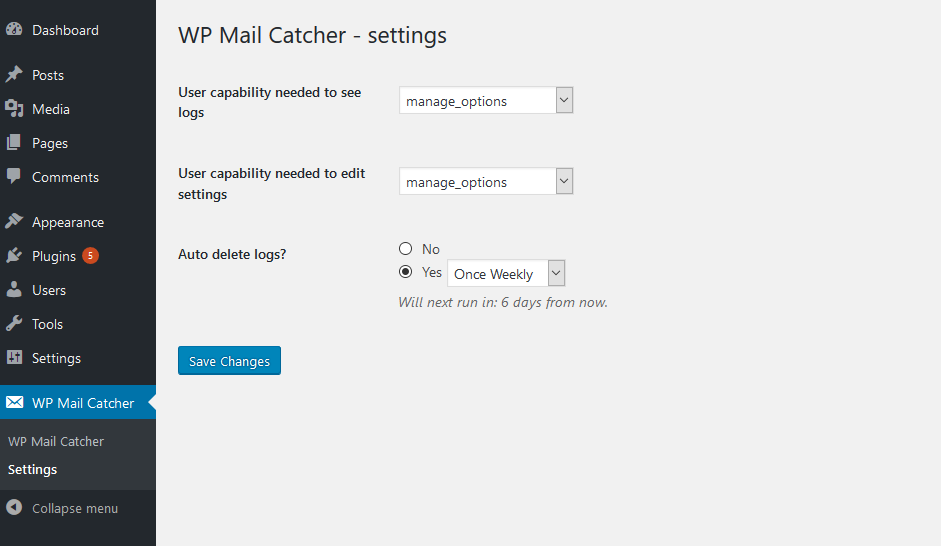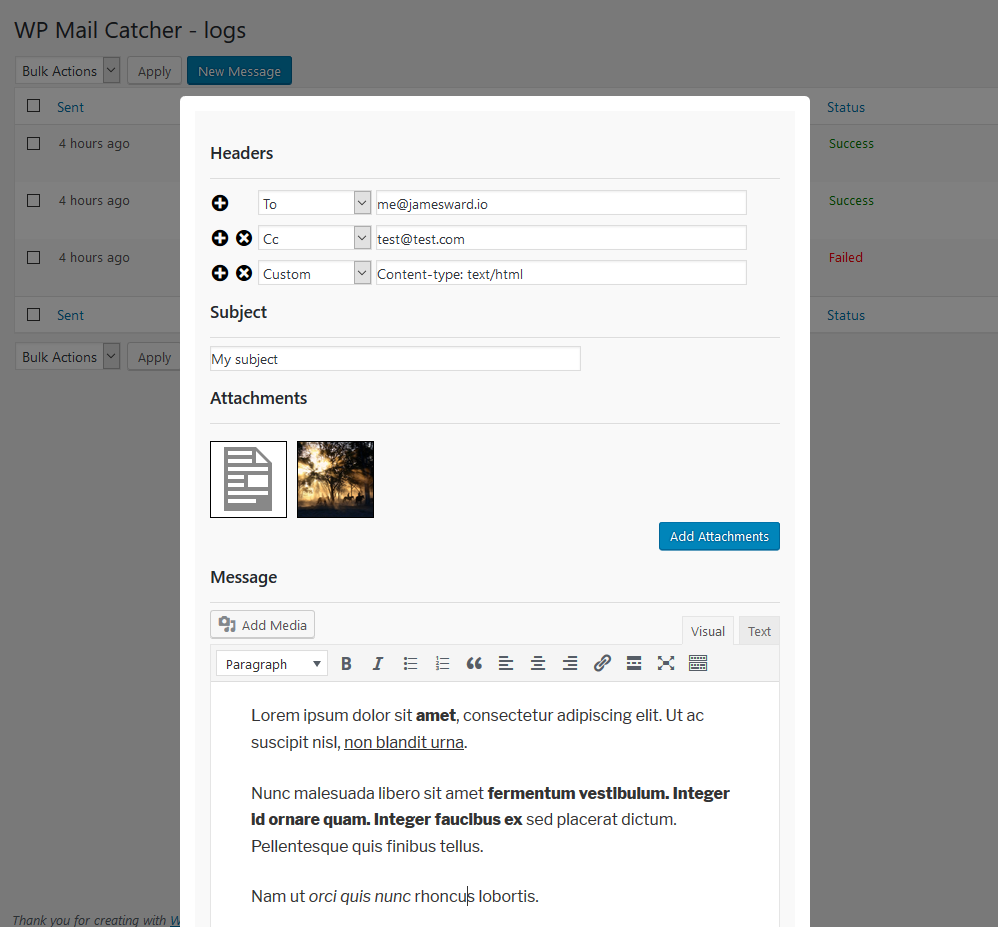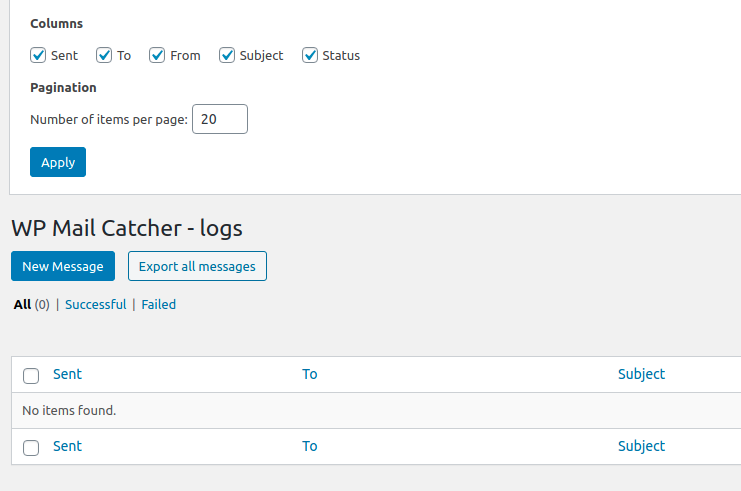WP Mail Catcher
Backup and save your contact form emails (including Contact Form 7) to your database with this fast, lightweight plugin (under 140kb in size!)
Features
- Zero setup required - just install and away you go
- Minimalistic - no overbloated features you never use weighing your site down - under 140kb in size!
- Bulk export emails to CSV for easy inclusion into Excel or any other program
- Compose new emails with the WordPress controls you're already familiar with
- Resend your emails in bulk
- Debugging - see exactly which file and code line was responsible for sending the email, along with any errors encountered
- Manage what user permissions can see the logs
- Routinely have your logs cleared out at a specified time - or keep them forever
- Need to be notified when there's a problem sending your mail? We've got hooks that allow you to do just that
- Completely free
Confirmed support
- wp_mail
- WooCommerce
- Contact Form 7
- MailGun
- SparkPost
- Easy WP SMTP (excluding their test email function)
- SendGrid
- BuddyPress
- Anything that uses wp_mail!
Not currently supported
- WP Mail Bank (unhooks wp_mail filters)
Hooks and actions
wp_mail_catcher_mail_successis triggered when a message is sent and logged successfully. It has a single argument that is an array containing the logidrelated to the id in themail_catcher_logsMySQL tabletimerelative, readable time to when the log was savedemail_tothe email address(es) that the message was sent tosubjectthe subject line of the messagemessagethe contents of the messagestatusan integer depicting if the message was sent successfully or not (1 = sent successfully. 0 = sending failed)errorthe error that occurred - if anybacktrace_segmenta json_encoded object that shows which file and line the mail was initially triggered fromattachmentsa list of any attachments that were sent along with the emailadditional_headersa list of any headers that were sentattachment_file_pathsa list of the location of any attachments that were senttimestampa unix timestamp of when the email was sentis_htmla boolean, that will be true if the message is a html email and false if notemail_fromthe from value of the email
wp_mail_catcher_mail_failedis triggered when a message failed to send and logged successfully. It has a single argument that is an array containing the log (same as the arguments forwp_mail_catcher_mail_success)wp_mail_catcher_deletion_intervalsis a filter that should return an array where each key is an amount of time in seconds, and the value is the label. Used to determine when a message has expired and should be deleted
Testing locally
- Download the repo
- Run
composer install - Run
bash ./testing/bin/install-wp-tests.sh - Run
phpunit
Found an issue, or have an idea on how we can improve?
Let us know in our GitHub tracker!
Contributing
Contributions are always welcome, to get started do the following:
- Pull the repo and run
composer install - cd into
build/gruntand runnpm install - While inside of
build/gruntrungruntthis will watch your scss and js and compile any changes - Make sure your code conforms to PSR-2 standards
- Ensure your changes pass all the unit tests
- Submit your pull request!
Additional resources
Changelog
See the differences between versions here