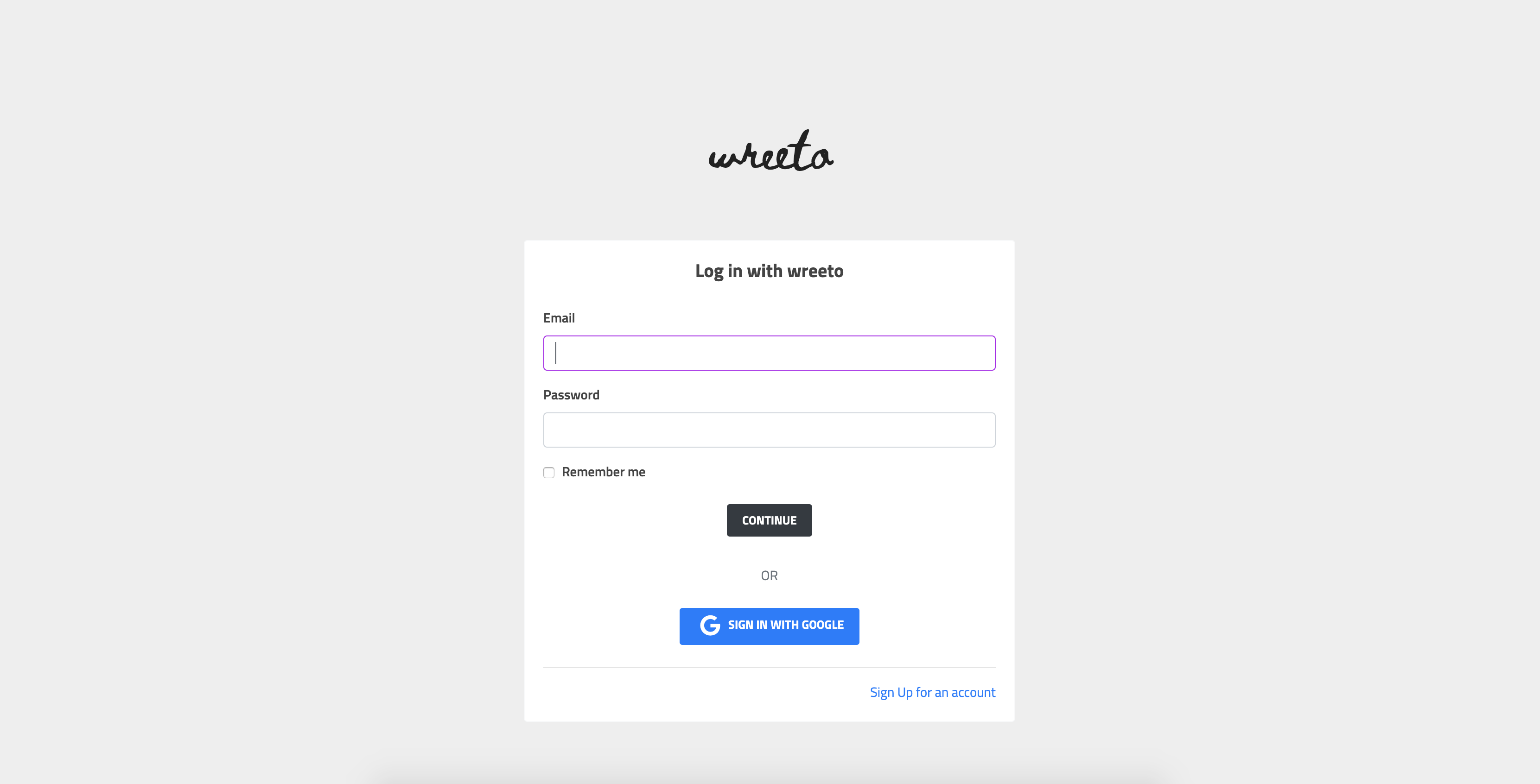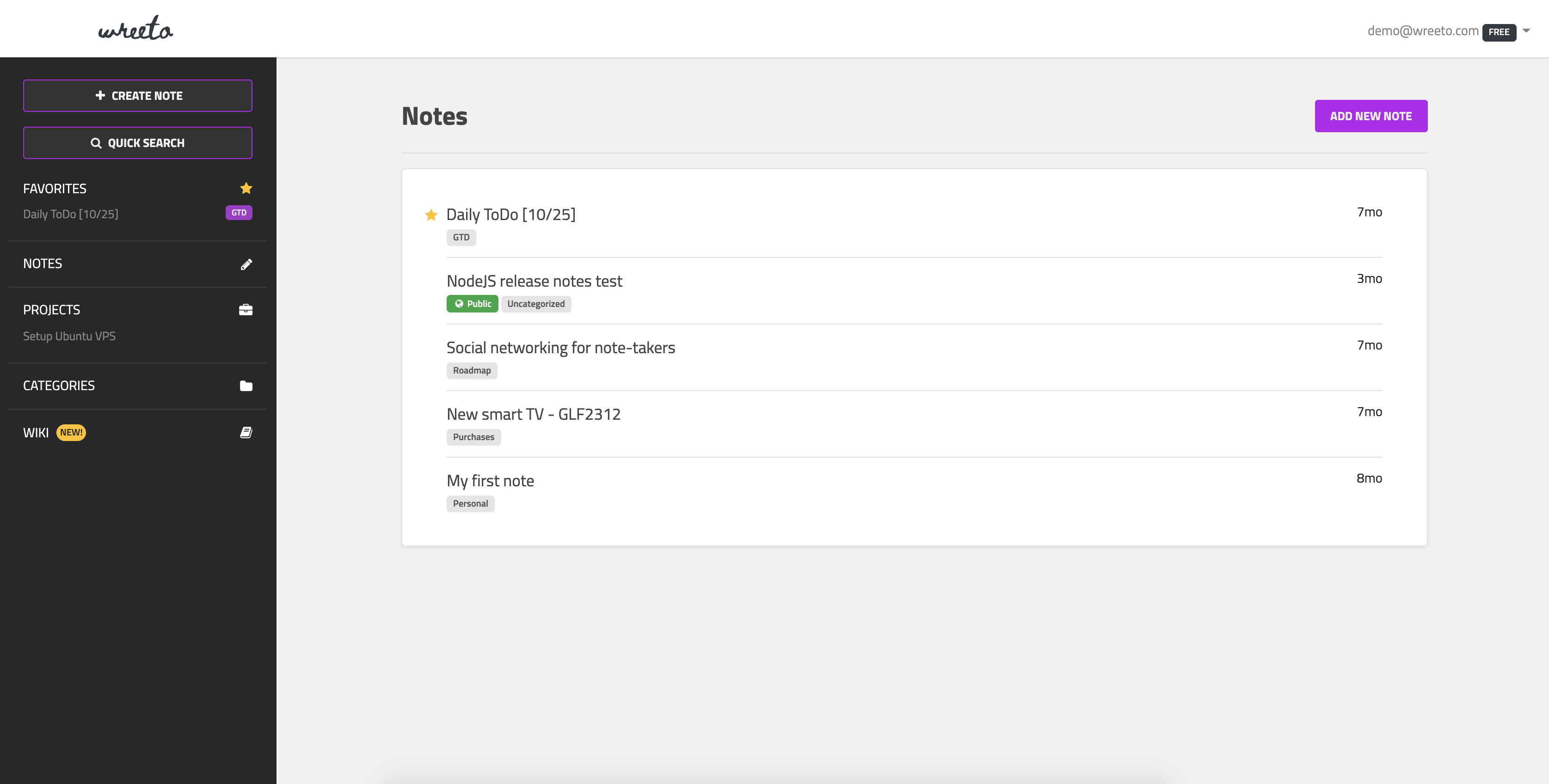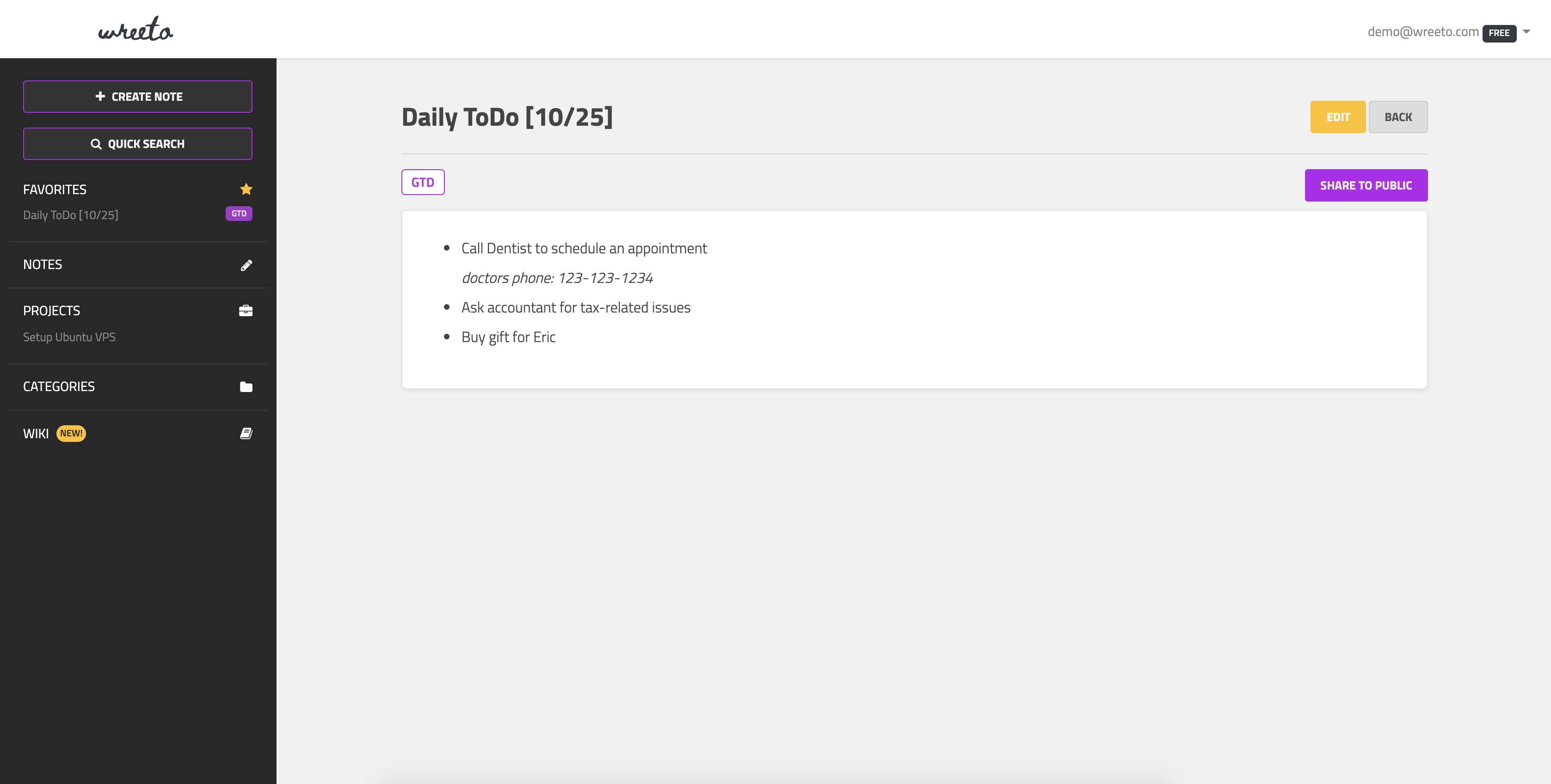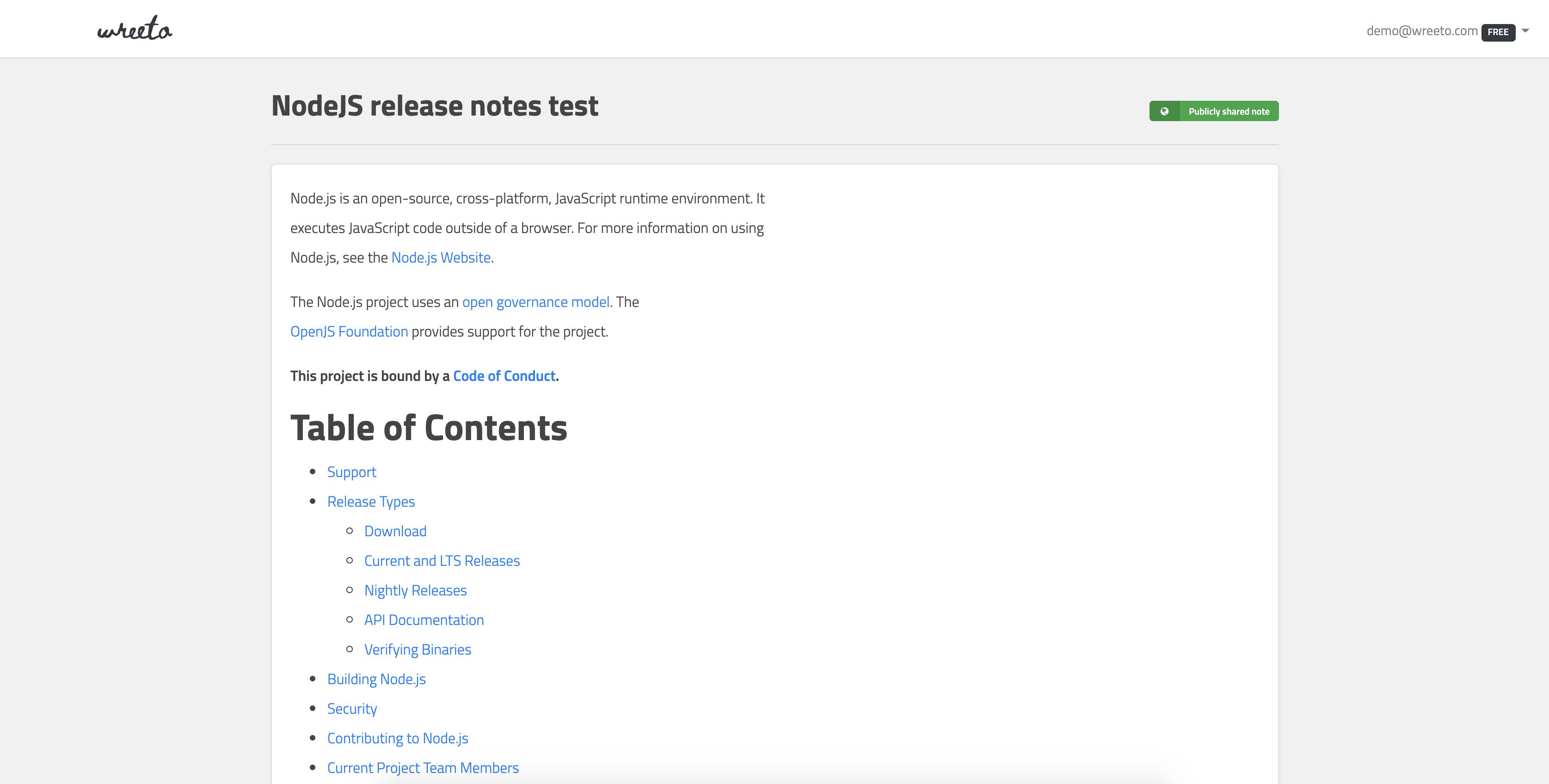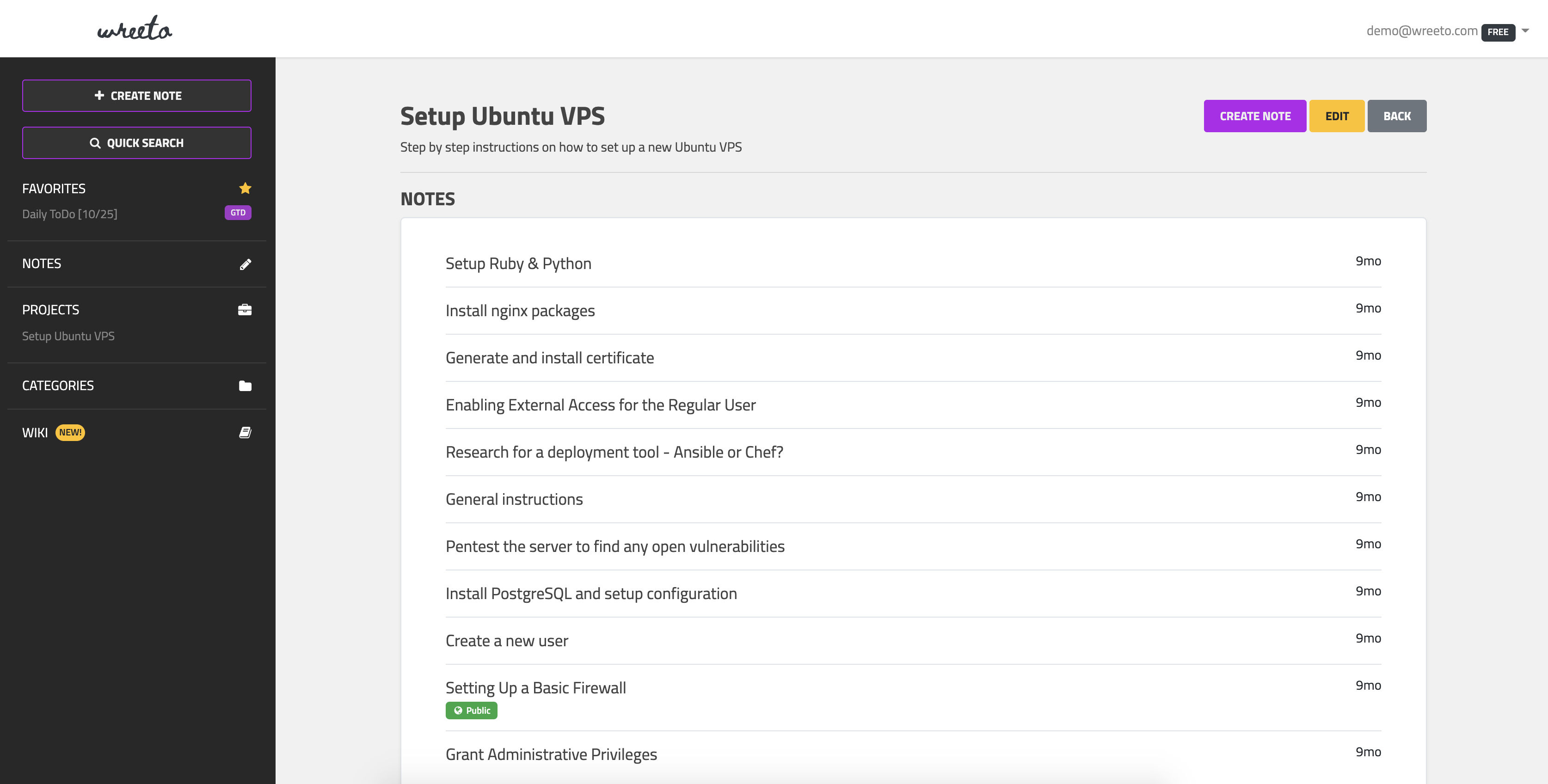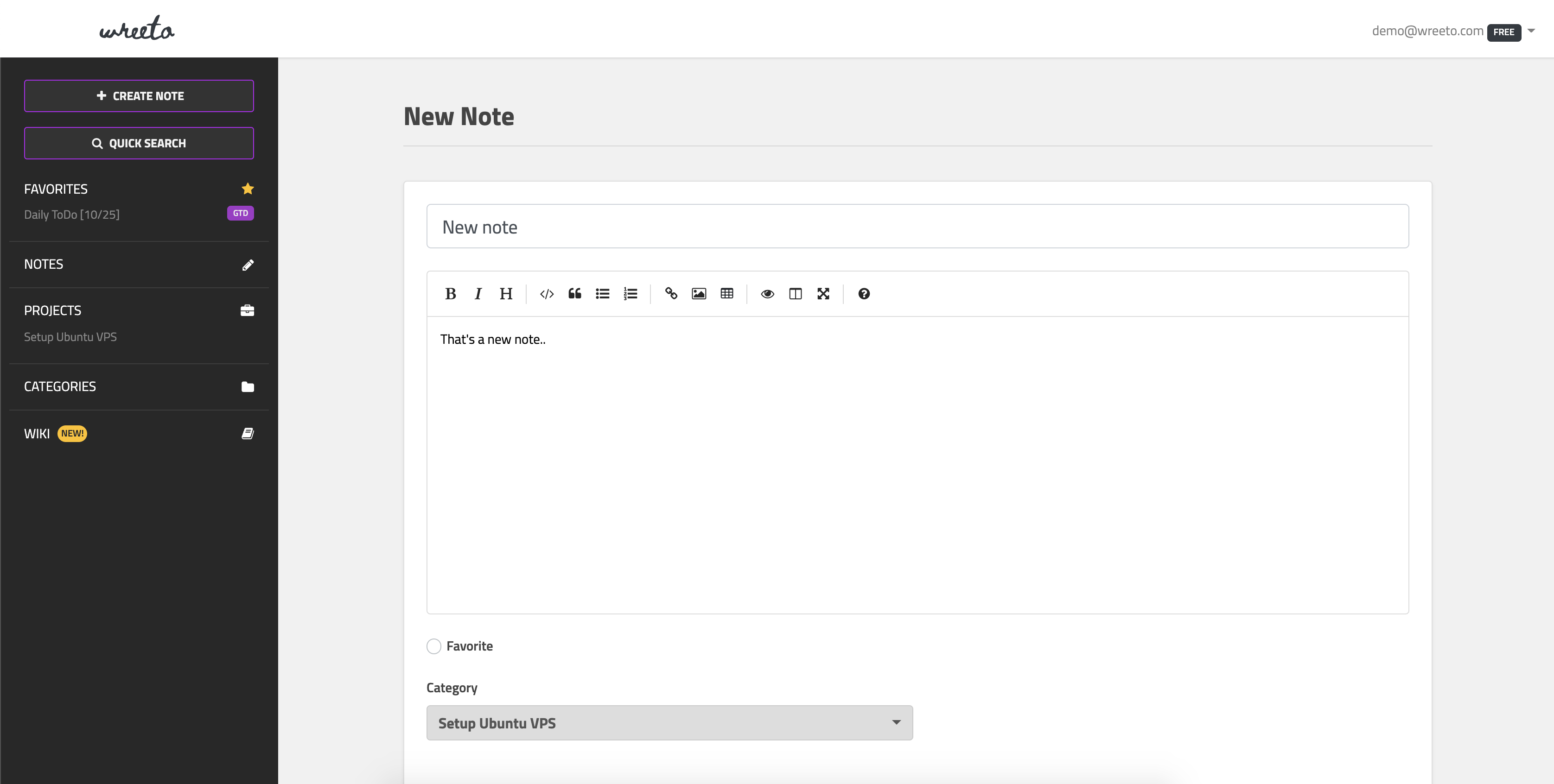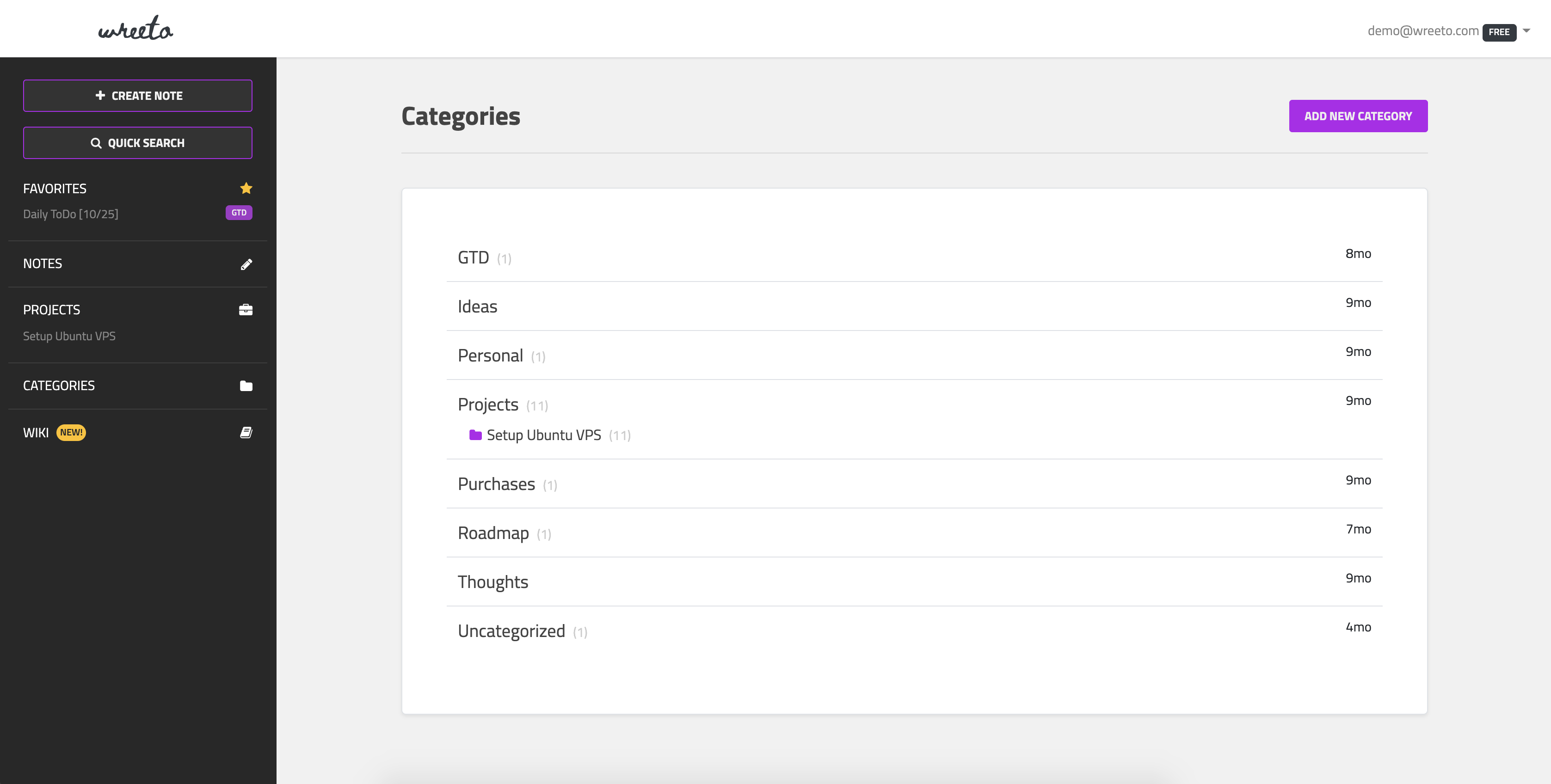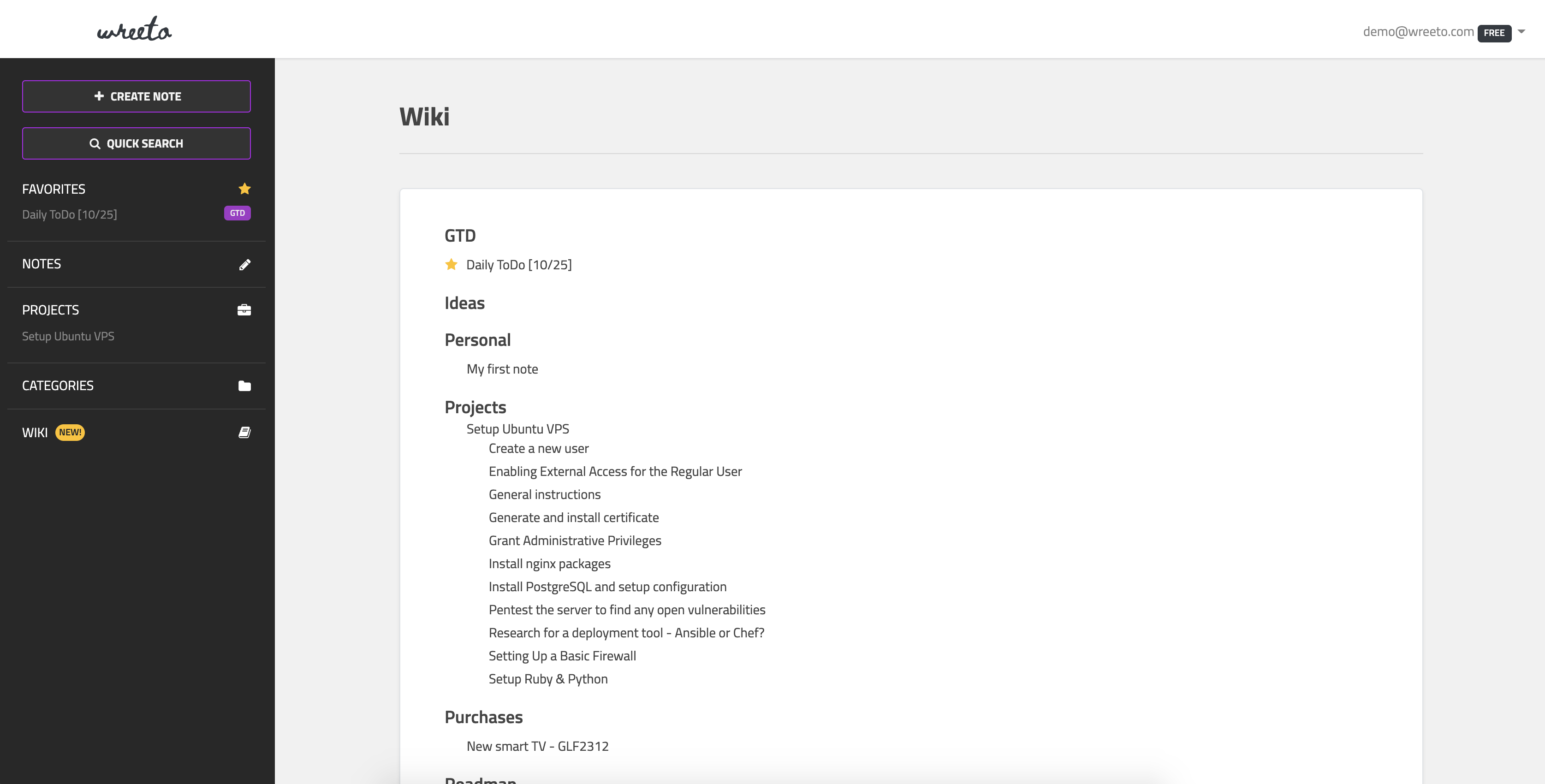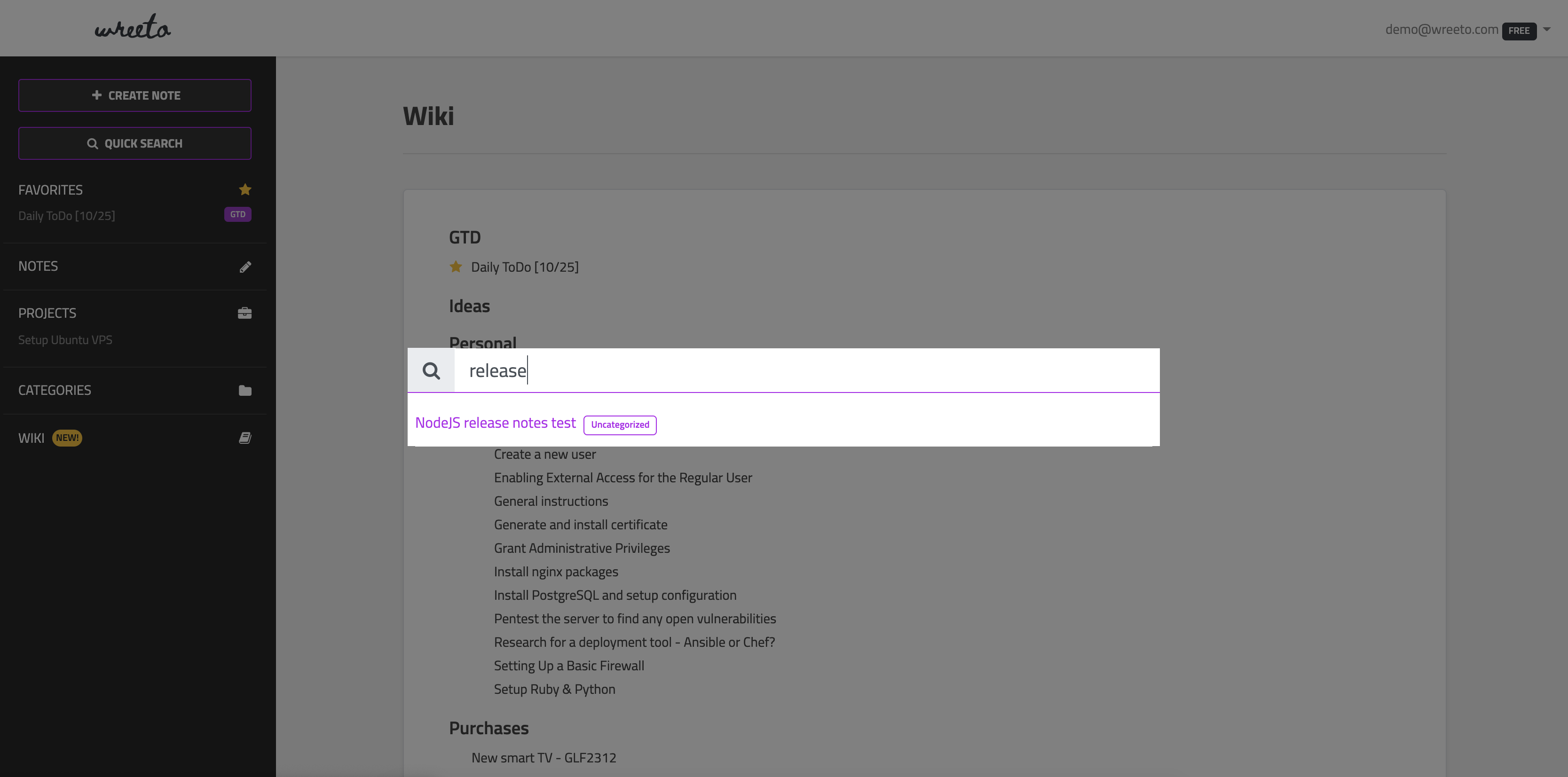chrisvel / Wreeto_official
Programming Languages
Projects that are alternatives of or similar to Wreeto official
{{ twitter ~ reddit }}
Introduction
Wreeto is an open source note-taking, knowledge management and wiki system built on top of Ruby on Rails framework.
Initially this was built because I didn't like the note-taking apps out there and I wanted something simple, structured and straightforward, with no bells and whistles.
Current stable version: v2.6.8
Latest version: master
Table of Contents
- Features
- Roadmap
- Requirements
- Installation
- Usage
- How can you help
- Screenshots
- License
- Professional edition
1. Features
- Simple, minimal UI - less is more
- Create unlimited notes with Markdown format
- Categories
- Tags (new!)
- Projects (new!)
- Attachments (new!)
- Encrypted backups
- List notes by Category or SubCategory
- Favorite notes appear on the top of the notes list and sidebar
- Authentication, authorization
- Google oAuth integration
- Search
- Share notes in public with a secure link
- Zip and download notes in markdown format
- Import notes from external, zipped, text-only files
- Responsive mobile web UI
2. Roadmap
- Test everything, everywhere. More testing..
- Improve UI inconsistencies
- Upgrade to Rails v6
- Note Templates
- Encryption
- Different Levels of security access for users
- User access control
- Dark mode
- Quick notes that auto-expire
- Export notes to PDF format
- Cloud backups
- Version tracking
- Move UI to ReactJS
- Mobile apps
- A lot more ..
3. Requirements
- Docker (optional)
or
- Ruby 2.6.6
- PostgreSQL 11
- Redis 5.0.7
4. Installation
4.1 Set up your environment
Copy the .env.development.local to .env:
cp .env.development.local .env
and set up your variables:
OAUTH_GOOGLE_ID=
OAUTH_GOOGLE_SECRET=
POSTGRES_HOST=postgres
POSTGRES_USER=wreeto_admin
POSTGRES_PASSWORD=wreeto_password
POSTGRES_DB=wreeto_db
POSTGRES_PORT=5432
RACK_ENV=production
RAILS_ENV=production
RECAPTCHA_SITE_KEY=
RECAPTCHA_SECRET_KEY=
REDIS_HOST=redis
REDIS_PASSWORD=
SMTP_USERNAME=
SMTP_PASSWORD=
WREETO_HOST=localhost # your IP Address or domain
WREETO_PORT=8383
4.2 Use docker
The easiest way to get started now is to use docker-compose and simply execute:
For running the latest version (might be unstable) use image: chrisvel/wreeto:master. Instead use the latest stable version as (example) image: chrisvel/wreeto:version-.
docker-compose up
If you decide to just copy the docker-compose.yml file in order to deploy it locally, you'll also need to create .env (instructions in 4.1) and docker-entrypoint.sh. Make sure to add execute permissions to it sudo chmod +x docker-entrypoint.sh.
In order to initialize the database and load the default account, you'll need to run:
docker-compose run app bundle exec rake db:drop db:migrate db:setup
4.3 Install locally
You will need to setup postgres, ruby, redis and their appropriate dependencies necessary by your O/S and environment.
As for every Rails project:
bundle installbundle exec rake db:drop db:migrate db:setupbundle exec rails s
Do not forget to create the .env file.
5. Usage
5.1 Default account
The default credentials are: username admin and password password.
5.2 Create a new account (rails console)
You can create another account from the Rails console by running bundle exec rails console or docker-compose run app bundle exec rails console and then
account = Account.create!
User.create!({username: 'admin', email: '[email protected]', password: 'password', confirmed_at: DateTime.now, account: account})
by changing the values as you wish, then exit.
5.3 Web UI
To access the web application with default settings (hostname/port) please go to
http://localhost:8383
6. How can you help
There are several ways you can help with wreeto:
- Try wreeto and send your feedback, comments or suggestions.
- Clone the repo, develo and create a Pull Request
- Spread the word about wreeto to your friends and your community. This is the way the project breaths and grows.
- Sponsor me through Github sponsors or donate to Paypal: paypal.me/wreeto
7. Screenshots
Login
Notes Inventory
Private Note View
Public Note View
Category Items
Create a new Note
Categories list
Wiki view
Search
8. License
AGPLv3 License for the community version
9. Professional edition
There is a professional version and there is a pricing plan for this edition. Please check https://wreeto.com for more details (currently updating).