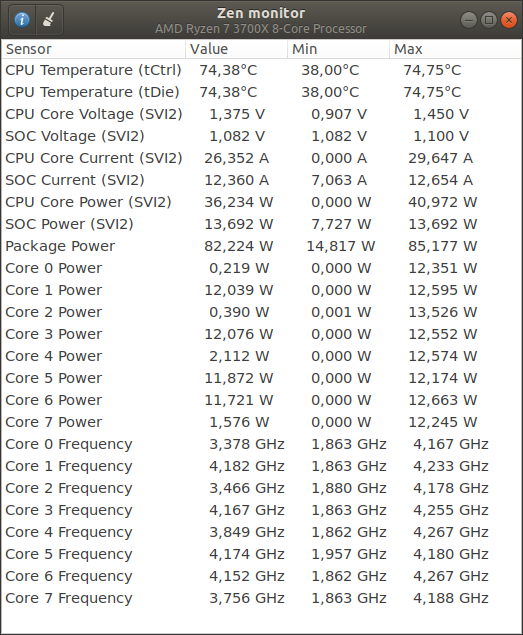ocerman / Zenmonitor
Programming Languages
Projects that are alternatives of or similar to Zenmonitor
Zen monitor
Zen monitor is monitoring software for AMD Zen-based CPUs.
It can monitor these values:
- CPU Temperature
- CPU Core (SVI2) Voltage, Current and Power
- SOC (SVI2) Voltage, Current and Power
- Package and Core Power (RAPL)
- Core Frequency (from OS)
Dependencies
- zenpower driver - For monitoring CPU temperature and SVI2 sensors
- MSR driver - For monitoring Package/Core Power (RAPL)
Follow zenpower README.md to install and activate zenpower module.
Enter sudo modprobe msr to enable MSR driver.
Building
Make sure that GTK3 dev package and common build tools are installed.
make
Launching
You can launch app by sudo ./zenmonitor, or you can install it to your system and then launch it from your OS menu.
Note: Because superuser privileges are usually needed to access data from MSR driver, you need to launch zenmonitor as root for monitoring CPU power usage (RAPL).
Alternatively, you can set capabilities to zenmonitor executable: sudo setcap cap_sys_rawio,cap_dac_read_search+ep ./zenmonitor
Command line arguments
--coreid - Display core_id instead of core index
Installing
By default, Zenmonitor will be installed to /usr/local.
sudo make install
To add menu item for launching zenpower as root (Polkit is required):
sudo make install-polkit
Uninstalling
sudo make uninstall
Setup on ubuntu
First follow installation instructions on zenpower Then:
sudo modprobe msr
sudo bash -c 'echo "msr" > /etc/modules-load.d/msr.conf'
sudo apt install build-essential libgtk-3-dev git
cd ~
git clone https://github.com/ocerman/zenmonitor
cd zenmonitor
make
sudo make install
sudo make install-polkit
Setup on Arch
You may use the AUR package zenmonitor-git to install via traditional method or using an AUR helper (like yay)