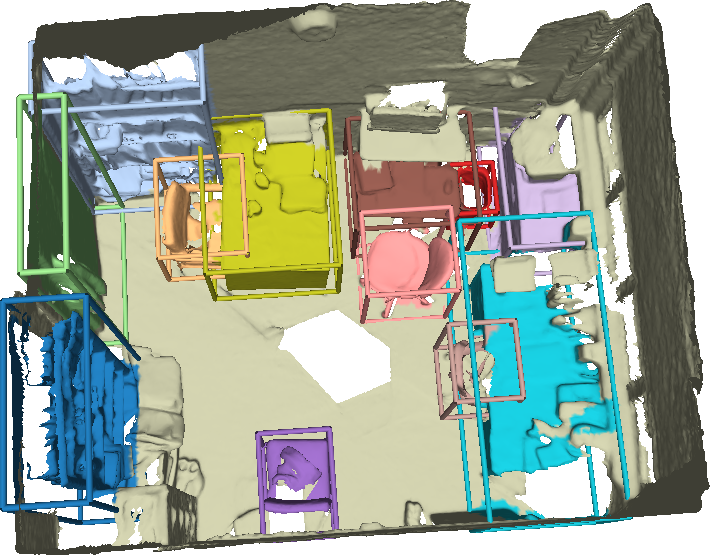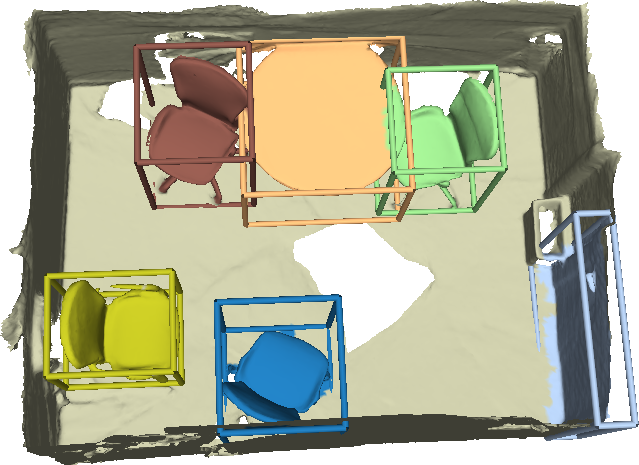Sekunde / 3d Sis
Programming Languages
Projects that are alternatives of or similar to 3d Sis
3D-SIS: 3D Semantic Instance Segmentation of RGB-D Scans (CVPR2019 Oral)
We present 3D-SIS, a new framework for 3d instance segmentation.
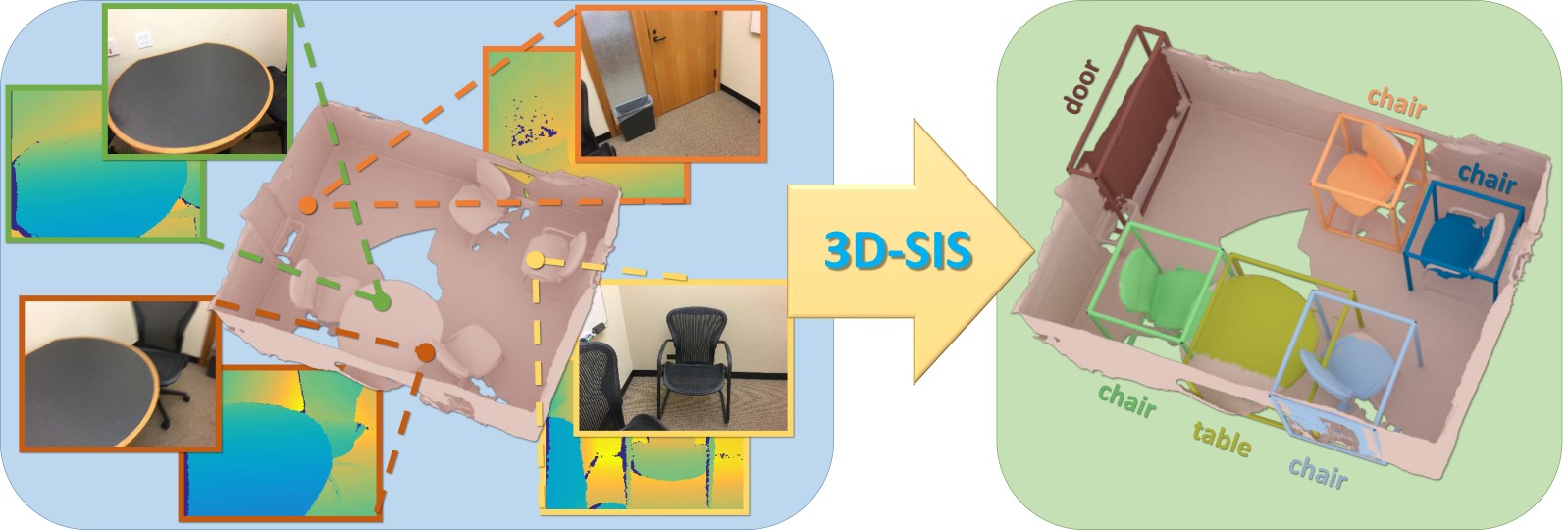
Data Generation
Data generation code is detailed in datagen.
Download Traininig Data
The training data we generated is provided.
Download Test Data
We provide the test data (.scene and images) as examples. The detailed format of data, see saveChunkToFile. Download the
- ScanNet Benchmark Test Data (801MB)
- ScanNet Benchmark Validation Data (746MB)
- ScanNetV2 Test Data (3664MB)
- SUNCG Test Data (1355MB)
Installation
Install dependencies pip install -r requirements.txt
Note: You may need to rebuild NMS and RoIPooling layer by running python build.py under lib/layer_utils/nms and lib/layer_utils/roi_pooling separately. The rest dependencies can be found in requirements.txt.
The code is tested on Ubuntu 16.04 with CUDA8.0 and GTX1080Ti. If you encounter any CUDA/GPU issues, change the MAX_VOLUME and MAX_IMAGE in lib/utils/config.py to 0. This will enable inference on CPU.
Folder Structure
Expected file structure:
|--code/
|--main.py
|--datagen
⋮
|--checkpoints/
|--ScanNet
|--benchmark (the same name as the configuration file without .yml)
|--checkpoints (download checkpoints (.pkl and .pth) into this folder)
|--rpn_class_mask_5 (the same name as the configuration file without .yml)
|--checkpoints (download checkpoints (.pkl and .pth) into this folder)
⋮
|--SUNCG
|--results/ (store the inference results)
|--ScanNet
|--benchmark (the same name as the configuration file)
|--test (TEST_SAVE_DIR, see Section Configuration files)
|--val
|--SUNCG
Demo Code
You can run our demo code by bash example.sh, the visualization result is stored in example_result/visualization.
Checkpoints
We provide checkpoints for inference on test data. Download the
- ScanNet Benchmark Checkpoint (21MB)
- ScanNet Checkpoint (v2 annotations, v1 split: train on 1045 scenes, test on 312 scenes) (21MB)
- SUNCG Checkpoint (20MB)
- ScanNet Enet Checkpoint (1.2MB)
- SUNCG Enet Checkpoint (1.2MB)
Configuration Files
Configuration files are stored in experiments/cfgs/ folder. You can alter your own setup in the configuration file. The following several parameters need to be changed normally. See more details.
#----------- Filelists--------------
# filelist of training chunks
TRAIN_FILELIST: experiments/filelists/ScanNet/v2/train.txt
# filelist of validation chunks
VAL_FILELIST: experiments/filelists/ScanNet/v2/val_chunk.txt
# filelist of subset of training chunks, used to check for overfitting degree
TRAINVAL_FILELIST: experiments/filelists/ScanNet/v2/trainval.txt
# filelist of test scenes
TEST_FILELIST: experiments/filelists/ScanNet/v2/test.txt
#----------- Result folder -----------
# where to store the validation results (chunks)
VAL_SAVE_DIR: ../results/ScanNet/benchmark/val
# where to store the test results (scenes)
TEST_SAVE_DIR: ../results/ScanNet/benchmark/test
# ----------- Backbone -------------
# load checkpoint for backbone
LOAD_BACKBONE: True
# use the backbone
USE_BACKBONE: True
# fix the backbone weights or not
FIX_BACKBONE: False
# load checkpoint for RPN
LOAD_RPN: True
# use RPN, if false, use groundtruth bbox
USE_RPN: True
# fix weights of RPN network
FIX_RPN: False
# load checkpoint for classification network
LOAD_CLASS: True
# use classification network, if not, use the groundtruth class labels
USE_CLASS: True
# fix the classification network weights or not
FIX_CLASS: False
# use the second backbone for mask or not
USE_MASK: True
#-------------Enet---------------------
# use color images or not
USE_IMAGES: True
# where is the image folder
BASE_IMAGE_PATH: '/mnt/local_datasets/ScanNet/frames_square'
# where is the enet pretrained network
PRETRAINED_ENET_PATH: /mnt/local_datasets/ScanNet/scannetv2_enet.pth
(Hint: You can change the MAX_VOLUME and MAX_IMAGE in lib/utils/config.py to smaller number, if your GPU does not have enough memory. This will enable inference on CPU)
Inference on ScanNetV2
- Download ScanNet Checkpoint (v2 annotations, v1 split) to corresponding folder, see Folder Structure
- Download ScanNet Enet Checkpoint and ScanNetV2 Test Data with following structure.
|--scannetv2_test_data/
|--scenes
|--images_square (notice: do not change the name of this folder, since it is hardcoded in [Dataset](https://github.com/Sekunde/3D-SIS/blob/master/lib/datasets/dataset.py#L144-L149)
- Modify the
PRETRAINED_ENET_PATHto enet checkpoint,BASE_IMAGE_PATHtoscannetv2_test_data/imagesin the configuration fileexperiments/cfgs/ScanNet/rpn_class_mask_5.yml. - Change the text file
experiments/filelists/ScanNet/v1/test.txtpointing toscannetv2_test_data/scenes/*.scene. - Run
python main.py --cfg ScanNet/rpn_class_mask_5 --mode test --step 805146 --gpu 0(predictions will be stored inTEST_SAVE_DIR) - Visualize the results, by run
python tools/visualization.py --path TEST_SAVE_DIR --mode results(visualizations will be stored inTEST_SAVE_DIRas .ply files)
ScanNet Benchmark
- Download ScanNet Benchmark Checkpoint to corresponding folder, see Folder Structure
- Download ScanNet Enet Checkpoint and ScanNet Benchmark Validation Data with following structure.
|--scannet_benchmark_validation_data/
|--scenes
|--images_square (notice: do not change the name of this folder, since it is hardcoded in [Dataset](https://github.com/Sekunde/3D-SIS/blob/master/lib/datasets/dataset.py#L144-L149)
|--gt_insts
|--scans
- Modify the
PRETRAINED_ENET_PATHto enet checkpoint,BASE_IMAGE_PATHtoscannet_benchmark_validation_data/imagesin the configuration fileexperiments/cfgs/ScanNet/benchmark.yml. - Change the text file
experiments/filelists/ScanNet/v2/val_scene.txtpointing toscannet_benchmark_test_data/scenes/*.scene. - Run
python main.py --cfg ScanNet/benchmark --mode benchmark --step 1205541 --gpu 0(predictions will be stored inTEST_SAVE_DIR) - Transferring the predicted results to ScanNet Benchmark Format:
python tools/scannet_benchmark/vox2mesh.py --pred_dir TEST_SAVE_DIR --output_dir ./benchmark_result --scan_path scannet_benchmark_validation_data/scans --frames scannet_benchmark_validation_data/images
- Visualize the results, by run
python tools/scannet_benchmark/visualize_benchmark.py --output_dir ./benchmark_vis --result_dir ./benchmark_result --scan_path scannet_benchmark_validation_data/scans. Visualiations are in pointcloud as following:
- Evaluate the results, by run
python tools/scannet_benchmark/evaluate_semantic_instance.py --pred_path ./benchmark_result --gt_path scannet_benchmark_validation_data/gt_insts --output_file ./benchmark_result.txt
(Hint: You can also submit to the ScanNet Benchmark using ScanNet Benchmark Test Data, but you need to remap the labelset after step.7 by running python tools/scannet_benchmark/proj_label.py --pred_path benchmark_result)
Inference on SUNCG dataset
- Download the SUNCG Checkpoint to corresponding folder, see Folder Structure
- Download the SUNCG Enet Checkpoint and SUNCG Test Data with following structure.
|--suncg_test_data/
|--scenes
|--images_augmented (notice: do not change the name of this folder, since it is hardcoded in [Dataset](https://github.com/Sekunde/3D-SIS/blob/master/lib/datasets/dataset.py#L144-L149)
- Modify the
PRETRAINED_ENET_PATHto enet checkpoint,BASE_IMAGE_PATHtosuncg_test_data/imagesin the configuration fileexperiments/cfgs/SUNCG/rpn_class_mask_5.yml. - Change the text file
experiments/filelists/suncg/nonaug/test.txtpointing tosuncg_test_data/scenes/*.scene. - Run
python main.py --cfg SUNCG/rpn_class_mask_5 --mode test --step 956472 --gpu 0(predictions will be stored inTEST_SAVE_DIR) - Visualize the results, by run
python tools/visualization.py --path TEST_SAVE_DIR --mode results(visualizations will be stored inTEST_SAVE_DIRas .ply files)
Train your own model
- Generate training data, see Training Data or Data Generation
- Generate the filelists pointing to your
.chunkand.scenedata. - Copy
experiments/cfgs/ScanNet/benchmark.ymltoexperiments/cfgs/ScanNet/your_own.yml - Setup
Filelists,Result folderandEnetparts correspondingly inyour_own.yml. - Train the RPN and classification network. Setup the following parameters in
your_own.ymland runpython main.py --cfg ScanNet/your_own --epoch 10 --gpu 0for200ksteps.
LOAD_BACKBONE: True
USE_BACKBONE: True
FIX_BACKBONE: False
LOAD_RPN: True
USE_RPN: True
FIX_RPN: False
LOAD_CLASS: True
USE_CLASS: True
FIX_CLASS: False
USE_MASK: False
- Train the second backbone for mask prediction. Setup the following parameters in
your_own.ymland runpython main.py --cfg ScanNet/you_own --epoch 10 --gpu 0for another200ksteps.
LOAD_BACKBONE: True
USE_BACKBONE: True
FIX_BACKBONE: True
LOAD_RPN: True
USE_RPN: True
FIX_RPN: True
LOAD_CLASS: True
USE_CLASS: True
FIX_CLASS: True
USE_MASK: True
Citation
If you use this code please cite:
@inproceedings{hou2019sis,
title={3D-SIS: 3D Semantic Instance Segmentation of RGB-D Scans},
author={Hou, Ji and Dai, Angela and Nie{\ss}ner, Matthias},
booktitle = {Proc. Computer Vision and Pattern Recognition (CVPR), IEEE},
year={2019}
}