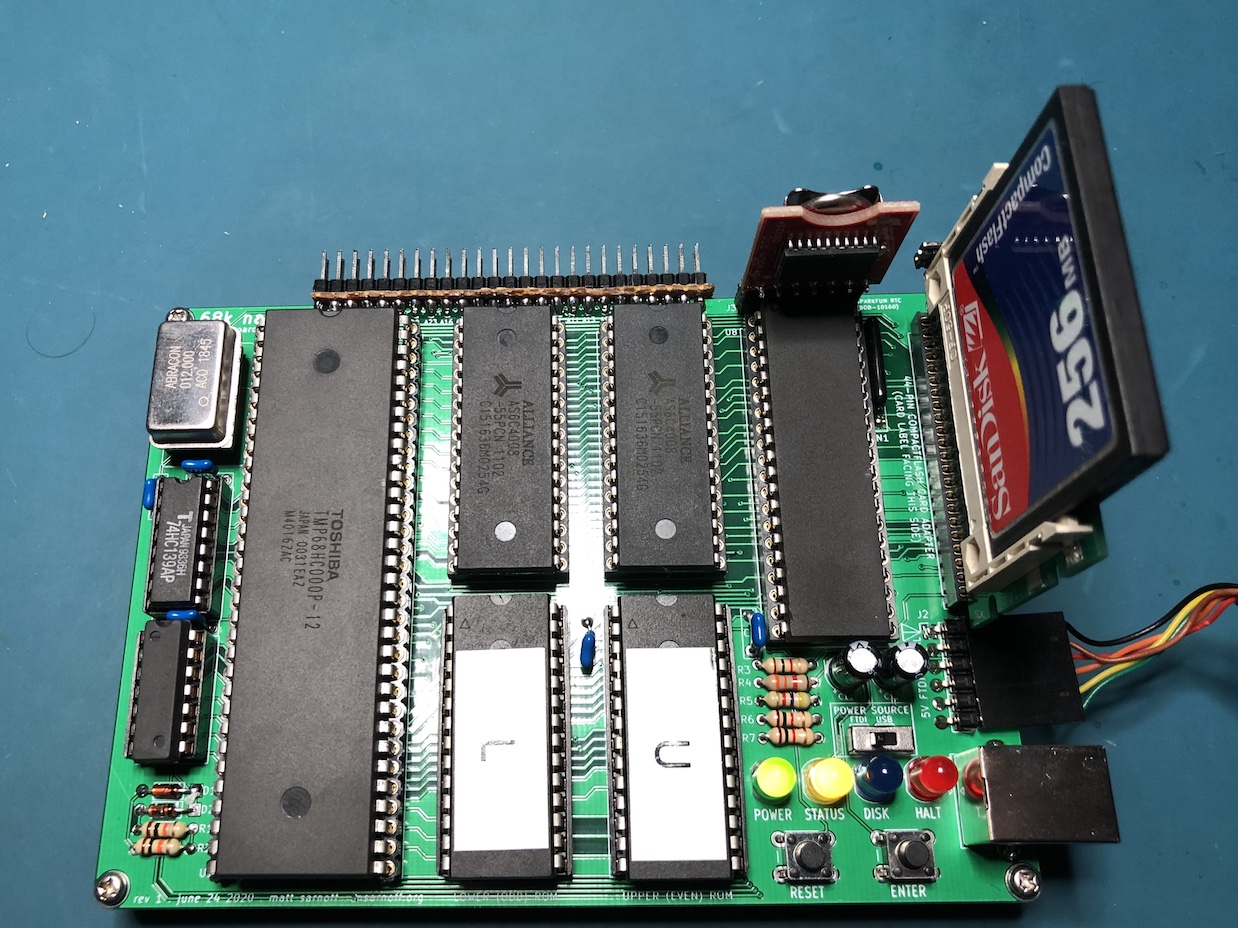74hc595 / 68k Nano
Programming Languages
68k nano
A minimal single-board computer based on the venerable "Texas Cockroach" Motorola 68000 16/32-bit microprocessor.
Features
- 68HC000 processor running at 12MHz
- 1MB RAM
- 64KB ROM
- 16550 UART providing a 5V FTDI serial port
- 44-pin IDE connector for CompactFlash card adapter
- Connector for SparkFun DS3234 real-time clock
- Only two 74HC glue logic chips required
This might be capable of running uClinux, but I haven't tried it!
Hardware
The 68k nano hardware is simple and straightforward. It can be built on a breadboard (though there may be stability issues at higher clock speeds).
Memory map
Due to the minimal address decoding circuitry, accessing certain memory regions will cause multiple devices to be selected. This should be avoided.
$000000-0xFFFF ROM (repeats 16 times)
$100000-1FFFFF X Forbidden (multiple devices selected)
$200000-2FFFFF ROM (mirror of $000000-0FFFFF)
$300000-$7FFFF X Forbidden (multiple devices selected)
$800000-8FFFFF Open bus (available for expansion)
$900000-9xxxxF CompactFlash card
$A00000-AxxxxF UART
$B00000-BFFFFF X Forbidden (multiple devices selected)
$C00000-CFFFFF RAM
$D00000-DFFFFF X Forbidden (multiple devices selected)
$E00000-EFFFFF RAM (mirror of $C00000-CFFFFF)
$F00000-FFFFFF X Forbidden (multiple devices selected)
This is summarized with the following equations:
/ROMSEL = /A23
/RAMSEL = A22
/UARTSEL = A23 * /A22 * A21
/CARDSEL = A20
I/O
The 16550's modem control lines are used as a bit-banged SPI interface. A 7-pin header is provided for SparkFun's "DeadOn" DS3234 real-time clock board. Access to SPI is therefore achieved via the 16550's Modem Control Register and Line Status Register.
A 2mm pitch 44-pin IDE connector is provided for storage devices. This is intended for CompactFlash card adapters (operating in 16-bit True IDE mode) but may also work with parallel ATA hard disks. (not tested)
Interrupts
All interrupt sources are routed through the 16550. All 16550 interrupts invoke
the level 1 autovector (vector offset $064) and it is up to the software to
determine the source of the interrupt.
Building it
bom.txt contains a bill of materials. As of this writing (July 2020), all
components are available from major distributors like Mouser
and Jameco. If purchasing 68000s from eBay, note that vintage
ICs are a common target of counterfeiters.
For this project I used Toshiba TMP68HC000P-12 chips from Jameco and
they work just fine.
All parts are through-hole for that extra vintage feel. Note that some of the decoupling capacitors (C4, C5, C6, C8, and C10) are underneath ICs, so open-frame IC sockets are required. Large IC sockets can also be expensive (especially DIP-64 sockets!) so a cheaper alternative is to use breakaway SIP 0.1" machine-pin headers.
Due to the spacing of the chips, Textool ZIF sockets won't fit. For the ROMs U5 and U7, Aries 28-526-10 low-profile ZIF sockets will fit, but barely. The release latch may scrape against the RAM IC to its north, but I've found that it's not a huge deal.
You can use either a full-can or half-can oscillator for X1. Note that if using
an oscillator with a frequency other than 12 MHz, you'll have to update the F_CPU
value in the Makefile. (see below) Also note that, if using a 68HC000, the minimum
clock frequency is 4 MHz.
The 44-pin IDE header accepts a CompactFlash adapter board such as this one, available from Amazon and other vendors.
Software
This project uses the vasm assembler and a standard Makefile. Python 3 and PySerial are also required to upload programs to the computer via the serial port. The Makefile also contains rules for burning ROM images to AT28C256 EEPROMs using minipro if you have a TL866II+ programmer. (If you don't have a chip programmer, you should get a TL866II+, they are reasonably priced and available from a number of vendors.)
Building it
Running make rom will build the ROM image and split it into "odd" and "even"
halves, rom-l.bin and rom-u.bin. Each file should be 32,768 bytes exactly.
Running make burnrom will write these files to a pair of AT28C256 EEPROMs
using minipro.
Note: if using an oscillator with a frequency other than 12 MHz, change the
value of F_CPU appropriately in the Makefile.
The BAUD variable in the Makefile sets the baud rate of the serial interface.
Use the included script baudrate.py to determine which baud rates are usable
with a given oscillator frequency.
ROM features
The ROM is fairly minimal--it's closer to a bootloader than an operating system. It supports loading programs from the root directory of a FAT16-formatted CompactFlash card and some basic debugging functionality. It also provides a small set of system calls for I/O to simplify application programs.
The power-up process is as follows:
- Initialize serial port to 57600 baud, 8 data bits, no parity, 1 stop bit.
- Test RAM. If a RAM failure occurs, the failed address is written to the serial port and the Status LED flashes rapidly. (This is prone to failure when running on a breadboard at higher clock speeds.)
- Check for the real-time clock module. If found, print the current date and time to the serial port.
- Check for a CompactFlash card, and attempt to mount the first partition if it is FAT16-formatted.
- If the "ENTER" pushbutton is NOT held down:
- If a valid card is inserted, check for a file in the root directory named
STARTUP.BIN. If found, load it into RAM and execute it. - If
STARTUP.BINwas not loaded, enter an interactive command shell.
- If a valid card is inserted, check for a file in the root directory named
- If the "ENTER" pushbutton is held down, enter the interactive command shell
and bypass execution of
STARTUP.BIN.
Example startup sequence (without STARTUP.BIN):
68K NANO - ROM VERSION 00009900 (20200708)
(C) 2020 MATT SARNOFF (MSARNOFF.ORG)
TESTING RAM...PASSED
RAM: 1,048,576 BYTES
ROM: 65,536 BYTES
CPU: 12,000,000 HZ
TIME IS 2020-07-07 19:14:36
CARD DETECTED: 250,608 KB 'NO NAME '
CANNOT LOAD STARTUP.BIN - FILE NOT FOUND
TYPE ? [ENTER] FOR HELP.
>
Command shell
If STARTUP.BIN was not loaded, an interactive command shell is available via
the serial port. (57600 baud, 8 data bits, no parity, 1 stop bit). Type ? and
press Enter for a list of supported commands. They are summarized briefly here.
Note that commands and filenames are case-insensitive.
-
.L- list files in the root directory of the CompactFlash card. Long filenames and hidden files are not displayed. -
.I- print low-level information about the filesystem on the CompactFlash card. -
.P file- print the contents of the file namedfilein the root directory of the CompactFlash card as ASCII text. -
.H file- print the contenxt of the file namedfilein the root directory of the CompactFlash card as a hexdump. -
.T- print the current date and time as reported by the real-time clock module. -
.T YYYYMMDDWWhhmmss- set the current date and time. The new date/time should be expressed as a string of 16 decimal digits with no separators.WWshould be a 2-digit weekday between01and07inclusive. You can obtain the current date/time in this format with the Unix commanddate "+%Y%m%d0%u%H%M%S". -
.D- enter the debugger. -
file- any other command is interpreted as a filename to be loaded from the root directory of the CompactFlash card and executed. Unlike MS-DOS, the file extension is required. e.g. to execute the file named foo.bin, enterFOO.BIN. (FOOwill attempt to load a file named foo with no extension).
Serial loader
A break condition on the serial input line enters the serial loader, allowing
programs to be uploaded to RAM from a host computer. The Python script serload.py
and the Makefile rules make load and make run take care of this.
Debugging
A hardware exception causes a transfer into a basic debugger. The Status LED flashes rapidly and a register dump is printed to the serial port:
*ILLEGAL INSTRUCTION
D0=00000064 D1=0000000A D2=00000038 D3=00000009
D4=00000000 D5=00000000 D6=00000000 D7=00000000
A0=00E0003C A1=00001D40 A2=00000000 A3=00F00000
A4=00000000 A5=00000000 A6=000001E2 A7=00EFFFFA
SR=-S0--Z-- PC=00001D3A USP=7F7EFFDF
[A]BORT/[C]ONTINUE/[S]TEP?
Supported commands are:
-
a- abort execution and return to system. -
c- (attempt to) continue execution. (the Trace bit is cleared) -
s- set the Trace bit and single-step.
TRAP #15 is treated as a breakpoint instruction that also enters the debugger.
API
See API.md for a detailed description of the system calls provided by the ROM
API and guidelines for application programs.
Known issues and shortcomings
- ROM is always present at the bottom of the address space, so the exception vectors cannot be overridden by application code.
- Interrupt handling is a hack, since all interrupt sources go through the 16550.
- Address decoding leaves little room for expansion.
- System calls should set the condition codes to simplify application code.
Future directions
This is a small-scale project. I'm thinking about desiging a larger 68000 board in the future, so I probably won't continue working on this one. Here are some project ideas that I won't have time to tackle, but you're welcome to:
- Running an existing 68k monitor like TUTOR or zBug.
- Running a language like EhBASIC or a Forth.
- Adding FAT16 write support.
- Booting uClinux like Steve Chamberlin did with 68 Katy.
- Using the DS3234 real-time clock's SQW output to generate a periodic interrupt. (likely necessary for uClinux)
About
Open hardware, released under the terms of the 3-clause BSD license.
Copyright 2020 Matt Sarnoff.