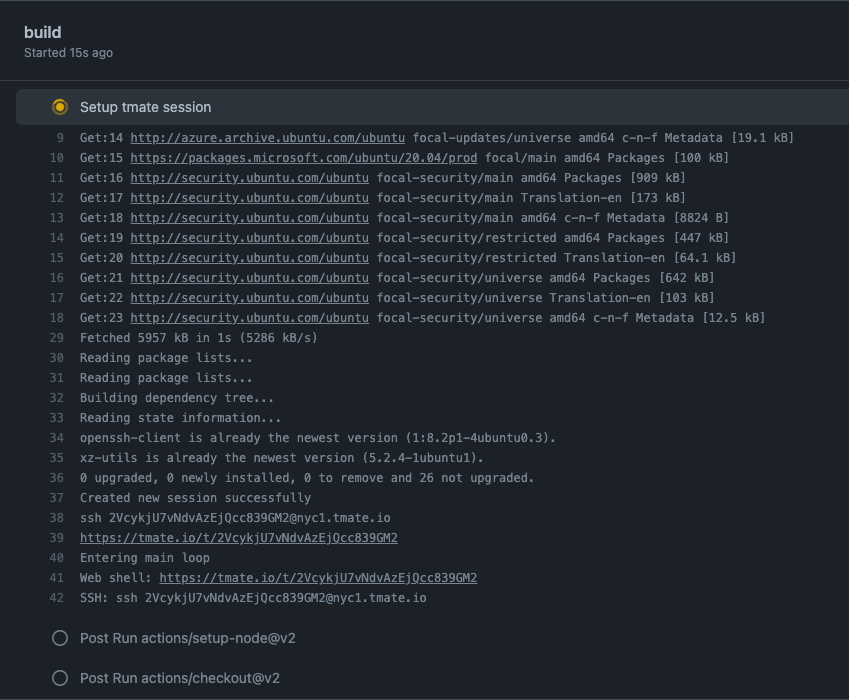mxschmitt / Action Tmate
Programming Languages
Projects that are alternatives of or similar to Action Tmate
Debug your GitHub Actions by using tmate
This GitHub Action offers you a direct way to interact with the host system on which the actual scripts (Actions) will run.
Features
- Debug your GitHub Actions by using SSH or Web shell
- Continue your Workflows afterwards
Supported Operating Systems
- Linux
- macOS
- Windows
Getting Started
By using this minimal example a tmate session will be created.
name: CI
on: [push]
jobs:
build:
runs-on: ubuntu-latest
steps:
- uses: actions/[email protected]
- name: Setup tmate session
uses: mxschmitt/[email protected]
To get the connection string, just open the Checks tab in your Pull Request and scroll to the bottom. There you can connect either directly per SSH or via a web based terminal.
Without sudo
By default we run the commands using sudo. If you get sudo: not found you can use the parameter below to execute the commands directly.
name: CI
on: [push]
jobs:
build:
runs-on: ubuntu-latest
steps:
- uses: actions/[email protected]
- name: Setup tmate session
uses: mxschmitt/[email protected]
with:
sudo: false
Timeout
By default the tmate session will remain open until the workflow times out. You can specify your own timeout in minutes if you wish to reduce GitHub Actions usage.
name: CI
on: [push]
jobs:
build:
runs-on: ubuntu-latest
steps:
- uses: actions/[email protected]
- name: Setup tmate session
uses: mxschmitt/[email protected]
timeout-minutes: 15
Only on failure
By default a failed step will cause all following steps to be skipped. You can specify that the tmate session only starts if a previous step failed.
name: CI
on: [push]
jobs:
build:
runs-on: ubuntu-latest
steps:
- uses: actions/[email protected]
- name: Setup tmate session
if: ${{ failure() }}
uses: mxschmitt/[email protected]
Use registered public SSH key(s)
By default anybody can connect to the tmate session. You can opt-in to install the public SSH keys that you have registered with your GitHub profile.
name: CI
on: [push]
jobs:
build:
runs-on: ubuntu-latest
steps:
- uses: actions/[email protected]
- name: Setup tmate session
uses: mxschmitt/[email protected]
with:
limit-access-to-actor: true
If the registered public SSH key is not your default private SSH key, you will need to specify the path manually, like so: ssh -i <path-to-key> <tmate-connection-string>.
Continue a workflow
If you want to continue a workflow and you are inside a tmate session, just create a empty file with the name continue either in the root directory or in the project directory by running touch continue or sudo touch /continue.
Connection string / URL is not visible
The connection string will be written in the logs every 5 seconds. For more information checkout issue #1.